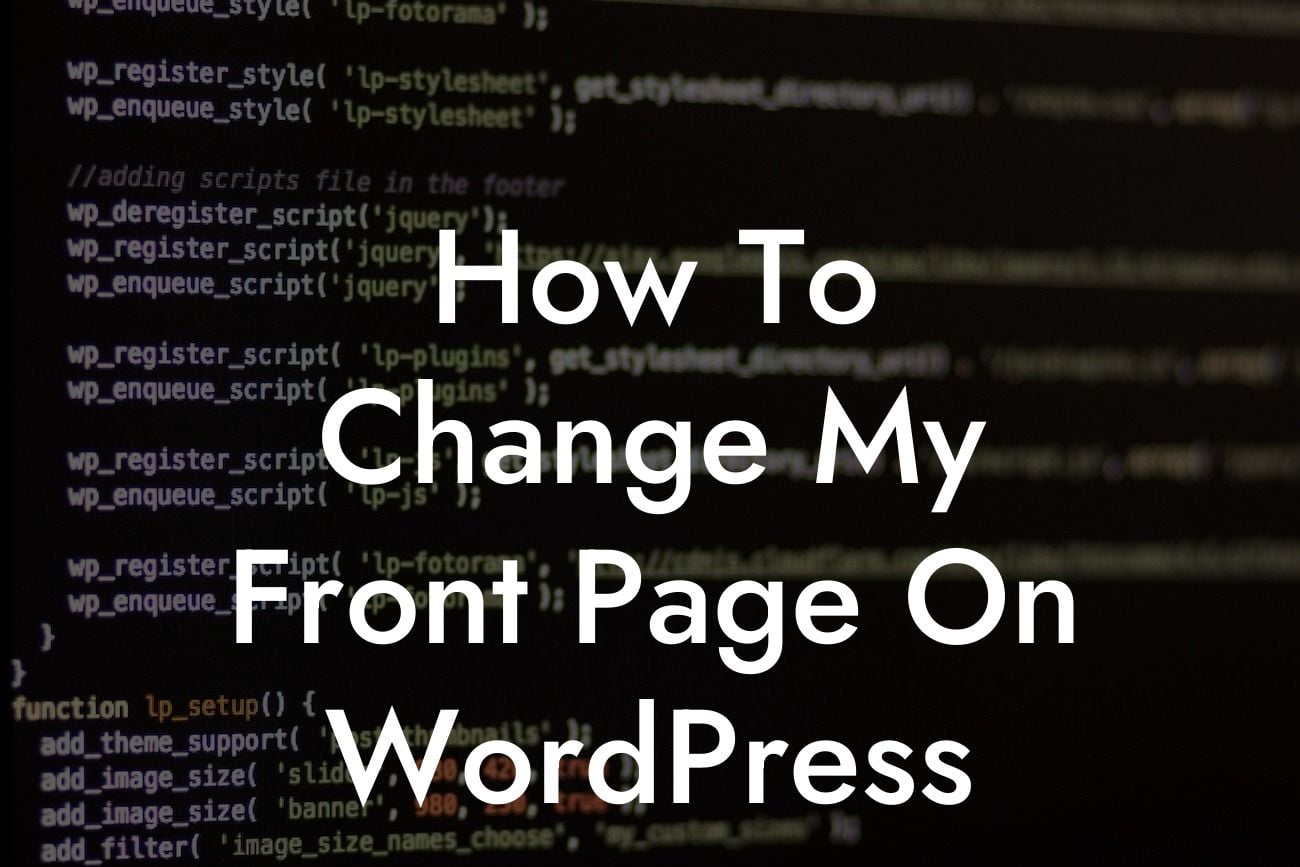Are you looking to change the front page of your WordPress website? The front page is crucial in creating a compelling online presence that captures the attention of your visitors. Whether you're a small business or an entrepreneur, having a captivating front page can significantly impact your success. In this article, we will explore the step-by-step process of changing your front page on WordPress and provide you with realistic examples to help you understand the implementation better.
Changing your front page on WordPress is a simple yet powerful way to customize your website's look and feel. Let's dive into the detailed steps you need to follow:
1. Choose a Suitable Front Page Template: WordPress offers various front page templates to choose from. You can select a template that aligns with your business or personal brand goals. Consider factors such as layout, design, and features when making your choice.
2. Set Up a Static Front Page: By default, WordPress displays your latest blog posts on the front page. To change this, navigate to the "Settings" menu in your WordPress dashboard and select "Reading." Under the "Your homepage displays" section, choose the "A static page" option. Then, select a page you want as your front page from the "Front page" dropdown menu.
3. Customize Your Front Page: After setting up a static front page, it's time to customize it according to your preferences. You can add sections, widgets, or blocks to make your front page more engaging. Experiment with various elements, such as image galleries, testimonials, or call-to-action buttons, to create a visually appealing and user-friendly front page.
Looking For a Custom QuickBook Integration?
How To Change My Front Page On Wordpress Example:
Let's consider a realistic example to better understand how this process works. Imagine you're a small business owner who offers graphic design services. You want to showcase your portfolio on the front page of your WordPress website.
1. Start by selecting a front page template that highlights your design work. Look for a template with a sleek and modern design that resonates with your brand.
2. Access the "Settings" menu in your WordPress dashboard, choose "Reading," and set up a static front page. Select a pre-existing page or create a new one specifically for your portfolio.
3. Customize your front page by adding a gallery section that displays your design projects. Incorporate features like hover effects or image sliders to make it visually appealing. You can also include a brief introduction to your services and a contact form to encourage visitors to reach out.
Congratulations! You've successfully learned how to change your front page on WordPress. By customizing your front page, you can create a unique and eye-catching online presence that represents your brand. Don't forget to explore other helpful guides on DamnWoo to enhance your WordPress experience further. And if you're ready to take your website to the next level, try one of our awesome plugins tailored specifically for small businesses and entrepreneurs. Share this article with others who may find it useful!