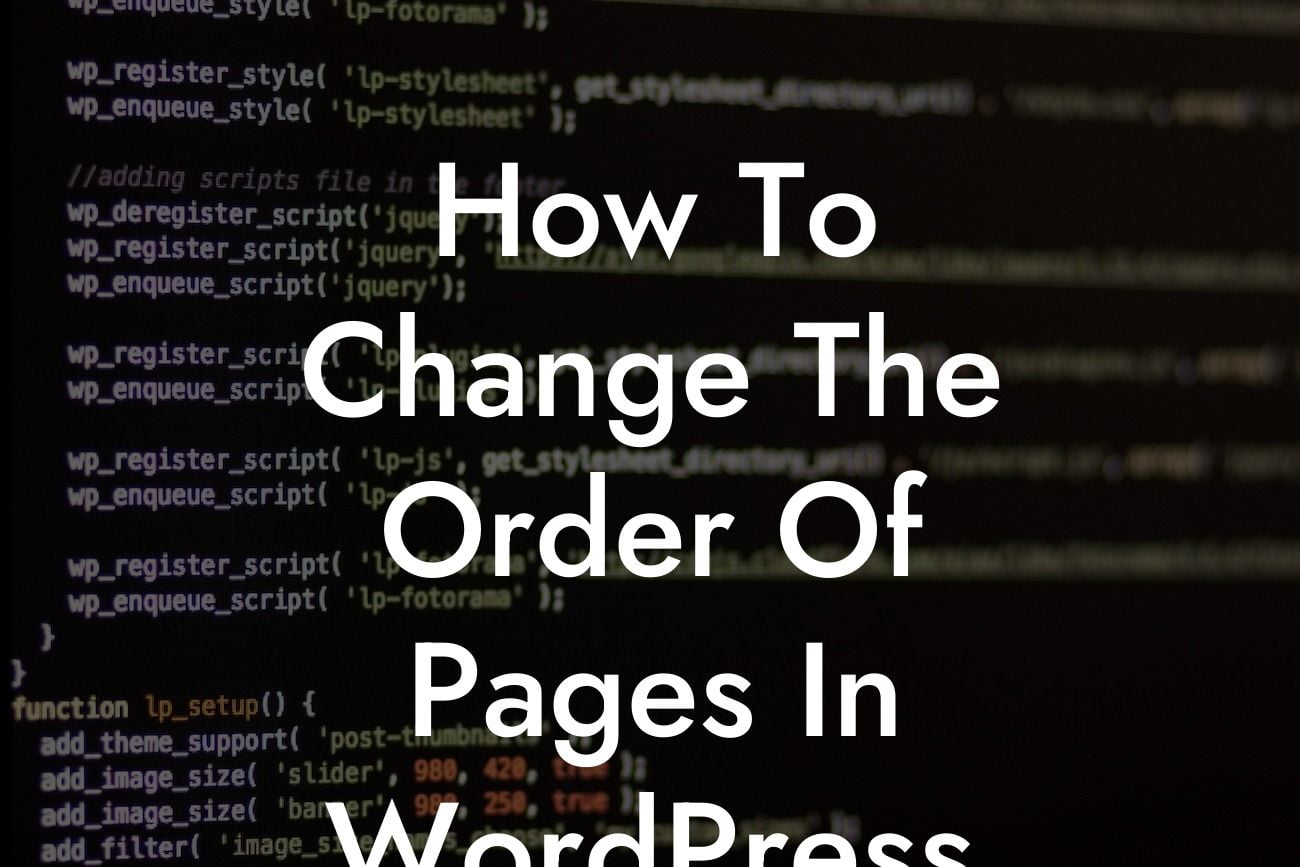Do you ever find yourself struggling to arrange the order of your pages on WordPress? It can be a frustrating experience, especially when you want to create a seamless navigation structure for your website. But fear not, because in this blog post, we'll be exploring how to effortlessly change the order of pages in WordPress. Say goodbye to the hassle of static pages and hello to a dynamic and user-friendly website.
To change the order of pages in WordPress, follow these steps:
1. Login to your WordPress dashboard: Access your website's backend by entering your login credentials.
2. Navigate to the Pages section: Once you're logged in, locate the "Pages" tab on the left-hand side of your dashboard. Click on it to reveal a list of all your website's pages.
3. Drag-and-drop method: WordPress offers a user-friendly interface where you can easily rearrange the order of your pages using a drag-and-drop method. Simply click on any page and drag it up or down to change its position.
Looking For a Custom QuickBook Integration?
4. Manual page attributes: If you prefer a more precise approach, WordPress also provides the option to manually set the order of your pages using the "Page Attributes" section. Within this section, you can specify a numerical value for the "Order" field, where a lower number represents a higher page priority.
5. Update your changes: Once you're satisfied with the new order of your pages, don't forget to click the "Update" button to save your changes.
How To Change The Order Of Pages In Wordpress Example:
Let's say you run an online store using WordPress, and you want to showcase your best-selling products on the first few pages. By changing the order of your pages, you can ensure that your most popular items are easily accessible to your customers. This strategic arrangement can ultimately lead to increased sales and customer satisfaction.
Congratulations! You've successfully learned how to change the order of pages in WordPress. By implementing this knowledge, you can now create a seamless and intuitive navigation experience for your website visitors. But don't stop here! Explore other insightful guides on DamnWoo to enhance your WordPress expertise, and don't forget to check out our awesome plugins tailored specifically for small businesses and entrepreneurs. Share this article with your peers and empower them with the ability to transform their WordPress websites. Together, let's embrace the extraordinary possibilities.