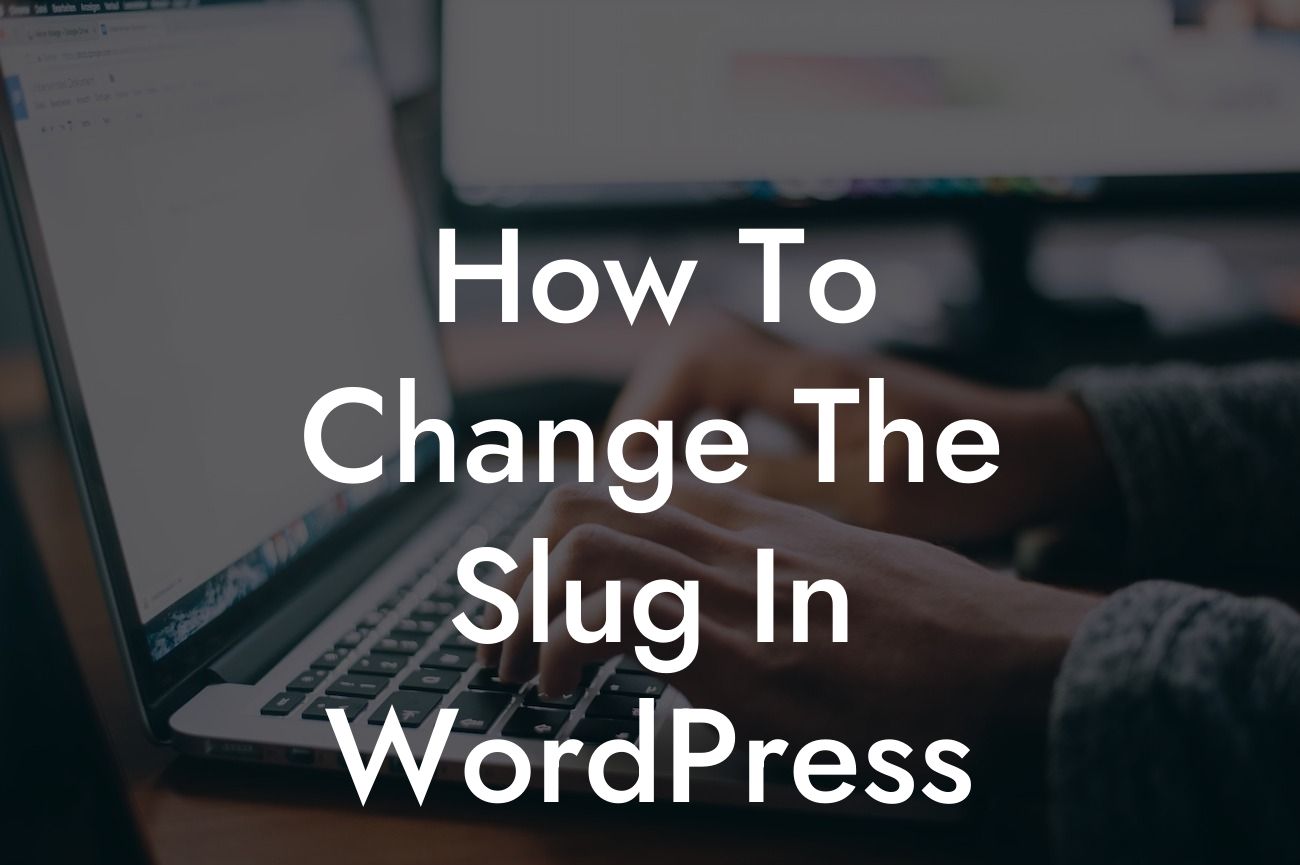Changing the slug in WordPress might sound like a technical challenge, but fear not! In this guide, we will demystify the process and show you just how easy it is to improve your website's URL structure. Whether you are a small business owner or an ambitious entrepreneur, optimizing your website with DamnWoo's powerful WordPress plugins will supercharge your online presence. Say goodbye to generic URLs and embrace the extraordinary.
Changing the slug in WordPress involves modifying the text that appears in your website's URL. This seemingly small adjustment can have a big impact on your site's search engine optimization and overall user experience. Let's delve into the steps to change the slug:
1. Identify the target post or page: Determine the specific post or page whose slug you want to modify. It could be a blog article or a product page; the process remains the same.
2. Access the WordPress dashboard: Log in to your WordPress admin panel and navigate to the "Posts" or "Pages" section, depending on whether you are modifying a blog post or a static page.
3. Edit the post or page: Locate the target post or page and click on the "Edit" option. This will open the content editor where you can make changes to the slug.
Looking For a Custom QuickBook Integration?
4. Modify the slug: Look for the permalink settings within the content editor. WordPress usually generates the slug based on the title you give to your post or page. By clicking on the "Edit" button next to the permalink, you can manually change the slug to a more SEO-friendly and descriptive URL.
5. Save your changes: After modifying the slug, don't forget to save the post or page to ensure the changes take effect.
How To Change The Slug In Wordpress Example:
Let's say you have a blog post titled "Top 10 Tips for SEO Success" with the default slug "top-10-tips-for-seo-success." However, you want to make the URL even more concise and attractive to search engines. By editing the slug to "seo-tips-for-success," you create a clean and user-friendly URL that showcases the post's content.
Congratulations! You now have the power to change the slug in WordPress and optimize your website's URL structure like a pro. Remember, a well-crafted slug enhances your chances of ranking higher in search engine results, thus increasing your visibility in front of potential customers. Explore DamnWoo's other guides to discover more expert tips and tricks, and don't forget to try out our amazing plugins to elevate your online presence. Share this article with others who might benefit from it, and let us know your thoughts in the comments below. Together, we can turn your WordPress website into a digital masterpiece.