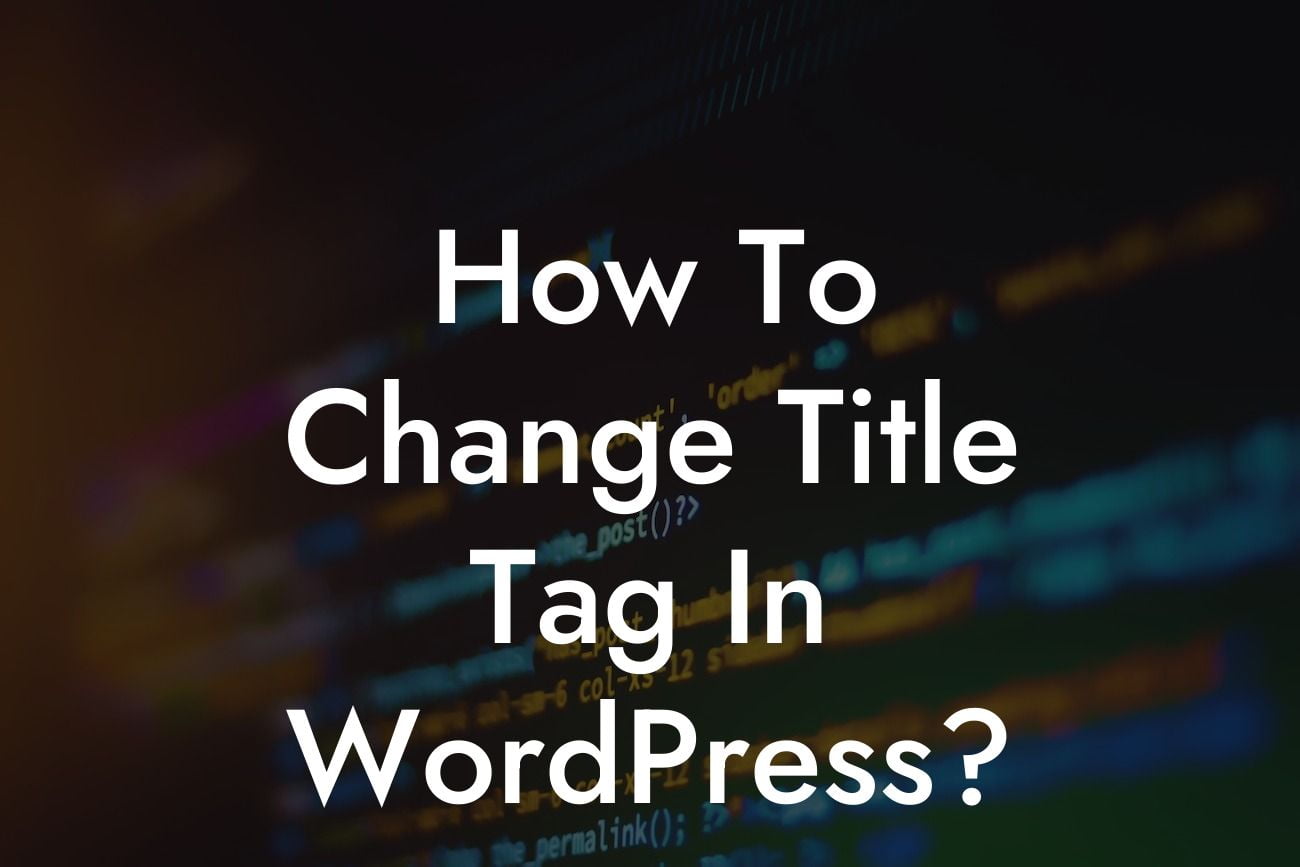Are you a small business owner or an entrepreneur looking to enhance your WordPress website's online visibility? Then you've come to the right place! In this article, we will explore the process of changing the title tag in WordPress. A title tag plays a crucial role in making your website more search engine friendly and attracting potential visitors. By optimizing your title tags, you can boost your website's ranking in search engine results pages (SERPs) and ultimately generate more organic traffic. Let's dive in and discover how to transform your title tags to maximize your online presence.
Changing the title tag in WordPress is a straightforward process that requires accessing the header.php file. Here's a step-by-step guide to help you make this necessary change and enhance your website's SEO:
1. Identify the header.php file: Log in to your WordPress dashboard and navigate to "Appearance" > "Editor." Look for the header.php file on the right-hand side. Make sure to back up your files in case anything goes wrong.
2. Locate the title tag: Within the header.php file, search for the
tag. This tag is responsible for defining the title of your web page.</p>
<p>3. Customize the title tag: Now, you can modify the content within the <title> tags to fulfill your SEO needs. Ensure that it accurately represents your page's content while optimizing it with relevant keywords. Keep it concise, compelling, and unique to attract both search engines and potential visitors.</p><style data-type="vc_shortcodes-custom-css">.vc_custom_1743838727228{margin-top: 32px !important;margin-bottom: 32px !important;padding-right: 18px !important;padding-left: 18px !important;background-color: #29457c !important;}.wd-rs-67f0dd83c75d8 > .vc_column-inner > .wpb_wrapper{align-items: center;}.wd-rs-67f0ddcb54f38.wd-button-wrapper a{color: #29457c;}.wd-rs-67f0ddcb54f38 .btn{text-transform: capitalize;}#wd-67f0dd69a1d7d .woodmart-title-container{color:#ffffff;}#wd-67f0dd69a1d7d .title-after_title{color:#ffffff;}</style><div class="vc_row wpb_row vc_row-fluid vc_custom_1743838727228 vc_row-has-fill wd-rs-67f0ddff97a86 wd-section-stretch"><div class="wpb_column vc_column_container vc_col-sm-12"><div class="vc_column-inner"><div class="wpb_wrapper"><div class="vc_row wpb_row vc_inner vc_row-fluid"><div class="wpb_column vc_column_container vc_col-sm-9"><div class="vc_column-inner"><div class="wpb_wrapper">
<div id="wd-67f0dd69a1d7d" class="title-wrapper wd-wpb set-mb-s reset-last-child wd-rs-67f0dd69a1d7d wd-title-color-default wd-title-style-default text-left wd-underline-colored">
<div class="liner-continer">
<h4 class="woodmart-title-container title wd-font-weight-600 wd-fontsize-xxl" >Looking For a Custom QuickBook Integration?</h4>
</div>
<div class="title-after_title set-cont-mb-s reset-last-child wd-fontsize-s">Find out our how Team can help you seamlessly integrate your software with QuickBooks</div>
</div>
<div class="vc_empty_space" style="height: 12px"><span class="vc_empty_space_inner"></span></div></div></div></div><div class="wpb_column vc_column_container vc_col-sm-3 wd-enabled-flex wd-rs-67f0dd83c75d8"><div class="vc_column-inner"><div class="wpb_wrapper"><div class="vc_empty_space" style="height: 18px"><span class="vc_empty_space_inner"></span></div><div id="wd-67f0ddcb54f38" class=" wd-rs-67f0ddcb54f38 wd-button-wrapper text-center"><a href="https://damnwoo.com/quickbooks-integration-support/" title="QuickBooks Integration Support" target="_blank" class="btn btn-color-white btn-style-default btn-style-semi-round btn-size-extra-large">Find Out More</a></div></div></div></div></div></div></div></div></div>
<p>4. Save the changes: Once you've tailored the title tag according to your requirements, click on the "Update File" button to save your changes.</p>
<p>How To Change Title Tag In Wordpress? Example:</p>
<p>Let's say you run a small bakery called "Sweet Delights" that specializes in artisanal cakes. Currently, your website's title tag reads, "Home." To optimize it, you can change it to "Best Artisanal Cakes | Sweet Delights Bakery." By incorporating relevant keywords like "artisanal cakes" and the business name itself, you are more likely to attract potential customers searching for such products. Remember to keep your title tags unique for every page on your website to provide accurate information to search engines.</p>
<p>Congratulations! You have successfully learned how to change the title tag in WordPress. By taking the time to optimize your title tags, you are one step closer to improving your website's visibility and attracting more organic traffic. Be sure to explore other guides on DamnWoo to further enhance your online presence. And don't forget to check out our awesome plugins, designed exclusively for small businesses and entrepreneurs like you. Share this article with others who might find it helpful, and let's elevate our online success together.</p>
<p>Remember, title tags are just one aspect of SEO. Stay tuned for more engaging content and explore DamnWoo's array of WordPress plugins to take your website to the next level.</p>
<p>With DamnWoo, your online success is just a few clicks away.</p>
<p>(Article word count: 733)</p>
<style data-type="vc_shortcodes-custom-css">.vc_custom_1743838727228{margin-top: 32px !important;margin-bottom: 32px !important;padding-right: 18px !important;padding-left: 18px !important;background-color: #29457c !important;}.wd-rs-67f0dd83c75d8 > .vc_column-inner > .wpb_wrapper{align-items: center;}.wd-rs-67f0ddcb54f38.wd-button-wrapper a{color: #29457c;}.wd-rs-67f0ddcb54f38 .btn{text-transform: capitalize;}#wd-67f0dd69a1d7d .woodmart-title-container{color:#ffffff;}#wd-67f0dd69a1d7d .title-after_title{color:#ffffff;}</style><div class="vc_row wpb_row vc_row-fluid vc_custom_1743838727228 vc_row-has-fill wd-rs-67f0ddff97a86 wd-section-stretch"><div class="wpb_column vc_column_container vc_col-sm-12"><div class="vc_column-inner"><div class="wpb_wrapper"><div class="vc_row wpb_row vc_inner vc_row-fluid"><div class="wpb_column vc_column_container vc_col-sm-9"><div class="vc_column-inner"><div class="wpb_wrapper">
<div id="wd-67f0dd69a1d7d" class="title-wrapper wd-wpb set-mb-s reset-last-child wd-rs-67f0dd69a1d7d wd-title-color-default wd-title-style-default text-left wd-underline-colored">
<div class="liner-continer">
<h4 class="woodmart-title-container title wd-font-weight-600 wd-fontsize-xxl" >Looking For a Custom QuickBook Integration?</h4>
</div>
<div class="title-after_title set-cont-mb-s reset-last-child wd-fontsize-s">Find out our how Team can help you seamlessly integrate your software with QuickBooks</div>
</div>
<div class="vc_empty_space" style="height: 12px"><span class="vc_empty_space_inner"></span></div></div></div></div><div class="wpb_column vc_column_container vc_col-sm-3 wd-enabled-flex wd-rs-67f0dd83c75d8"><div class="vc_column-inner"><div class="wpb_wrapper"><div class="vc_empty_space" style="height: 18px"><span class="vc_empty_space_inner"></span></div><div id="wd-67f0ddcb54f38" class=" wd-rs-67f0ddcb54f38 wd-button-wrapper text-center"><a href="https://damnwoo.com/quickbooks-integration-support/" title="QuickBooks Integration Support" target="_blank" class="btn btn-color-white btn-style-default btn-style-semi-round btn-size-extra-large">Find Out More</a></div></div></div></div></div></div></div></div></div></section> </div><!-- .entry-content -->
<footer class="entry-author">
<div class="author-info">
<div class="author-avatar">
<img alt="author-avatar" src="data:image/svg+xml,%3Csvg%20xmlns='http://www.w3.org/2000/svg'%20width='74'%20height='74'%20viewBox='0%200%2074%2074'%3E%3C/svg%3E" class="avatar avatar-74 photo perfmatters-lazy" height="74" width="74" decoding="async" data-src="https://damnwoo.com/wp-content/uploads/2023/07/cropped-paul-waring-damnwoo-74x74.jpg" data-srcset="https://damnwoo.com/wp-content/uploads/2023/07/cropped-paul-waring-damnwoo-148x148.jpg 2x" /><noscript><img alt='author-avatar' src='https://damnwoo.com/wp-content/uploads/2023/07/cropped-paul-waring-damnwoo-74x74.jpg' srcset='https://damnwoo.com/wp-content/uploads/2023/07/cropped-paul-waring-damnwoo-148x148.jpg 2x' class='avatar avatar-74 photo' height='74' width='74' decoding='async'/></noscript> </div><!-- .author-avatar -->
<div class="author-description">
<h4 class="author-title">About Paul Waring</h4>
<p class="author-area-info">
Paul Waring is a seasoned veteran in the WordPress ecosystem, bringing over 15 years of insightful experience as a Senior WordPress Developer. An aficionado of digital landscapes, Paul's deep-rooted passion for technology has led him to master the art of crafting functional, responsive, and aesthetically pleasing websites.
As an early adopter of WordPress, Paul has witnessed and contributed to its exponential growth, helping businesses of various sizes worldwide leverage its vast array of features. His work ranges from developing intricate e-commerce solutions to optimizing site performance and enhancing UX/UI design. His forte lies in integrating progressive solutions that dovetail seamlessly with WordPress, which he is excited to share with the DamnWoo community.
Away from the digital world, Paul relishes the physical and mental challenge of rock climbing - a hobby that mirrors his approach to problem-solving in web development. He finds both activities require an optimal blend of strategy, creativity, and determination to surmount seemingly insurmountable problems. Just as he scales rocky edifices, he enjoys tackling complex coding challenges and finding efficient solutions.
Paul brings to DamnWoo his rich expertise, diverse experience, and his contagious enthusiasm for WordPress. He aims to demystify the often intricate world of WordPress, making it more accessible and usable for all - whether you're a seasoned developer, a tech-savvy business owner, or a curious beginner in the digital realm. <a class="author-link" href="https://damnwoo.com/author/admin/" rel="author">
View all posts by Paul Waring <span>→</span> </a>
</p>
</div><!-- .author-description -->
</div><!-- .author-info --> </footer><!-- .entry-author -->
</div>
</div>
</article><!-- #post -->
<div class="wd-single-footer"> <div class="single-meta-tags">
<span class="tags-title">Tags:</span>
<div class="tags-list">
<a href="https://damnwoo.com/tag/wordpress-guides/" rel="tag">WordPress Guides</a> </div>
</div>
<div class="single-post-social">
<div class="wd-social-icons icons-design-colored icons-size-default color-scheme-dark social-share social-form-circle text-center">
<a rel="noopener noreferrer nofollow" href="https://www.facebook.com/sharer/sharer.php?u=https://damnwoo.com/how-to-change-title-tag-in-wordpress-2/" target="_blank" class=" wd-social-icon social-facebook" aria-label="Facebook social link">
<span class="wd-icon"></span>
</a>
<a rel="noopener noreferrer nofollow" href="https://twitter.com/share?url=https://damnwoo.com/how-to-change-title-tag-in-wordpress-2/" target="_blank" class=" wd-social-icon social-twitter" aria-label="Twitter social link">
<span class="wd-icon"></span>
</a>
<a rel="noopener noreferrer nofollow" href="https://pinterest.com/pin/create/button/?url=https://damnwoo.com/how-to-change-title-tag-in-wordpress-2/&media=https://damnwoo.com/wp-content/uploads/Featured-Processed/how-to-change-title-tag-in-wordpress-damnwoo-wordpress-woocommerce-guides.jpg&description=How+To+Change+Title+Tag+In+Wordpress%3F" target="_blank" class=" wd-social-icon social-pinterest" aria-label="Pinterest social link">
<span class="wd-icon"></span>
</a>
<a rel="noopener noreferrer nofollow" href="https://www.linkedin.com/shareArticle?mini=true&url=https://damnwoo.com/how-to-change-title-tag-in-wordpress-2/" target="_blank" class=" wd-social-icon social-linkedin" aria-label="Linkedin social link">
<span class="wd-icon"></span>
</a>
<a rel="noopener noreferrer nofollow" href="https://telegram.me/share/url?url=https://damnwoo.com/how-to-change-title-tag-in-wordpress-2/" target="_blank" class=" wd-social-icon social-tg" aria-label="Telegram social link">
<span class="wd-icon"></span>
</a>
</div>
</div>
</div>
<div class="wd-page-nav">
<div class="wd-page-nav-btn prev-btn">
<a href="https://damnwoo.com/how-to-change-url-of-wordpress-site/">
<span class="wd-label">Newer</span>
<span class="wd-entities-title">How To Change Url Of Wordpress Site</span>
<span class="wd-page-nav-icon"></span>
</a>
</div>
<a href="https://damnwoo.com/wordpress-woocommerce-guides/" class="back-to-archive wd-tooltip">Back to list</a>
<div class="wd-page-nav-btn next-btn">
<a href="https://damnwoo.com/how-to-change-typograhpy-in-wordpress/">
<span class="wd-label">Older</span>
<span class="wd-entities-title">How To Change Typograhpy In Wordpress</span>
<span class="wd-page-nav-icon"></span>
</a>
</div>
</div>
<h3 class="title slider-title text-left"><span>Related Posts</span></h3>
<div id="carousel-301"
class="wd-carousel-container slider-type-post wd-carousel-spacing-20" data-owl-carousel data-desktop="2" data-tablet_landscape="2" data-tablet="1" data-mobile="1">
<div class="owl-carousel wd-owl owl-items-lg-2 owl-items-md-2 owl-items-sm-1 owl-items-xs-1 related-posts-slider">
<div class="slide-post owl-carousel-item">
<article id="post-12425" class="blog-post-loop post-slide blog-design-masonry blog-style-bg wd-add-shadow post-12425 post type-post status-publish format-standard has-post-thumbnail hentry category-wordpress-guides tag-wordpress-guides">
<div class="article-inner">
<header class="entry-header">
<figure class="entry-thumbnail">
<div class="post-img-wrapp">
<a href="https://damnwoo.com/how-much-can-i-customize-a-wordpress-theme-on-wordpress-com/">
<img width="1200" height="800" src="data:image/svg+xml,%3Csvg%20xmlns='http://www.w3.org/2000/svg'%20width='1200'%20height='800'%20viewBox='0%200%201200%20800'%3E%3C/svg%3E" class="attachment-large wp-post-image attachment-large perfmatters-lazy" alt="How Much Can I Customize A WordPress Theme On WordPress.Com" title="How Much Can I Customize A WordPress Theme On WordPress.Com" decoding="async" data-src="https://damnwoo.com/wp-content/uploads/Featured-Processed/how-much-can-i-customize-a-wordpress-theme-on-wordpresscom-damnwoo-wordpress-woocommerce-guides-1200x800.jpg" data-srcset="https://damnwoo.com/wp-content/uploads/Featured-Processed/how-much-can-i-customize-a-wordpress-theme-on-wordpresscom-damnwoo-wordpress-woocommerce-guides-1200x800.jpg 1200w, https://damnwoo.com/wp-content/uploads/Featured-Processed/how-much-can-i-customize-a-wordpress-theme-on-wordpresscom-damnwoo-wordpress-woocommerce-guides-400x267.jpg 400w, https://damnwoo.com/wp-content/uploads/Featured-Processed/how-much-can-i-customize-a-wordpress-theme-on-wordpresscom-damnwoo-wordpress-woocommerce-guides-768x512.jpg 768w, https://damnwoo.com/wp-content/uploads/Featured-Processed/how-much-can-i-customize-a-wordpress-theme-on-wordpresscom-damnwoo-wordpress-woocommerce-guides-860x574.jpg 860w, https://damnwoo.com/wp-content/uploads/Featured-Processed/how-much-can-i-customize-a-wordpress-theme-on-wordpresscom-damnwoo-wordpress-woocommerce-guides-430x287.jpg 430w, https://damnwoo.com/wp-content/uploads/Featured-Processed/how-much-can-i-customize-a-wordpress-theme-on-wordpresscom-damnwoo-wordpress-woocommerce-guides-700x467.jpg 700w, https://damnwoo.com/wp-content/uploads/Featured-Processed/how-much-can-i-customize-a-wordpress-theme-on-wordpresscom-damnwoo-wordpress-woocommerce-guides-150x100.jpg 150w, https://damnwoo.com/wp-content/uploads/Featured-Processed/how-much-can-i-customize-a-wordpress-theme-on-wordpresscom-damnwoo-wordpress-woocommerce-guides.jpg 1300w" data-sizes="(max-width: 1200px) 100vw, 1200px" /><noscript><img width="1200" height="800" src="https://damnwoo.com/wp-content/uploads/Featured-Processed/how-much-can-i-customize-a-wordpress-theme-on-wordpresscom-damnwoo-wordpress-woocommerce-guides-1200x800.jpg" class="attachment-large wp-post-image attachment-large" alt="How Much Can I Customize A WordPress Theme On WordPress.Com" title="How Much Can I Customize A WordPress Theme On WordPress.Com" decoding="async" srcset="https://damnwoo.com/wp-content/uploads/Featured-Processed/how-much-can-i-customize-a-wordpress-theme-on-wordpresscom-damnwoo-wordpress-woocommerce-guides-1200x800.jpg 1200w, https://damnwoo.com/wp-content/uploads/Featured-Processed/how-much-can-i-customize-a-wordpress-theme-on-wordpresscom-damnwoo-wordpress-woocommerce-guides-400x267.jpg 400w, https://damnwoo.com/wp-content/uploads/Featured-Processed/how-much-can-i-customize-a-wordpress-theme-on-wordpresscom-damnwoo-wordpress-woocommerce-guides-768x512.jpg 768w, https://damnwoo.com/wp-content/uploads/Featured-Processed/how-much-can-i-customize-a-wordpress-theme-on-wordpresscom-damnwoo-wordpress-woocommerce-guides-860x574.jpg 860w, https://damnwoo.com/wp-content/uploads/Featured-Processed/how-much-can-i-customize-a-wordpress-theme-on-wordpresscom-damnwoo-wordpress-woocommerce-guides-430x287.jpg 430w, https://damnwoo.com/wp-content/uploads/Featured-Processed/how-much-can-i-customize-a-wordpress-theme-on-wordpresscom-damnwoo-wordpress-woocommerce-guides-700x467.jpg 700w, https://damnwoo.com/wp-content/uploads/Featured-Processed/how-much-can-i-customize-a-wordpress-theme-on-wordpresscom-damnwoo-wordpress-woocommerce-guides-150x100.jpg 150w, https://damnwoo.com/wp-content/uploads/Featured-Processed/how-much-can-i-customize-a-wordpress-theme-on-wordpresscom-damnwoo-wordpress-woocommerce-guides.jpg 1300w" sizes="(max-width: 1200px) 100vw, 1200px" /></noscript> </a>
</div>
<div class="post-image-mask">
<span></span>
</div>
</figure>
<div class="post-date wd-post-date wd-style-with-bg" onclick="">
<span class="post-date-day">
24 </span>
<span class="post-date-month">
Feb </span>
</div>
</header><!-- .entry-header -->
<div class="article-body-container">
<div class="meta-categories-wrapp"><div class="meta-post-categories wd-post-cat wd-style-with-bg"><a href="https://damnwoo.com/category/wordpress-guides/" rel="category tag">WordPress Guides</a></div></div>
<h3 class="wd-entities-title title post-title">
<a href="https://damnwoo.com/how-much-can-i-customize-a-wordpress-theme-on-wordpress-com/" rel="bookmark">How Much Can I Customize A Wordpress Theme On Wordpress.Com</a>
</h3>
<div class="entry-meta wd-entry-meta">
<ul class="entry-meta-list">
<li class="modified-date">
<time class="updated" datetime="2026-02-24T00:37:53+00:00">
February 24, 2026 </time>
</li>
<li class="meta-author">
<span>
Posted by </span>
<img alt="author-avatar" src="data:image/svg+xml,%3Csvg%20xmlns='http://www.w3.org/2000/svg'%20width='32'%20height='32'%20viewBox='0%200%2032%2032'%3E%3C/svg%3E" class="avatar avatar-32 photo perfmatters-lazy" height="32" width="32" decoding="async" data-src="https://damnwoo.com/wp-content/uploads/2023/07/cropped-paul-waring-damnwoo-32x32.jpg" data-srcset="https://damnwoo.com/wp-content/uploads/2023/07/cropped-paul-waring-damnwoo-64x64.jpg 2x" /><noscript><img alt='author-avatar' src='https://damnwoo.com/wp-content/uploads/2023/07/cropped-paul-waring-damnwoo-32x32.jpg' srcset='https://damnwoo.com/wp-content/uploads/2023/07/cropped-paul-waring-damnwoo-64x64.jpg 2x' class='avatar avatar-32 photo' height='32' width='32' decoding='async'/></noscript>
<a href="https://damnwoo.com/author/admin/" rel="author">
<span class="vcard author author_name">
<span class="fn">Paul Waring</span>
</span>
</a>
</li>
</ul>
</div><!-- .entry-meta -->
<div class="hovered-social-icons wd-tltp wd-tltp-top">
<div class="wd-tooltip-label">
<div class="wd-social-icons icons-design-default icons-size-small color-scheme-light social-share social-form-circle text-center">
<a rel="noopener noreferrer nofollow" href="https://www.facebook.com/sharer/sharer.php?u=https://damnwoo.com/how-much-can-i-customize-a-wordpress-theme-on-wordpress-com/" target="_blank" class=" wd-social-icon social-facebook" aria-label="Facebook social link">
<span class="wd-icon"></span>
</a>
<a rel="noopener noreferrer nofollow" href="https://twitter.com/share?url=https://damnwoo.com/how-much-can-i-customize-a-wordpress-theme-on-wordpress-com/" target="_blank" class=" wd-social-icon social-twitter" aria-label="Twitter social link">
<span class="wd-icon"></span>
</a>
<a rel="noopener noreferrer nofollow" href="https://pinterest.com/pin/create/button/?url=https://damnwoo.com/how-much-can-i-customize-a-wordpress-theme-on-wordpress-com/&media=https://damnwoo.com/wp-content/uploads/Featured-Processed/how-much-can-i-customize-a-wordpress-theme-on-wordpresscom-damnwoo-wordpress-woocommerce-guides.jpg&description=How+Much+Can+I+Customize+A+Wordpress+Theme+On+Wordpress.Com" target="_blank" class=" wd-social-icon social-pinterest" aria-label="Pinterest social link">
<span class="wd-icon"></span>
</a>
<a rel="noopener noreferrer nofollow" href="https://www.linkedin.com/shareArticle?mini=true&url=https://damnwoo.com/how-much-can-i-customize-a-wordpress-theme-on-wordpress-com/" target="_blank" class=" wd-social-icon social-linkedin" aria-label="Linkedin social link">
<span class="wd-icon"></span>
</a>
<a rel="noopener noreferrer nofollow" href="https://telegram.me/share/url?url=https://damnwoo.com/how-much-can-i-customize-a-wordpress-theme-on-wordpress-com/" target="_blank" class=" wd-social-icon social-tg" aria-label="Telegram social link">
<span class="wd-icon"></span>
</a>
</div>
</div>
</div>
<div class="entry-content wd-entry-content">
Are you tired of settling for cookie-cutter website designs? Do you want to create a unique online presence that stands out from th...<p class="read-more-section"><a class="btn-read-more more-link" href="https://damnwoo.com/how-much-can-i-customize-a-wordpress-theme-on-wordpress-com/">Continue reading</a></p> </div><!-- .entry-content -->
</div>
</div>
</article><!-- #post -->
</div>
<div class="slide-post owl-carousel-item">
<article id="post-12415" class="blog-post-loop post-slide blog-design-masonry blog-style-bg wd-add-shadow post-12415 post type-post status-publish format-standard has-post-thumbnail hentry category-wordpress-guides tag-wordpress-guides">
<div class="article-inner">
<header class="entry-header">
<figure class="entry-thumbnail">
<div class="post-img-wrapp">
<a href="https://damnwoo.com/how-modify-max-upload-size-in-wordpress-running-on-windows-server/">
<img width="1106" height="800" src="data:image/svg+xml,%3Csvg%20xmlns='http://www.w3.org/2000/svg'%20width='1106'%20height='800'%20viewBox='0%200%201106%20800'%3E%3C/svg%3E" class="attachment-large wp-post-image attachment-large perfmatters-lazy" alt="How Modify Max Upload Size In WordPress Running On Windows Server" title="How Modify Max Upload Size In WordPress Running On Windows Server" decoding="async" data-src="https://damnwoo.com/wp-content/uploads/Featured-Processed/how-modify-max-upload-size-in-wordpress-running-on-windows-server-damnwoo-wordpress-woocommerce-guides-1106x800.jpg" data-srcset="https://damnwoo.com/wp-content/uploads/Featured-Processed/how-modify-max-upload-size-in-wordpress-running-on-windows-server-damnwoo-wordpress-woocommerce-guides-1106x800.jpg 1106w, https://damnwoo.com/wp-content/uploads/Featured-Processed/how-modify-max-upload-size-in-wordpress-running-on-windows-server-damnwoo-wordpress-woocommerce-guides-400x289.jpg 400w, https://damnwoo.com/wp-content/uploads/Featured-Processed/how-modify-max-upload-size-in-wordpress-running-on-windows-server-damnwoo-wordpress-woocommerce-guides-768x555.jpg 768w, https://damnwoo.com/wp-content/uploads/Featured-Processed/how-modify-max-upload-size-in-wordpress-running-on-windows-server-damnwoo-wordpress-woocommerce-guides-860x622.jpg 860w, https://damnwoo.com/wp-content/uploads/Featured-Processed/how-modify-max-upload-size-in-wordpress-running-on-windows-server-damnwoo-wordpress-woocommerce-guides-430x311.jpg 430w, https://damnwoo.com/wp-content/uploads/Featured-Processed/how-modify-max-upload-size-in-wordpress-running-on-windows-server-damnwoo-wordpress-woocommerce-guides-700x506.jpg 700w, https://damnwoo.com/wp-content/uploads/Featured-Processed/how-modify-max-upload-size-in-wordpress-running-on-windows-server-damnwoo-wordpress-woocommerce-guides-150x108.jpg 150w, https://damnwoo.com/wp-content/uploads/Featured-Processed/how-modify-max-upload-size-in-wordpress-running-on-windows-server-damnwoo-wordpress-woocommerce-guides.jpg 1300w" data-sizes="(max-width: 1106px) 100vw, 1106px" /><noscript><img width="1106" height="800" src="https://damnwoo.com/wp-content/uploads/Featured-Processed/how-modify-max-upload-size-in-wordpress-running-on-windows-server-damnwoo-wordpress-woocommerce-guides-1106x800.jpg" class="attachment-large wp-post-image attachment-large" alt="How Modify Max Upload Size In WordPress Running On Windows Server" title="How Modify Max Upload Size In WordPress Running On Windows Server" decoding="async" srcset="https://damnwoo.com/wp-content/uploads/Featured-Processed/how-modify-max-upload-size-in-wordpress-running-on-windows-server-damnwoo-wordpress-woocommerce-guides-1106x800.jpg 1106w, https://damnwoo.com/wp-content/uploads/Featured-Processed/how-modify-max-upload-size-in-wordpress-running-on-windows-server-damnwoo-wordpress-woocommerce-guides-400x289.jpg 400w, https://damnwoo.com/wp-content/uploads/Featured-Processed/how-modify-max-upload-size-in-wordpress-running-on-windows-server-damnwoo-wordpress-woocommerce-guides-768x555.jpg 768w, https://damnwoo.com/wp-content/uploads/Featured-Processed/how-modify-max-upload-size-in-wordpress-running-on-windows-server-damnwoo-wordpress-woocommerce-guides-860x622.jpg 860w, https://damnwoo.com/wp-content/uploads/Featured-Processed/how-modify-max-upload-size-in-wordpress-running-on-windows-server-damnwoo-wordpress-woocommerce-guides-430x311.jpg 430w, https://damnwoo.com/wp-content/uploads/Featured-Processed/how-modify-max-upload-size-in-wordpress-running-on-windows-server-damnwoo-wordpress-woocommerce-guides-700x506.jpg 700w, https://damnwoo.com/wp-content/uploads/Featured-Processed/how-modify-max-upload-size-in-wordpress-running-on-windows-server-damnwoo-wordpress-woocommerce-guides-150x108.jpg 150w, https://damnwoo.com/wp-content/uploads/Featured-Processed/how-modify-max-upload-size-in-wordpress-running-on-windows-server-damnwoo-wordpress-woocommerce-guides.jpg 1300w" sizes="(max-width: 1106px) 100vw, 1106px" /></noscript> </a>
</div>
<div class="post-image-mask">
<span></span>
</div>
</figure>
<div class="post-date wd-post-date wd-style-with-bg" onclick="">
<span class="post-date-day">
24 </span>
<span class="post-date-month">
Feb </span>
</div>
</header><!-- .entry-header -->
<div class="article-body-container">
<div class="meta-categories-wrapp"><div class="meta-post-categories wd-post-cat wd-style-with-bg"><a href="https://damnwoo.com/category/wordpress-guides/" rel="category tag">WordPress Guides</a></div></div>
<h3 class="wd-entities-title title post-title">
<a href="https://damnwoo.com/how-modify-max-upload-size-in-wordpress-running-on-windows-server/" rel="bookmark">How Modify Max Upload Size In Wordpress Running On Windows Server</a>
</h3>
<div class="entry-meta wd-entry-meta">
<ul class="entry-meta-list">
<li class="modified-date">
<time class="updated" datetime="2026-02-24T00:32:54+00:00">
February 24, 2026 </time>
</li>
<li class="meta-author">
<span>
Posted by </span>
<img alt="author-avatar" src="data:image/svg+xml,%3Csvg%20xmlns='http://www.w3.org/2000/svg'%20width='32'%20height='32'%20viewBox='0%200%2032%2032'%3E%3C/svg%3E" class="avatar avatar-32 photo perfmatters-lazy" height="32" width="32" decoding="async" data-src="https://damnwoo.com/wp-content/uploads/2023/07/cropped-paul-waring-damnwoo-32x32.jpg" data-srcset="https://damnwoo.com/wp-content/uploads/2023/07/cropped-paul-waring-damnwoo-64x64.jpg 2x" /><noscript><img alt='author-avatar' src='https://damnwoo.com/wp-content/uploads/2023/07/cropped-paul-waring-damnwoo-32x32.jpg' srcset='https://damnwoo.com/wp-content/uploads/2023/07/cropped-paul-waring-damnwoo-64x64.jpg 2x' class='avatar avatar-32 photo' height='32' width='32' decoding='async'/></noscript>
<a href="https://damnwoo.com/author/admin/" rel="author">
<span class="vcard author author_name">
<span class="fn">Paul Waring</span>
</span>
</a>
</li>
</ul>
</div><!-- .entry-meta -->
<div class="hovered-social-icons wd-tltp wd-tltp-top">
<div class="wd-tooltip-label">
<div class="wd-social-icons icons-design-default icons-size-small color-scheme-light social-share social-form-circle text-center">
<a rel="noopener noreferrer nofollow" href="https://www.facebook.com/sharer/sharer.php?u=https://damnwoo.com/how-modify-max-upload-size-in-wordpress-running-on-windows-server/" target="_blank" class=" wd-social-icon social-facebook" aria-label="Facebook social link">
<span class="wd-icon"></span>
</a>
<a rel="noopener noreferrer nofollow" href="https://twitter.com/share?url=https://damnwoo.com/how-modify-max-upload-size-in-wordpress-running-on-windows-server/" target="_blank" class=" wd-social-icon social-twitter" aria-label="Twitter social link">
<span class="wd-icon"></span>
</a>
<a rel="noopener noreferrer nofollow" href="https://pinterest.com/pin/create/button/?url=https://damnwoo.com/how-modify-max-upload-size-in-wordpress-running-on-windows-server/&media=https://damnwoo.com/wp-content/uploads/Featured-Processed/how-modify-max-upload-size-in-wordpress-running-on-windows-server-damnwoo-wordpress-woocommerce-guides.jpg&description=How+Modify+Max+Upload+Size+In+Wordpress+Running+On+Windows+Server" target="_blank" class=" wd-social-icon social-pinterest" aria-label="Pinterest social link">
<span class="wd-icon"></span>
</a>
<a rel="noopener noreferrer nofollow" href="https://www.linkedin.com/shareArticle?mini=true&url=https://damnwoo.com/how-modify-max-upload-size-in-wordpress-running-on-windows-server/" target="_blank" class=" wd-social-icon social-linkedin" aria-label="Linkedin social link">
<span class="wd-icon"></span>
</a>
<a rel="noopener noreferrer nofollow" href="https://telegram.me/share/url?url=https://damnwoo.com/how-modify-max-upload-size-in-wordpress-running-on-windows-server/" target="_blank" class=" wd-social-icon social-tg" aria-label="Telegram social link">
<span class="wd-icon"></span>
</a>
</div>
</div>
</div>
<div class="entry-content wd-entry-content">
We all know that WordPress is a versatile and powerful content management system for websites. However, there may come a time when ...<p class="read-more-section"><a class="btn-read-more more-link" href="https://damnwoo.com/how-modify-max-upload-size-in-wordpress-running-on-windows-server/">Continue reading</a></p> </div><!-- .entry-content -->
</div>
</div>
</article><!-- #post -->
</div>
<div class="slide-post owl-carousel-item">
<article id="post-12421" class="blog-post-loop post-slide blog-design-masonry blog-style-bg wd-add-shadow post-12421 post type-post status-publish format-standard has-post-thumbnail hentry category-wordpress-guides tag-wordpress-guides">
<div class="article-inner">
<header class="entry-header">
<figure class="entry-thumbnail">
<div class="post-img-wrapp">
<a href="https://damnwoo.com/how-modify-wordpress-themes/">
<img width="1202" height="800" src="data:image/svg+xml,%3Csvg%20xmlns='http://www.w3.org/2000/svg'%20width='1202'%20height='800'%20viewBox='0%200%201202%20800'%3E%3C/svg%3E" class="attachment-large wp-post-image attachment-large perfmatters-lazy" alt="How Modify WordPress Themes" title="How Modify WordPress Themes" decoding="async" data-src="https://damnwoo.com/wp-content/uploads/Featured-Processed/how-modify-wordpress-themes-damnwoo-wordpress-woocommerce-guides-1202x800.jpg" data-srcset="https://damnwoo.com/wp-content/uploads/Featured-Processed/how-modify-wordpress-themes-damnwoo-wordpress-woocommerce-guides-1202x800.jpg 1202w, https://damnwoo.com/wp-content/uploads/Featured-Processed/how-modify-wordpress-themes-damnwoo-wordpress-woocommerce-guides-400x266.jpg 400w, https://damnwoo.com/wp-content/uploads/Featured-Processed/how-modify-wordpress-themes-damnwoo-wordpress-woocommerce-guides-768x511.jpg 768w, https://damnwoo.com/wp-content/uploads/Featured-Processed/how-modify-wordpress-themes-damnwoo-wordpress-woocommerce-guides-860x572.jpg 860w, https://damnwoo.com/wp-content/uploads/Featured-Processed/how-modify-wordpress-themes-damnwoo-wordpress-woocommerce-guides-430x286.jpg 430w, https://damnwoo.com/wp-content/uploads/Featured-Processed/how-modify-wordpress-themes-damnwoo-wordpress-woocommerce-guides-700x466.jpg 700w, https://damnwoo.com/wp-content/uploads/Featured-Processed/how-modify-wordpress-themes-damnwoo-wordpress-woocommerce-guides-150x100.jpg 150w, https://damnwoo.com/wp-content/uploads/Featured-Processed/how-modify-wordpress-themes-damnwoo-wordpress-woocommerce-guides.jpg 1300w" data-sizes="(max-width: 1202px) 100vw, 1202px" /><noscript><img width="1202" height="800" src="https://damnwoo.com/wp-content/uploads/Featured-Processed/how-modify-wordpress-themes-damnwoo-wordpress-woocommerce-guides-1202x800.jpg" class="attachment-large wp-post-image attachment-large" alt="How Modify WordPress Themes" title="How Modify WordPress Themes" decoding="async" srcset="https://damnwoo.com/wp-content/uploads/Featured-Processed/how-modify-wordpress-themes-damnwoo-wordpress-woocommerce-guides-1202x800.jpg 1202w, https://damnwoo.com/wp-content/uploads/Featured-Processed/how-modify-wordpress-themes-damnwoo-wordpress-woocommerce-guides-400x266.jpg 400w, https://damnwoo.com/wp-content/uploads/Featured-Processed/how-modify-wordpress-themes-damnwoo-wordpress-woocommerce-guides-768x511.jpg 768w, https://damnwoo.com/wp-content/uploads/Featured-Processed/how-modify-wordpress-themes-damnwoo-wordpress-woocommerce-guides-860x572.jpg 860w, https://damnwoo.com/wp-content/uploads/Featured-Processed/how-modify-wordpress-themes-damnwoo-wordpress-woocommerce-guides-430x286.jpg 430w, https://damnwoo.com/wp-content/uploads/Featured-Processed/how-modify-wordpress-themes-damnwoo-wordpress-woocommerce-guides-700x466.jpg 700w, https://damnwoo.com/wp-content/uploads/Featured-Processed/how-modify-wordpress-themes-damnwoo-wordpress-woocommerce-guides-150x100.jpg 150w, https://damnwoo.com/wp-content/uploads/Featured-Processed/how-modify-wordpress-themes-damnwoo-wordpress-woocommerce-guides.jpg 1300w" sizes="(max-width: 1202px) 100vw, 1202px" /></noscript> </a>
</div>
<div class="post-image-mask">
<span></span>
</div>
</figure>
<div class="post-date wd-post-date wd-style-with-bg" onclick="">
<span class="post-date-day">
24 </span>
<span class="post-date-month">
Feb </span>
</div>
</header><!-- .entry-header -->
<div class="article-body-container">
<div class="meta-categories-wrapp"><div class="meta-post-categories wd-post-cat wd-style-with-bg"><a href="https://damnwoo.com/category/wordpress-guides/" rel="category tag">WordPress Guides</a></div></div>
<h3 class="wd-entities-title title post-title">
<a href="https://damnwoo.com/how-modify-wordpress-themes/" rel="bookmark">How Modify Wordpress Themes</a>
</h3>
<div class="entry-meta wd-entry-meta">
<ul class="entry-meta-list">
<li class="modified-date">
<time class="updated" datetime="2026-02-24T00:31:04+00:00">
February 24, 2026 </time>
</li>
<li class="meta-author">
<span>
Posted by </span>
<img alt="author-avatar" src="data:image/svg+xml,%3Csvg%20xmlns='http://www.w3.org/2000/svg'%20width='32'%20height='32'%20viewBox='0%200%2032%2032'%3E%3C/svg%3E" class="avatar avatar-32 photo perfmatters-lazy" height="32" width="32" decoding="async" data-src="https://damnwoo.com/wp-content/uploads/2023/07/cropped-paul-waring-damnwoo-32x32.jpg" data-srcset="https://damnwoo.com/wp-content/uploads/2023/07/cropped-paul-waring-damnwoo-64x64.jpg 2x" /><noscript><img alt='author-avatar' src='https://damnwoo.com/wp-content/uploads/2023/07/cropped-paul-waring-damnwoo-32x32.jpg' srcset='https://damnwoo.com/wp-content/uploads/2023/07/cropped-paul-waring-damnwoo-64x64.jpg 2x' class='avatar avatar-32 photo' height='32' width='32' decoding='async'/></noscript>
<a href="https://damnwoo.com/author/admin/" rel="author">
<span class="vcard author author_name">
<span class="fn">Paul Waring</span>
</span>
</a>
</li>
</ul>
</div><!-- .entry-meta -->
<div class="hovered-social-icons wd-tltp wd-tltp-top">
<div class="wd-tooltip-label">
<div class="wd-social-icons icons-design-default icons-size-small color-scheme-light social-share social-form-circle text-center">
<a rel="noopener noreferrer nofollow" href="https://www.facebook.com/sharer/sharer.php?u=https://damnwoo.com/how-modify-wordpress-themes/" target="_blank" class=" wd-social-icon social-facebook" aria-label="Facebook social link">
<span class="wd-icon"></span>
</a>
<a rel="noopener noreferrer nofollow" href="https://twitter.com/share?url=https://damnwoo.com/how-modify-wordpress-themes/" target="_blank" class=" wd-social-icon social-twitter" aria-label="Twitter social link">
<span class="wd-icon"></span>
</a>
<a rel="noopener noreferrer nofollow" href="https://pinterest.com/pin/create/button/?url=https://damnwoo.com/how-modify-wordpress-themes/&media=https://damnwoo.com/wp-content/uploads/Featured-Processed/how-modify-wordpress-themes-damnwoo-wordpress-woocommerce-guides.jpg&description=How+Modify+Wordpress+Themes" target="_blank" class=" wd-social-icon social-pinterest" aria-label="Pinterest social link">
<span class="wd-icon"></span>
</a>
<a rel="noopener noreferrer nofollow" href="https://www.linkedin.com/shareArticle?mini=true&url=https://damnwoo.com/how-modify-wordpress-themes/" target="_blank" class=" wd-social-icon social-linkedin" aria-label="Linkedin social link">
<span class="wd-icon"></span>
</a>
<a rel="noopener noreferrer nofollow" href="https://telegram.me/share/url?url=https://damnwoo.com/how-modify-wordpress-themes/" target="_blank" class=" wd-social-icon social-tg" aria-label="Telegram social link">
<span class="wd-icon"></span>
</a>
</div>
</div>
</div>
<div class="entry-content wd-entry-content">
Modifying WordPress themes can be a game-changer for small businesses and entrepreneurs looking to stand out online. With DamnWoo's...<p class="read-more-section"><a class="btn-read-more more-link" href="https://damnwoo.com/how-modify-wordpress-themes/">Continue reading</a></p> </div><!-- .entry-content -->
</div>
</div>
</article><!-- #post -->
</div>
<div class="slide-post owl-carousel-item">
<article id="post-12407" class="blog-post-loop post-slide blog-design-masonry blog-style-bg wd-add-shadow post-12407 post type-post status-publish format-standard has-post-thumbnail hentry category-wordpress-guides tag-wordpress-guides">
<div class="article-inner">
<header class="entry-header">
<figure class="entry-thumbnail">
<div class="post-img-wrapp">
<a href="https://damnwoo.com/how-long-does-it-take-to-change-theme-on-wordpress/">
<img width="1200" height="800" src="data:image/svg+xml,%3Csvg%20xmlns='http://www.w3.org/2000/svg'%20width='1200'%20height='800'%20viewBox='0%200%201200%20800'%3E%3C/svg%3E" class="attachment-large wp-post-image attachment-large perfmatters-lazy" alt="How Long Does It Take To Change Theme On WordPress" title="How Long Does It Take To Change Theme On WordPress" decoding="async" data-src="https://damnwoo.com/wp-content/uploads/Featured-Processed/how-long-does-it-take-to-change-theme-on-wordpress-damnwoo-wordpress-woocommerce-guides-1200x800.jpg" data-srcset="https://damnwoo.com/wp-content/uploads/Featured-Processed/how-long-does-it-take-to-change-theme-on-wordpress-damnwoo-wordpress-woocommerce-guides-1200x800.jpg 1200w, https://damnwoo.com/wp-content/uploads/Featured-Processed/how-long-does-it-take-to-change-theme-on-wordpress-damnwoo-wordpress-woocommerce-guides-400x267.jpg 400w, https://damnwoo.com/wp-content/uploads/Featured-Processed/how-long-does-it-take-to-change-theme-on-wordpress-damnwoo-wordpress-woocommerce-guides-768x512.jpg 768w, https://damnwoo.com/wp-content/uploads/Featured-Processed/how-long-does-it-take-to-change-theme-on-wordpress-damnwoo-wordpress-woocommerce-guides-860x574.jpg 860w, https://damnwoo.com/wp-content/uploads/Featured-Processed/how-long-does-it-take-to-change-theme-on-wordpress-damnwoo-wordpress-woocommerce-guides-430x287.jpg 430w, https://damnwoo.com/wp-content/uploads/Featured-Processed/how-long-does-it-take-to-change-theme-on-wordpress-damnwoo-wordpress-woocommerce-guides-700x467.jpg 700w, https://damnwoo.com/wp-content/uploads/Featured-Processed/how-long-does-it-take-to-change-theme-on-wordpress-damnwoo-wordpress-woocommerce-guides-150x100.jpg 150w, https://damnwoo.com/wp-content/uploads/Featured-Processed/how-long-does-it-take-to-change-theme-on-wordpress-damnwoo-wordpress-woocommerce-guides.jpg 1300w" data-sizes="(max-width: 1200px) 100vw, 1200px" /><noscript><img width="1200" height="800" src="https://damnwoo.com/wp-content/uploads/Featured-Processed/how-long-does-it-take-to-change-theme-on-wordpress-damnwoo-wordpress-woocommerce-guides-1200x800.jpg" class="attachment-large wp-post-image attachment-large" alt="How Long Does It Take To Change Theme On WordPress" title="How Long Does It Take To Change Theme On WordPress" decoding="async" srcset="https://damnwoo.com/wp-content/uploads/Featured-Processed/how-long-does-it-take-to-change-theme-on-wordpress-damnwoo-wordpress-woocommerce-guides-1200x800.jpg 1200w, https://damnwoo.com/wp-content/uploads/Featured-Processed/how-long-does-it-take-to-change-theme-on-wordpress-damnwoo-wordpress-woocommerce-guides-400x267.jpg 400w, https://damnwoo.com/wp-content/uploads/Featured-Processed/how-long-does-it-take-to-change-theme-on-wordpress-damnwoo-wordpress-woocommerce-guides-768x512.jpg 768w, https://damnwoo.com/wp-content/uploads/Featured-Processed/how-long-does-it-take-to-change-theme-on-wordpress-damnwoo-wordpress-woocommerce-guides-860x574.jpg 860w, https://damnwoo.com/wp-content/uploads/Featured-Processed/how-long-does-it-take-to-change-theme-on-wordpress-damnwoo-wordpress-woocommerce-guides-430x287.jpg 430w, https://damnwoo.com/wp-content/uploads/Featured-Processed/how-long-does-it-take-to-change-theme-on-wordpress-damnwoo-wordpress-woocommerce-guides-700x467.jpg 700w, https://damnwoo.com/wp-content/uploads/Featured-Processed/how-long-does-it-take-to-change-theme-on-wordpress-damnwoo-wordpress-woocommerce-guides-150x100.jpg 150w, https://damnwoo.com/wp-content/uploads/Featured-Processed/how-long-does-it-take-to-change-theme-on-wordpress-damnwoo-wordpress-woocommerce-guides.jpg 1300w" sizes="(max-width: 1200px) 100vw, 1200px" /></noscript> </a>
</div>
<div class="post-image-mask">
<span></span>
</div>
</figure>
<div class="post-date wd-post-date wd-style-with-bg" onclick="">
<span class="post-date-day">
24 </span>
<span class="post-date-month">
Feb </span>
</div>
</header><!-- .entry-header -->
<div class="article-body-container">
<div class="meta-categories-wrapp"><div class="meta-post-categories wd-post-cat wd-style-with-bg"><a href="https://damnwoo.com/category/wordpress-guides/" rel="category tag">WordPress Guides</a></div></div>
<h3 class="wd-entities-title title post-title">
<a href="https://damnwoo.com/how-long-does-it-take-to-change-theme-on-wordpress/" rel="bookmark">How Long Does It Take To Change Theme On Wordpress</a>
</h3>
<div class="entry-meta wd-entry-meta">
<ul class="entry-meta-list">
<li class="modified-date">
<time class="updated" datetime="2026-02-24T00:24:54+00:00">
February 24, 2026 </time>
</li>
<li class="meta-author">
<span>
Posted by </span>
<img alt="author-avatar" src="data:image/svg+xml,%3Csvg%20xmlns='http://www.w3.org/2000/svg'%20width='32'%20height='32'%20viewBox='0%200%2032%2032'%3E%3C/svg%3E" class="avatar avatar-32 photo perfmatters-lazy" height="32" width="32" decoding="async" data-src="https://damnwoo.com/wp-content/uploads/2023/07/cropped-paul-waring-damnwoo-32x32.jpg" data-srcset="https://damnwoo.com/wp-content/uploads/2023/07/cropped-paul-waring-damnwoo-64x64.jpg 2x" /><noscript><img alt='author-avatar' src='https://damnwoo.com/wp-content/uploads/2023/07/cropped-paul-waring-damnwoo-32x32.jpg' srcset='https://damnwoo.com/wp-content/uploads/2023/07/cropped-paul-waring-damnwoo-64x64.jpg 2x' class='avatar avatar-32 photo' height='32' width='32' decoding='async'/></noscript>
<a href="https://damnwoo.com/author/admin/" rel="author">
<span class="vcard author author_name">
<span class="fn">Paul Waring</span>
</span>
</a>
</li>
</ul>
</div><!-- .entry-meta -->
<div class="hovered-social-icons wd-tltp wd-tltp-top">
<div class="wd-tooltip-label">
<div class="wd-social-icons icons-design-default icons-size-small color-scheme-light social-share social-form-circle text-center">
<a rel="noopener noreferrer nofollow" href="https://www.facebook.com/sharer/sharer.php?u=https://damnwoo.com/how-long-does-it-take-to-change-theme-on-wordpress/" target="_blank" class=" wd-social-icon social-facebook" aria-label="Facebook social link">
<span class="wd-icon"></span>
</a>
<a rel="noopener noreferrer nofollow" href="https://twitter.com/share?url=https://damnwoo.com/how-long-does-it-take-to-change-theme-on-wordpress/" target="_blank" class=" wd-social-icon social-twitter" aria-label="Twitter social link">
<span class="wd-icon"></span>
</a>
<a rel="noopener noreferrer nofollow" href="https://pinterest.com/pin/create/button/?url=https://damnwoo.com/how-long-does-it-take-to-change-theme-on-wordpress/&media=https://damnwoo.com/wp-content/uploads/Featured-Processed/how-long-does-it-take-to-change-theme-on-wordpress-damnwoo-wordpress-woocommerce-guides.jpg&description=How+Long+Does+It+Take+To+Change+Theme+On+Wordpress" target="_blank" class=" wd-social-icon social-pinterest" aria-label="Pinterest social link">
<span class="wd-icon"></span>
</a>
<a rel="noopener noreferrer nofollow" href="https://www.linkedin.com/shareArticle?mini=true&url=https://damnwoo.com/how-long-does-it-take-to-change-theme-on-wordpress/" target="_blank" class=" wd-social-icon social-linkedin" aria-label="Linkedin social link">
<span class="wd-icon"></span>
</a>
<a rel="noopener noreferrer nofollow" href="https://telegram.me/share/url?url=https://damnwoo.com/how-long-does-it-take-to-change-theme-on-wordpress/" target="_blank" class=" wd-social-icon social-tg" aria-label="Telegram social link">
<span class="wd-icon"></span>
</a>
</div>
</div>
</div>
<div class="entry-content wd-entry-content">
Are you tired of your current WordPress theme and looking to give your website a fresh new look? Changing themes on WordPress can b...<p class="read-more-section"><a class="btn-read-more more-link" href="https://damnwoo.com/how-long-does-it-take-to-change-theme-on-wordpress/">Continue reading</a></p> </div><!-- .entry-content -->
</div>
</div>
</article><!-- #post -->
</div>
<div class="slide-post owl-carousel-item">
<article id="post-12427" class="blog-post-loop post-slide blog-design-masonry blog-style-bg wd-add-shadow post-12427 post type-post status-publish format-standard has-post-thumbnail hentry category-wordpress-guides tag-wordpress-guides">
<div class="article-inner">
<header class="entry-header">
<figure class="entry-thumbnail">
<div class="post-img-wrapp">
<a href="https://damnwoo.com/how-much-can-you-customize-a-wordpress-theme/">
<img width="1106" height="800" src="data:image/svg+xml,%3Csvg%20xmlns='http://www.w3.org/2000/svg'%20width='1106'%20height='800'%20viewBox='0%200%201106%20800'%3E%3C/svg%3E" class="attachment-large wp-post-image attachment-large perfmatters-lazy" alt="How Much Can You Customize A WordPress Theme" title="How Much Can You Customize A WordPress Theme" decoding="async" data-src="https://damnwoo.com/wp-content/uploads/Featured-Processed/how-much-can-you-customize-a-wordpress-theme-damnwoo-wordpress-woocommerce-guides-1106x800.jpg" data-srcset="https://damnwoo.com/wp-content/uploads/Featured-Processed/how-much-can-you-customize-a-wordpress-theme-damnwoo-wordpress-woocommerce-guides-1106x800.jpg 1106w, https://damnwoo.com/wp-content/uploads/Featured-Processed/how-much-can-you-customize-a-wordpress-theme-damnwoo-wordpress-woocommerce-guides-400x289.jpg 400w, https://damnwoo.com/wp-content/uploads/Featured-Processed/how-much-can-you-customize-a-wordpress-theme-damnwoo-wordpress-woocommerce-guides-768x555.jpg 768w, https://damnwoo.com/wp-content/uploads/Featured-Processed/how-much-can-you-customize-a-wordpress-theme-damnwoo-wordpress-woocommerce-guides-860x622.jpg 860w, https://damnwoo.com/wp-content/uploads/Featured-Processed/how-much-can-you-customize-a-wordpress-theme-damnwoo-wordpress-woocommerce-guides-430x311.jpg 430w, https://damnwoo.com/wp-content/uploads/Featured-Processed/how-much-can-you-customize-a-wordpress-theme-damnwoo-wordpress-woocommerce-guides-700x506.jpg 700w, https://damnwoo.com/wp-content/uploads/Featured-Processed/how-much-can-you-customize-a-wordpress-theme-damnwoo-wordpress-woocommerce-guides-150x108.jpg 150w, https://damnwoo.com/wp-content/uploads/Featured-Processed/how-much-can-you-customize-a-wordpress-theme-damnwoo-wordpress-woocommerce-guides.jpg 1300w" data-sizes="(max-width: 1106px) 100vw, 1106px" /><noscript><img width="1106" height="800" src="https://damnwoo.com/wp-content/uploads/Featured-Processed/how-much-can-you-customize-a-wordpress-theme-damnwoo-wordpress-woocommerce-guides-1106x800.jpg" class="attachment-large wp-post-image attachment-large" alt="How Much Can You Customize A WordPress Theme" title="How Much Can You Customize A WordPress Theme" decoding="async" srcset="https://damnwoo.com/wp-content/uploads/Featured-Processed/how-much-can-you-customize-a-wordpress-theme-damnwoo-wordpress-woocommerce-guides-1106x800.jpg 1106w, https://damnwoo.com/wp-content/uploads/Featured-Processed/how-much-can-you-customize-a-wordpress-theme-damnwoo-wordpress-woocommerce-guides-400x289.jpg 400w, https://damnwoo.com/wp-content/uploads/Featured-Processed/how-much-can-you-customize-a-wordpress-theme-damnwoo-wordpress-woocommerce-guides-768x555.jpg 768w, https://damnwoo.com/wp-content/uploads/Featured-Processed/how-much-can-you-customize-a-wordpress-theme-damnwoo-wordpress-woocommerce-guides-860x622.jpg 860w, https://damnwoo.com/wp-content/uploads/Featured-Processed/how-much-can-you-customize-a-wordpress-theme-damnwoo-wordpress-woocommerce-guides-430x311.jpg 430w, https://damnwoo.com/wp-content/uploads/Featured-Processed/how-much-can-you-customize-a-wordpress-theme-damnwoo-wordpress-woocommerce-guides-700x506.jpg 700w, https://damnwoo.com/wp-content/uploads/Featured-Processed/how-much-can-you-customize-a-wordpress-theme-damnwoo-wordpress-woocommerce-guides-150x108.jpg 150w, https://damnwoo.com/wp-content/uploads/Featured-Processed/how-much-can-you-customize-a-wordpress-theme-damnwoo-wordpress-woocommerce-guides.jpg 1300w" sizes="(max-width: 1106px) 100vw, 1106px" /></noscript> </a>
</div>
<div class="post-image-mask">
<span></span>
</div>
</figure>
<div class="post-date wd-post-date wd-style-with-bg" onclick="">
<span class="post-date-day">
24 </span>
<span class="post-date-month">
Feb </span>
</div>
</header><!-- .entry-header -->
<div class="article-body-container">
<div class="meta-categories-wrapp"><div class="meta-post-categories wd-post-cat wd-style-with-bg"><a href="https://damnwoo.com/category/wordpress-guides/" rel="category tag">WordPress Guides</a></div></div>
<h3 class="wd-entities-title title post-title">
<a href="https://damnwoo.com/how-much-can-you-customize-a-wordpress-theme/" rel="bookmark">How Much Can You Customize A Wordpress Theme</a>
</h3>
<div class="entry-meta wd-entry-meta">
<ul class="entry-meta-list">
<li class="modified-date">
<time class="updated" datetime="2026-02-24T00:22:56+00:00">
February 24, 2026 </time>
</li>
<li class="meta-author">
<span>
Posted by </span>
<img alt="author-avatar" src="data:image/svg+xml,%3Csvg%20xmlns='http://www.w3.org/2000/svg'%20width='32'%20height='32'%20viewBox='0%200%2032%2032'%3E%3C/svg%3E" class="avatar avatar-32 photo perfmatters-lazy" height="32" width="32" decoding="async" data-src="https://damnwoo.com/wp-content/uploads/2023/07/cropped-paul-waring-damnwoo-32x32.jpg" data-srcset="https://damnwoo.com/wp-content/uploads/2023/07/cropped-paul-waring-damnwoo-64x64.jpg 2x" /><noscript><img alt='author-avatar' src='https://damnwoo.com/wp-content/uploads/2023/07/cropped-paul-waring-damnwoo-32x32.jpg' srcset='https://damnwoo.com/wp-content/uploads/2023/07/cropped-paul-waring-damnwoo-64x64.jpg 2x' class='avatar avatar-32 photo' height='32' width='32' decoding='async'/></noscript>
<a href="https://damnwoo.com/author/admin/" rel="author">
<span class="vcard author author_name">
<span class="fn">Paul Waring</span>
</span>
</a>
</li>
</ul>
</div><!-- .entry-meta -->
<div class="hovered-social-icons wd-tltp wd-tltp-top">
<div class="wd-tooltip-label">
<div class="wd-social-icons icons-design-default icons-size-small color-scheme-light social-share social-form-circle text-center">
<a rel="noopener noreferrer nofollow" href="https://www.facebook.com/sharer/sharer.php?u=https://damnwoo.com/how-much-can-you-customize-a-wordpress-theme/" target="_blank" class=" wd-social-icon social-facebook" aria-label="Facebook social link">
<span class="wd-icon"></span>
</a>
<a rel="noopener noreferrer nofollow" href="https://twitter.com/share?url=https://damnwoo.com/how-much-can-you-customize-a-wordpress-theme/" target="_blank" class=" wd-social-icon social-twitter" aria-label="Twitter social link">
<span class="wd-icon"></span>
</a>
<a rel="noopener noreferrer nofollow" href="https://pinterest.com/pin/create/button/?url=https://damnwoo.com/how-much-can-you-customize-a-wordpress-theme/&media=https://damnwoo.com/wp-content/uploads/Featured-Processed/how-much-can-you-customize-a-wordpress-theme-damnwoo-wordpress-woocommerce-guides.jpg&description=How+Much+Can+You+Customize+A+Wordpress+Theme" target="_blank" class=" wd-social-icon social-pinterest" aria-label="Pinterest social link">
<span class="wd-icon"></span>
</a>
<a rel="noopener noreferrer nofollow" href="https://www.linkedin.com/shareArticle?mini=true&url=https://damnwoo.com/how-much-can-you-customize-a-wordpress-theme/" target="_blank" class=" wd-social-icon social-linkedin" aria-label="Linkedin social link">
<span class="wd-icon"></span>
</a>
<a rel="noopener noreferrer nofollow" href="https://telegram.me/share/url?url=https://damnwoo.com/how-much-can-you-customize-a-wordpress-theme/" target="_blank" class=" wd-social-icon social-tg" aria-label="Telegram social link">
<span class="wd-icon"></span>
</a>
</div>
</div>
</div>
<div class="entry-content wd-entry-content">
Are you tired of seeing websites that all look the same? Do you crave a unique online presence that reflects your brand's personali...<p class="read-more-section"><a class="btn-read-more more-link" href="https://damnwoo.com/how-much-can-you-customize-a-wordpress-theme/">Continue reading</a></p> </div><!-- .entry-content -->
</div>
</div>
</article><!-- #post -->
</div>
<div class="slide-post owl-carousel-item">
<article id="post-12433" class="blog-post-loop post-slide blog-design-masonry blog-style-bg wd-add-shadow post-12433 post type-post status-publish format-standard has-post-thumbnail hentry category-wordpress-guides tag-wordpress-guides">
<div class="article-inner">
<header class="entry-header">
<figure class="entry-thumbnail">
<div class="post-img-wrapp">
<a href="https://damnwoo.com/how-much-to-customize-a-template-wordpress/">
<img width="1106" height="800" src="data:image/svg+xml,%3Csvg%20xmlns='http://www.w3.org/2000/svg'%20width='1106'%20height='800'%20viewBox='0%200%201106%20800'%3E%3C/svg%3E" class="attachment-large wp-post-image attachment-large perfmatters-lazy" alt="How Much To Customize A Template WordPress" title="How Much To Customize A Template WordPress" decoding="async" data-src="https://damnwoo.com/wp-content/uploads/Featured-Processed/how-much-to-customize-a-template-wordpress-damnwoo-wordpress-woocommerce-guides-1106x800.jpg" data-srcset="https://damnwoo.com/wp-content/uploads/Featured-Processed/how-much-to-customize-a-template-wordpress-damnwoo-wordpress-woocommerce-guides-1106x800.jpg 1106w, https://damnwoo.com/wp-content/uploads/Featured-Processed/how-much-to-customize-a-template-wordpress-damnwoo-wordpress-woocommerce-guides-400x289.jpg 400w, https://damnwoo.com/wp-content/uploads/Featured-Processed/how-much-to-customize-a-template-wordpress-damnwoo-wordpress-woocommerce-guides-768x555.jpg 768w, https://damnwoo.com/wp-content/uploads/Featured-Processed/how-much-to-customize-a-template-wordpress-damnwoo-wordpress-woocommerce-guides-860x622.jpg 860w, https://damnwoo.com/wp-content/uploads/Featured-Processed/how-much-to-customize-a-template-wordpress-damnwoo-wordpress-woocommerce-guides-430x311.jpg 430w, https://damnwoo.com/wp-content/uploads/Featured-Processed/how-much-to-customize-a-template-wordpress-damnwoo-wordpress-woocommerce-guides-700x506.jpg 700w, https://damnwoo.com/wp-content/uploads/Featured-Processed/how-much-to-customize-a-template-wordpress-damnwoo-wordpress-woocommerce-guides-150x108.jpg 150w, https://damnwoo.com/wp-content/uploads/Featured-Processed/how-much-to-customize-a-template-wordpress-damnwoo-wordpress-woocommerce-guides.jpg 1300w" data-sizes="(max-width: 1106px) 100vw, 1106px" /><noscript><img width="1106" height="800" src="https://damnwoo.com/wp-content/uploads/Featured-Processed/how-much-to-customize-a-template-wordpress-damnwoo-wordpress-woocommerce-guides-1106x800.jpg" class="attachment-large wp-post-image attachment-large" alt="How Much To Customize A Template WordPress" title="How Much To Customize A Template WordPress" decoding="async" srcset="https://damnwoo.com/wp-content/uploads/Featured-Processed/how-much-to-customize-a-template-wordpress-damnwoo-wordpress-woocommerce-guides-1106x800.jpg 1106w, https://damnwoo.com/wp-content/uploads/Featured-Processed/how-much-to-customize-a-template-wordpress-damnwoo-wordpress-woocommerce-guides-400x289.jpg 400w, https://damnwoo.com/wp-content/uploads/Featured-Processed/how-much-to-customize-a-template-wordpress-damnwoo-wordpress-woocommerce-guides-768x555.jpg 768w, https://damnwoo.com/wp-content/uploads/Featured-Processed/how-much-to-customize-a-template-wordpress-damnwoo-wordpress-woocommerce-guides-860x622.jpg 860w, https://damnwoo.com/wp-content/uploads/Featured-Processed/how-much-to-customize-a-template-wordpress-damnwoo-wordpress-woocommerce-guides-430x311.jpg 430w, https://damnwoo.com/wp-content/uploads/Featured-Processed/how-much-to-customize-a-template-wordpress-damnwoo-wordpress-woocommerce-guides-700x506.jpg 700w, https://damnwoo.com/wp-content/uploads/Featured-Processed/how-much-to-customize-a-template-wordpress-damnwoo-wordpress-woocommerce-guides-150x108.jpg 150w, https://damnwoo.com/wp-content/uploads/Featured-Processed/how-much-to-customize-a-template-wordpress-damnwoo-wordpress-woocommerce-guides.jpg 1300w" sizes="(max-width: 1106px) 100vw, 1106px" /></noscript> </a>
</div>
<div class="post-image-mask">
<span></span>
</div>
</figure>
<div class="post-date wd-post-date wd-style-with-bg" onclick="">
<span class="post-date-day">
24 </span>
<span class="post-date-month">
Feb </span>
</div>
</header><!-- .entry-header -->
<div class="article-body-container">
<div class="meta-categories-wrapp"><div class="meta-post-categories wd-post-cat wd-style-with-bg"><a href="https://damnwoo.com/category/wordpress-guides/" rel="category tag">WordPress Guides</a></div></div>
<h3 class="wd-entities-title title post-title">
<a href="https://damnwoo.com/how-much-to-customize-a-template-wordpress/" rel="bookmark">How Much To Customize A Template Wordpress</a>
</h3>
<div class="entry-meta wd-entry-meta">
<ul class="entry-meta-list">
<li class="modified-date">
<time class="updated" datetime="2026-02-24T00:20:04+00:00">
February 24, 2026 </time>
</li>
<li class="meta-author">
<span>
Posted by </span>
<img alt="author-avatar" src="data:image/svg+xml,%3Csvg%20xmlns='http://www.w3.org/2000/svg'%20width='32'%20height='32'%20viewBox='0%200%2032%2032'%3E%3C/svg%3E" class="avatar avatar-32 photo perfmatters-lazy" height="32" width="32" decoding="async" data-src="https://damnwoo.com/wp-content/uploads/2023/07/cropped-paul-waring-damnwoo-32x32.jpg" data-srcset="https://damnwoo.com/wp-content/uploads/2023/07/cropped-paul-waring-damnwoo-64x64.jpg 2x" /><noscript><img alt='author-avatar' src='https://damnwoo.com/wp-content/uploads/2023/07/cropped-paul-waring-damnwoo-32x32.jpg' srcset='https://damnwoo.com/wp-content/uploads/2023/07/cropped-paul-waring-damnwoo-64x64.jpg 2x' class='avatar avatar-32 photo' height='32' width='32' decoding='async'/></noscript>
<a href="https://damnwoo.com/author/admin/" rel="author">
<span class="vcard author author_name">
<span class="fn">Paul Waring</span>
</span>
</a>
</li>
</ul>
</div><!-- .entry-meta -->
<div class="hovered-social-icons wd-tltp wd-tltp-top">
<div class="wd-tooltip-label">
<div class="wd-social-icons icons-design-default icons-size-small color-scheme-light social-share social-form-circle text-center">
<a rel="noopener noreferrer nofollow" href="https://www.facebook.com/sharer/sharer.php?u=https://damnwoo.com/how-much-to-customize-a-template-wordpress/" target="_blank" class=" wd-social-icon social-facebook" aria-label="Facebook social link">
<span class="wd-icon"></span>
</a>
<a rel="noopener noreferrer nofollow" href="https://twitter.com/share?url=https://damnwoo.com/how-much-to-customize-a-template-wordpress/" target="_blank" class=" wd-social-icon social-twitter" aria-label="Twitter social link">
<span class="wd-icon"></span>
</a>
<a rel="noopener noreferrer nofollow" href="https://pinterest.com/pin/create/button/?url=https://damnwoo.com/how-much-to-customize-a-template-wordpress/&media=https://damnwoo.com/wp-content/uploads/Featured-Processed/how-much-to-customize-a-template-wordpress-damnwoo-wordpress-woocommerce-guides.jpg&description=How+Much+To+Customize+A+Template+Wordpress" target="_blank" class=" wd-social-icon social-pinterest" aria-label="Pinterest social link">
<span class="wd-icon"></span>
</a>
<a rel="noopener noreferrer nofollow" href="https://www.linkedin.com/shareArticle?mini=true&url=https://damnwoo.com/how-much-to-customize-a-template-wordpress/" target="_blank" class=" wd-social-icon social-linkedin" aria-label="Linkedin social link">
<span class="wd-icon"></span>
</a>
<a rel="noopener noreferrer nofollow" href="https://telegram.me/share/url?url=https://damnwoo.com/how-much-to-customize-a-template-wordpress/" target="_blank" class=" wd-social-icon social-tg" aria-label="Telegram social link">
<span class="wd-icon"></span>
</a>
</div>
</div>
</div>
<div class="entry-content wd-entry-content">
When it comes to building your online presence, having a captivating website is crucial. As a small business or entrepreneur, you a...<p class="read-more-section"><a class="btn-read-more more-link" href="https://damnwoo.com/how-much-to-customize-a-template-wordpress/">Continue reading</a></p> </div><!-- .entry-content -->
</div>
</div>
</article><!-- #post -->
</div>
<div class="slide-post owl-carousel-item">
<article id="post-12417" class="blog-post-loop post-slide blog-design-masonry blog-style-bg wd-add-shadow post-12417 post type-post status-publish format-standard has-post-thumbnail hentry category-wordpress-guides tag-wordpress-guides">
<div class="article-inner">
<header class="entry-header">
<figure class="entry-thumbnail">
<div class="post-img-wrapp">
<a href="https://damnwoo.com/how-modify-my-wordpress-theme-for-full/">
<img width="1200" height="800" src="data:image/svg+xml,%3Csvg%20xmlns='http://www.w3.org/2000/svg'%20width='1200'%20height='800'%20viewBox='0%200%201200%20800'%3E%3C/svg%3E" class="attachment-large wp-post-image attachment-large perfmatters-lazy" alt="How Modify My WordPress Theme For Full" title="How Modify My WordPress Theme For Full" decoding="async" data-src="https://damnwoo.com/wp-content/uploads/Featured-Processed/how-modify-my-wordpress-theme-for-full-damnwoo-wordpress-woocommerce-guides-1200x800.jpg" data-srcset="https://damnwoo.com/wp-content/uploads/Featured-Processed/how-modify-my-wordpress-theme-for-full-damnwoo-wordpress-woocommerce-guides-1200x800.jpg 1200w, https://damnwoo.com/wp-content/uploads/Featured-Processed/how-modify-my-wordpress-theme-for-full-damnwoo-wordpress-woocommerce-guides-400x267.jpg 400w, https://damnwoo.com/wp-content/uploads/Featured-Processed/how-modify-my-wordpress-theme-for-full-damnwoo-wordpress-woocommerce-guides-768x512.jpg 768w, https://damnwoo.com/wp-content/uploads/Featured-Processed/how-modify-my-wordpress-theme-for-full-damnwoo-wordpress-woocommerce-guides-860x574.jpg 860w, https://damnwoo.com/wp-content/uploads/Featured-Processed/how-modify-my-wordpress-theme-for-full-damnwoo-wordpress-woocommerce-guides-430x287.jpg 430w, https://damnwoo.com/wp-content/uploads/Featured-Processed/how-modify-my-wordpress-theme-for-full-damnwoo-wordpress-woocommerce-guides-700x467.jpg 700w, https://damnwoo.com/wp-content/uploads/Featured-Processed/how-modify-my-wordpress-theme-for-full-damnwoo-wordpress-woocommerce-guides-150x100.jpg 150w, https://damnwoo.com/wp-content/uploads/Featured-Processed/how-modify-my-wordpress-theme-for-full-damnwoo-wordpress-woocommerce-guides.jpg 1300w" data-sizes="(max-width: 1200px) 100vw, 1200px" /><noscript><img width="1200" height="800" src="https://damnwoo.com/wp-content/uploads/Featured-Processed/how-modify-my-wordpress-theme-for-full-damnwoo-wordpress-woocommerce-guides-1200x800.jpg" class="attachment-large wp-post-image attachment-large" alt="How Modify My WordPress Theme For Full" title="How Modify My WordPress Theme For Full" decoding="async" srcset="https://damnwoo.com/wp-content/uploads/Featured-Processed/how-modify-my-wordpress-theme-for-full-damnwoo-wordpress-woocommerce-guides-1200x800.jpg 1200w, https://damnwoo.com/wp-content/uploads/Featured-Processed/how-modify-my-wordpress-theme-for-full-damnwoo-wordpress-woocommerce-guides-400x267.jpg 400w, https://damnwoo.com/wp-content/uploads/Featured-Processed/how-modify-my-wordpress-theme-for-full-damnwoo-wordpress-woocommerce-guides-768x512.jpg 768w, https://damnwoo.com/wp-content/uploads/Featured-Processed/how-modify-my-wordpress-theme-for-full-damnwoo-wordpress-woocommerce-guides-860x574.jpg 860w, https://damnwoo.com/wp-content/uploads/Featured-Processed/how-modify-my-wordpress-theme-for-full-damnwoo-wordpress-woocommerce-guides-430x287.jpg 430w, https://damnwoo.com/wp-content/uploads/Featured-Processed/how-modify-my-wordpress-theme-for-full-damnwoo-wordpress-woocommerce-guides-700x467.jpg 700w, https://damnwoo.com/wp-content/uploads/Featured-Processed/how-modify-my-wordpress-theme-for-full-damnwoo-wordpress-woocommerce-guides-150x100.jpg 150w, https://damnwoo.com/wp-content/uploads/Featured-Processed/how-modify-my-wordpress-theme-for-full-damnwoo-wordpress-woocommerce-guides.jpg 1300w" sizes="(max-width: 1200px) 100vw, 1200px" /></noscript> </a>
</div>
<div class="post-image-mask">
<span></span>
</div>
</figure>
<div class="post-date wd-post-date wd-style-with-bg" onclick="">
<span class="post-date-day">
24 </span>
<span class="post-date-month">
Feb </span>
</div>
</header><!-- .entry-header -->
<div class="article-body-container">
<div class="meta-categories-wrapp"><div class="meta-post-categories wd-post-cat wd-style-with-bg"><a href="https://damnwoo.com/category/wordpress-guides/" rel="category tag">WordPress Guides</a></div></div>
<h3 class="wd-entities-title title post-title">
<a href="https://damnwoo.com/how-modify-my-wordpress-theme-for-full/" rel="bookmark">How Modify My Wordpress Theme For Full</a>
</h3>
<div class="entry-meta wd-entry-meta">
<ul class="entry-meta-list">
<li class="modified-date">
<time class="updated" datetime="2026-02-24T00:09:54+00:00">
February 24, 2026 </time>
</li>
<li class="meta-author">
<span>
Posted by </span>
<img alt="author-avatar" src="data:image/svg+xml,%3Csvg%20xmlns='http://www.w3.org/2000/svg'%20width='32'%20height='32'%20viewBox='0%200%2032%2032'%3E%3C/svg%3E" class="avatar avatar-32 photo perfmatters-lazy" height="32" width="32" decoding="async" data-src="https://damnwoo.com/wp-content/uploads/2023/07/cropped-paul-waring-damnwoo-32x32.jpg" data-srcset="https://damnwoo.com/wp-content/uploads/2023/07/cropped-paul-waring-damnwoo-64x64.jpg 2x" /><noscript><img alt='author-avatar' src='https://damnwoo.com/wp-content/uploads/2023/07/cropped-paul-waring-damnwoo-32x32.jpg' srcset='https://damnwoo.com/wp-content/uploads/2023/07/cropped-paul-waring-damnwoo-64x64.jpg 2x' class='avatar avatar-32 photo' height='32' width='32' decoding='async'/></noscript>
<a href="https://damnwoo.com/author/admin/" rel="author">
<span class="vcard author author_name">
<span class="fn">Paul Waring</span>
</span>
</a>
</li>
</ul>
</div><!-- .entry-meta -->
<div class="hovered-social-icons wd-tltp wd-tltp-top">
<div class="wd-tooltip-label">
<div class="wd-social-icons icons-design-default icons-size-small color-scheme-light social-share social-form-circle text-center">
<a rel="noopener noreferrer nofollow" href="https://www.facebook.com/sharer/sharer.php?u=https://damnwoo.com/how-modify-my-wordpress-theme-for-full/" target="_blank" class=" wd-social-icon social-facebook" aria-label="Facebook social link">
<span class="wd-icon"></span>
</a>
<a rel="noopener noreferrer nofollow" href="https://twitter.com/share?url=https://damnwoo.com/how-modify-my-wordpress-theme-for-full/" target="_blank" class=" wd-social-icon social-twitter" aria-label="Twitter social link">
<span class="wd-icon"></span>
</a>
<a rel="noopener noreferrer nofollow" href="https://pinterest.com/pin/create/button/?url=https://damnwoo.com/how-modify-my-wordpress-theme-for-full/&media=https://damnwoo.com/wp-content/uploads/Featured-Processed/how-modify-my-wordpress-theme-for-full-damnwoo-wordpress-woocommerce-guides.jpg&description=How+Modify+My+Wordpress+Theme+For+Full" target="_blank" class=" wd-social-icon social-pinterest" aria-label="Pinterest social link">
<span class="wd-icon"></span>
</a>
<a rel="noopener noreferrer nofollow" href="https://www.linkedin.com/shareArticle?mini=true&url=https://damnwoo.com/how-modify-my-wordpress-theme-for-full/" target="_blank" class=" wd-social-icon social-linkedin" aria-label="Linkedin social link">
<span class="wd-icon"></span>
</a>
<a rel="noopener noreferrer nofollow" href="https://telegram.me/share/url?url=https://damnwoo.com/how-modify-my-wordpress-theme-for-full/" target="_blank" class=" wd-social-icon social-tg" aria-label="Telegram social link">
<span class="wd-icon"></span>
</a>
</div>
</div>
</div>
<div class="entry-content wd-entry-content">
Are you tired of the limitations of your default WordPress theme? Do you want to create eye-catching full-width pages that grab you...<p class="read-more-section"><a class="btn-read-more more-link" href="https://damnwoo.com/how-modify-my-wordpress-theme-for-full/">Continue reading</a></p> </div><!-- .entry-content -->
</div>
</div>
</article><!-- #post -->
</div>
<div class="slide-post owl-carousel-item">
<article id="post-12431" class="blog-post-loop post-slide blog-design-masonry blog-style-bg wd-add-shadow post-12431 post type-post status-publish format-standard has-post-thumbnail hentry category-wordpress-guides tag-wordpress-guides">
<div class="article-inner">
<header class="entry-header">
<figure class="entry-thumbnail">
<div class="post-img-wrapp">
<a href="https://damnwoo.com/how-much-does-it-cost-to-hire-someone-to-customize-wordpress-website/">
<img width="1200" height="800" src="data:image/svg+xml,%3Csvg%20xmlns='http://www.w3.org/2000/svg'%20width='1200'%20height='800'%20viewBox='0%200%201200%20800'%3E%3C/svg%3E" class="attachment-large wp-post-image attachment-large perfmatters-lazy" alt="How Much Does It Cost To Hire Someone To Customize WordPress Website" title="How Much Does It Cost To Hire Someone To Customize WordPress Website" decoding="async" data-src="https://damnwoo.com/wp-content/uploads/Featured-Processed/how-much-does-it-cost-to-hire-someone-to-customize-wordpress-website-damnwoo-wordpress-woocommerce-guides-1200x800.jpg" data-srcset="https://damnwoo.com/wp-content/uploads/Featured-Processed/how-much-does-it-cost-to-hire-someone-to-customize-wordpress-website-damnwoo-wordpress-woocommerce-guides-1200x800.jpg 1200w, https://damnwoo.com/wp-content/uploads/Featured-Processed/how-much-does-it-cost-to-hire-someone-to-customize-wordpress-website-damnwoo-wordpress-woocommerce-guides-400x267.jpg 400w, https://damnwoo.com/wp-content/uploads/Featured-Processed/how-much-does-it-cost-to-hire-someone-to-customize-wordpress-website-damnwoo-wordpress-woocommerce-guides-768x512.jpg 768w, https://damnwoo.com/wp-content/uploads/Featured-Processed/how-much-does-it-cost-to-hire-someone-to-customize-wordpress-website-damnwoo-wordpress-woocommerce-guides-860x574.jpg 860w, https://damnwoo.com/wp-content/uploads/Featured-Processed/how-much-does-it-cost-to-hire-someone-to-customize-wordpress-website-damnwoo-wordpress-woocommerce-guides-430x287.jpg 430w, https://damnwoo.com/wp-content/uploads/Featured-Processed/how-much-does-it-cost-to-hire-someone-to-customize-wordpress-website-damnwoo-wordpress-woocommerce-guides-700x467.jpg 700w, https://damnwoo.com/wp-content/uploads/Featured-Processed/how-much-does-it-cost-to-hire-someone-to-customize-wordpress-website-damnwoo-wordpress-woocommerce-guides-150x100.jpg 150w, https://damnwoo.com/wp-content/uploads/Featured-Processed/how-much-does-it-cost-to-hire-someone-to-customize-wordpress-website-damnwoo-wordpress-woocommerce-guides.jpg 1300w" data-sizes="(max-width: 1200px) 100vw, 1200px" /><noscript><img width="1200" height="800" src="https://damnwoo.com/wp-content/uploads/Featured-Processed/how-much-does-it-cost-to-hire-someone-to-customize-wordpress-website-damnwoo-wordpress-woocommerce-guides-1200x800.jpg" class="attachment-large wp-post-image attachment-large" alt="How Much Does It Cost To Hire Someone To Customize WordPress Website" title="How Much Does It Cost To Hire Someone To Customize WordPress Website" decoding="async" srcset="https://damnwoo.com/wp-content/uploads/Featured-Processed/how-much-does-it-cost-to-hire-someone-to-customize-wordpress-website-damnwoo-wordpress-woocommerce-guides-1200x800.jpg 1200w, https://damnwoo.com/wp-content/uploads/Featured-Processed/how-much-does-it-cost-to-hire-someone-to-customize-wordpress-website-damnwoo-wordpress-woocommerce-guides-400x267.jpg 400w, https://damnwoo.com/wp-content/uploads/Featured-Processed/how-much-does-it-cost-to-hire-someone-to-customize-wordpress-website-damnwoo-wordpress-woocommerce-guides-768x512.jpg 768w, https://damnwoo.com/wp-content/uploads/Featured-Processed/how-much-does-it-cost-to-hire-someone-to-customize-wordpress-website-damnwoo-wordpress-woocommerce-guides-860x574.jpg 860w, https://damnwoo.com/wp-content/uploads/Featured-Processed/how-much-does-it-cost-to-hire-someone-to-customize-wordpress-website-damnwoo-wordpress-woocommerce-guides-430x287.jpg 430w, https://damnwoo.com/wp-content/uploads/Featured-Processed/how-much-does-it-cost-to-hire-someone-to-customize-wordpress-website-damnwoo-wordpress-woocommerce-guides-700x467.jpg 700w, https://damnwoo.com/wp-content/uploads/Featured-Processed/how-much-does-it-cost-to-hire-someone-to-customize-wordpress-website-damnwoo-wordpress-woocommerce-guides-150x100.jpg 150w, https://damnwoo.com/wp-content/uploads/Featured-Processed/how-much-does-it-cost-to-hire-someone-to-customize-wordpress-website-damnwoo-wordpress-woocommerce-guides.jpg 1300w" sizes="(max-width: 1200px) 100vw, 1200px" /></noscript> </a>
</div>
<div class="post-image-mask">
<span></span>
</div>
</figure>
<div class="post-date wd-post-date wd-style-with-bg" onclick="">
<span class="post-date-day">
24 </span>
<span class="post-date-month">
Feb </span>
</div>
</header><!-- .entry-header -->
<div class="article-body-container">
<div class="meta-categories-wrapp"><div class="meta-post-categories wd-post-cat wd-style-with-bg"><a href="https://damnwoo.com/category/wordpress-guides/" rel="category tag">WordPress Guides</a></div></div>
<h3 class="wd-entities-title title post-title">
<a href="https://damnwoo.com/how-much-does-it-cost-to-hire-someone-to-customize-wordpress-website/" rel="bookmark">How Much Does It Cost To Hire Someone To Customize Wordpress Website</a>
</h3>
<div class="entry-meta wd-entry-meta">
<ul class="entry-meta-list">
<li class="modified-date">
<time class="updated" datetime="2026-02-24T00:05:02+00:00">
February 24, 2026 </time>
</li>
<li class="meta-author">
<span>
Posted by </span>
<img alt="author-avatar" src="data:image/svg+xml,%3Csvg%20xmlns='http://www.w3.org/2000/svg'%20width='32'%20height='32'%20viewBox='0%200%2032%2032'%3E%3C/svg%3E" class="avatar avatar-32 photo perfmatters-lazy" height="32" width="32" decoding="async" data-src="https://damnwoo.com/wp-content/uploads/2023/07/cropped-paul-waring-damnwoo-32x32.jpg" data-srcset="https://damnwoo.com/wp-content/uploads/2023/07/cropped-paul-waring-damnwoo-64x64.jpg 2x" /><noscript><img alt='author-avatar' src='https://damnwoo.com/wp-content/uploads/2023/07/cropped-paul-waring-damnwoo-32x32.jpg' srcset='https://damnwoo.com/wp-content/uploads/2023/07/cropped-paul-waring-damnwoo-64x64.jpg 2x' class='avatar avatar-32 photo' height='32' width='32' decoding='async'/></noscript>
<a href="https://damnwoo.com/author/admin/" rel="author">
<span class="vcard author author_name">
<span class="fn">Paul Waring</span>
</span>
</a>
</li>
</ul>
</div><!-- .entry-meta -->
<div class="hovered-social-icons wd-tltp wd-tltp-top">
<div class="wd-tooltip-label">
<div class="wd-social-icons icons-design-default icons-size-small color-scheme-light social-share social-form-circle text-center">
<a rel="noopener noreferrer nofollow" href="https://www.facebook.com/sharer/sharer.php?u=https://damnwoo.com/how-much-does-it-cost-to-hire-someone-to-customize-wordpress-website/" target="_blank" class=" wd-social-icon social-facebook" aria-label="Facebook social link">
<span class="wd-icon"></span>
</a>
<a rel="noopener noreferrer nofollow" href="https://twitter.com/share?url=https://damnwoo.com/how-much-does-it-cost-to-hire-someone-to-customize-wordpress-website/" target="_blank" class=" wd-social-icon social-twitter" aria-label="Twitter social link">
<span class="wd-icon"></span>
</a>
<a rel="noopener noreferrer nofollow" href="https://pinterest.com/pin/create/button/?url=https://damnwoo.com/how-much-does-it-cost-to-hire-someone-to-customize-wordpress-website/&media=https://damnwoo.com/wp-content/uploads/Featured-Processed/how-much-does-it-cost-to-hire-someone-to-customize-wordpress-website-damnwoo-wordpress-woocommerce-guides.jpg&description=How+Much+Does+It+Cost+To+Hire+Someone+To+Customize+Wordpress+Website" target="_blank" class=" wd-social-icon social-pinterest" aria-label="Pinterest social link">
<span class="wd-icon"></span>
</a>
<a rel="noopener noreferrer nofollow" href="https://www.linkedin.com/shareArticle?mini=true&url=https://damnwoo.com/how-much-does-it-cost-to-hire-someone-to-customize-wordpress-website/" target="_blank" class=" wd-social-icon social-linkedin" aria-label="Linkedin social link">
<span class="wd-icon"></span>
</a>
<a rel="noopener noreferrer nofollow" href="https://telegram.me/share/url?url=https://damnwoo.com/how-much-does-it-cost-to-hire-someone-to-customize-wordpress-website/" target="_blank" class=" wd-social-icon social-tg" aria-label="Telegram social link">
<span class="wd-icon"></span>
</a>
</div>
</div>
</div>
<div class="entry-content wd-entry-content">
Customizing your WordPress website can be a game-changer for your small business or entrepreneurial venture. It allows you to stand...<p class="read-more-section"><a class="btn-read-more more-link" href="https://damnwoo.com/how-much-does-it-cost-to-hire-someone-to-customize-wordpress-website/">Continue reading</a></p> </div><!-- .entry-content -->
</div>
</div>
</article><!-- #post -->
</div>
<div class="slide-post owl-carousel-item">
<article id="post-12393" class="blog-post-loop post-slide blog-design-masonry blog-style-bg wd-add-shadow post-12393 post type-post status-publish format-standard has-post-thumbnail hentry category-wordpress-guides tag-wordpress-guides">
<div class="article-inner">
<header class="entry-header">
<figure class="entry-thumbnail">
<div class="post-img-wrapp">
<a href="https://damnwoo.com/how-do-you-modify-the-wordpress-query-variables/">
<img width="1200" height="800" src="data:image/svg+xml,%3Csvg%20xmlns='http://www.w3.org/2000/svg'%20width='1200'%20height='800'%20viewBox='0%200%201200%20800'%3E%3C/svg%3E" class="attachment-large wp-post-image attachment-large perfmatters-lazy" alt="How Do You Modify The WordPress Query Variables" title="How Do You Modify The WordPress Query Variables" decoding="async" data-src="https://damnwoo.com/wp-content/uploads/Featured-Processed/how-do-you-modify-the-wordpress-query-variables-damnwoo-wordpress-woocommerce-guides-1200x800.jpg" data-srcset="https://damnwoo.com/wp-content/uploads/Featured-Processed/how-do-you-modify-the-wordpress-query-variables-damnwoo-wordpress-woocommerce-guides-1200x800.jpg 1200w, https://damnwoo.com/wp-content/uploads/Featured-Processed/how-do-you-modify-the-wordpress-query-variables-damnwoo-wordpress-woocommerce-guides-400x267.jpg 400w, https://damnwoo.com/wp-content/uploads/Featured-Processed/how-do-you-modify-the-wordpress-query-variables-damnwoo-wordpress-woocommerce-guides-768x512.jpg 768w, https://damnwoo.com/wp-content/uploads/Featured-Processed/how-do-you-modify-the-wordpress-query-variables-damnwoo-wordpress-woocommerce-guides-860x574.jpg 860w, https://damnwoo.com/wp-content/uploads/Featured-Processed/how-do-you-modify-the-wordpress-query-variables-damnwoo-wordpress-woocommerce-guides-430x287.jpg 430w, https://damnwoo.com/wp-content/uploads/Featured-Processed/how-do-you-modify-the-wordpress-query-variables-damnwoo-wordpress-woocommerce-guides-700x467.jpg 700w, https://damnwoo.com/wp-content/uploads/Featured-Processed/how-do-you-modify-the-wordpress-query-variables-damnwoo-wordpress-woocommerce-guides-150x100.jpg 150w, https://damnwoo.com/wp-content/uploads/Featured-Processed/how-do-you-modify-the-wordpress-query-variables-damnwoo-wordpress-woocommerce-guides.jpg 1300w" data-sizes="(max-width: 1200px) 100vw, 1200px" /><noscript><img width="1200" height="800" src="https://damnwoo.com/wp-content/uploads/Featured-Processed/how-do-you-modify-the-wordpress-query-variables-damnwoo-wordpress-woocommerce-guides-1200x800.jpg" class="attachment-large wp-post-image attachment-large" alt="How Do You Modify The WordPress Query Variables" title="How Do You Modify The WordPress Query Variables" decoding="async" srcset="https://damnwoo.com/wp-content/uploads/Featured-Processed/how-do-you-modify-the-wordpress-query-variables-damnwoo-wordpress-woocommerce-guides-1200x800.jpg 1200w, https://damnwoo.com/wp-content/uploads/Featured-Processed/how-do-you-modify-the-wordpress-query-variables-damnwoo-wordpress-woocommerce-guides-400x267.jpg 400w, https://damnwoo.com/wp-content/uploads/Featured-Processed/how-do-you-modify-the-wordpress-query-variables-damnwoo-wordpress-woocommerce-guides-768x512.jpg 768w, https://damnwoo.com/wp-content/uploads/Featured-Processed/how-do-you-modify-the-wordpress-query-variables-damnwoo-wordpress-woocommerce-guides-860x574.jpg 860w, https://damnwoo.com/wp-content/uploads/Featured-Processed/how-do-you-modify-the-wordpress-query-variables-damnwoo-wordpress-woocommerce-guides-430x287.jpg 430w, https://damnwoo.com/wp-content/uploads/Featured-Processed/how-do-you-modify-the-wordpress-query-variables-damnwoo-wordpress-woocommerce-guides-700x467.jpg 700w, https://damnwoo.com/wp-content/uploads/Featured-Processed/how-do-you-modify-the-wordpress-query-variables-damnwoo-wordpress-woocommerce-guides-150x100.jpg 150w, https://damnwoo.com/wp-content/uploads/Featured-Processed/how-do-you-modify-the-wordpress-query-variables-damnwoo-wordpress-woocommerce-guides.jpg 1300w" sizes="(max-width: 1200px) 100vw, 1200px" /></noscript> </a>
</div>
<div class="post-image-mask">
<span></span>
</div>
</figure>
<div class="post-date wd-post-date wd-style-with-bg" onclick="">
<span class="post-date-day">
24 </span>
<span class="post-date-month">
Feb </span>
</div>
</header><!-- .entry-header -->
<div class="article-body-container">
<div class="meta-categories-wrapp"><div class="meta-post-categories wd-post-cat wd-style-with-bg"><a href="https://damnwoo.com/category/wordpress-guides/" rel="category tag">WordPress Guides</a></div></div>
<h3 class="wd-entities-title title post-title">
<a href="https://damnwoo.com/how-do-you-modify-the-wordpress-query-variables/" rel="bookmark">How Do You Modify The Wordpress Query Variables</a>
</h3>
<div class="entry-meta wd-entry-meta">
<ul class="entry-meta-list">
<li class="modified-date">
<time class="updated" datetime="2026-02-24T00:02:53+00:00">
February 24, 2026 </time>
</li>
<li class="meta-author">
<span>
Posted by </span>
<img alt="author-avatar" src="data:image/svg+xml,%3Csvg%20xmlns='http://www.w3.org/2000/svg'%20width='32'%20height='32'%20viewBox='0%200%2032%2032'%3E%3C/svg%3E" class="avatar avatar-32 photo perfmatters-lazy" height="32" width="32" decoding="async" data-src="https://damnwoo.com/wp-content/uploads/2023/07/cropped-paul-waring-damnwoo-32x32.jpg" data-srcset="https://damnwoo.com/wp-content/uploads/2023/07/cropped-paul-waring-damnwoo-64x64.jpg 2x" /><noscript><img alt='author-avatar' src='https://damnwoo.com/wp-content/uploads/2023/07/cropped-paul-waring-damnwoo-32x32.jpg' srcset='https://damnwoo.com/wp-content/uploads/2023/07/cropped-paul-waring-damnwoo-64x64.jpg 2x' class='avatar avatar-32 photo' height='32' width='32' decoding='async'/></noscript>
<a href="https://damnwoo.com/author/admin/" rel="author">
<span class="vcard author author_name">
<span class="fn">Paul Waring</span>
</span>
</a>
</li>
</ul>
</div><!-- .entry-meta -->
<div class="hovered-social-icons wd-tltp wd-tltp-top">
<div class="wd-tooltip-label">
<div class="wd-social-icons icons-design-default icons-size-small color-scheme-light social-share social-form-circle text-center">
<a rel="noopener noreferrer nofollow" href="https://www.facebook.com/sharer/sharer.php?u=https://damnwoo.com/how-do-you-modify-the-wordpress-query-variables/" target="_blank" class=" wd-social-icon social-facebook" aria-label="Facebook social link">
<span class="wd-icon"></span>
</a>
<a rel="noopener noreferrer nofollow" href="https://twitter.com/share?url=https://damnwoo.com/how-do-you-modify-the-wordpress-query-variables/" target="_blank" class=" wd-social-icon social-twitter" aria-label="Twitter social link">
<span class="wd-icon"></span>
</a>
<a rel="noopener noreferrer nofollow" href="https://pinterest.com/pin/create/button/?url=https://damnwoo.com/how-do-you-modify-the-wordpress-query-variables/&media=https://damnwoo.com/wp-content/uploads/Featured-Processed/how-do-you-modify-the-wordpress-query-variables-damnwoo-wordpress-woocommerce-guides.jpg&description=How+Do+You+Modify+The+Wordpress+Query+Variables" target="_blank" class=" wd-social-icon social-pinterest" aria-label="Pinterest social link">
<span class="wd-icon"></span>
</a>
<a rel="noopener noreferrer nofollow" href="https://www.linkedin.com/shareArticle?mini=true&url=https://damnwoo.com/how-do-you-modify-the-wordpress-query-variables/" target="_blank" class=" wd-social-icon social-linkedin" aria-label="Linkedin social link">
<span class="wd-icon"></span>
</a>
<a rel="noopener noreferrer nofollow" href="https://telegram.me/share/url?url=https://damnwoo.com/how-do-you-modify-the-wordpress-query-variables/" target="_blank" class=" wd-social-icon social-tg" aria-label="Telegram social link">
<span class="wd-icon"></span>
</a>
</div>
</div>
</div>
<div class="entry-content wd-entry-content">
WordPress is a powerful platform that offers endless possibilities for small businesses and entrepreneurs to establish a strong o...<p class="read-more-section"><a class="btn-read-more more-link" href="https://damnwoo.com/how-do-you-modify-the-wordpress-query-variables/">Continue reading</a></p> </div><!-- .entry-content -->
</div>
</div>
</article><!-- #post -->
</div>
<div class="slide-post owl-carousel-item">
<article id="post-12399" class="blog-post-loop post-slide blog-design-masonry blog-style-bg wd-add-shadow post-12399 post type-post status-publish format-standard has-post-thumbnail hentry category-wordpress-guides tag-wordpress-guides">
<div class="article-inner">
<header class="entry-header">
<figure class="entry-thumbnail">
<div class="post-img-wrapp">
<a href="https://damnwoo.com/how-easy-is-it-to-customize-a-wordpress-theme/">
<img width="1200" height="800" src="data:image/svg+xml,%3Csvg%20xmlns='http://www.w3.org/2000/svg'%20width='1200'%20height='800'%20viewBox='0%200%201200%20800'%3E%3C/svg%3E" class="attachment-large wp-post-image attachment-large perfmatters-lazy" alt="How Easy Is It To Customize A WordPress Theme" title="How Easy Is It To Customize A WordPress Theme" decoding="async" data-src="https://damnwoo.com/wp-content/uploads/Featured-Processed/how-easy-is-it-to-customize-a-wordpress-theme-damnwoo-wordpress-woocommerce-guides-1200x800.jpg" data-srcset="https://damnwoo.com/wp-content/uploads/Featured-Processed/how-easy-is-it-to-customize-a-wordpress-theme-damnwoo-wordpress-woocommerce-guides-1200x800.jpg 1200w, https://damnwoo.com/wp-content/uploads/Featured-Processed/how-easy-is-it-to-customize-a-wordpress-theme-damnwoo-wordpress-woocommerce-guides-400x267.jpg 400w, https://damnwoo.com/wp-content/uploads/Featured-Processed/how-easy-is-it-to-customize-a-wordpress-theme-damnwoo-wordpress-woocommerce-guides-768x512.jpg 768w, https://damnwoo.com/wp-content/uploads/Featured-Processed/how-easy-is-it-to-customize-a-wordpress-theme-damnwoo-wordpress-woocommerce-guides-860x574.jpg 860w, https://damnwoo.com/wp-content/uploads/Featured-Processed/how-easy-is-it-to-customize-a-wordpress-theme-damnwoo-wordpress-woocommerce-guides-430x287.jpg 430w, https://damnwoo.com/wp-content/uploads/Featured-Processed/how-easy-is-it-to-customize-a-wordpress-theme-damnwoo-wordpress-woocommerce-guides-700x467.jpg 700w, https://damnwoo.com/wp-content/uploads/Featured-Processed/how-easy-is-it-to-customize-a-wordpress-theme-damnwoo-wordpress-woocommerce-guides-150x100.jpg 150w, https://damnwoo.com/wp-content/uploads/Featured-Processed/how-easy-is-it-to-customize-a-wordpress-theme-damnwoo-wordpress-woocommerce-guides.jpg 1300w" data-sizes="(max-width: 1200px) 100vw, 1200px" /><noscript><img width="1200" height="800" src="https://damnwoo.com/wp-content/uploads/Featured-Processed/how-easy-is-it-to-customize-a-wordpress-theme-damnwoo-wordpress-woocommerce-guides-1200x800.jpg" class="attachment-large wp-post-image attachment-large" alt="How Easy Is It To Customize A WordPress Theme" title="How Easy Is It To Customize A WordPress Theme" decoding="async" srcset="https://damnwoo.com/wp-content/uploads/Featured-Processed/how-easy-is-it-to-customize-a-wordpress-theme-damnwoo-wordpress-woocommerce-guides-1200x800.jpg 1200w, https://damnwoo.com/wp-content/uploads/Featured-Processed/how-easy-is-it-to-customize-a-wordpress-theme-damnwoo-wordpress-woocommerce-guides-400x267.jpg 400w, https://damnwoo.com/wp-content/uploads/Featured-Processed/how-easy-is-it-to-customize-a-wordpress-theme-damnwoo-wordpress-woocommerce-guides-768x512.jpg 768w, https://damnwoo.com/wp-content/uploads/Featured-Processed/how-easy-is-it-to-customize-a-wordpress-theme-damnwoo-wordpress-woocommerce-guides-860x574.jpg 860w, https://damnwoo.com/wp-content/uploads/Featured-Processed/how-easy-is-it-to-customize-a-wordpress-theme-damnwoo-wordpress-woocommerce-guides-430x287.jpg 430w, https://damnwoo.com/wp-content/uploads/Featured-Processed/how-easy-is-it-to-customize-a-wordpress-theme-damnwoo-wordpress-woocommerce-guides-700x467.jpg 700w, https://damnwoo.com/wp-content/uploads/Featured-Processed/how-easy-is-it-to-customize-a-wordpress-theme-damnwoo-wordpress-woocommerce-guides-150x100.jpg 150w, https://damnwoo.com/wp-content/uploads/Featured-Processed/how-easy-is-it-to-customize-a-wordpress-theme-damnwoo-wordpress-woocommerce-guides.jpg 1300w" sizes="(max-width: 1200px) 100vw, 1200px" /></noscript> </a>
</div>
<div class="post-image-mask">
<span></span>
</div>
</figure>
<div class="post-date wd-post-date wd-style-with-bg" onclick="">
<span class="post-date-day">
23 </span>
<span class="post-date-month">
Feb </span>
</div>
</header><!-- .entry-header -->
<div class="article-body-container">
<div class="meta-categories-wrapp"><div class="meta-post-categories wd-post-cat wd-style-with-bg"><a href="https://damnwoo.com/category/wordpress-guides/" rel="category tag">WordPress Guides</a></div></div>
<h3 class="wd-entities-title title post-title">
<a href="https://damnwoo.com/how-easy-is-it-to-customize-a-wordpress-theme/" rel="bookmark">How Easy Is It To Customize A Wordpress Theme</a>
</h3>
<div class="entry-meta wd-entry-meta">
<ul class="entry-meta-list">
<li class="modified-date">
<time class="updated" datetime="2026-02-23T23:52:58+00:00">
February 23, 2026 </time>
</li>
<li class="meta-author">
<span>
Posted by </span>
<img alt="author-avatar" src="data:image/svg+xml,%3Csvg%20xmlns='http://www.w3.org/2000/svg'%20width='32'%20height='32'%20viewBox='0%200%2032%2032'%3E%3C/svg%3E" class="avatar avatar-32 photo perfmatters-lazy" height="32" width="32" decoding="async" data-src="https://damnwoo.com/wp-content/uploads/2023/07/cropped-paul-waring-damnwoo-32x32.jpg" data-srcset="https://damnwoo.com/wp-content/uploads/2023/07/cropped-paul-waring-damnwoo-64x64.jpg 2x" /><noscript><img alt='author-avatar' src='https://damnwoo.com/wp-content/uploads/2023/07/cropped-paul-waring-damnwoo-32x32.jpg' srcset='https://damnwoo.com/wp-content/uploads/2023/07/cropped-paul-waring-damnwoo-64x64.jpg 2x' class='avatar avatar-32 photo' height='32' width='32' decoding='async'/></noscript>
<a href="https://damnwoo.com/author/admin/" rel="author">
<span class="vcard author author_name">
<span class="fn">Paul Waring</span>
</span>
</a>
</li>
</ul>
</div><!-- .entry-meta -->
<div class="hovered-social-icons wd-tltp wd-tltp-top">
<div class="wd-tooltip-label">
<div class="wd-social-icons icons-design-default icons-size-small color-scheme-light social-share social-form-circle text-center">
<a rel="noopener noreferrer nofollow" href="https://www.facebook.com/sharer/sharer.php?u=https://damnwoo.com/how-easy-is-it-to-customize-a-wordpress-theme/" target="_blank" class=" wd-social-icon social-facebook" aria-label="Facebook social link">
<span class="wd-icon"></span>
</a>
<a rel="noopener noreferrer nofollow" href="https://twitter.com/share?url=https://damnwoo.com/how-easy-is-it-to-customize-a-wordpress-theme/" target="_blank" class=" wd-social-icon social-twitter" aria-label="Twitter social link">
<span class="wd-icon"></span>
</a>
<a rel="noopener noreferrer nofollow" href="https://pinterest.com/pin/create/button/?url=https://damnwoo.com/how-easy-is-it-to-customize-a-wordpress-theme/&media=https://damnwoo.com/wp-content/uploads/Featured-Processed/how-easy-is-it-to-customize-a-wordpress-theme-damnwoo-wordpress-woocommerce-guides.jpg&description=How+Easy+Is+It+To+Customize+A+Wordpress+Theme" target="_blank" class=" wd-social-icon social-pinterest" aria-label="Pinterest social link">
<span class="wd-icon"></span>
</a>
<a rel="noopener noreferrer nofollow" href="https://www.linkedin.com/shareArticle?mini=true&url=https://damnwoo.com/how-easy-is-it-to-customize-a-wordpress-theme/" target="_blank" class=" wd-social-icon social-linkedin" aria-label="Linkedin social link">
<span class="wd-icon"></span>
</a>
<a rel="noopener noreferrer nofollow" href="https://telegram.me/share/url?url=https://damnwoo.com/how-easy-is-it-to-customize-a-wordpress-theme/" target="_blank" class=" wd-social-icon social-tg" aria-label="Telegram social link">
<span class="wd-icon"></span>
</a>
</div>
</div>
</div>
<div class="entry-content wd-entry-content">
Customizing your WordPress theme can seem like a daunting task, especially if you're not a developer. But fear not! In this guide, ...<p class="read-more-section"><a class="btn-read-more more-link" href="https://damnwoo.com/how-easy-is-it-to-customize-a-wordpress-theme/">Continue reading</a></p> </div><!-- .entry-content -->
</div>
</div>
</article><!-- #post -->
</div>
<div class="slide-post owl-carousel-item">
<article id="post-12405" class="blog-post-loop post-slide blog-design-masonry blog-style-bg wd-add-shadow post-12405 post type-post status-publish format-standard has-post-thumbnail hentry category-wordpress-guides tag-wordpress-guides">
<div class="article-inner">
<header class="entry-header">
<figure class="entry-thumbnail">
<div class="post-img-wrapp">
<a href="https://damnwoo.com/how-i-can-modify-a-photo-gallery-style-in-wordpress/">
<img width="1200" height="800" src="data:image/svg+xml,%3Csvg%20xmlns='http://www.w3.org/2000/svg'%20width='1200'%20height='800'%20viewBox='0%200%201200%20800'%3E%3C/svg%3E" class="attachment-large wp-post-image attachment-large perfmatters-lazy" alt="How I Can Modify A Photo Gallery Style In WordPress" title="How I Can Modify A Photo Gallery Style In WordPress" decoding="async" data-src="https://damnwoo.com/wp-content/uploads/Featured-Processed/how-i-can-modify-a-photo-gallery-style-in-wordpress-damnwoo-wordpress-woocommerce-guides-1200x800.jpg" data-srcset="https://damnwoo.com/wp-content/uploads/Featured-Processed/how-i-can-modify-a-photo-gallery-style-in-wordpress-damnwoo-wordpress-woocommerce-guides-1200x800.jpg 1200w, https://damnwoo.com/wp-content/uploads/Featured-Processed/how-i-can-modify-a-photo-gallery-style-in-wordpress-damnwoo-wordpress-woocommerce-guides-400x267.jpg 400w, https://damnwoo.com/wp-content/uploads/Featured-Processed/how-i-can-modify-a-photo-gallery-style-in-wordpress-damnwoo-wordpress-woocommerce-guides-768x512.jpg 768w, https://damnwoo.com/wp-content/uploads/Featured-Processed/how-i-can-modify-a-photo-gallery-style-in-wordpress-damnwoo-wordpress-woocommerce-guides-860x574.jpg 860w, https://damnwoo.com/wp-content/uploads/Featured-Processed/how-i-can-modify-a-photo-gallery-style-in-wordpress-damnwoo-wordpress-woocommerce-guides-430x287.jpg 430w, https://damnwoo.com/wp-content/uploads/Featured-Processed/how-i-can-modify-a-photo-gallery-style-in-wordpress-damnwoo-wordpress-woocommerce-guides-700x467.jpg 700w, https://damnwoo.com/wp-content/uploads/Featured-Processed/how-i-can-modify-a-photo-gallery-style-in-wordpress-damnwoo-wordpress-woocommerce-guides-150x100.jpg 150w, https://damnwoo.com/wp-content/uploads/Featured-Processed/how-i-can-modify-a-photo-gallery-style-in-wordpress-damnwoo-wordpress-woocommerce-guides.jpg 1300w" data-sizes="(max-width: 1200px) 100vw, 1200px" /><noscript><img width="1200" height="800" src="https://damnwoo.com/wp-content/uploads/Featured-Processed/how-i-can-modify-a-photo-gallery-style-in-wordpress-damnwoo-wordpress-woocommerce-guides-1200x800.jpg" class="attachment-large wp-post-image attachment-large" alt="How I Can Modify A Photo Gallery Style In WordPress" title="How I Can Modify A Photo Gallery Style In WordPress" decoding="async" srcset="https://damnwoo.com/wp-content/uploads/Featured-Processed/how-i-can-modify-a-photo-gallery-style-in-wordpress-damnwoo-wordpress-woocommerce-guides-1200x800.jpg 1200w, https://damnwoo.com/wp-content/uploads/Featured-Processed/how-i-can-modify-a-photo-gallery-style-in-wordpress-damnwoo-wordpress-woocommerce-guides-400x267.jpg 400w, https://damnwoo.com/wp-content/uploads/Featured-Processed/how-i-can-modify-a-photo-gallery-style-in-wordpress-damnwoo-wordpress-woocommerce-guides-768x512.jpg 768w, https://damnwoo.com/wp-content/uploads/Featured-Processed/how-i-can-modify-a-photo-gallery-style-in-wordpress-damnwoo-wordpress-woocommerce-guides-860x574.jpg 860w, https://damnwoo.com/wp-content/uploads/Featured-Processed/how-i-can-modify-a-photo-gallery-style-in-wordpress-damnwoo-wordpress-woocommerce-guides-430x287.jpg 430w, https://damnwoo.com/wp-content/uploads/Featured-Processed/how-i-can-modify-a-photo-gallery-style-in-wordpress-damnwoo-wordpress-woocommerce-guides-700x467.jpg 700w, https://damnwoo.com/wp-content/uploads/Featured-Processed/how-i-can-modify-a-photo-gallery-style-in-wordpress-damnwoo-wordpress-woocommerce-guides-150x100.jpg 150w, https://damnwoo.com/wp-content/uploads/Featured-Processed/how-i-can-modify-a-photo-gallery-style-in-wordpress-damnwoo-wordpress-woocommerce-guides.jpg 1300w" sizes="(max-width: 1200px) 100vw, 1200px" /></noscript> </a>
</div>
<div class="post-image-mask">
<span></span>
</div>
</figure>
<div class="post-date wd-post-date wd-style-with-bg" onclick="">
<span class="post-date-day">
23 </span>
<span class="post-date-month">
Feb </span>
</div>
</header><!-- .entry-header -->
<div class="article-body-container">
<div class="meta-categories-wrapp"><div class="meta-post-categories wd-post-cat wd-style-with-bg"><a href="https://damnwoo.com/category/wordpress-guides/" rel="category tag">WordPress Guides</a></div></div>
<h3 class="wd-entities-title title post-title">
<a href="https://damnwoo.com/how-i-can-modify-a-photo-gallery-style-in-wordpress/" rel="bookmark">How I Can Modify A Photo Gallery Style In Wordpress</a>
</h3>
<div class="entry-meta wd-entry-meta">
<ul class="entry-meta-list">
<li class="modified-date">
<time class="updated" datetime="2026-02-23T23:52:30+00:00">
February 23, 2026 </time>
</li>
<li class="meta-author">
<span>
Posted by </span>
<img alt="author-avatar" src="data:image/svg+xml,%3Csvg%20xmlns='http://www.w3.org/2000/svg'%20width='32'%20height='32'%20viewBox='0%200%2032%2032'%3E%3C/svg%3E" class="avatar avatar-32 photo perfmatters-lazy" height="32" width="32" decoding="async" data-src="https://damnwoo.com/wp-content/uploads/2023/07/cropped-paul-waring-damnwoo-32x32.jpg" data-srcset="https://damnwoo.com/wp-content/uploads/2023/07/cropped-paul-waring-damnwoo-64x64.jpg 2x" /><noscript><img alt='author-avatar' src='https://damnwoo.com/wp-content/uploads/2023/07/cropped-paul-waring-damnwoo-32x32.jpg' srcset='https://damnwoo.com/wp-content/uploads/2023/07/cropped-paul-waring-damnwoo-64x64.jpg 2x' class='avatar avatar-32 photo' height='32' width='32' decoding='async'/></noscript>
<a href="https://damnwoo.com/author/admin/" rel="author">
<span class="vcard author author_name">
<span class="fn">Paul Waring</span>
</span>
</a>
</li>
</ul>
</div><!-- .entry-meta -->
<div class="hovered-social-icons wd-tltp wd-tltp-top">
<div class="wd-tooltip-label">
<div class="wd-social-icons icons-design-default icons-size-small color-scheme-light social-share social-form-circle text-center">
<a rel="noopener noreferrer nofollow" href="https://www.facebook.com/sharer/sharer.php?u=https://damnwoo.com/how-i-can-modify-a-photo-gallery-style-in-wordpress/" target="_blank" class=" wd-social-icon social-facebook" aria-label="Facebook social link">
<span class="wd-icon"></span>
</a>
<a rel="noopener noreferrer nofollow" href="https://twitter.com/share?url=https://damnwoo.com/how-i-can-modify-a-photo-gallery-style-in-wordpress/" target="_blank" class=" wd-social-icon social-twitter" aria-label="Twitter social link">
<span class="wd-icon"></span>
</a>
<a rel="noopener noreferrer nofollow" href="https://pinterest.com/pin/create/button/?url=https://damnwoo.com/how-i-can-modify-a-photo-gallery-style-in-wordpress/&media=https://damnwoo.com/wp-content/uploads/Featured-Processed/how-i-can-modify-a-photo-gallery-style-in-wordpress-damnwoo-wordpress-woocommerce-guides.jpg&description=How+I+Can+Modify+A+Photo+Gallery+Style+In+Wordpress" target="_blank" class=" wd-social-icon social-pinterest" aria-label="Pinterest social link">
<span class="wd-icon"></span>
</a>
<a rel="noopener noreferrer nofollow" href="https://www.linkedin.com/shareArticle?mini=true&url=https://damnwoo.com/how-i-can-modify-a-photo-gallery-style-in-wordpress/" target="_blank" class=" wd-social-icon social-linkedin" aria-label="Linkedin social link">
<span class="wd-icon"></span>
</a>
<a rel="noopener noreferrer nofollow" href="https://telegram.me/share/url?url=https://damnwoo.com/how-i-can-modify-a-photo-gallery-style-in-wordpress/" target="_blank" class=" wd-social-icon social-tg" aria-label="Telegram social link">
<span class="wd-icon"></span>
</a>
</div>
</div>
</div>
<div class="entry-content wd-entry-content">
Photo galleries are a fantastic way to showcase your visual content on your WordPress website. However, sometimes the default style...<p class="read-more-section"><a class="btn-read-more more-link" href="https://damnwoo.com/how-i-can-modify-a-photo-gallery-style-in-wordpress/">Continue reading</a></p> </div><!-- .entry-content -->
</div>
</div>
</article><!-- #post -->
</div>
<div class="slide-post owl-carousel-item">
<article id="post-12429" class="blog-post-loop post-slide blog-design-masonry blog-style-bg wd-add-shadow post-12429 post type-post status-publish format-standard has-post-thumbnail hentry category-wordpress-guides tag-wordpress-guides">
<div class="article-inner">
<header class="entry-header">
<figure class="entry-thumbnail">
<div class="post-img-wrapp">
<a href="https://damnwoo.com/how-much-can-you-customize-wordpress-theme/">
<img width="1106" height="800" src="data:image/svg+xml,%3Csvg%20xmlns='http://www.w3.org/2000/svg'%20width='1106'%20height='800'%20viewBox='0%200%201106%20800'%3E%3C/svg%3E" class="attachment-large wp-post-image attachment-large perfmatters-lazy" alt="How Much Can You Customize WordPress Theme" title="How Much Can You Customize WordPress Theme" decoding="async" data-src="https://damnwoo.com/wp-content/uploads/Featured-Processed/how-much-can-you-customize-wordpress-theme-damnwoo-wordpress-woocommerce-guides-1106x800.jpg" data-srcset="https://damnwoo.com/wp-content/uploads/Featured-Processed/how-much-can-you-customize-wordpress-theme-damnwoo-wordpress-woocommerce-guides-1106x800.jpg 1106w, https://damnwoo.com/wp-content/uploads/Featured-Processed/how-much-can-you-customize-wordpress-theme-damnwoo-wordpress-woocommerce-guides-400x289.jpg 400w, https://damnwoo.com/wp-content/uploads/Featured-Processed/how-much-can-you-customize-wordpress-theme-damnwoo-wordpress-woocommerce-guides-768x555.jpg 768w, https://damnwoo.com/wp-content/uploads/Featured-Processed/how-much-can-you-customize-wordpress-theme-damnwoo-wordpress-woocommerce-guides-860x622.jpg 860w, https://damnwoo.com/wp-content/uploads/Featured-Processed/how-much-can-you-customize-wordpress-theme-damnwoo-wordpress-woocommerce-guides-430x311.jpg 430w, https://damnwoo.com/wp-content/uploads/Featured-Processed/how-much-can-you-customize-wordpress-theme-damnwoo-wordpress-woocommerce-guides-700x506.jpg 700w, https://damnwoo.com/wp-content/uploads/Featured-Processed/how-much-can-you-customize-wordpress-theme-damnwoo-wordpress-woocommerce-guides-150x108.jpg 150w, https://damnwoo.com/wp-content/uploads/Featured-Processed/how-much-can-you-customize-wordpress-theme-damnwoo-wordpress-woocommerce-guides.jpg 1300w" data-sizes="(max-width: 1106px) 100vw, 1106px" /><noscript><img width="1106" height="800" src="https://damnwoo.com/wp-content/uploads/Featured-Processed/how-much-can-you-customize-wordpress-theme-damnwoo-wordpress-woocommerce-guides-1106x800.jpg" class="attachment-large wp-post-image attachment-large" alt="How Much Can You Customize WordPress Theme" title="How Much Can You Customize WordPress Theme" decoding="async" srcset="https://damnwoo.com/wp-content/uploads/Featured-Processed/how-much-can-you-customize-wordpress-theme-damnwoo-wordpress-woocommerce-guides-1106x800.jpg 1106w, https://damnwoo.com/wp-content/uploads/Featured-Processed/how-much-can-you-customize-wordpress-theme-damnwoo-wordpress-woocommerce-guides-400x289.jpg 400w, https://damnwoo.com/wp-content/uploads/Featured-Processed/how-much-can-you-customize-wordpress-theme-damnwoo-wordpress-woocommerce-guides-768x555.jpg 768w, https://damnwoo.com/wp-content/uploads/Featured-Processed/how-much-can-you-customize-wordpress-theme-damnwoo-wordpress-woocommerce-guides-860x622.jpg 860w, https://damnwoo.com/wp-content/uploads/Featured-Processed/how-much-can-you-customize-wordpress-theme-damnwoo-wordpress-woocommerce-guides-430x311.jpg 430w, https://damnwoo.com/wp-content/uploads/Featured-Processed/how-much-can-you-customize-wordpress-theme-damnwoo-wordpress-woocommerce-guides-700x506.jpg 700w, https://damnwoo.com/wp-content/uploads/Featured-Processed/how-much-can-you-customize-wordpress-theme-damnwoo-wordpress-woocommerce-guides-150x108.jpg 150w, https://damnwoo.com/wp-content/uploads/Featured-Processed/how-much-can-you-customize-wordpress-theme-damnwoo-wordpress-woocommerce-guides.jpg 1300w" sizes="(max-width: 1106px) 100vw, 1106px" /></noscript> </a>
</div>
<div class="post-image-mask">
<span></span>
</div>
</figure>
<div class="post-date wd-post-date wd-style-with-bg" onclick="">
<span class="post-date-day">
23 </span>
<span class="post-date-month">
Feb </span>
</div>
</header><!-- .entry-header -->
<div class="article-body-container">
<div class="meta-categories-wrapp"><div class="meta-post-categories wd-post-cat wd-style-with-bg"><a href="https://damnwoo.com/category/wordpress-guides/" rel="category tag">WordPress Guides</a></div></div>
<h3 class="wd-entities-title title post-title">
<a href="https://damnwoo.com/how-much-can-you-customize-wordpress-theme/" rel="bookmark">How Much Can You Customize Wordpress Theme</a>
</h3>
<div class="entry-meta wd-entry-meta">
<ul class="entry-meta-list">
<li class="modified-date">
<time class="updated" datetime="2026-02-23T23:45:55+00:00">
February 23, 2026 </time>
</li>
<li class="meta-author">
<span>
Posted by </span>
<img alt="author-avatar" src="data:image/svg+xml,%3Csvg%20xmlns='http://www.w3.org/2000/svg'%20width='32'%20height='32'%20viewBox='0%200%2032%2032'%3E%3C/svg%3E" class="avatar avatar-32 photo perfmatters-lazy" height="32" width="32" decoding="async" data-src="https://damnwoo.com/wp-content/uploads/2023/07/cropped-paul-waring-damnwoo-32x32.jpg" data-srcset="https://damnwoo.com/wp-content/uploads/2023/07/cropped-paul-waring-damnwoo-64x64.jpg 2x" /><noscript><img alt='author-avatar' src='https://damnwoo.com/wp-content/uploads/2023/07/cropped-paul-waring-damnwoo-32x32.jpg' srcset='https://damnwoo.com/wp-content/uploads/2023/07/cropped-paul-waring-damnwoo-64x64.jpg 2x' class='avatar avatar-32 photo' height='32' width='32' decoding='async'/></noscript>
<a href="https://damnwoo.com/author/admin/" rel="author">
<span class="vcard author author_name">
<span class="fn">Paul Waring</span>
</span>
</a>
</li>
</ul>
</div><!-- .entry-meta -->
<div class="hovered-social-icons wd-tltp wd-tltp-top">
<div class="wd-tooltip-label">
<div class="wd-social-icons icons-design-default icons-size-small color-scheme-light social-share social-form-circle text-center">
<a rel="noopener noreferrer nofollow" href="https://www.facebook.com/sharer/sharer.php?u=https://damnwoo.com/how-much-can-you-customize-wordpress-theme/" target="_blank" class=" wd-social-icon social-facebook" aria-label="Facebook social link">
<span class="wd-icon"></span>
</a>
<a rel="noopener noreferrer nofollow" href="https://twitter.com/share?url=https://damnwoo.com/how-much-can-you-customize-wordpress-theme/" target="_blank" class=" wd-social-icon social-twitter" aria-label="Twitter social link">
<span class="wd-icon"></span>
</a>
<a rel="noopener noreferrer nofollow" href="https://pinterest.com/pin/create/button/?url=https://damnwoo.com/how-much-can-you-customize-wordpress-theme/&media=https://damnwoo.com/wp-content/uploads/Featured-Processed/how-much-can-you-customize-wordpress-theme-damnwoo-wordpress-woocommerce-guides.jpg&description=How+Much+Can+You+Customize+Wordpress+Theme" target="_blank" class=" wd-social-icon social-pinterest" aria-label="Pinterest social link">
<span class="wd-icon"></span>
</a>
<a rel="noopener noreferrer nofollow" href="https://www.linkedin.com/shareArticle?mini=true&url=https://damnwoo.com/how-much-can-you-customize-wordpress-theme/" target="_blank" class=" wd-social-icon social-linkedin" aria-label="Linkedin social link">
<span class="wd-icon"></span>
</a>
<a rel="noopener noreferrer nofollow" href="https://telegram.me/share/url?url=https://damnwoo.com/how-much-can-you-customize-wordpress-theme/" target="_blank" class=" wd-social-icon social-tg" aria-label="Telegram social link">
<span class="wd-icon"></span>
</a>
</div>
</div>
</div>
<div class="entry-content wd-entry-content">
Are you tired of being restricted by cookie-cutter website designs? Ready to take your online presence to the next level? Look no f...<p class="read-more-section"><a class="btn-read-more more-link" href="https://damnwoo.com/how-much-can-you-customize-wordpress-theme/">Continue reading</a></p> </div><!-- .entry-content -->
</div>
</div>
</article><!-- #post -->
</div>
</div> <!-- end product-items -->
</div> <!-- end #carousel-301 -->
<div id="comments" class="comments-area">
</div><!-- #comments -->
</div><!-- .site-content -->
</div><!-- .main-page-wrapper -->
</div> <!-- end row -->
</div> <!-- end container -->
<footer class="footer-container color-scheme-dark">
<div class="copyrights-wrapper copyrights-two-columns">
<div class="container">
<div class="min-footer">
<div class="col-left set-cont-mb-s reset-last-child">
<small><a href="https://damnwoo.com/"><strong>DamnWoo</strong></a> - Awesome WordPress Plugins | <a href="https://damnwoo.com/website-hosting-terms-of-service/"><strong>Hosting Terms of Service</strong></a></small> </div>
<div class="col-right set-cont-mb-s reset-last-child">
<img width="255" height="22" src="data:image/svg+xml,%3Csvg%20xmlns='http://www.w3.org/2000/svg'%20width='255'%20height='22'%20viewBox='0%200%20255%2022'%3E%3C/svg%3E" alt="payments" class="perfmatters-lazy" data-src="https://damnwoo.com/wp-content/themes/woodmart/images/payments.png" /><noscript><img width="255" height="22" src="https://damnwoo.com/wp-content/themes/woodmart/images/payments.png" alt="payments"></noscript> </div>
</div>
</div>
</div>
</footer>
</div> <!-- end wrapper -->
<div class="wd-close-side wd-fill"></div>
<div class="mobile-nav wd-side-hidden wd-left"><ul id="menu-menu-2024" class="mobile-pages-menu wd-nav wd-nav-mobile wd-active"><li class="menu-item menu-item-type-custom menu-item-object-custom menu-item-has-children menu-item-9610 item-level-0" ><a href="#" class="woodmart-nav-link"><span class="nav-link-text">Plugins</span></a>
<ul class="wd-sub-menu">
<li class="menu-item menu-item-type-post_type menu-item-object-page menu-item-9532 item-level-1" ><a href="https://damnwoo.com/woocommerce-custom-digital-files-plugin/" class="woodmart-nav-link">WooCommerce Custom Digital Files Plugin</a></li>
<li class="menu-item menu-item-type-post_type menu-item-object-page menu-item-9612 item-level-1" ><a href="https://damnwoo.com/woocommerce-product-export-plugin/" class="woodmart-nav-link">WooCommerce Product Export Plugin</a></li>
<li class="menu-item menu-item-type-post_type menu-item-object-page menu-item-9628 item-level-1" ><a href="https://damnwoo.com/woocommerce-orders-export-plugin/" class="woodmart-nav-link">WooCommerce Orders Export Plugin</a></li>
<li class="menu-item menu-item-type-post_type menu-item-object-page menu-item-9633 item-level-1" ><a href="https://damnwoo.com/woocommerce-button-pro-plugin/" class="woodmart-nav-link">WooCommerce Button Pro Plugin</a></li>
<li class="menu-item menu-item-type-post_type menu-item-object-page menu-item-9659 item-level-1" ><a href="https://damnwoo.com/damnwoo-internal-links-pro-plugin/" class="woodmart-nav-link">DamnWoo Internal Links Pro Plugin</a></li>
<li class="menu-item menu-item-type-post_type menu-item-object-page menu-item-9561 item-level-1" ><a href="https://damnwoo.com/pricespider-hatch-woocommerce-pixel-plugin/" class="woodmart-nav-link">WooCommerce PriceSpider Plugin</a></li>
</ul>
</li>
<li class="menu-item menu-item-type-custom menu-item-object-custom menu-item-has-children menu-item-9611 item-level-0" ><a href="#" class="woodmart-nav-link"><span class="nav-link-text">Services</span></a>
<ul class="wd-sub-menu">
<li class="menu-item menu-item-type-post_type menu-item-object-page menu-item-9597 item-level-1" ><a href="https://damnwoo.com/wordpress-ga4-integration-migration/" class="woodmart-nav-link">GA4 Integration & Migration</a></li>
</ul>
</li>
<li class="menu-item menu-item-type-post_type menu-item-object-page menu-item-37407 item-level-0" ><a href="https://damnwoo.com/quickbooks-integration-support/" class="woodmart-nav-link"><span class="nav-link-text">Custom QuickBooks Integrations</span></a></li>
<li class="menu-item login-side-opener menu-item-account wd-with-icon"><a href="https://damnwoo.com/my-account/">Login / Register</a></li></ul>
</div><!--END MOBILE-NAV--> <div class="cart-widget-side wd-side-hidden wd-right">
<div class="wd-heading">
<span class="title">Shopping cart</span>
<div class="close-side-widget wd-action-btn wd-style-text wd-cross-icon">
<a href="#" rel="nofollow">Close</a>
</div>
</div>
<div class="widget woocommerce widget_shopping_cart"><div class="widget_shopping_cart_content"></div></div> </div>
<div class="login-form-side wd-side-hidden wd-right">
<div class="wd-heading">
<span class="title">Sign in</span>
<div class="close-side-widget wd-action-btn wd-style-text wd-cross-icon">
<a href="#" rel="nofollow">Close</a>
</div>
</div>
<div class="woocommerce-notices-wrapper"></div>
<form method="post" class="login woocommerce-form woocommerce-form-login
hidden-form " action="https://damnwoo.com/how-to-change-title-tag-in-wordpress-2/" style="display:none;" >
<p class="woocommerce-FormRow woocommerce-FormRow--wide form-row form-row-wide form-row-username">
<label for="username">Username or email address <span class="required">*</span></label>
<input type="text" class="woocommerce-Input woocommerce-Input--text input-text" name="username" id="username" value="" /> </p>
<p class="woocommerce-FormRow woocommerce-FormRow--wide form-row form-row-wide form-row-password">
<label for="password">Password <span class="required">*</span></label>
<input class="woocommerce-Input woocommerce-Input--text input-text" type="password" name="password" id="password" autocomplete="current-password" />
</p>
<p class="form-row">
<input type="hidden" id="woocommerce-login-nonce" name="woocommerce-login-nonce" value="c05cd0900f" /><input type="hidden" name="_wp_http_referer" value="/how-to-change-title-tag-in-wordpress-2/" /> <input type="hidden" name="redirect" value="https://damnwoo.com/how-to-change-title-tag-in-wordpress-2/" />
<button type="submit" class="button woocommerce-button woocommerce-form-login__submit" name="login" value="Log in">Log in</button>
</p>
<p class="login-form-footer">
<a href="https://damnwoo.com/my-account/lost-password/" class="woocommerce-LostPassword lost_password">Lost your password?</a>
<label class="woocommerce-form__label woocommerce-form__label-for-checkbox woocommerce-form-login__rememberme">
<input class="woocommerce-form__input woocommerce-form__input-checkbox" name="rememberme" type="checkbox" value="forever" title="Remember me" aria-label="Remember me" /> <span>Remember me</span>
</label>
</p>
</form>
<div class="create-account-question">
<p>No account yet?</p>
<a href="https://damnwoo.com/my-account/?action=register" class="btn btn-style-link btn-color-primary create-account-button">Create an Account</a>
</div>
</div>
<script type="pmdelayedscript" data-cfasync="false" data-no-optimize="1" data-no-defer="1" data-no-minify="1">
window.RS_MODULES = window.RS_MODULES || {};
window.RS_MODULES.modules = window.RS_MODULES.modules || {};
window.RS_MODULES.waiting = window.RS_MODULES.waiting || [];
window.RS_MODULES.defered = true;
window.RS_MODULES.moduleWaiting = window.RS_MODULES.moduleWaiting || {};
window.RS_MODULES.type = 'compiled';
</script>
<script type="speculationrules">
{"prefetch":[{"source":"document","where":{"and":[{"href_matches":"/*"},{"not":{"href_matches":["/wp-*.php","/wp-admin/*","/wp-content/uploads/*","/wp-content/*","/wp-content/plugins/*","/wp-content/themes/woodmart-child/*","/wp-content/themes/woodmart/*","/*\\?(.+)"]}},{"not":{"selector_matches":"a[rel~=\"nofollow\"]"}},{"not":{"selector_matches":".no-prefetch, .no-prefetch a"}}]},"eagerness":"conservative"}]}
</script>
<!-- Begin Inspectlet Asynchronous Code -->
<script type="pmdelayedscript" data-perfmatters-type="text/javascript" data-cfasync="false" data-no-optimize="1" data-no-defer="1" data-no-minify="1">
(function() {
window.__insp = window.__insp || [];
__insp.push(['wid', 121836242]);
var ldinsp = function(){
if(typeof window.__inspld != "undefined") return; window.__inspld = 1; var insp = document.createElement('script'); insp.type = 'text/javascript'; insp.async = true; insp.id = "inspsync"; insp.src = ('https:' == document.location.protocol ? 'https' : 'http') + '://cdn.inspectlet.com/inspectlet.js?wid=121836242&r=' + Math.floor(new Date().getTime()/3600000); var x = document.getElementsByTagName('script')[0]; x.parentNode.insertBefore(insp, x); };
setTimeout(ldinsp, 0);
})();
</script>
<!-- End Inspectlet Asynchronous Code --> <script type="pmdelayedscript" data-perfmatters-type="text/javascript" data-cfasync="false" data-no-optimize="1" data-no-defer="1" data-no-minify="1">
(function () {
var c = document.body.className;
c = c.replace(/woocommerce-no-js/, 'woocommerce-js');
document.body.className = c;
})();
</script>
<script type="pmdelayedscript" id="wd-update-cart-fragments-fix-js-extra" data-perfmatters-type="text/javascript" data-cfasync="false" data-no-optimize="1" data-no-defer="1" data-no-minify="1">
/* <![CDATA[ */
var wd_cart_fragments_params = {"ajax_url":"/wp-admin/admin-ajax.php","wc_ajax_url":"/?wc-ajax=%%endpoint%%","cart_hash_key":"wc_cart_hash_2a45883647fc1eb34501466c61897f3d","fragment_name":"wc_fragments_2a45883647fc1eb34501466c61897f3d","request_timeout":"5000"};
//# sourceURL=wd-update-cart-fragments-fix-js-extra
/* ]]> */
</script>
<script type="pmdelayedscript" src="https://damnwoo.com/wp-content/themes/woodmart/js/scripts/wc/updateCartFragmentsFix.js?ver=7.2.4" id="wd-update-cart-fragments-fix-js" data-perfmatters-type="text/javascript" data-cfasync="false" data-no-optimize="1" data-no-defer="1" data-no-minify="1"></script>
<script type="pmdelayedscript" id="damnwoo_script-js-extra" data-perfmatters-type="text/javascript" data-cfasync="false" data-no-optimize="1" data-no-defer="1" data-no-minify="1">
/* <![CDATA[ */
var damnwoo_ajax_url = "https://damnwoo.com/wp-admin/admin-ajax.php";
//# sourceURL=damnwoo_script-js-extra
/* ]]> */
</script>
<script type="pmdelayedscript" src="https://damnwoo.com/wp-content/plugins/DamnWoo%20BDSM%20Party%20Finder%20Plugin/script.js?ver=1.0" id="damnwoo_script-js" data-perfmatters-type="text/javascript" data-cfasync="false" data-no-optimize="1" data-no-defer="1" data-no-minify="1"></script>
<script type="pmdelayedscript" src="https://damnwoo.com/wp-includes/js/dist/hooks.min.js?ver=dd5603f07f9220ed27f1" id="wp-hooks-js" data-perfmatters-type="text/javascript" data-cfasync="false" data-no-optimize="1" data-no-defer="1" data-no-minify="1"></script>
<script type="pmdelayedscript" src="https://damnwoo.com/wp-includes/js/dist/i18n.min.js?ver=c26c3dc7bed366793375" id="wp-i18n-js" data-perfmatters-type="text/javascript" data-cfasync="false" data-no-optimize="1" data-no-defer="1" data-no-minify="1"></script>
<script type="pmdelayedscript" id="wp-i18n-js-after" data-perfmatters-type="text/javascript" data-cfasync="false" data-no-optimize="1" data-no-defer="1" data-no-minify="1">
/* <![CDATA[ */
wp.i18n.setLocaleData( { 'text direction\u0004ltr': [ 'ltr' ] } );
//# sourceURL=wp-i18n-js-after
/* ]]> */
</script>
<script type="pmdelayedscript" src="https://damnwoo.com/wp-content/plugins/contact-form-7/includes/swv/js/index.js?ver=6.1.5" id="swv-js" data-perfmatters-type="text/javascript" data-cfasync="false" data-no-optimize="1" data-no-defer="1" data-no-minify="1"></script>
<script type="pmdelayedscript" id="contact-form-7-js-before" data-perfmatters-type="text/javascript" data-cfasync="false" data-no-optimize="1" data-no-defer="1" data-no-minify="1">
/* <![CDATA[ */
var wpcf7 = {
"api": {
"root": "https:\/\/damnwoo.com\/wp-json\/",
"namespace": "contact-form-7\/v1"
}
};
//# sourceURL=contact-form-7-js-before
/* ]]> */
</script>
<script type="pmdelayedscript" src="https://damnwoo.com/wp-content/plugins/contact-form-7/includes/js/index.js?ver=6.1.5" id="contact-form-7-js" data-perfmatters-type="text/javascript" data-cfasync="false" data-no-optimize="1" data-no-defer="1" data-no-minify="1"></script>
<script type="pmdelayedscript" src="https://damnwoo.com/wp-content/plugins/revslider/public/assets/js/rbtools.min.js?ver=6.6.14" defer async id="tp-tools-js" data-perfmatters-type="text/javascript" data-cfasync="false" data-no-optimize="1" data-no-defer="1" data-no-minify="1"></script>
<script type="pmdelayedscript" src="https://damnwoo.com/wp-content/plugins/revslider/public/assets/js/rs6.min.js?ver=6.6.14" defer async id="revmin-js" data-perfmatters-type="text/javascript" data-cfasync="false" data-no-optimize="1" data-no-defer="1" data-no-minify="1"></script>
<script type="pmdelayedscript" src="https://damnwoo.com/wp-content/plugins/woocommerce/assets/js/sourcebuster/sourcebuster.min.js?ver=10.5.2" id="sourcebuster-js-js" data-perfmatters-type="text/javascript" data-cfasync="false" data-no-optimize="1" data-no-defer="1" data-no-minify="1"></script>
<script type="pmdelayedscript" id="wc-order-attribution-js-extra" data-perfmatters-type="text/javascript" data-cfasync="false" data-no-optimize="1" data-no-defer="1" data-no-minify="1">
/* <![CDATA[ */
var wc_order_attribution = {"params":{"lifetime":1.0e-5,"session":30,"base64":false,"ajaxurl":"https://damnwoo.com/wp-admin/admin-ajax.php","prefix":"wc_order_attribution_","allowTracking":true},"fields":{"source_type":"current.typ","referrer":"current_add.rf","utm_campaign":"current.cmp","utm_source":"current.src","utm_medium":"current.mdm","utm_content":"current.cnt","utm_id":"current.id","utm_term":"current.trm","utm_source_platform":"current.plt","utm_creative_format":"current.fmt","utm_marketing_tactic":"current.tct","session_entry":"current_add.ep","session_start_time":"current_add.fd","session_pages":"session.pgs","session_count":"udata.vst","user_agent":"udata.uag"}};
//# sourceURL=wc-order-attribution-js-extra
/* ]]> */
</script>
<script type="pmdelayedscript" src="https://damnwoo.com/wp-content/plugins/woocommerce/assets/js/frontend/order-attribution.min.js?ver=10.5.2" id="wc-order-attribution-js" data-perfmatters-type="text/javascript" data-cfasync="false" data-no-optimize="1" data-no-defer="1" data-no-minify="1"></script>
<script type="text/javascript" id="perfmatters-lazy-load-js-before">
/* <![CDATA[ */
window.lazyLoadOptions={elements_selector:"img[data-src],.perfmatters-lazy,.perfmatters-lazy-css-bg",thresholds:"0px 0px",class_loading:"pmloading",class_loaded:"pmloaded",callback_loaded:function(element){if(element.tagName==="IFRAME"){if(element.classList.contains("pmloaded")){if(typeof window.jQuery!="undefined"){if(jQuery.fn.fitVids){jQuery(element).parent().fitVids()}}}}}};window.addEventListener("LazyLoad::Initialized",function(e){var lazyLoadInstance=e.detail.instance;});function perfmattersLazyLoadYouTube(e){var t=document.createElement("iframe"),r="ID?";r+=0===e.dataset.query.length?"":e.dataset.query+"&",r+="autoplay=1",t.setAttribute("src",r.replace("ID",e.dataset.src)),t.setAttribute("frameborder","0"),t.setAttribute("allowfullscreen","1"),t.setAttribute("allow","accelerometer; autoplay; encrypted-media; gyroscope; picture-in-picture"),e.replaceChild(t,e.firstChild)}
//# sourceURL=perfmatters-lazy-load-js-before
/* ]]> */
</script>
<script type="text/javascript" async src="https://damnwoo.com/wp-content/plugins/perfmatters/js/lazyload.min.js?ver=2.2.6" id="perfmatters-lazy-load-js"></script>
<script type="pmdelayedscript" src="https://www.google.com/recaptcha/api.js?render=6LdV5AorAAAAAMeUDkrYEu9rTv4TFCZ9IGETph9o&ver=3.0" id="google-recaptcha-js" data-perfmatters-type="text/javascript" data-cfasync="false" data-no-optimize="1" data-no-defer="1" data-no-minify="1"></script>
<script type="pmdelayedscript" src="https://damnwoo.com/wp-includes/js/dist/vendor/wp-polyfill.min.js?ver=3.15.0" id="wp-polyfill-js" data-perfmatters-type="text/javascript" data-cfasync="false" data-no-optimize="1" data-no-defer="1" data-no-minify="1"></script>
<script type="pmdelayedscript" id="wpcf7-recaptcha-js-before" data-perfmatters-type="text/javascript" data-cfasync="false" data-no-optimize="1" data-no-defer="1" data-no-minify="1">
/* <![CDATA[ */
var wpcf7_recaptcha = {
"sitekey": "6LdV5AorAAAAAMeUDkrYEu9rTv4TFCZ9IGETph9o",
"actions": {
"homepage": "homepage",
"contactform": "contactform"
}
};
//# sourceURL=wpcf7-recaptcha-js-before
/* ]]> */
</script>
<script type="pmdelayedscript" src="https://damnwoo.com/wp-content/plugins/contact-form-7/modules/recaptcha/index.js?ver=6.1.5" id="wpcf7-recaptcha-js" data-perfmatters-type="text/javascript" data-cfasync="false" data-no-optimize="1" data-no-defer="1" data-no-minify="1"></script>
<script type="pmdelayedscript" src="https://damnwoo.com/wp-content/plugins/js_composer/assets/js/dist/js_composer_front.min.js?ver=6.13.0" id="wpb_composer_front_js-js" data-perfmatters-type="text/javascript" data-cfasync="false" data-no-optimize="1" data-no-defer="1" data-no-minify="1"></script>
<script type="pmdelayedscript" id="woodmart-theme-js-extra" data-perfmatters-type="text/javascript" data-cfasync="false" data-no-optimize="1" data-no-defer="1" data-no-minify="1">
/* <![CDATA[ */
var woodmart_settings = {"menu_storage_key":"woodmart_d589ddf708b6407448e8f6e3fd4a931b","ajax_dropdowns_save":"1","photoswipe_close_on_scroll":"1","woocommerce_ajax_add_to_cart":"yes","variation_gallery_storage_method":"new","elementor_no_gap":"enabled","adding_to_cart":"Processing","added_to_cart":"Product was successfully added to your cart.","continue_shopping":"Continue shopping","view_cart":"View Cart","go_to_checkout":"Checkout","loading":"Loading...","countdown_days":"days","countdown_hours":"hr","countdown_mins":"min","countdown_sec":"sc","cart_url":"https://damnwoo.com/cart/","ajaxurl":"https://damnwoo.com/wp-admin/admin-ajax.php","add_to_cart_action":"widget","added_popup":"no","categories_toggle":"yes","enable_popup":"no","popup_delay":"2000","popup_event":"time","popup_scroll":"1000","popup_pages":"0","promo_popup_hide_mobile":"yes","product_images_captions":"no","ajax_add_to_cart":"1","all_results":"View all results","zoom_enable":"yes","ajax_scroll":"yes","ajax_scroll_class":".main-page-wrapper","ajax_scroll_offset":"100","infinit_scroll_offset":"300","product_slider_auto_height":"no","product_slider_dots":"no","price_filter_action":"click","product_slider_autoplay":"","close":"Close (Esc)","share_fb":"Share on Facebook","pin_it":"Pin it","tweet":"Tweet","download_image":"Download image","off_canvas_column_close_btn_text":"Close","cookies_version":"1","header_banner_version":"1","promo_version":"1","header_banner_close_btn":"yes","header_banner_enabled":"no","whb_header_clone":"\n \u003Cdiv class=\"whb-sticky-header whb-clone whb-main-header \u003C%wrapperClasses%\u003E\"\u003E\n \u003Cdiv class=\"\u003C%cloneClass%\u003E\"\u003E\n \u003Cdiv class=\"container\"\u003E\n \u003Cdiv class=\"whb-flex-row whb-general-header-inner\"\u003E\n \u003Cdiv class=\"whb-column whb-col-left whb-visible-lg\"\u003E\n \u003C%.site-logo%\u003E\n \u003C/div\u003E\n \u003Cdiv class=\"whb-column whb-col-center whb-visible-lg\"\u003E\n \u003C%.wd-header-main-nav%\u003E\n \u003C/div\u003E\n \u003Cdiv class=\"whb-column whb-col-right whb-visible-lg\"\u003E\n \u003C%.wd-header-my-account%\u003E\n \u003C%.wd-header-search:not(.wd-header-search-mobile)%\u003E\n\t\t\t\t\t\t\u003C%.wd-header-wishlist%\u003E\n \u003C%.wd-header-compare%\u003E\n \u003C%.wd-header-cart%\u003E\n \u003C%.wd-header-fs-nav%\u003E\n \u003C/div\u003E\n \u003C%.whb-mobile-left%\u003E\n \u003C%.whb-mobile-center%\u003E\n \u003C%.whb-mobile-right%\u003E\n \u003C/div\u003E\n \u003C/div\u003E\n \u003C/div\u003E\n \u003C/div\u003E\n","pjax_timeout":"5000","split_nav_fix":"","shop_filters_close":"no","woo_installed":"1","base_hover_mobile_click":"no","centered_gallery_start":"1","quickview_in_popup_fix":"","one_page_menu_offset":"150","hover_width_small":"1","is_multisite":"","current_blog_id":"1","swatches_scroll_top_desktop":"no","swatches_scroll_top_mobile":"no","lazy_loading_offset":"0","add_to_cart_action_timeout":"no","add_to_cart_action_timeout_number":"3","single_product_variations_price":"no","google_map_style_text":"Custom style","quick_shop":"yes","sticky_product_details_offset":"150","preloader_delay":"300","comment_images_upload_size_text":"Some files are too large. Allowed file size is 1 MB.","comment_images_count_text":"You can upload up to 3 images to your review.","single_product_comment_images_required":"no","comment_required_images_error_text":"Image is required.","comment_images_upload_mimes_text":"You are allowed to upload images only in png, jpeg formats.","comment_images_added_count_text":"Added %s image(s)","comment_images_upload_size":"1048576","comment_images_count":"3","search_input_padding":"no","comment_images_upload_mimes":{"jpg|jpeg|jpe":"image/jpeg","png":"image/png"},"home_url":"https://damnwoo.com/","shop_url":"https://damnwoo.com/shop/","age_verify":"no","banner_version_cookie_expires":"60","promo_version_cookie_expires":"7","age_verify_expires":"30","cart_redirect_after_add":"no","swatches_labels_name":"no","product_categories_placeholder":"Select a category","product_categories_no_results":"No matches found","cart_hash_key":"wc_cart_hash_2a45883647fc1eb34501466c61897f3d","fragment_name":"wc_fragments_2a45883647fc1eb34501466c61897f3d","photoswipe_template":"\u003Cdiv class=\"pswp\" aria-hidden=\"true\" role=\"dialog\" tabindex=\"-1\"\u003E\u003Cdiv class=\"pswp__bg\"\u003E\u003C/div\u003E\u003Cdiv class=\"pswp__scroll-wrap\"\u003E\u003Cdiv class=\"pswp__container\"\u003E\u003Cdiv class=\"pswp__item\"\u003E\u003C/div\u003E\u003Cdiv class=\"pswp__item\"\u003E\u003C/div\u003E\u003Cdiv class=\"pswp__item\"\u003E\u003C/div\u003E\u003C/div\u003E\u003Cdiv class=\"pswp__ui pswp__ui--hidden\"\u003E\u003Cdiv class=\"pswp__top-bar\"\u003E\u003Cdiv class=\"pswp__counter\"\u003E\u003C/div\u003E\u003Cbutton class=\"pswp__button pswp__button--close\" title=\"Close (Esc)\"\u003E\u003C/button\u003E \u003Cbutton class=\"pswp__button pswp__button--share\" title=\"Share\"\u003E\u003C/button\u003E \u003Cbutton class=\"pswp__button pswp__button--fs\" title=\"Toggle fullscreen\"\u003E\u003C/button\u003E \u003Cbutton class=\"pswp__button pswp__button--zoom\" title=\"Zoom in/out\"\u003E\u003C/button\u003E\u003Cdiv class=\"pswp__preloader\"\u003E\u003Cdiv class=\"pswp__preloader__icn\"\u003E\u003Cdiv class=\"pswp__preloader__cut\"\u003E\u003Cdiv class=\"pswp__preloader__donut\"\u003E\u003C/div\u003E\u003C/div\u003E\u003C/div\u003E\u003C/div\u003E\u003C/div\u003E\u003Cdiv class=\"pswp__share-modal pswp__share-modal--hidden pswp__single-tap\"\u003E\u003Cdiv class=\"pswp__share-tooltip\"\u003E\u003C/div\u003E\u003C/div\u003E\u003Cbutton class=\"pswp__button pswp__button--arrow--left\" title=\"Previous (arrow left)\"\u003E\u003C/button\u003E \u003Cbutton class=\"pswp__button pswp__button--arrow--right\" title=\"Next (arrow right)\u003E\"\u003E\u003C/button\u003E\u003Cdiv class=\"pswp__caption\"\u003E\u003Cdiv class=\"pswp__caption__center\"\u003E\u003C/div\u003E\u003C/div\u003E\u003C/div\u003E\u003C/div\u003E\u003C/div\u003E","load_more_button_page_url":"yes","load_more_button_page_url_opt":"yes","menu_item_hover_to_click_on_responsive":"no","clear_menu_offsets_on_resize":"yes","three_sixty_framerate":"60","three_sixty_prev_next_frames":"5","ajax_search_delay":"300","animated_counter_speed":"3000","site_width":"1222","cookie_secure_param":"1","slider_distortion_effect":"sliderWithNoise","current_page_builder":"wpb","collapse_footer_widgets":"yes","ajax_fullscreen_content":"yes","grid_gallery_control":"hover","grid_gallery_enable_arrows":"none","add_to_cart_text":"Add to cart","ajax_links":".wd-nav-product-cat a, .website-wrapper .widget_product_categories a, .widget_layered_nav_filters a, .woocommerce-widget-layered-nav a, .filters-area:not(.custom-content) a, body.post-type-archive-product:not(.woocommerce-account) .woocommerce-pagination a, body.tax-product_cat:not(.woocommerce-account) .woocommerce-pagination a, .wd-shop-tools a:not(.breadcrumb-link), .woodmart-woocommerce-layered-nav a, .woodmart-price-filter a, .wd-clear-filters a, .woodmart-woocommerce-sort-by a, .woocommerce-widget-layered-nav-list a, .wd-widget-stock-status a, .widget_nav_mega_menu a, .wd-products-shop-view a, .wd-products-per-page a, .category-grid-item a, .wd-cat a, body[class*=\"tax-pa_\"] .woocommerce-pagination a","frequently_bought":"1e6f67d255","is_criteria_enabled":"","summary_criteria_ids":"","myaccount_page":"https://damnwoo.com/my-account/","vimeo_library_url":"https://damnwoo.com/wp-content/themes/woodmart/js/libs/vimeo-player.min.js","reviews_criteria_rating_required":"no","is_rating_summary_filter_enabled":""};
var woodmart_page_css = {"wd-widget-recent-post-comments-css":"https://damnwoo.com/wp-content/themes/woodmart/css/parts/widget-recent-post-comments.min.css","wd-widget-wd-recent-posts-css":"https://damnwoo.com/wp-content/themes/woodmart/css/parts/widget-wd-recent-posts.min.css","wd-widget-nav-css":"https://damnwoo.com/wp-content/themes/woodmart/css/parts/widget-nav.min.css","wd-widget-wd-layered-nav-css":"https://damnwoo.com/wp-content/themes/woodmart/css/parts/woo-widget-wd-layered-nav.min.css","wd-woo-mod-swatches-base-css":"https://damnwoo.com/wp-content/themes/woodmart/css/parts/woo-mod-swatches-base.min.css","wd-woo-mod-swatches-filter-css":"https://damnwoo.com/wp-content/themes/woodmart/css/parts/woo-mod-swatches-filter.min.css","wd-widget-layered-nav-stock-status-css":"https://damnwoo.com/wp-content/themes/woodmart/css/parts/woo-widget-layered-nav-stock-status.min.css","wd-widget-product-list-css":"https://damnwoo.com/wp-content/themes/woodmart/css/parts/woo-widget-product-list.min.css","wd-widget-slider-price-filter-css":"https://damnwoo.com/wp-content/themes/woodmart/css/parts/woo-widget-slider-price-filter.min.css","wd-blog-single-base-css":"https://damnwoo.com/wp-content/themes/woodmart/css/parts/blog-single-base.min.css","wd-blog-base-css":"https://damnwoo.com/wp-content/themes/woodmart/css/parts/blog-base.min.css","wd-wp-gutenberg-css":"https://damnwoo.com/wp-content/themes/woodmart/css/parts/wp-gutenberg.min.css","wd-wpcf7-css":"https://damnwoo.com/wp-content/themes/woodmart/css/parts/int-wpcf7.min.css","wd-woo-curr-switch-css":"https://damnwoo.com/wp-content/themes/woodmart/css/parts/int-woo-curr-switch.min.css","wd-revolution-slider-css":"https://damnwoo.com/wp-content/themes/woodmart/css/parts/int-rev-slider.min.css","wd-woo-paypal-payments-css":"https://damnwoo.com/wp-content/themes/woodmart/css/parts/int-woo-paypal-payments.min.css","wd-wpbakery-base-css":"https://damnwoo.com/wp-content/themes/woodmart/css/parts/int-wpb-base.min.css","wd-wpbakery-base-deprecated-css":"https://damnwoo.com/wp-content/themes/woodmart/css/parts/int-wpb-base-deprecated.min.css","wd-woocommerce-base-css":"https://damnwoo.com/wp-content/themes/woodmart/css/parts/woocommerce-base.min.css","wd-mod-star-rating-css":"https://damnwoo.com/wp-content/themes/woodmart/css/parts/mod-star-rating.min.css","wd-woo-el-track-order-css":"https://damnwoo.com/wp-content/themes/woodmart/css/parts/woo-el-track-order.min.css","wd-woo-gutenberg-css":"https://damnwoo.com/wp-content/themes/woodmart/css/parts/woo-gutenberg.min.css","wd-woo-opt-hide-larger-price-css":"https://damnwoo.com/wp-content/themes/woodmart/css/parts/woo-opt-hide-larger-price.min.css","wd-header-base-css":"https://damnwoo.com/wp-content/themes/woodmart/css/parts/header-base.min.css","wd-mod-tools-css":"https://damnwoo.com/wp-content/themes/woodmart/css/parts/mod-tools.min.css","wd-header-elements-base-css":"https://damnwoo.com/wp-content/themes/woodmart/css/parts/header-el-base.min.css","wd-social-icons-css":"https://damnwoo.com/wp-content/themes/woodmart/css/parts/el-social-icons.min.css","wd-woo-mod-login-form-css":"https://damnwoo.com/wp-content/themes/woodmart/css/parts/woo-mod-login-form.min.css","wd-header-my-account-css":"https://damnwoo.com/wp-content/themes/woodmart/css/parts/header-el-my-account.min.css","wd-header-cart-side-css":"https://damnwoo.com/wp-content/themes/woodmart/css/parts/header-el-cart-side.min.css","wd-header-cart-css":"https://damnwoo.com/wp-content/themes/woodmart/css/parts/header-el-cart.min.css","wd-widget-shopping-cart-css":"https://damnwoo.com/wp-content/themes/woodmart/css/parts/woo-widget-shopping-cart.min.css","wd-page-title-css":"https://damnwoo.com/wp-content/themes/woodmart/css/parts/page-title.min.css","wd-section-title-css":"https://damnwoo.com/wp-content/themes/woodmart/css/parts/el-section-title.min.css","wd-mod-highlighted-text-css":"https://damnwoo.com/wp-content/themes/woodmart/css/parts/mod-highlighted-text.min.css","wd-page-navigation-css":"https://damnwoo.com/wp-content/themes/woodmart/css/parts/mod-page-navigation.min.css","wd-blog-loop-base-old-css":"https://damnwoo.com/wp-content/themes/woodmart/css/parts/blog-loop-base-old.min.css","wd-blog-loop-design-masonry-css":"https://damnwoo.com/wp-content/themes/woodmart/css/parts/blog-loop-design-masonry.min.css","wd-owl-carousel-css":"https://damnwoo.com/wp-content/themes/woodmart/css/parts/lib-owl-carousel.min.css","wd-mod-comments-css":"https://damnwoo.com/wp-content/themes/woodmart/css/parts/mod-comments.min.css","wd-widget-collapse-css":"https://damnwoo.com/wp-content/themes/woodmart/css/parts/opt-widget-collapse.min.css","wd-footer-base-css":"https://damnwoo.com/wp-content/themes/woodmart/css/parts/footer-base.min.css","wd-header-my-account-sidebar-css":"https://damnwoo.com/wp-content/themes/woodmart/css/parts/header-el-my-account-sidebar.min.css"};
//# sourceURL=woodmart-theme-js-extra
/* ]]> */
</script>
<script type="pmdelayedscript" src="https://damnwoo.com/wp-content/themes/woodmart/js/scripts/global/helpers.min.js?ver=7.2.4" id="woodmart-theme-js" data-perfmatters-type="text/javascript" data-cfasync="false" data-no-optimize="1" data-no-defer="1" data-no-minify="1"></script>
<script type="pmdelayedscript" src="https://damnwoo.com/wp-content/themes/woodmart/js/scripts/wc/woocommerceNotices.min.js?ver=7.2.4" id="wd-woocommerce-notices-js" data-perfmatters-type="text/javascript" data-cfasync="false" data-no-optimize="1" data-no-defer="1" data-no-minify="1"></script>
<script type="pmdelayedscript" src="https://damnwoo.com/wp-content/themes/woodmart/js/scripts/global/scrollBar.min.js?ver=7.2.4" id="wd-scrollbar-js" data-perfmatters-type="text/javascript" data-cfasync="false" data-no-optimize="1" data-no-defer="1" data-no-minify="1"></script>
<script type="pmdelayedscript" async data-no-optimize="1" src="https://damnwoo.com/wp-content/plugins/perfmatters/vendor/instant-page/pminstantpage.min.js?ver=2.2.6" id="perfmatters-instant-page-js" data-perfmatters-type="text/javascript" data-cfasync="false" data-no-defer="1" data-no-minify="1"></script>
<script type="pmdelayedscript" src="https://damnwoo.com/wp-includes/js/jquery/ui/core.min.js?ver=1.13.3" id="jquery-ui-core-js" data-perfmatters-type="text/javascript" data-cfasync="false" data-no-optimize="1" data-no-defer="1" data-no-minify="1"></script>
<script type="pmdelayedscript" src="https://damnwoo.com/wp-includes/js/jquery/ui/mouse.min.js?ver=1.13.3" id="jquery-ui-mouse-js" data-perfmatters-type="text/javascript" data-cfasync="false" data-no-optimize="1" data-no-defer="1" data-no-minify="1"></script>
<script type="pmdelayedscript" src="https://damnwoo.com/wp-includes/js/jquery/ui/slider.min.js?ver=1.13.3" id="jquery-ui-slider-js" data-perfmatters-type="text/javascript" data-cfasync="false" data-no-optimize="1" data-no-defer="1" data-no-minify="1"></script>
<script type="pmdelayedscript" src="https://damnwoo.com/wp-content/plugins/woocommerce/assets/js/jquery-ui-touch-punch/jquery-ui-touch-punch.min.js?ver=10.5.2" id="wc-jquery-ui-touchpunch-js" data-perfmatters-type="text/javascript" data-cfasync="false" data-no-optimize="1" data-no-defer="1" data-no-minify="1"></script>
<script type="pmdelayedscript" src="https://damnwoo.com/wp-content/plugins/woocommerce-currency-switcher/js/price-slider_33.js?ver=2.4.0" id="wc-price-slider_33-js" data-perfmatters-type="text/javascript" data-cfasync="false" data-no-optimize="1" data-no-defer="1" data-no-minify="1"></script>
<script type="pmdelayedscript" src="https://damnwoo.com/wp-content/plugins/woocommerce/assets/client/blocks/wc-types.js?ver=f0cc692c0367e0930c80" id="wc-types-js" data-perfmatters-type="text/javascript" data-cfasync="false" data-no-optimize="1" data-no-defer="1" data-no-minify="1"></script>
<script type="pmdelayedscript" src="https://damnwoo.com/wp-includes/js/dist/url.min.js?ver=9e178c9516d1222dc834" id="wp-url-js" data-perfmatters-type="text/javascript" data-cfasync="false" data-no-optimize="1" data-no-defer="1" data-no-minify="1"></script>
<script type="pmdelayedscript" src="https://damnwoo.com/wp-includes/js/dist/api-fetch.min.js?ver=3a4d9af2b423048b0dee" id="wp-api-fetch-js" data-perfmatters-type="text/javascript" data-cfasync="false" data-no-optimize="1" data-no-defer="1" data-no-minify="1"></script>
<script type="pmdelayedscript" id="wp-api-fetch-js-after" data-perfmatters-type="text/javascript" data-cfasync="false" data-no-optimize="1" data-no-defer="1" data-no-minify="1">
/* <![CDATA[ */
wp.apiFetch.use( wp.apiFetch.createRootURLMiddleware( "https://damnwoo.com/wp-json/" ) );
wp.apiFetch.nonceMiddleware = wp.apiFetch.createNonceMiddleware( "14e1143ab4" );
wp.apiFetch.use( wp.apiFetch.nonceMiddleware );
wp.apiFetch.use( wp.apiFetch.mediaUploadMiddleware );
wp.apiFetch.nonceEndpoint = "https://damnwoo.com/wp-admin/admin-ajax.php?action=rest-nonce";
//# sourceURL=wp-api-fetch-js-after
/* ]]> */
</script>
<script type="pmdelayedscript" id="wc-settings-js-before" data-perfmatters-type="text/javascript" data-cfasync="false" data-no-optimize="1" data-no-defer="1" data-no-minify="1">
/* <![CDATA[ */
var wcSettings = JSON.parse( decodeURIComponent( '%7B%22shippingCostRequiresAddress%22%3Afalse%2C%22defaultFields%22%3A%7B%22email%22%3A%7B%22label%22%3A%22Email%20address%22%2C%22optionalLabel%22%3A%22Email%20address%20%28optional%29%22%2C%22required%22%3Atrue%2C%22hidden%22%3Afalse%2C%22autocomplete%22%3A%22email%22%2C%22autocapitalize%22%3A%22none%22%2C%22type%22%3A%22email%22%2C%22index%22%3A0%7D%2C%22country%22%3A%7B%22label%22%3A%22Country%20%5C%2F%20Region%22%2C%22optionalLabel%22%3A%22Country%20%5C%2F%20Region%20%28optional%29%22%2C%22required%22%3Atrue%2C%22hidden%22%3Afalse%2C%22autocomplete%22%3A%22country%22%2C%22index%22%3A20%7D%2C%22first_name%22%3A%7B%22label%22%3A%22First%20name%22%2C%22optionalLabel%22%3A%22First%20name%20%28optional%29%22%2C%22required%22%3Atrue%2C%22hidden%22%3Afalse%2C%22autocomplete%22%3A%22given-name%22%2C%22autocapitalize%22%3A%22sentences%22%2C%22index%22%3A110%7D%2C%22last_name%22%3A%7B%22label%22%3A%22Last%20name%22%2C%22optionalLabel%22%3A%22Last%20name%20%28optional%29%22%2C%22required%22%3Atrue%2C%22hidden%22%3Afalse%2C%22autocomplete%22%3A%22family-name%22%2C%22autocapitalize%22%3A%22sentences%22%2C%22index%22%3A210%7D%2C%22company%22%3A%7B%22label%22%3A%22Company%20name%22%2C%22optionalLabel%22%3A%22Company%20name%20%28optional%29%22%2C%22required%22%3Afalse%2C%22hidden%22%3Afalse%2C%22autocomplete%22%3A%22organization%22%2C%22autocapitalize%22%3A%22sentences%22%2C%22index%22%3A310%7D%2C%22address_1%22%3A%7B%22label%22%3A%22Street%20address%22%2C%22optionalLabel%22%3A%22Street%20address%20%28optional%29%22%2C%22required%22%3Atrue%2C%22hidden%22%3Afalse%2C%22autocomplete%22%3A%22address-line1%22%2C%22autocapitalize%22%3A%22sentences%22%2C%22index%22%3A410%7D%2C%22address_2%22%3A%7B%22label%22%3A%22Apartment%2C%20suite%2C%20unit%2C%20etc.%22%2C%22optionalLabel%22%3A%22Apartment%2C%20suite%2C%20unit%2C%20etc.%20%28optional%29%22%2C%22required%22%3Afalse%2C%22hidden%22%3Afalse%2C%22autocomplete%22%3A%22address-line2%22%2C%22autocapitalize%22%3A%22sentences%22%2C%22index%22%3A510%7D%2C%22city%22%3A%7B%22label%22%3A%22Town%20%5C%2F%20City%22%2C%22optionalLabel%22%3A%22Town%20%5C%2F%20City%20%28optional%29%22%2C%22required%22%3Atrue%2C%22hidden%22%3Afalse%2C%22autocomplete%22%3A%22address-level2%22%2C%22autocapitalize%22%3A%22sentences%22%2C%22index%22%3A710%7D%2C%22state%22%3A%7B%22label%22%3A%22State%20%5C%2F%20County%22%2C%22optionalLabel%22%3A%22State%20%5C%2F%20County%20%28optional%29%22%2C%22required%22%3Atrue%2C%22hidden%22%3Afalse%2C%22autocomplete%22%3A%22address-level1%22%2C%22autocapitalize%22%3A%22sentences%22%2C%22index%22%3A810%7D%2C%22postcode%22%3A%7B%22label%22%3A%22Postcode%20%5C%2F%20ZIP%22%2C%22optionalLabel%22%3A%22Postcode%20%5C%2F%20ZIP%20%28optional%29%22%2C%22required%22%3Atrue%2C%22hidden%22%3Afalse%2C%22autocomplete%22%3A%22postal-code%22%2C%22autocapitalize%22%3A%22characters%22%2C%22index%22%3A910%7D%2C%22phone%22%3A%7B%22label%22%3A%22Phone%22%2C%22optionalLabel%22%3A%22Phone%20%28optional%29%22%2C%22required%22%3Afalse%2C%22hidden%22%3Afalse%2C%22type%22%3A%22tel%22%2C%22autocomplete%22%3A%22tel%22%2C%22autocapitalize%22%3A%22characters%22%2C%22index%22%3A810%7D%7D%2C%22adminUrl%22%3A%22https%3A%5C%2F%5C%2Fdamnwoo.com%5C%2Fwp-admin%5C%2F%22%2C%22countries%22%3A%7B%22AF%22%3A%22Afghanistan%22%2C%22AX%22%3A%22%5Cu00c5land%20Islands%22%2C%22AL%22%3A%22Albania%22%2C%22DZ%22%3A%22Algeria%22%2C%22AS%22%3A%22American%20Samoa%22%2C%22AD%22%3A%22Andorra%22%2C%22AO%22%3A%22Angola%22%2C%22AI%22%3A%22Anguilla%22%2C%22AQ%22%3A%22Antarctica%22%2C%22AG%22%3A%22Antigua%20and%20Barbuda%22%2C%22AR%22%3A%22Argentina%22%2C%22AM%22%3A%22Armenia%22%2C%22AW%22%3A%22Aruba%22%2C%22AU%22%3A%22Australia%22%2C%22AT%22%3A%22Austria%22%2C%22AZ%22%3A%22Azerbaijan%22%2C%22BS%22%3A%22Bahamas%22%2C%22BH%22%3A%22Bahrain%22%2C%22BD%22%3A%22Bangladesh%22%2C%22BB%22%3A%22Barbados%22%2C%22BY%22%3A%22Belarus%22%2C%22PW%22%3A%22Belau%22%2C%22BE%22%3A%22Belgium%22%2C%22BZ%22%3A%22Belize%22%2C%22BJ%22%3A%22Benin%22%2C%22BM%22%3A%22Bermuda%22%2C%22BT%22%3A%22Bhutan%22%2C%22BO%22%3A%22Bolivia%22%2C%22BQ%22%3A%22Bonaire%2C%20Saint%20Eustatius%20and%20Saba%22%2C%22BA%22%3A%22Bosnia%20and%20Herzegovina%22%2C%22BW%22%3A%22Botswana%22%2C%22BV%22%3A%22Bouvet%20Island%22%2C%22BR%22%3A%22Brazil%22%2C%22IO%22%3A%22British%20Indian%20Ocean%20Territory%22%2C%22BN%22%3A%22Brunei%22%2C%22BG%22%3A%22Bulgaria%22%2C%22BF%22%3A%22Burkina%20Faso%22%2C%22BI%22%3A%22Burundi%22%2C%22KH%22%3A%22Cambodia%22%2C%22CM%22%3A%22Cameroon%22%2C%22CA%22%3A%22Canada%22%2C%22CV%22%3A%22Cape%20Verde%22%2C%22KY%22%3A%22Cayman%20Islands%22%2C%22CF%22%3A%22Central%20African%20Republic%22%2C%22TD%22%3A%22Chad%22%2C%22CL%22%3A%22Chile%22%2C%22CN%22%3A%22China%22%2C%22CX%22%3A%22Christmas%20Island%22%2C%22CC%22%3A%22Cocos%20%28Keeling%29%20Islands%22%2C%22CO%22%3A%22Colombia%22%2C%22KM%22%3A%22Comoros%22%2C%22CG%22%3A%22Congo%20%28Brazzaville%29%22%2C%22CD%22%3A%22Congo%20%28Kinshasa%29%22%2C%22CK%22%3A%22Cook%20Islands%22%2C%22CR%22%3A%22Costa%20Rica%22%2C%22HR%22%3A%22Croatia%22%2C%22CU%22%3A%22Cuba%22%2C%22CW%22%3A%22Cura%26ccedil%3Bao%22%2C%22CY%22%3A%22Cyprus%22%2C%22CZ%22%3A%22Czech%20Republic%22%2C%22DK%22%3A%22Denmark%22%2C%22DJ%22%3A%22Djibouti%22%2C%22DM%22%3A%22Dominica%22%2C%22DO%22%3A%22Dominican%20Republic%22%2C%22EC%22%3A%22Ecuador%22%2C%22EG%22%3A%22Egypt%22%2C%22SV%22%3A%22El%20Salvador%22%2C%22GQ%22%3A%22Equatorial%20Guinea%22%2C%22ER%22%3A%22Eritrea%22%2C%22EE%22%3A%22Estonia%22%2C%22SZ%22%3A%22Eswatini%22%2C%22ET%22%3A%22Ethiopia%22%2C%22FK%22%3A%22Falkland%20Islands%22%2C%22FO%22%3A%22Faroe%20Islands%22%2C%22FJ%22%3A%22Fiji%22%2C%22FI%22%3A%22Finland%22%2C%22FR%22%3A%22France%22%2C%22GF%22%3A%22French%20Guiana%22%2C%22PF%22%3A%22French%20Polynesia%22%2C%22TF%22%3A%22French%20Southern%20Territories%22%2C%22GA%22%3A%22Gabon%22%2C%22GM%22%3A%22Gambia%22%2C%22GE%22%3A%22Georgia%22%2C%22DE%22%3A%22Germany%22%2C%22GH%22%3A%22Ghana%22%2C%22GI%22%3A%22Gibraltar%22%2C%22GR%22%3A%22Greece%22%2C%22GL%22%3A%22Greenland%22%2C%22GD%22%3A%22Grenada%22%2C%22GP%22%3A%22Guadeloupe%22%2C%22GU%22%3A%22Guam%22%2C%22GT%22%3A%22Guatemala%22%2C%22GG%22%3A%22Guernsey%22%2C%22GN%22%3A%22Guinea%22%2C%22GW%22%3A%22Guinea-Bissau%22%2C%22GY%22%3A%22Guyana%22%2C%22HT%22%3A%22Haiti%22%2C%22HM%22%3A%22Heard%20Island%20and%20McDonald%20Islands%22%2C%22HN%22%3A%22Honduras%22%2C%22HK%22%3A%22Hong%20Kong%22%2C%22HU%22%3A%22Hungary%22%2C%22IS%22%3A%22Iceland%22%2C%22IN%22%3A%22India%22%2C%22ID%22%3A%22Indonesia%22%2C%22IR%22%3A%22Iran%22%2C%22IQ%22%3A%22Iraq%22%2C%22IE%22%3A%22Ireland%22%2C%22IM%22%3A%22Isle%20of%20Man%22%2C%22IL%22%3A%22Israel%22%2C%22IT%22%3A%22Italy%22%2C%22CI%22%3A%22Ivory%20Coast%22%2C%22JM%22%3A%22Jamaica%22%2C%22JP%22%3A%22Japan%22%2C%22JE%22%3A%22Jersey%22%2C%22JO%22%3A%22Jordan%22%2C%22KZ%22%3A%22Kazakhstan%22%2C%22KE%22%3A%22Kenya%22%2C%22KI%22%3A%22Kiribati%22%2C%22XK%22%3A%22Kosovo%22%2C%22KW%22%3A%22Kuwait%22%2C%22KG%22%3A%22Kyrgyzstan%22%2C%22LA%22%3A%22Laos%22%2C%22LV%22%3A%22Latvia%22%2C%22LB%22%3A%22Lebanon%22%2C%22LS%22%3A%22Lesotho%22%2C%22LR%22%3A%22Liberia%22%2C%22LY%22%3A%22Libya%22%2C%22LI%22%3A%22Liechtenstein%22%2C%22LT%22%3A%22Lithuania%22%2C%22LU%22%3A%22Luxembourg%22%2C%22MO%22%3A%22Macao%22%2C%22MG%22%3A%22Madagascar%22%2C%22MW%22%3A%22Malawi%22%2C%22MY%22%3A%22Malaysia%22%2C%22MV%22%3A%22Maldives%22%2C%22ML%22%3A%22Mali%22%2C%22MT%22%3A%22Malta%22%2C%22MH%22%3A%22Marshall%20Islands%22%2C%22MQ%22%3A%22Martinique%22%2C%22MR%22%3A%22Mauritania%22%2C%22MU%22%3A%22Mauritius%22%2C%22YT%22%3A%22Mayotte%22%2C%22MX%22%3A%22Mexico%22%2C%22FM%22%3A%22Micronesia%22%2C%22MD%22%3A%22Moldova%22%2C%22MC%22%3A%22Monaco%22%2C%22MN%22%3A%22Mongolia%22%2C%22ME%22%3A%22Montenegro%22%2C%22MS%22%3A%22Montserrat%22%2C%22MA%22%3A%22Morocco%22%2C%22MZ%22%3A%22Mozambique%22%2C%22MM%22%3A%22Myanmar%22%2C%22NA%22%3A%22Namibia%22%2C%22NR%22%3A%22Nauru%22%2C%22NP%22%3A%22Nepal%22%2C%22NL%22%3A%22Netherlands%22%2C%22NC%22%3A%22New%20Caledonia%22%2C%22NZ%22%3A%22New%20Zealand%22%2C%22NI%22%3A%22Nicaragua%22%2C%22NE%22%3A%22Niger%22%2C%22NG%22%3A%22Nigeria%22%2C%22NU%22%3A%22Niue%22%2C%22NF%22%3A%22Norfolk%20Island%22%2C%22KP%22%3A%22North%20Korea%22%2C%22MK%22%3A%22North%20Macedonia%22%2C%22MP%22%3A%22Northern%20Mariana%20Islands%22%2C%22NO%22%3A%22Norway%22%2C%22OM%22%3A%22Oman%22%2C%22PK%22%3A%22Pakistan%22%2C%22PS%22%3A%22Palestinian%20Territory%22%2C%22PA%22%3A%22Panama%22%2C%22PG%22%3A%22Papua%20New%20Guinea%22%2C%22PY%22%3A%22Paraguay%22%2C%22PE%22%3A%22Peru%22%2C%22PH%22%3A%22Philippines%22%2C%22PN%22%3A%22Pitcairn%22%2C%22PL%22%3A%22Poland%22%2C%22PT%22%3A%22Portugal%22%2C%22PR%22%3A%22Puerto%20Rico%22%2C%22QA%22%3A%22Qatar%22%2C%22RE%22%3A%22Reunion%22%2C%22RO%22%3A%22Romania%22%2C%22RU%22%3A%22Russia%22%2C%22RW%22%3A%22Rwanda%22%2C%22ST%22%3A%22S%26atilde%3Bo%20Tom%26eacute%3B%20and%20Pr%26iacute%3Bncipe%22%2C%22BL%22%3A%22Saint%20Barth%26eacute%3Blemy%22%2C%22SH%22%3A%22Saint%20Helena%22%2C%22KN%22%3A%22Saint%20Kitts%20and%20Nevis%22%2C%22LC%22%3A%22Saint%20Lucia%22%2C%22SX%22%3A%22Saint%20Martin%20%28Dutch%20part%29%22%2C%22MF%22%3A%22Saint%20Martin%20%28French%20part%29%22%2C%22PM%22%3A%22Saint%20Pierre%20and%20Miquelon%22%2C%22VC%22%3A%22Saint%20Vincent%20and%20the%20Grenadines%22%2C%22WS%22%3A%22Samoa%22%2C%22SM%22%3A%22San%20Marino%22%2C%22SA%22%3A%22Saudi%20Arabia%22%2C%22SN%22%3A%22Senegal%22%2C%22RS%22%3A%22Serbia%22%2C%22SC%22%3A%22Seychelles%22%2C%22SL%22%3A%22Sierra%20Leone%22%2C%22SG%22%3A%22Singapore%22%2C%22SK%22%3A%22Slovakia%22%2C%22SI%22%3A%22Slovenia%22%2C%22SB%22%3A%22Solomon%20Islands%22%2C%22SO%22%3A%22Somalia%22%2C%22ZA%22%3A%22South%20Africa%22%2C%22GS%22%3A%22South%20Georgia%5C%2FSandwich%20Islands%22%2C%22KR%22%3A%22South%20Korea%22%2C%22SS%22%3A%22South%20Sudan%22%2C%22ES%22%3A%22Spain%22%2C%22LK%22%3A%22Sri%20Lanka%22%2C%22SD%22%3A%22Sudan%22%2C%22SR%22%3A%22Suriname%22%2C%22SJ%22%3A%22Svalbard%20and%20Jan%20Mayen%22%2C%22SE%22%3A%22Sweden%22%2C%22CH%22%3A%22Switzerland%22%2C%22SY%22%3A%22Syria%22%2C%22TW%22%3A%22Taiwan%22%2C%22TJ%22%3A%22Tajikistan%22%2C%22TZ%22%3A%22Tanzania%22%2C%22TH%22%3A%22Thailand%22%2C%22TL%22%3A%22Timor-Leste%22%2C%22TG%22%3A%22Togo%22%2C%22TK%22%3A%22Tokelau%22%2C%22TO%22%3A%22Tonga%22%2C%22TT%22%3A%22Trinidad%20and%20Tobago%22%2C%22TN%22%3A%22Tunisia%22%2C%22TR%22%3A%22T%5Cu00fcrkiye%22%2C%22TM%22%3A%22Turkmenistan%22%2C%22TC%22%3A%22Turks%20and%20Caicos%20Islands%22%2C%22TV%22%3A%22Tuvalu%22%2C%22UG%22%3A%22Uganda%22%2C%22UA%22%3A%22Ukraine%22%2C%22AE%22%3A%22United%20Arab%20Emirates%22%2C%22GB%22%3A%22United%20Kingdom%20%28UK%29%22%2C%22US%22%3A%22United%20States%20%28US%29%22%2C%22UM%22%3A%22United%20States%20%28US%29%20Minor%20Outlying%20Islands%22%2C%22UY%22%3A%22Uruguay%22%2C%22UZ%22%3A%22Uzbekistan%22%2C%22VU%22%3A%22Vanuatu%22%2C%22VA%22%3A%22Vatican%22%2C%22VE%22%3A%22Venezuela%22%2C%22VN%22%3A%22Vietnam%22%2C%22VG%22%3A%22Virgin%20Islands%20%28British%29%22%2C%22VI%22%3A%22Virgin%20Islands%20%28US%29%22%2C%22WF%22%3A%22Wallis%20and%20Futuna%22%2C%22EH%22%3A%22Western%20Sahara%22%2C%22YE%22%3A%22Yemen%22%2C%22ZM%22%3A%22Zambia%22%2C%22ZW%22%3A%22Zimbabwe%22%7D%2C%22currency%22%3A%7B%22code%22%3A%22USD%22%2C%22precision%22%3A2%2C%22symbol%22%3A%22%24%22%2C%22symbolPosition%22%3A%22left%22%2C%22decimalSeparator%22%3A%22.%22%2C%22thousandSeparator%22%3A%22%2C%22%2C%22priceFormat%22%3A%22%251%24s%252%24s%22%7D%2C%22currentUserId%22%3A0%2C%22currentUserIsAdmin%22%3Afalse%2C%22currentThemeIsFSETheme%22%3Afalse%2C%22dateFormat%22%3A%22F%20j%2C%20Y%22%2C%22homeUrl%22%3A%22https%3A%5C%2F%5C%2Fdamnwoo.com%5C%2F%22%2C%22locale%22%3A%7B%22siteLocale%22%3A%22en_US%22%2C%22userLocale%22%3A%22en_US%22%2C%22weekdaysShort%22%3A%5B%22Sun%22%2C%22Mon%22%2C%22Tue%22%2C%22Wed%22%2C%22Thu%22%2C%22Fri%22%2C%22Sat%22%5D%7D%2C%22isRemoteLoggingEnabled%22%3Afalse%2C%22dashboardUrl%22%3A%22https%3A%5C%2F%5C%2Fdamnwoo.com%5C%2Fmy-account%5C%2F%22%2C%22orderStatuses%22%3A%7B%22pending%22%3A%22Pending%20payment%22%2C%22processing%22%3A%22Processing%22%2C%22on-hold%22%3A%22On%20hold%22%2C%22completed%22%3A%22Completed%22%2C%22cancelled%22%3A%22Cancelled%22%2C%22refunded%22%3A%22Refunded%22%2C%22failed%22%3A%22Failed%22%2C%22checkout-draft%22%3A%22Draft%22%7D%2C%22placeholderImgSrc%22%3A%22https%3A%5C%2F%5C%2Fdamnwoo.com%5C%2Fwp-content%5C%2Fuploads%5C%2Fwoocommerce-placeholder-430x430.png%22%2C%22productsSettings%22%3A%7B%22cartRedirectAfterAdd%22%3Afalse%7D%2C%22siteTitle%22%3A%22DamnWoo%20-%20Awesome%20WordPress%20Plugins%22%2C%22storePages%22%3A%7B%22myaccount%22%3A%7B%22id%22%3A10%2C%22title%22%3A%22My%20Account%22%2C%22permalink%22%3A%22https%3A%5C%2F%5C%2Fdamnwoo.com%5C%2Fmy-account%5C%2F%22%7D%2C%22shop%22%3A%7B%22id%22%3A7%2C%22title%22%3A%22Shop%22%2C%22permalink%22%3A%22https%3A%5C%2F%5C%2Fdamnwoo.com%5C%2Fshop%5C%2F%22%7D%2C%22cart%22%3A%7B%22id%22%3A8%2C%22title%22%3A%22Cart%22%2C%22permalink%22%3A%22https%3A%5C%2F%5C%2Fdamnwoo.com%5C%2Fcart%5C%2F%22%7D%2C%22checkout%22%3A%7B%22id%22%3A9%2C%22title%22%3A%22Checkout%22%2C%22permalink%22%3A%22https%3A%5C%2F%5C%2Fdamnwoo.com%5C%2Fcheckout%5C%2F%22%7D%2C%22privacy%22%3A%7B%22id%22%3A0%2C%22title%22%3A%22%22%2C%22permalink%22%3Afalse%7D%2C%22terms%22%3A%7B%22id%22%3A0%2C%22title%22%3A%22%22%2C%22permalink%22%3Afalse%7D%7D%2C%22wcAssetUrl%22%3A%22https%3A%5C%2F%5C%2Fdamnwoo.com%5C%2Fwp-content%5C%2Fplugins%5C%2Fwoocommerce%5C%2Fassets%5C%2F%22%2C%22wcVersion%22%3A%2210.5.2%22%2C%22wpLoginUrl%22%3A%22https%3A%5C%2F%5C%2Fdamnwoo.com%5C%2Fwp-login.php%22%2C%22wpVersion%22%3A%226.9.1%22%2C%22experimentalWcRestApiV4%22%3Afalse%7D' ) );
//# sourceURL=wc-settings-js-before
/* ]]> */
</script>
<script type="pmdelayedscript" src="https://damnwoo.com/wp-content/plugins/woocommerce/assets/client/blocks/wc-settings.js?ver=508473c3c2ece9af8f8f" id="wc-settings-js" data-perfmatters-type="text/javascript" data-cfasync="false" data-no-optimize="1" data-no-defer="1" data-no-minify="1"></script>
<script type="pmdelayedscript" src="https://damnwoo.com/wp-content/plugins/woocommerce/assets/client/blocks/price-format.js?ver=0df720e448f7ab3c5d0d" id="wc-price-format-js" data-perfmatters-type="text/javascript" data-cfasync="false" data-no-optimize="1" data-no-defer="1" data-no-minify="1"></script>
<script type="pmdelayedscript" src="https://damnwoo.com/wp-content/plugins/woocommerce-currency-switcher/js/priceformat.js?ver=2.4.0" id="wc-priceformat-js" data-perfmatters-type="text/javascript" data-cfasync="false" data-no-optimize="1" data-no-defer="1" data-no-minify="1"></script>
<script type="pmdelayedscript" src="https://damnwoo.com/wp-content/plugins/woocommerce-currency-switcher/js/jquery.ddslick.min.js?ver=2.4.0" id="jquery.ddslick.min-js" data-perfmatters-type="text/javascript" data-cfasync="false" data-no-optimize="1" data-no-defer="1" data-no-minify="1"></script>
<script type="pmdelayedscript" src="https://damnwoo.com/wp-content/plugins/woocommerce-currency-switcher/js/front.js?ver=2.4.0" id="woocommerce-currency-switcher-js" data-perfmatters-type="text/javascript" data-cfasync="false" data-no-optimize="1" data-no-defer="1" data-no-minify="1"></script>
<script type="pmdelayedscript" src="https://damnwoo.com/wp-content/themes/woodmart/js/scripts/header/headerBuilder.min.js?ver=7.2.4" id="wd-header-builder-js" data-perfmatters-type="text/javascript" data-cfasync="false" data-no-optimize="1" data-no-defer="1" data-no-minify="1"></script>
<script type="pmdelayedscript" src="https://damnwoo.com/wp-content/themes/woodmart/js/scripts/menu/menuOffsets.min.js?ver=7.2.4" id="wd-menu-offsets-js" data-perfmatters-type="text/javascript" data-cfasync="false" data-no-optimize="1" data-no-defer="1" data-no-minify="1"></script>
<script type="pmdelayedscript" src="https://damnwoo.com/wp-content/themes/woodmart/js/scripts/menu/menuSetUp.min.js?ver=7.2.4" id="wd-menu-setup-js" data-perfmatters-type="text/javascript" data-cfasync="false" data-no-optimize="1" data-no-defer="1" data-no-minify="1"></script>
<script type="pmdelayedscript" src="https://damnwoo.com/wp-content/themes/woodmart/js/scripts/wc/loginSidebar.min.js?ver=7.2.4" id="wd-login-sidebar-js" data-perfmatters-type="text/javascript" data-cfasync="false" data-no-optimize="1" data-no-defer="1" data-no-minify="1"></script>
<script type="pmdelayedscript" src="https://damnwoo.com/wp-content/themes/woodmart/js/scripts/wc/onRemoveFromCart.min.js?ver=7.2.4" id="wd-on-remove-from-cart-js" data-perfmatters-type="text/javascript" data-cfasync="false" data-no-optimize="1" data-no-defer="1" data-no-minify="1"></script>
<script type="pmdelayedscript" src="https://damnwoo.com/wp-includes/js/imagesloaded.min.js?ver=5.0.0" id="imagesloaded-js" data-perfmatters-type="text/javascript" data-cfasync="false" data-no-optimize="1" data-no-defer="1" data-no-minify="1"></script>
<script type="pmdelayedscript" src="https://damnwoo.com/wp-content/themes/woodmart/js/libs/owl.carousel.min.js?ver=7.2.4" id="wd-owl-library-js" data-perfmatters-type="text/javascript" data-cfasync="false" data-no-optimize="1" data-no-defer="1" data-no-minify="1"></script>
<script type="pmdelayedscript" src="https://damnwoo.com/wp-content/themes/woodmart/js/scripts/global/owlCarouselInit.min.js?ver=7.2.4" id="wd-owl-carousel-js" data-perfmatters-type="text/javascript" data-cfasync="false" data-no-optimize="1" data-no-defer="1" data-no-minify="1"></script>
<script type="pmdelayedscript" src="https://damnwoo.com/wp-content/themes/woodmart/js/scripts/global/btnsToolTips.min.js?ver=7.2.4" id="wd-btns-tooltips-js" data-perfmatters-type="text/javascript" data-cfasync="false" data-no-optimize="1" data-no-defer="1" data-no-minify="1"></script>
<script type="pmdelayedscript" src="https://damnwoo.com/wp-content/themes/woodmart/js/libs/tooltips.min.js?ver=7.2.4" id="wd-tooltips-library-js" data-perfmatters-type="text/javascript" data-cfasync="false" data-no-optimize="1" data-no-defer="1" data-no-minify="1"></script>
<script type="pmdelayedscript" src="https://damnwoo.com/wp-content/themes/woodmart/js/scripts/global/widgetCollapse.min.js?ver=7.2.4" id="wd-widget-collapse-js" data-perfmatters-type="text/javascript" data-cfasync="false" data-no-optimize="1" data-no-defer="1" data-no-minify="1"></script>
<script type="pmdelayedscript" src="https://damnwoo.com/wp-content/themes/woodmart/js/scripts/menu/mobileNavigation.min.js?ver=7.2.4" id="wd-mobile-navigation-js" data-perfmatters-type="text/javascript" data-cfasync="false" data-no-optimize="1" data-no-defer="1" data-no-minify="1"></script>
<script type="pmdelayedscript" src="https://damnwoo.com/wp-content/themes/woodmart/js/scripts/wc/cartWidget.min.js?ver=7.2.4" id="wd-cart-widget-js" data-perfmatters-type="text/javascript" data-cfasync="false" data-no-optimize="1" data-no-defer="1" data-no-minify="1"></script>
<script type="pmdelayedscript" id="wc-cart-fragments-js-extra" data-perfmatters-type="text/javascript" data-cfasync="false" data-no-optimize="1" data-no-defer="1" data-no-minify="1">
/* <![CDATA[ */
var wc_cart_fragments_params = {"ajax_url":"/wp-admin/admin-ajax.php","wc_ajax_url":"/?wc-ajax=%%endpoint%%","cart_hash_key":"wc_cart_hash_2a45883647fc1eb34501466c61897f3d","fragment_name":"wc_fragments_2a45883647fc1eb34501466c61897f3d","request_timeout":"5000"};
//# sourceURL=wc-cart-fragments-js-extra
/* ]]> */
</script>
<script type="pmdelayedscript" src="https://damnwoo.com/wp-content/plugins/woocommerce/assets/js/frontend/cart-fragments.min.js?ver=10.5.2" id="wc-cart-fragments-js" defer="defer" data-wp-strategy="defer" data-perfmatters-type="text/javascript" data-cfasync="false" data-no-optimize="1" data-no-defer="1" data-no-minify="1"></script>
<script id="perfmatters-delayed-scripts-js">const pmDelayClick=true;const pmUserInteractions=["keydown","mousedown","mousemove","wheel","touchmove","touchstart","touchend"],pmDelayedScripts={normal:[],defer:[],async:[]},jQueriesArray=[],pmInterceptedClicks=[];var pmDOMLoaded=!1,pmClickTarget="";function pmTriggerDOMListener(){"undefined"!=typeof pmDelayTimer&&clearTimeout(pmDelayTimer),pmUserInteractions.forEach(function(e){window.removeEventListener(e,pmTriggerDOMListener,{passive:!0})}),document.removeEventListener("visibilitychange",pmTriggerDOMListener),"loading"===document.readyState?document.addEventListener("DOMContentLoaded",pmTriggerDelayedScripts):pmTriggerDelayedScripts()}async function pmTriggerDelayedScripts(){pmDelayEventListeners(),pmDelayJQueryReady(),pmProcessDocumentWrite(),pmSortDelayedScripts(),pmPreloadDelayedScripts(),await pmLoadDelayedScripts(pmDelayedScripts.normal),await pmLoadDelayedScripts(pmDelayedScripts.defer),await pmLoadDelayedScripts(pmDelayedScripts.async),await pmTriggerEventListeners(),document.querySelectorAll("link[data-pmdelayedstyle]").forEach(function(e){e.setAttribute("href",e.getAttribute("data-pmdelayedstyle"))}),window.dispatchEvent(new Event("perfmatters-allScriptsLoaded")),pmReplayClicks()}function pmDelayEventListeners(){let e={};function t(t,r){function n(r){return e[t].delayedEvents.indexOf(r)>=0?"perfmatters-"+r:r}e[t]||(e[t]={originalFunctions:{add:t.addEventListener,remove:t.removeEventListener},delayedEvents:[]},t.addEventListener=function(){arguments[0]=n(arguments[0]),e[t].originalFunctions.add.apply(t,arguments)},t.removeEventListener=function(){arguments[0]=n(arguments[0]),e[t].originalFunctions.remove.apply(t,arguments)}),e[t].delayedEvents.push(r)}function r(e,t){let r=e[t];Object.defineProperty(e,t,{get:r||function(){},set:function(r){e["perfmatters"+t]=r}})}t(document,"DOMContentLoaded"),t(window,"DOMContentLoaded"),t(window,"load"),t(window,"pageshow"),t(document,"readystatechange"),r(document,"onreadystatechange"),r(window,"onload"),r(window,"onpageshow")}function pmDelayJQueryReady(){let e=window.jQuery;Object.defineProperty(window,"jQuery",{get:()=>e,set(t){if(t&&t.fn&&!jQueriesArray.includes(t)){t.fn.ready=t.fn.init.prototype.ready=function(e){pmDOMLoaded?e.bind(document)(t):document.addEventListener("perfmatters-DOMContentLoaded",function(){e.bind(document)(t)})};let r=t.fn.on;t.fn.on=t.fn.init.prototype.on=function(){if(this[0]===window){function e(e){return e=(e=(e=e.split(" ")).map(function(e){return"load"===e||0===e.indexOf("load.")?"perfmatters-jquery-load":e})).join(" ")}"string"==typeof arguments[0]||arguments[0]instanceof String?arguments[0]=e(arguments[0]):"object"==typeof arguments[0]&&Object.keys(arguments[0]).forEach(function(t){delete Object.assign(arguments[0],{[e(t)]:arguments[0][t]})[t]})}return r.apply(this,arguments),this},jQueriesArray.push(t)}e=t}})}function pmProcessDocumentWrite(){let e=new Map;document.write=document.writeln=function(t){var r=document.currentScript,n=document.createRange();let a=e.get(r);void 0===a&&(a=r.nextSibling,e.set(r,a));var i=document.createDocumentFragment();n.setStart(i,0),i.appendChild(n.createContextualFragment(t)),r.parentElement.insertBefore(i,a)}}function pmSortDelayedScripts(){document.querySelectorAll("script[type=pmdelayedscript]").forEach(function(e){e.hasAttribute("src")?e.hasAttribute("defer")&&!1!==e.defer?pmDelayedScripts.defer.push(e):e.hasAttribute("async")&&!1!==e.async?pmDelayedScripts.async.push(e):pmDelayedScripts.normal.push(e):pmDelayedScripts.normal.push(e)})}function pmPreloadDelayedScripts(){var e=document.createDocumentFragment();[...pmDelayedScripts.normal,...pmDelayedScripts.defer,...pmDelayedScripts.async].forEach(function(t){var r=t.getAttribute("src");if(r){var n=document.createElement("link");n.href=r,n.rel="preload",n.as="script",e.appendChild(n)}}),document.head.appendChild(e)}async function pmLoadDelayedScripts(e){var t=e.shift();return t?(await pmReplaceScript(t),pmLoadDelayedScripts(e)):Promise.resolve()}async function pmReplaceScript(e){return await pmNextFrame(),new Promise(function(t){let r=document.createElement("script");[...e.attributes].forEach(function(e){let t=e.nodeName;"type"!==t&&("data-type"===t&&(t="type"),r.setAttribute(t,e.nodeValue))}),e.hasAttribute("src")?(r.addEventListener("load",t),r.addEventListener("error",t)):(r.text=e.text,t()),e.parentNode.replaceChild(r,e)})}async function pmTriggerEventListeners(){pmDOMLoaded=!0,await pmNextFrame(),document.dispatchEvent(new Event("perfmatters-DOMContentLoaded")),await pmNextFrame(),window.dispatchEvent(new Event("perfmatters-DOMContentLoaded")),await pmNextFrame(),document.dispatchEvent(new Event("perfmatters-readystatechange")),await pmNextFrame(),document.perfmattersonreadystatechange&&document.perfmattersonreadystatechange(),await pmNextFrame(),window.dispatchEvent(new Event("perfmatters-load")),await pmNextFrame(),window.perfmattersonload&&window.perfmattersonload(),await pmNextFrame(),jQueriesArray.forEach(function(e){e(window).trigger("perfmatters-jquery-load")});let e=new Event("perfmatters-pageshow");e.persisted=window.pmPersisted,window.dispatchEvent(e),await pmNextFrame(),window.perfmattersonpageshow&&window.perfmattersonpageshow({persisted:window.pmPersisted})}async function pmNextFrame(){return new Promise(function(e){requestAnimationFrame(e)})}function pmClickHandler(e){e.target.removeEventListener("click",pmClickHandler),pmRenameDOMAttribute(e.target,"pm-onclick","onclick"),pmInterceptedClicks.push(e),e.preventDefault(),e.stopPropagation(),e.stopImmediatePropagation()}function pmReplayClicks(){window.removeEventListener("touchstart",pmTouchStartHandler,{passive:!0}),window.removeEventListener("mousedown",pmTouchStartHandler),pmInterceptedClicks.forEach(e=>{e.target.outerHTML===pmClickTarget&&e.target.dispatchEvent(new MouseEvent("click",{view:e.view,bubbles:!0,cancelable:!0}))})}function pmTouchStartHandler(e){"HTML"!==e.target.tagName&&(pmClickTarget||(pmClickTarget=e.target.outerHTML),window.addEventListener("touchend",pmTouchEndHandler),window.addEventListener("mouseup",pmTouchEndHandler),window.addEventListener("touchmove",pmTouchMoveHandler,{passive:!0}),window.addEventListener("mousemove",pmTouchMoveHandler),e.target.addEventListener("click",pmClickHandler),pmRenameDOMAttribute(e.target,"onclick","pm-onclick"))}function pmTouchMoveHandler(e){window.removeEventListener("touchend",pmTouchEndHandler),window.removeEventListener("mouseup",pmTouchEndHandler),window.removeEventListener("touchmove",pmTouchMoveHandler,{passive:!0}),window.removeEventListener("mousemove",pmTouchMoveHandler),e.target.removeEventListener("click",pmClickHandler),pmRenameDOMAttribute(e.target,"pm-onclick","onclick")}function pmTouchEndHandler(e){window.removeEventListener("touchend",pmTouchEndHandler),window.removeEventListener("mouseup",pmTouchEndHandler),window.removeEventListener("touchmove",pmTouchMoveHandler,{passive:!0}),window.removeEventListener("mousemove",pmTouchMoveHandler)}function pmRenameDOMAttribute(e,t,r){e.hasAttribute&&e.hasAttribute(t)&&(event.target.setAttribute(r,event.target.getAttribute(t)),event.target.removeAttribute(t))}window.addEventListener("pageshow",e=>{window.pmPersisted=e.persisted}),pmUserInteractions.forEach(function(e){window.addEventListener(e,pmTriggerDOMListener,{passive:!0})}),pmDelayClick&&(window.addEventListener("touchstart",pmTouchStartHandler,{passive:!0}),window.addEventListener("mousedown",pmTouchStartHandler)),document.addEventListener("visibilitychange",pmTriggerDOMListener);</script></body>
</html><!-- WP Fastest Cache file was created in 0.76460313796997 seconds, on 25-02-26 9:43:35 -->