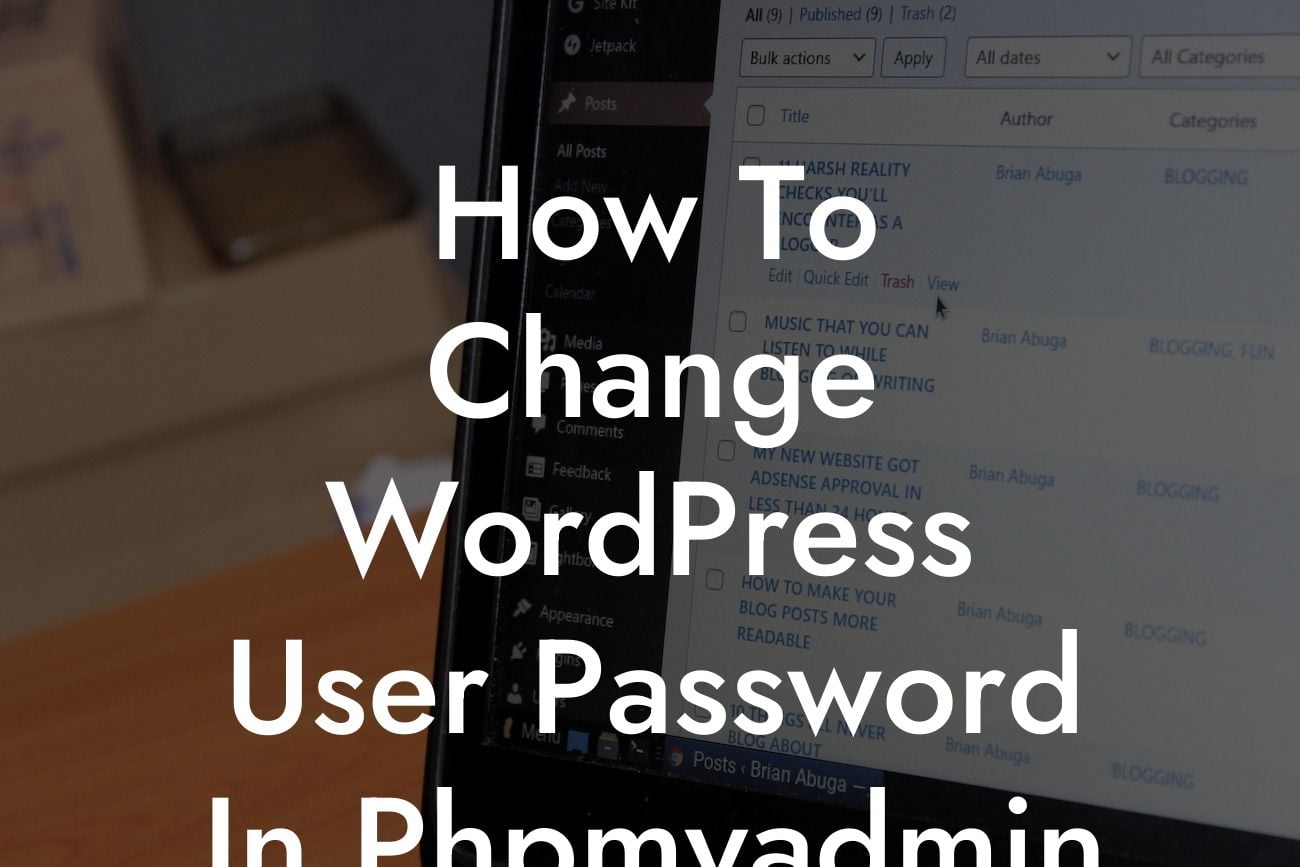Losing access to your WordPress user account can be frustrating and stressful. Whether you've forgotten your password or suspect a security breach, knowing how to change your password using phpMyAdmin can save you time and headache. In this guide, we will walk you through the process step by step, ensuring your website's security remains intact. At DamnWoo, we understand the importance of online presence and we're committed to providing small businesses and entrepreneurs with practical solutions that elevate their success. Say goodbye to generic tutorials and embrace our extraordinary expertise.
Changing the WordPress user password through phpMyAdmin involves a few technical steps. Follow the instructions below to ensure a smooth and secure password update.
Step 1: Access phpMyAdmin
Begin by logging into your hosting account and locating phpMyAdmin. This powerful tool allows you to manage your WordPress database efficiently. Once you've accessed phpMyAdmin, locate your WordPress database from the list on the left-hand side.
Step 2: Locate the Users Table
Looking For a Custom QuickBook Integration?
Within your WordPress database, find the "wp_users" table. This table stores all the user information, including usernames and hashed passwords.
Step 3: Edit User Password
Click on the table's name to open it. You will see a list of usernames and corresponding user data. Locate the user you want to change the password for and click on the "Edit" button next to their username.
Step 4: Update Password
In the "user_pass" column, you will see a long string of characters representing the user's encrypted password. Clear the existing value and enter your new password. Make sure to select the MD5 function from the dropdown menu to ensure the password is encrypted correctly.
Step 5: Save Changes
Click on the "Go" or "Save" button to apply the changes. phpMyAdmin will update the user's password, and you can now log in to your WordPress dashboard using the new password.
How To Change Wordpress User Password In Phpmyadmin Example:
Let's say you have a small business website, and one of your employees forgets their password. Instead of going through the hassle of contacting support or waiting for a password reset, you can easily change their password through phpMyAdmin. This allows you to regain access to the account instantly, saving time and maintaining a smooth workflow for your business.
By following our detailed guide on changing WordPress user passwords through phpMyAdmin, you can ensure the security of your website and maintain control of your user accounts. At DamnWoo, we strive to provide small businesses and entrepreneurs like you with exceptional solutions to enhance your online presence. Don't forget to explore our other guides that cover various aspects of WordPress and consider trying one of our incredible plugins to supercharge your success. Share this article with others who might find it useful and secure your WordPress website today.