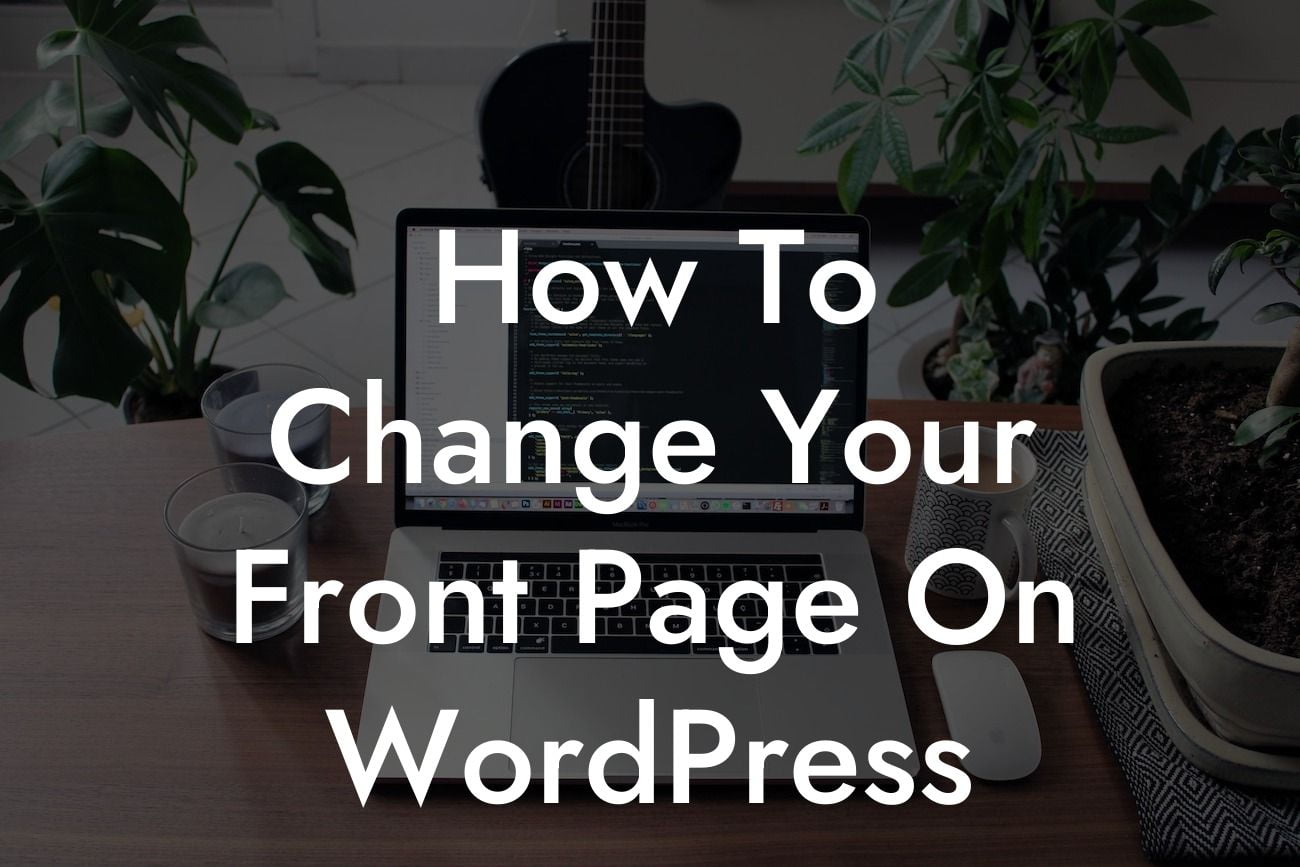Have you ever visited a website and instantly felt captivated by its front page? As a small business owner or an entrepreneur, your website's front page is the virtual storefront that can leave a lasting impression on your visitors. It's the gateway to your online presence and plays a pivotal role in attracting and engaging potential customers. In this guide, we will explore the steps you need to take to change your front page on WordPress. So, let's dive in and transform your website into an unforgettable experience.
Setting the Stage:
To begin, you need to access your WordPress dashboard. Simply log in and navigate to the "Settings" tab, then click on "Reading." This is where you'll find the necessary options to customize your front page.
Creating a Static Front Page:
By default, WordPress displays your latest blog posts on the front page. However, if you want a more professional and customized appearance, you can opt for a static front page. Begin by creating a new page - let's call it "Home." After saving, head back to the "Settings" tab, click on "Reading," and choose the "A static page" option. Select the page you just created as your front page and save the changes.
Looking For a Custom QuickBook Integration?
Designing an Eye-Catching Front Page:
Now that you have a static front page, it's time to design it according to your brand and vision. WordPress offers a plethora of themes and plugins that can help you achieve your desired look. Explore the wide range of themes available, considering factors such as responsiveness, user-friendliness, and customization options. Install and activate your chosen theme, then access the "Customize" option in the Appearance tab. Here, you can personalize your front page by adding widgets, changing colors, fonts, layouts, and more. Unleash your creativity and make it visually stunning.
Congratulations! You've successfully learned how to change your front page on WordPress. By embracing a static front page and customizing it to reflect your brand's identity, you are one step closer to elevating your online presence and capturing the attention of your target audience. Don't stop here, though. Explore DamnWoo's extensive guide collection and uncover more actionable insights to enhance your website further. And why not try one of our awesome WordPress plugins to supercharge your success? Share this article with others who can benefit from a captivating front page and let's create extraordinary online experiences together.