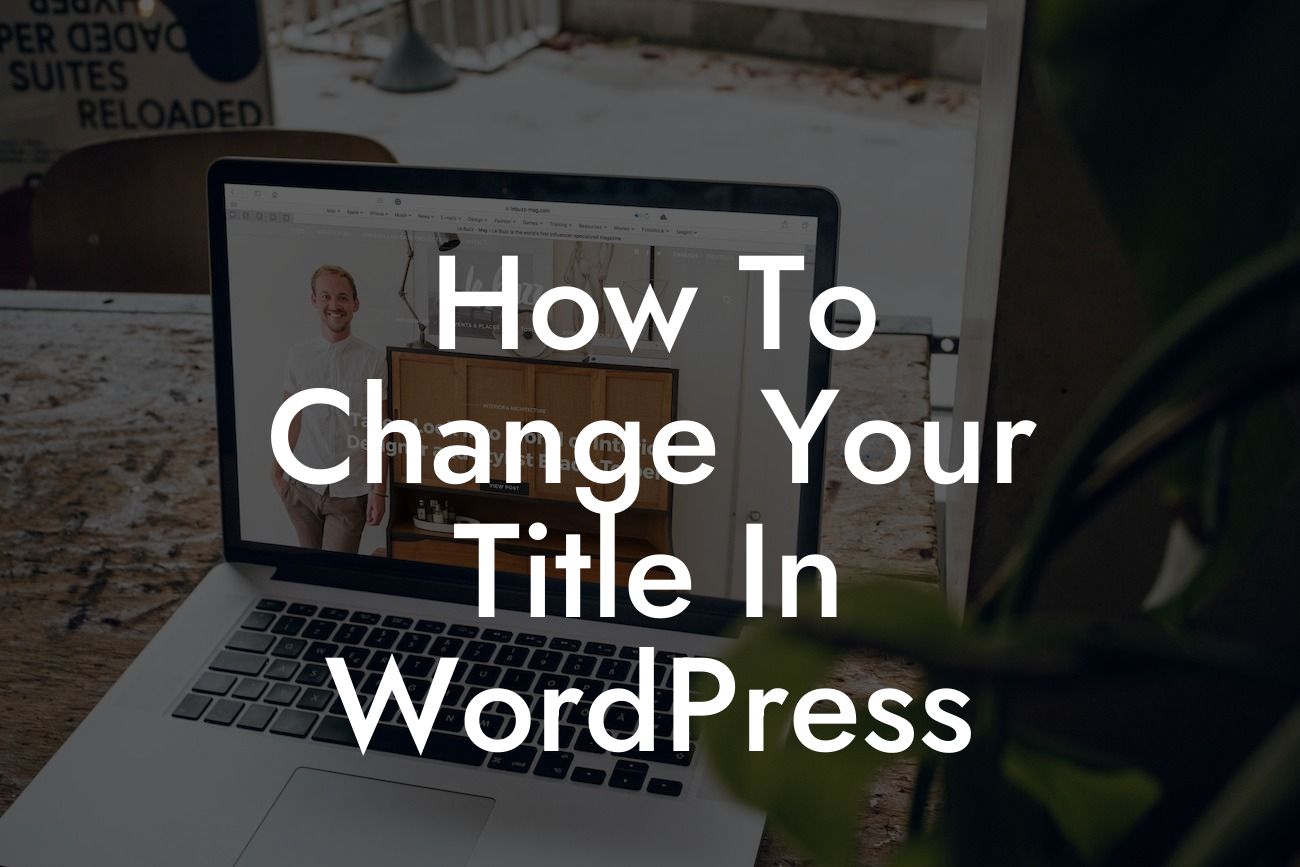Changing the title of your WordPress website might seem like a simple task, but it plays a crucial role in your site's search engine optimization (SEO) and overall online presence. Your website's title is not only the first thing visitors see in search engine results, but it also serves as a powerful indicator for search engines to understand what your site is about. In this guide, we will walk you through the step-by-step process of changing your title in WordPress, ensuring your website stands out among the competition and captures the attention of your target audience.
Changing your title in WordPress is a straightforward process that can be accomplished in just a few simple steps. Follow these detailed instructions to make the necessary changes and optimize your site for improved visibility:
Step 1: Access Your WordPress Dashboard
To begin, log in to your WordPress admin dashboard by entering your username and password.
Step 2: Navigate to the Settings Menu
Looking For a Custom QuickBook Integration?
Once you're logged in, locate the "Settings" menu on the left-hand side of the dashboard. Click on it to expand the options.
Step 3: Open the General Settings Page
Within the Settings menu, you'll find a sub-menu called "General." Click on it to access the General Settings page.
Step 4: Modify Your Site Title
On the General Settings page, you'll find various fields, including the "Site Title" field. This is where you can change the title of your WordPress website. Simply enter your desired title and save the changes.
Step 5: Optimize Your Title for SEO
Changing your title presents a great opportunity to optimize it for better SEO visibility. Consider incorporating relevant keywords that accurately reflect your site's content and purpose. This will help search engines understand your site's relevance and potentially improve its ranking in search results.
How To Change Your Title In Wordpress Example:
Let's say you run a small business called "Gourmet Delights" that specializes in artisanal chocolates. Currently, your WordPress website's title is "Gourmet Delights - Home." To make the title more SEO-friendly and appealing to potential customers, you could change it to "Artisanal Chocolates | Gourmet Delights - Indulge in Exquisite Flavors."
Congratulations! By following these steps, you have successfully changed your title in WordPress, giving your website a competitive edge in the online world. Don't stop here though. Discover the full potential of your WordPress site by exploring DamnWoo's range of exceptional plugins designed exclusively for small businesses and entrepreneurs. Unlock new possibilities, enhance your online presence, and supercharge your success.
Remember to share this article with others who can benefit from this knowledge. Stay tuned for more informative guides on DamnWoo and unleash the extraordinary!
In conclusion, changing your WordPress site's title is a simple but important step in optimizing your online presence. With DamnWoo's comprehensive guide, you can confidently modify your title to reflect your brand, improve SEO visibility, and captivate your target audience. Take control of your website's destiny and unlock the endless possibilities WordPress has to offer.