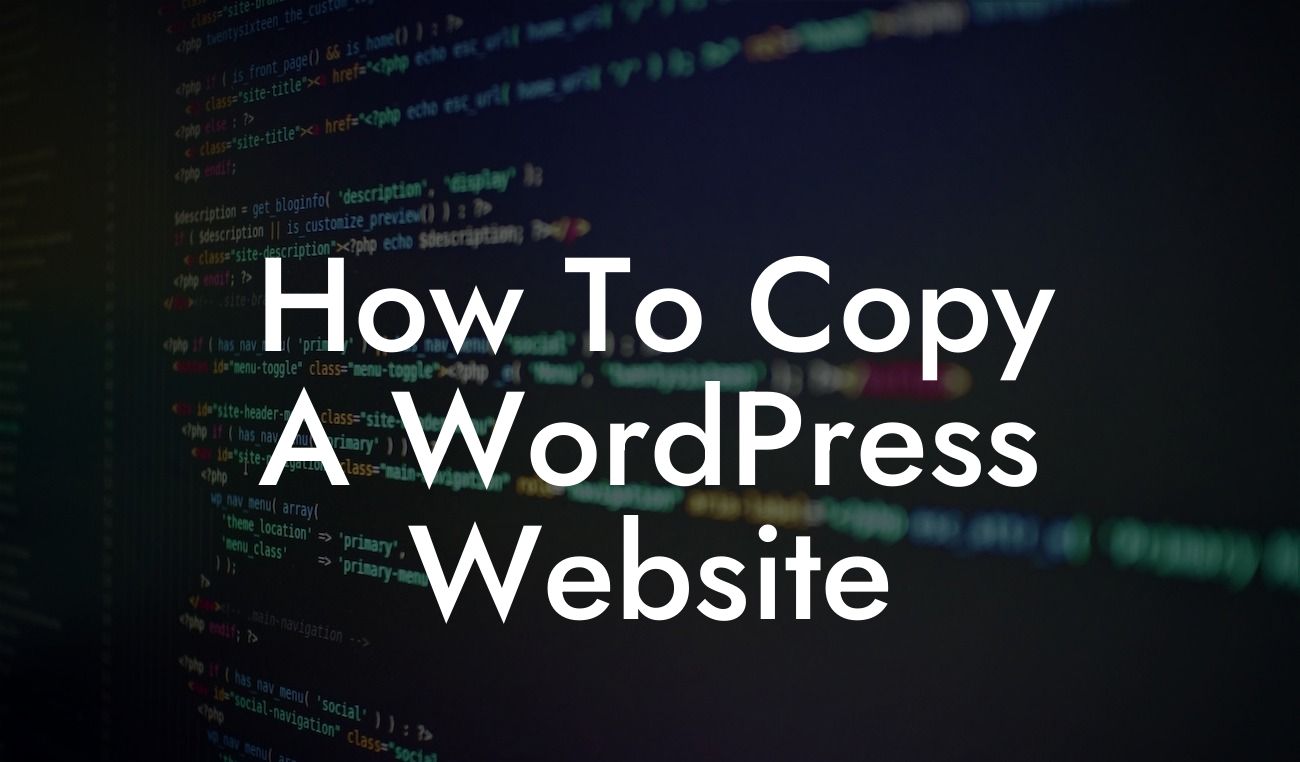Have you ever come across a stunning WordPress website and wished you could recreate its design and functionality for your own business? It's time to stop admiring from afar and start taking action. In this comprehensive guide, we will walk you through the process of copying a WordPress website like a pro. Whether you want to duplicate your own website for a backup or recreate a competitor's success, our step-by-step instructions and insider tips will ensure your success. Let's dive in and unlock the secrets of duplicating a WordPress website.
Creating a replica of a WordPress website requires careful planning and attention to detail. Follow these steps to ensure a seamless and successful duplication process:
1. Choose the Right Tools: To begin, select a reliable WordPress plugin or backup service that suits your needs. There are many options available, such as BackupBuddy, Duplicator, and UpdraftPlus. Each plugin has its unique features, so do thorough research to find the best fit for your requirements.
2. Install and Activate the Plugin: Once you have chosen your preferred plugin, install and activate it on both the source and target websites. This will enable seamless data transfer between the two sites.
3. Back Up the Source Website: Before copying the website, it's crucial to create a full backup of the source website. This ensures that all files and databases are securely saved, minimizing the risk of data loss during the duplication process.
Looking For a Custom QuickBook Integration?
4. Export the Source Website: Using the chosen plugin or backup service, export the source website to generate a downloadable file. This file contains all the necessary data needed for successful duplication.
5. Import the Source Website: On the target website, use the same plugin or backup service to import the exported file. This action will create a duplicate of the source website on your target domain.
6. Configure the Duplicated Website: After importing the file, configure the settings of the duplicated website to match your desired layout and functionality. This includes adjusting the permalinks, updating site-specific information, and activating necessary plugins.
7. Verify and Test: Before making the duplicated website live, thoroughly review all pages, links, and media files to ensure everything is functioning correctly. Test all forms, navigation menus, and interactive elements to guarantee a seamless user experience.
How To Copy A Wordpress Website Example:
Let's say you run a small e-commerce business and want to replicate the design and features of a competitor's successful website. By following the steps outlined above, you can easily copy the competitor's WordPress website, giving yourself a head start in the market. Customize the duplicated website with your own branding, products, and updates, and soon you'll be on your way to achieving similar success.
Congratulations! You have successfully learned how to copy a WordPress website. By utilizing DamnWoo plugins, you can elevate your online presence, supercharge your success, and create extraordinary websites that stand out from the crowd. Don't forget to explore our other helpful guides, plugins, and resources to further enhance your online journey. Share this article with others who might find it useful and start duplicating WordPress websites like a pro today!