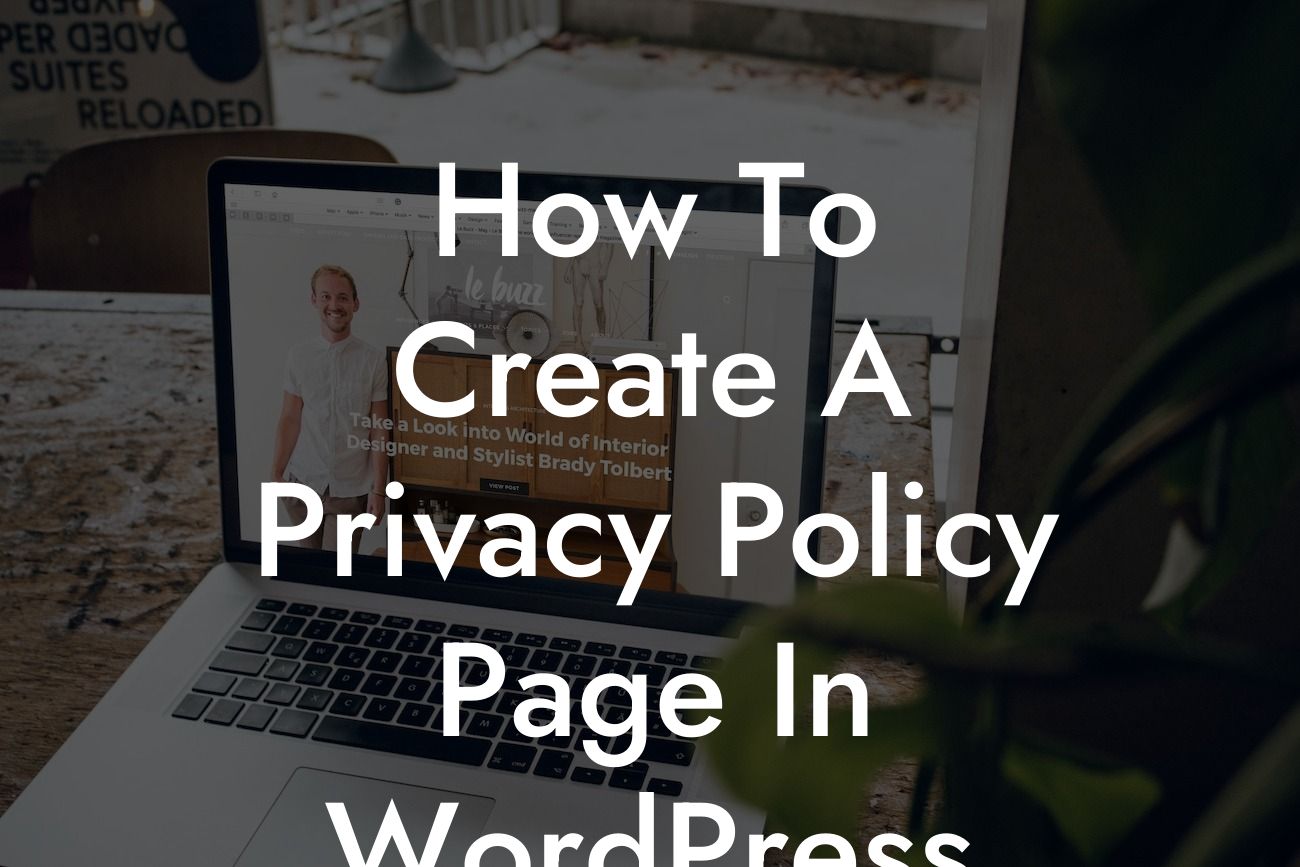Do you own a small business or are you an entrepreneur looking to establish your online presence? One crucial aspect that cannot be overlooked is having a privacy policy page on your WordPress website. In today's digital age, where privacy concerns are at an all-time high, visitors want to know that their personal information is protected. In this guide, we will walk you through the process of creating a privacy policy page in WordPress, ensuring you are meeting legal requirements and building trust with your audience.
Creating a privacy policy page may seem like a daunting task, but with WordPress, it can be easily accomplished. Let's break it down into simple steps:
1. Understanding the Importance of a Privacy Policy:
Before we delve into the technicalities, it's vital to understand why having a privacy policy is essential. A privacy policy informs visitors about the data you collect, how you use it, and how you protect it. It builds trust with your audience and ensures compliance with various data protection regulations.
2. Selecting a Privacy Policy Generator Plugin:
Looking For a Custom QuickBook Integration?
To simplify the process, we recommend using a WordPress plugin like DamnWoo's Privacy Policy Generator. This powerful plugin allows you to generate a custom privacy policy page tailored to your website's needs.
3. Installing and Activating the Plugin:
Visit the plugin's website and download the files. Navigate to your WordPress dashboard, go to "Plugins," click on "Add New," and then choose "Upload Plugin." Upload the plugin files and click on "Activate."
4. Generating Your Custom Privacy Policy:
Once the plugin is activated, you can easily generate a custom privacy policy page by following the plugin's instructions. DamnWoo's Privacy Policy Generator provides a user-friendly interface that guides you through the necessary steps.
5. Customizing Your Privacy Policy Page:
After generating the privacy policy page, you can customize it based on your specific requirements. The plugin allows you to add or remove clauses, modify text, change formatting, and include additional information as needed.
How To Create A Privacy Policy Page In Wordpress Example:
Let's say you own an e-commerce website where users can create accounts, make purchases, and leave reviews. In this case, your privacy policy should include information about the data you collect during registration, payment processing, and user interactions. It should also clarify how you protect customer information, use cookies, and comply with applicable laws such as GDPR or CCPA.
Congratulations! You have successfully created a privacy policy page for your WordPress website. By taking this step, you not only ensure compliance with data protection regulations but also build trust with your audience. Remember, DamnWoo offers a range of awesome WordPress plugins designed exclusively for small businesses and entrepreneurs like you. Explore our other guides and give our plugins a try to elevate your online presence and supercharge your success!
In conclusion, creating a privacy policy page in WordPress is crucial for any small business or entrepreneur looking to establish trust and comply with data protection regulations. With DamnWoo's Privacy Policy Generator plugin, the process becomes simple and hassle-free. So, take action now and protect your visitors' privacy!