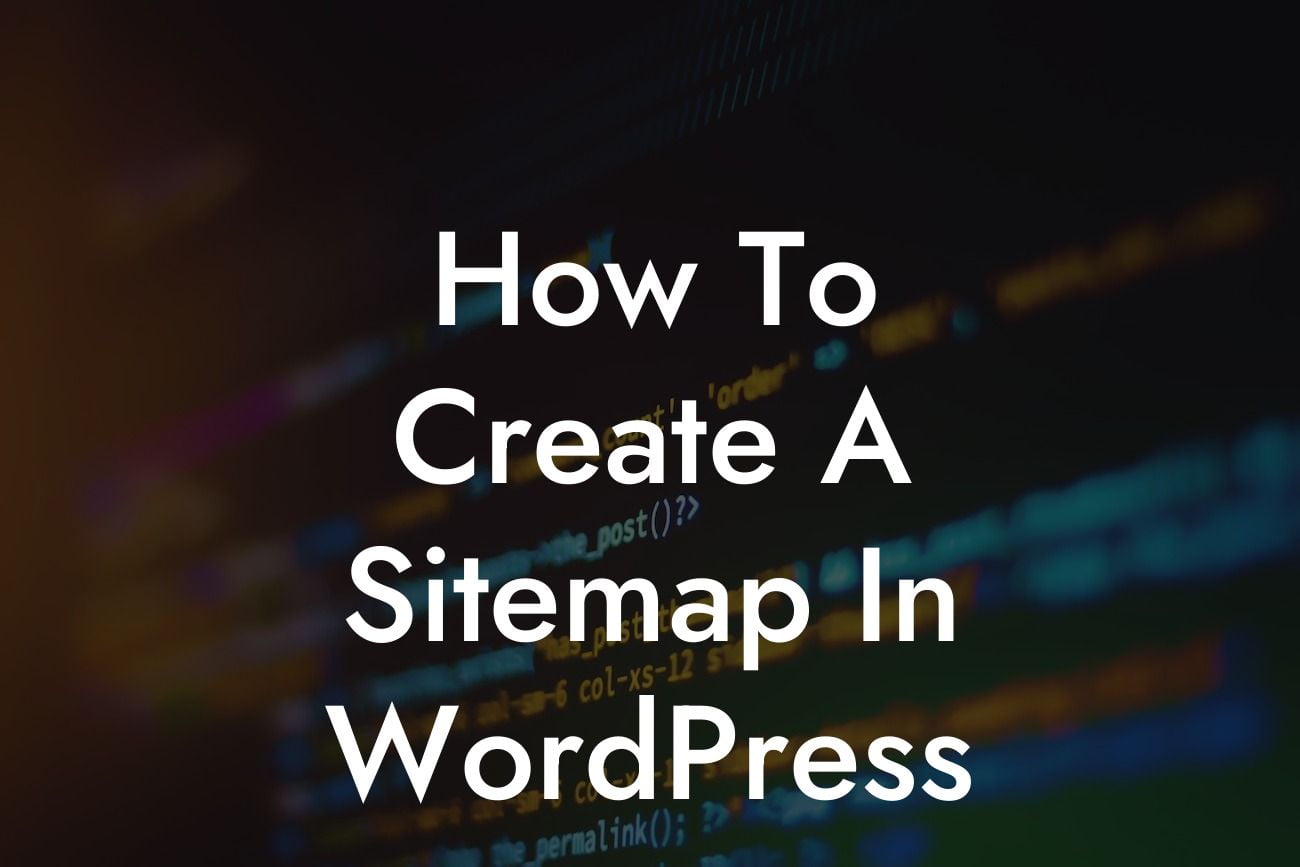Is your website struggling to rank on search engine results pages (SERPs)? Are you finding it challenging to drive organic traffic to your WordPress site? Well, fear not! In this comprehensive guide, we will show you how to create a sitemap in WordPress to optimize your website's SEO and improve its visibility on search engines. With DamnWoo's exclusive plugins designed for small businesses and entrepreneurs, you'll take your online presence to the next level.
Creating a sitemap in WordPress is a crucial step towards enhancing your website's SEO. Follow these step-by-step instructions to generate an XML sitemap that search engines can easily crawl and index:
1. Install and activate a sitemap plugin: The first step is to install a trusted and reliable WordPress sitemap plugin. DamnWoo offers an excellent plugin, SitemapGenerator, designed exclusively for small businesses and entrepreneurs. Once activated, it will automatically generate and update your sitemap.
2. Configure the plugin settings: After activating the plugin, navigate to the settings panel, and customize the sitemap generation options. You can choose the pages, posts, categories, and other content types to include in the sitemap. Adding custom URLs and excluding specific pages can further refine your sitemap.
3. Submit your sitemap to search engines: Once your sitemap is generated, it's essential to submit it to search engines. Most search engines offer webmaster tools where you can add your sitemap URL. For example, Google Search Console allows you to submit your sitemap, monitor indexing status, and receive valuable insights about your website's performance.
Looking For a Custom QuickBook Integration?
How To Create A Sitemap In Wordpress Example:
Let's say you run a small e-commerce store using WordPress. By creating a sitemap, you ensure that search engines like Google can easily discover and understand the structure of your online store. This optimization step helps search engines index all your product pages, categories, and other relevant content, thereby increasing the chances of appearing in relevant search results. With DamnWoo's SitemapGenerator plugin, you effortlessly generate and update your sitemap, ensuring maximum exposure for your e-commerce business.
Congratulations! You have successfully learned how to create a sitemap in WordPress and optimize your website's SEO. By implementing DamnWoo's exclusive SitemapGenerator plugin, you have taken a significant step towards improving your online presence. Don't stop here! Explore DamnWoo's other informative guides to unleash the true potential of your website. Also, be sure to try our awesome plugins, crafted exclusively for small businesses and entrepreneurs. Remember to share this valuable article with others who might find it helpful. Together, let's embrace extraordinary online success!