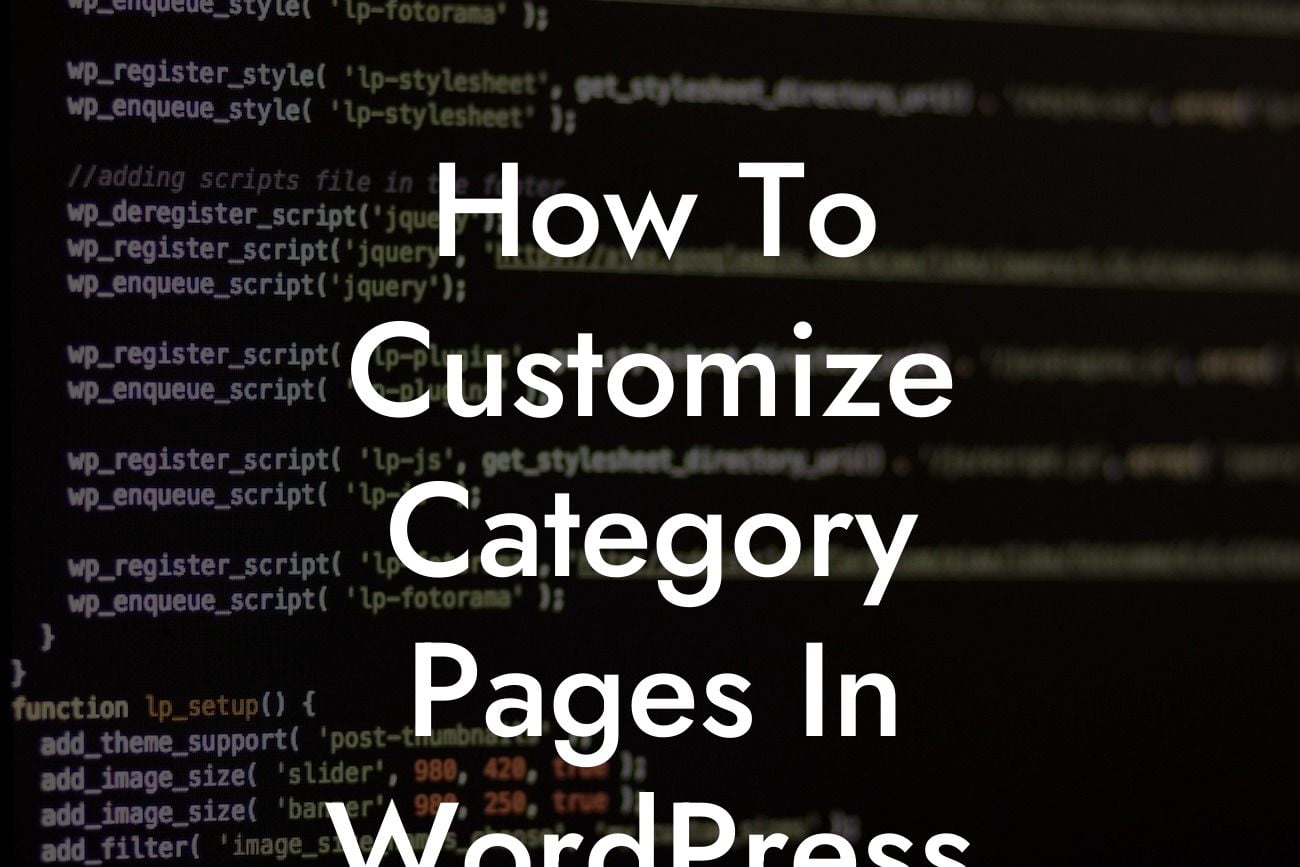Are you tired of the default appearance of your category pages in WordPress? Looking for ways to make them stand out and attract more visitors to your small business or entrepreneurial website? Well, you're in luck! In this guide, we'll walk you through the process of customizing category pages in WordPress, taking your online presence from ordinary to extraordinary. Say goodbye to boring and hello to captivating and engaging category pages!
Category pages play a crucial role in your website's navigation and organization. They serve as a hub for related posts and content, allowing visitors to easily browse through topics of their interest. However, the default category pages in WordPress often lack personalization and fail to engage your audience effectively. Let's dive into the details and explore how you can elevate your category pages in WordPress.
1. Choose a Theme That Supports Customization:
Start by selecting a WordPress theme that offers flexibility and customization options for category pages. Look for themes that provide dedicated category templates or allow you to modify existing templates. This will give you the freedom to create a unique and visually appealing layout for your category pages.
2. Customize the Appearance:
Looking For a Custom QuickBook Integration?
Once you've chosen a suitable theme, it's time to customize the appearance of your category pages. Use the built-in customization options, or take advantage of plugins like Elementor or Beaver Builder to design stunning layouts with drag-and-drop functionality. Experiment with different color schemes, fonts, and images to align with your brand identity and captivate your visitors.
3. Add Engaging Elements:
Don't settle for a plain list of posts on your category pages. Make them more interactive and engaging by incorporating elements like featured images, excerpts, and author information. Highlight popular or recently updated posts to attract attention and encourage exploration. Utilize eye-catching call-to-action buttons or banners to direct users to relevant products, services, or other resources on your website.
4. Implement Advanced Filtering and Sorting:
Enhance user experience on your category pages by implementing advanced filtering and sorting options. Install plugins like FacetWP or Advanced Custom Fields to provide visitors with a seamless way to refine their search based on specific criteria like date, price, or relevance. This not only improves navigation but also helps your audience find the most relevant content quickly.
How To Customize Category Pages In Wordpress Example:
Let's say you run an e-commerce website selling handmade jewelry. You have different categories like necklaces, bracelets, and earrings. By customizing your category pages, you can showcase stunning product images, provide detailed descriptions, and even offer filters to sort products by price range, materials, or styles. This customization will make it easy for your visitors to find what they're looking for and increase the chances of converting them into customers.
Congratulations! You've learned how to take your category pages in WordPress from dull to dazzling. Now it's time to put your knowledge into action. Explore other guides on DamnWoo to discover more ways to enhance your online presence and make the most out of your small business or entrepreneurial journey. And don't forget to try out one of our awesome plugins to supercharge your success! Share this article with fellow WordPress enthusiasts who could benefit from customizing their category pages. Together, let's create extraordinary websites that leave a lasting impression.