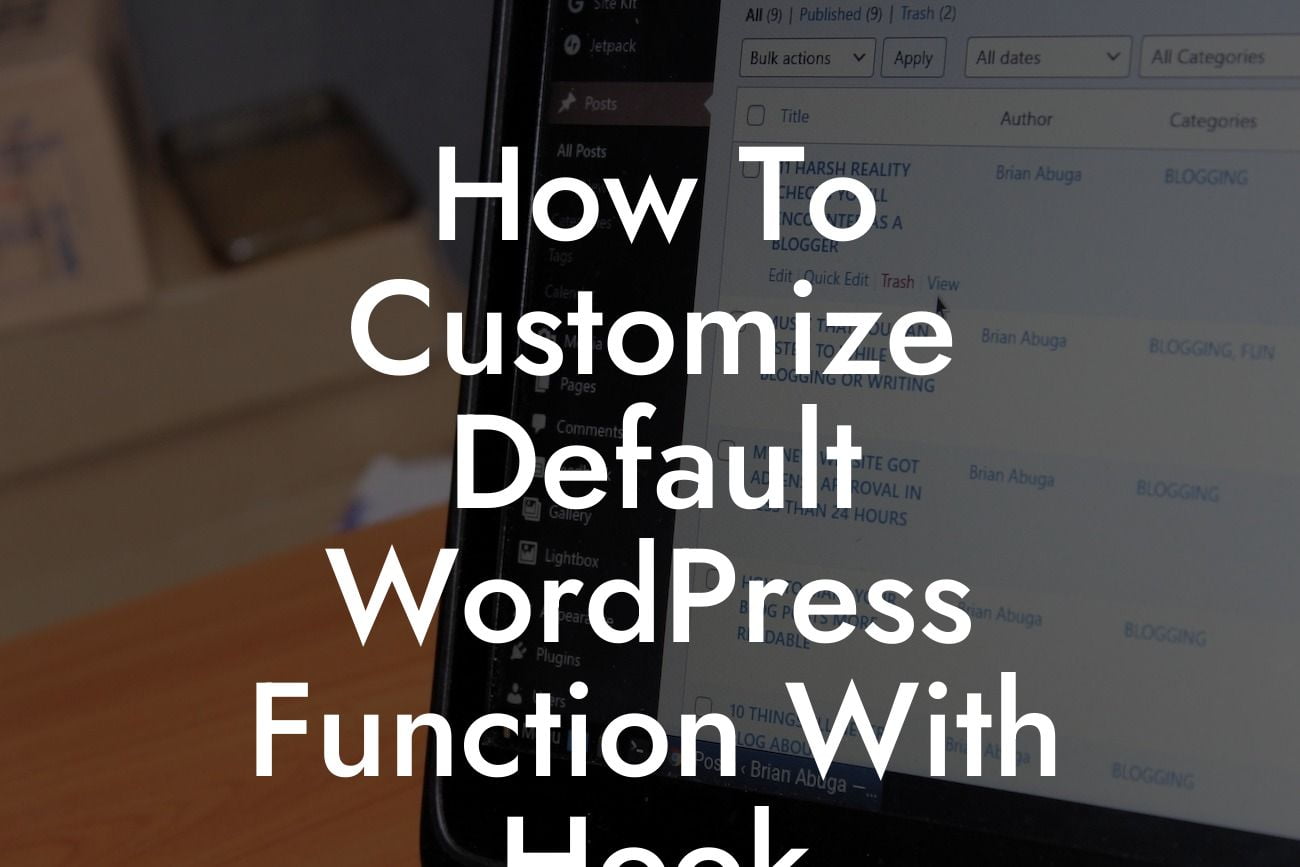Are you tired of the limitations of default WordPress functions? Do you want to take customization to the next level and enhance your website's functionality? Look no further! In this article, we will guide you through the process of customizing default WordPress functions using hooks. By leveraging the power of hooks, you can make your website truly unique and tailored to your specific needs. Get ready to unlock the potential of WordPress and elevate your online presence!
Hooks provide a way for developers to modify default WordPress functionality without directly modifying the core code. This is crucial because modifying the core code can lead to complications, such as losing changes during update or conflict with other plugins. There are two types of hooks in WordPress: actions and filters.
Actions are specific points in WordPress where you can add your custom code to perform certain tasks. They allow you to execute functions at specific moments, such as when a user logs in, posts a comment, or saves a post. You can use actions to add new functionality or modify existing functionality. For example, you can add a custom message to the login page or send a notification when a new post is published.
Filters, on the other hand, allow you to modify the output of specific functions or variables. They take a value as input, apply some modifications, and return the modified value. Filters are commonly used to alter the content of posts, change the appearance of widgets, or modify data before it is saved to the database. With filters, you have the power to transform the default behavior of WordPress functions according to your needs.
Here's a step-by-step guide on how to customize default WordPress functions using hooks:
Looking For a Custom QuickBook Integration?
1. Identify the function you want to modify: Determine which WordPress function you want to customize. For example, let's say you want to modify the behavior of the post title.
2. Choose the appropriate hook: Identify whether you need an action or a filter hook. In our example, since we want to modify the output of the post title, we'll use a filter hook.
3. Add your custom code: Write the code that modifies the default function. In our case, we'll use the 'the_title' filter hook to prepend a custom text before the post title.
4. Implement the hook: Add your custom code to your theme's functions.php file or create a custom plugin. This ensures that your modifications are not lost during theme updates.
How To Customize Default Wordpress Function With Hook Example:
Let's say you have a travel blog and want to add the author's name before the post title on the single post page. You can achieve this by using the 'the_title' filter hook. Here's an example code snippet:
```php
function custom_post_title($title, $id) {
$author_name = get_the_author_meta('display_name', get_post_field('post_author', $id));
$title = $author_name . ' - ' . $title;
return $title;
}
add_filter('the_title', 'custom_post_title', 10, 2);
```
By adding this code to your theme's functions.php file, you will see the author's name appearing before the post title on the single post page.
Congratulations! You've learned how to customize default WordPress functions using hooks. With this newfound knowledge, you can unlock the full potential of WordPress and create a website that stands out from the crowd. Explore more guides on DamnWoo to discover advanced customization techniques and take advantage of our awesome plugins to supercharge your online presence. Don't forget to share this article with others who might find it helpful. Happy customizing!