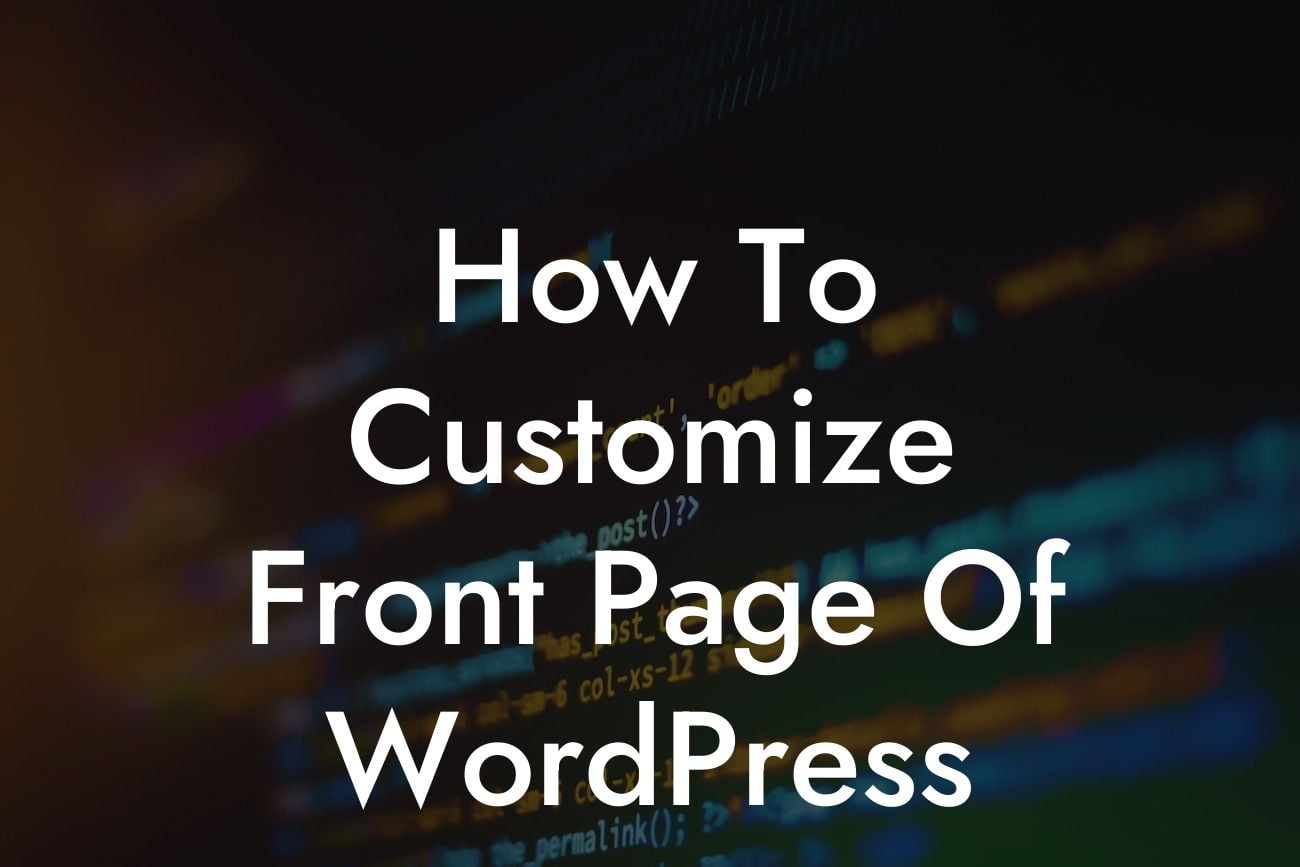When it comes to your WordPress website, the front page is the first thing your visitors see. It's the doorway to your online presence and has the power to captivate or repel potential customers. In this article, we'll show you how to customize the front page of your WordPress site, ensuring it reflects your brand identity, highlights your products or services, and sets the stage for a remarkable user experience.
Customizing the front page of your WordPress site may seem daunting at first, but fear not! With the right tools and guidance, you'll be able to create an exceptional homepage that leaves a lasting impression. Let's dive into the essential steps:
1. Set a Static Front Page: By default, WordPress displays your latest posts on the front page. However, if you want to create a custom front page, you need to set it as a static page. Simply go to Settings > Reading and select a specific page as your front page.
2. Choose a Suitable Theme: A theme determines the overall look and feel of your website, including the front page. Browse through the vast collection of WordPress themes and choose one that aligns with your brand's vibe and showcases your content effectively.
3. Customize your Theme: To truly make your front page unique, explore the customization options offered by your chosen theme. Most themes allow you to modify colors, fonts, layouts, and other design elements. Experiment with these settings until you achieve the desired look.
Looking For a Custom QuickBook Integration?
4. Utilize Page Builders: Page builders are powerful tools that enable you to create stunning layouts without any coding knowledge. Take advantage of popular page builders like Elementor or Divi, drag and drop elements, and design your front page exactly as you envision it.
5. Add Engaging Content: Your front page should quickly convey your brand's purpose and entice visitors to explore further. Include key information about your business, showcase your products or services, and incorporate compelling visuals. Remember to prioritize clear headings, bullet point lists, and ordered lists to enhance readability.
How To Customize Front Page Of Wordpress Example:
Let's imagine you run a boutique clothing store. Your front page should showcase your latest collections, highlight promotions, and provide an easy way for visitors to shop. Utilize a theme that complements your niche, customize it with your store's branding elements, and add eye-catching images of your products. Including customer testimonials and a captivating tagline can further engage potential customers.
Congratulations! You've successfully learned how to customize the front page of your WordPress website. By implementing these techniques, you can create a visually appealing and user-friendly front page that captivates your audience and boosts your online presence. Don't stop here, though! Explore other guides on DamnWoo to expand your WordPress knowledge and consider trying our awesome plugins to further enhance your website's functionalities. Remember to share this article with others who may find it helpful in their customization journey.