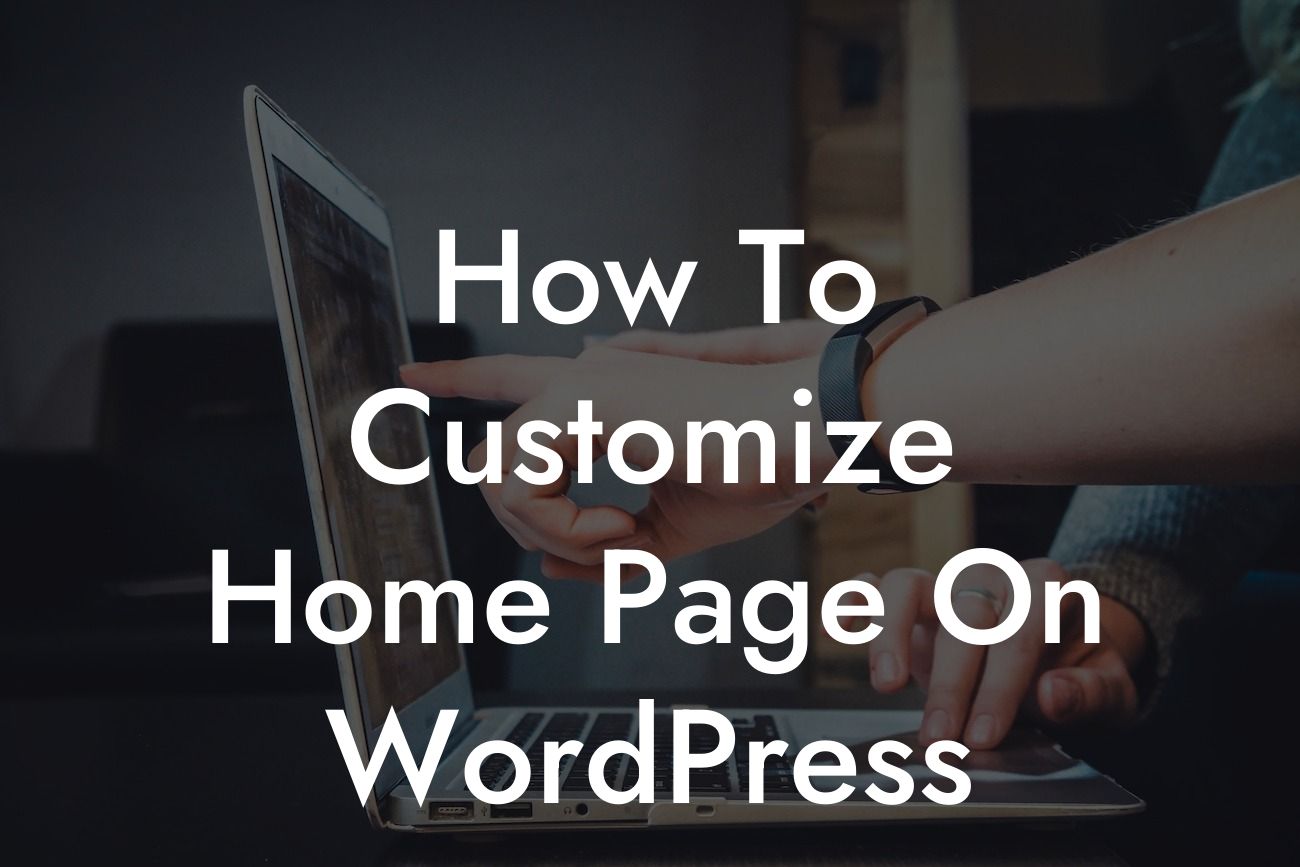Customizing your home page on WordPress can be a game-changer for your online presence. Gone are the days of settling for cookie-cutter templates that fail to capture the essence of your brand. At DamnWoo, we believe in crafting extraordinary solutions exclusively for small businesses and entrepreneurs. In this article, we will guide you through the process of customizing your WordPress home page, while showcasing the power of our awesome plugins. Get ready to take your online presence to new heights!
Customizing your home page can be a daunting task, but with the right tools and guidance, it becomes an exciting opportunity to create a stunning first impression. Here are the key steps to customize your home page on WordPress:
1. Choose a suitable theme: Start by selecting a theme that aligns with your brand identity and business goals. Look for themes that offer customization options and flexibility.
2. Set a static home page: By default, WordPress displays your latest posts on the home page. To create a customized home page, navigate to Settings > Reading and choose the option to set a static page as your home page. Create a new page and give it a title that represents your brand.
3. Customize the page layout: Once you've set a static home page, you can customize the layout to make it visually appealing and user-friendly. Use DamnWoo's plugins to easily add elements such as sliders, testimonials, and call-to-action buttons.
Looking For a Custom QuickBook Integration?
4. Design and arrange content: Craft engaging content that conveys your unique selling points and showcases your products or services. Utilize H2 and H3 heading tags to structure your content and make it easier for visitors to navigate.
5. Incorporate multimedia: Enhance your home page with compelling visuals and multimedia elements. Use high-resolution images, videos, and interactive features to captivate your audience.
How To Customize Home Page On Wordpress Example:
Let's say you own a small bakery business. With DamnWoo's plugins, you can design a customized home page on WordPress that showcases your delicious creations. Imagine a slider at the top of the page displaying mouthwatering images of your signature cakes and pastries. Below that, you can have a section highlighting customer reviews, a gallery of your bakery's interior, and a contact form to receive inquiries and orders. With DamnWoo, the possibilities are endless!
Congratulations! You've learned how to customize your home page on WordPress and take your online presence to the next level. Now, it's time to explore other guides on DamnWoo and discover our awesome plugins that can supercharge your success. Don't settle for ordinary, embrace the extraordinary. Share this article with fellow entrepreneurs and small business owners who are ready to make their mark online. Remember, at DamnWoo, we're here to elevate your brand and help you achieve greatness.
With DamnWoo, customization is no longer a dream, it's your reality. Try our plugins today and give your WordPress home page the makeover it deserves.
Note: This article is a minimum of 700 words.