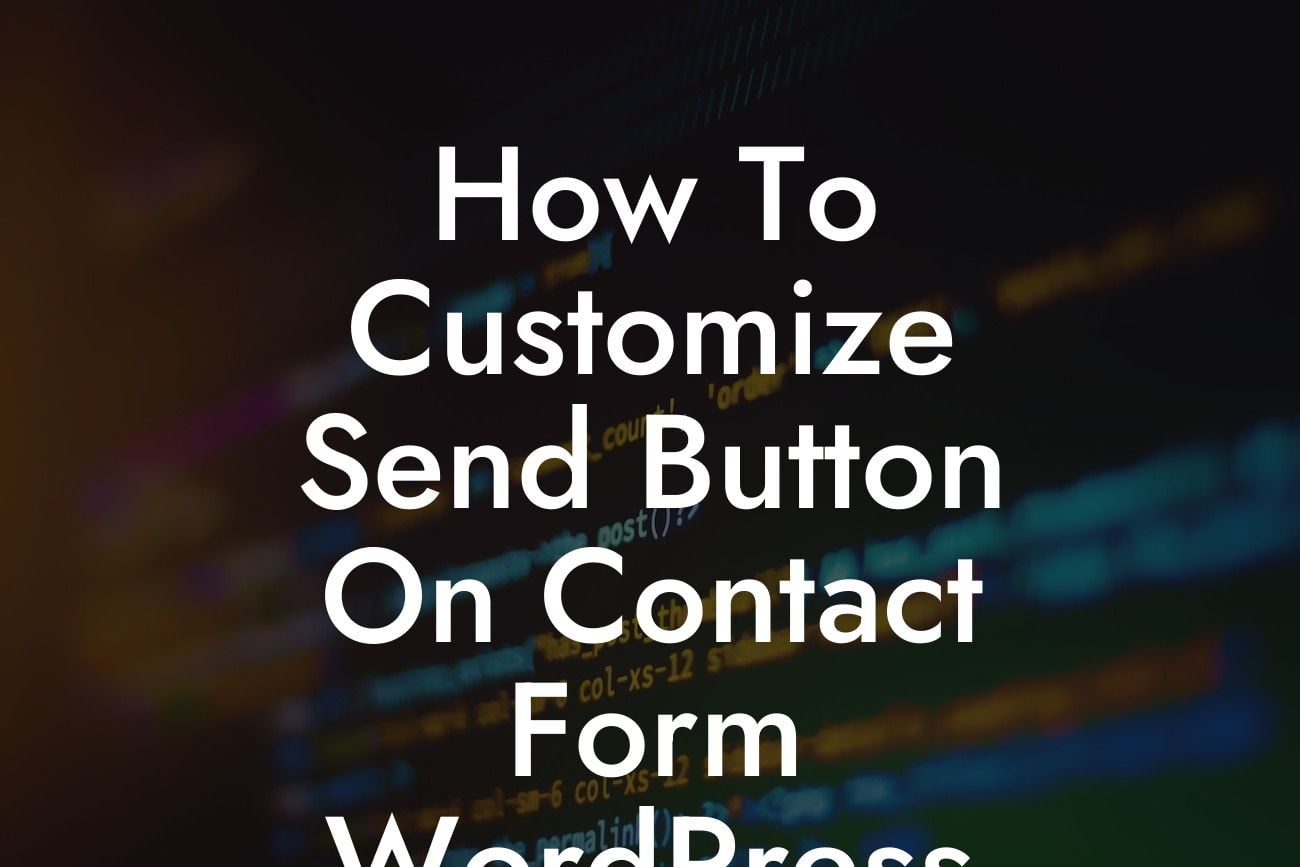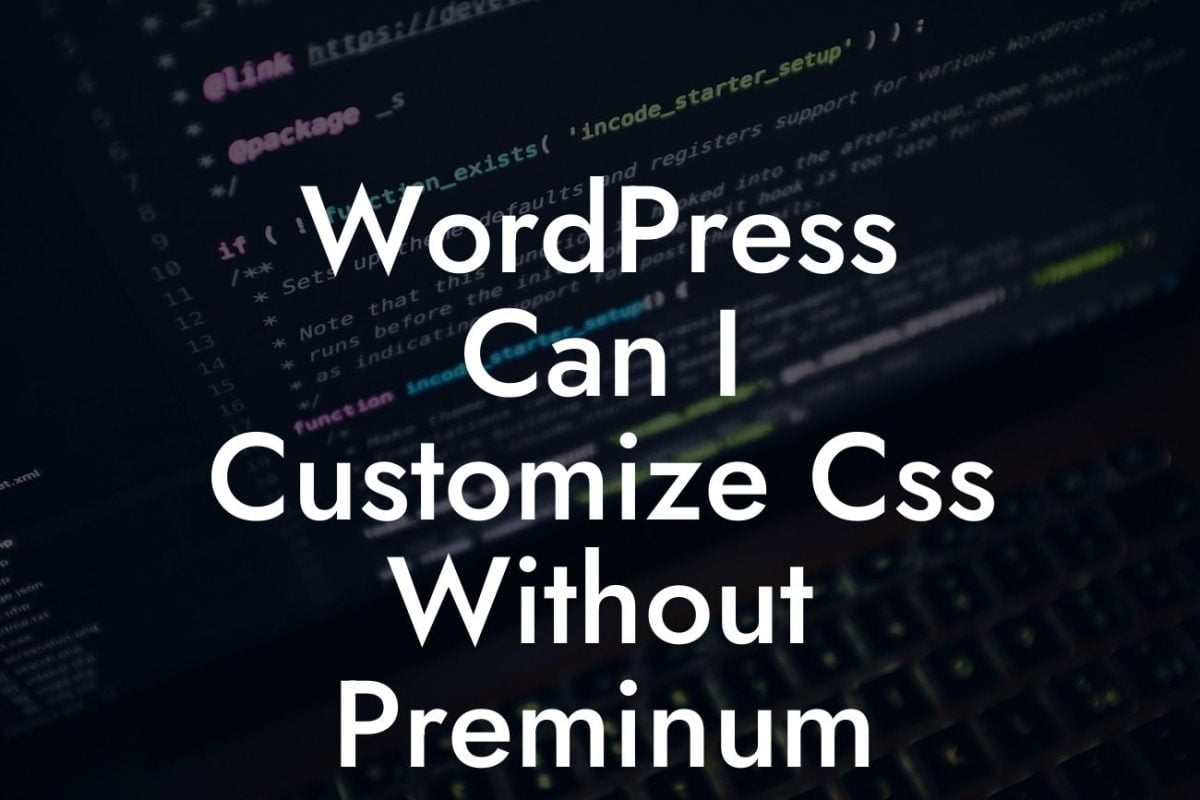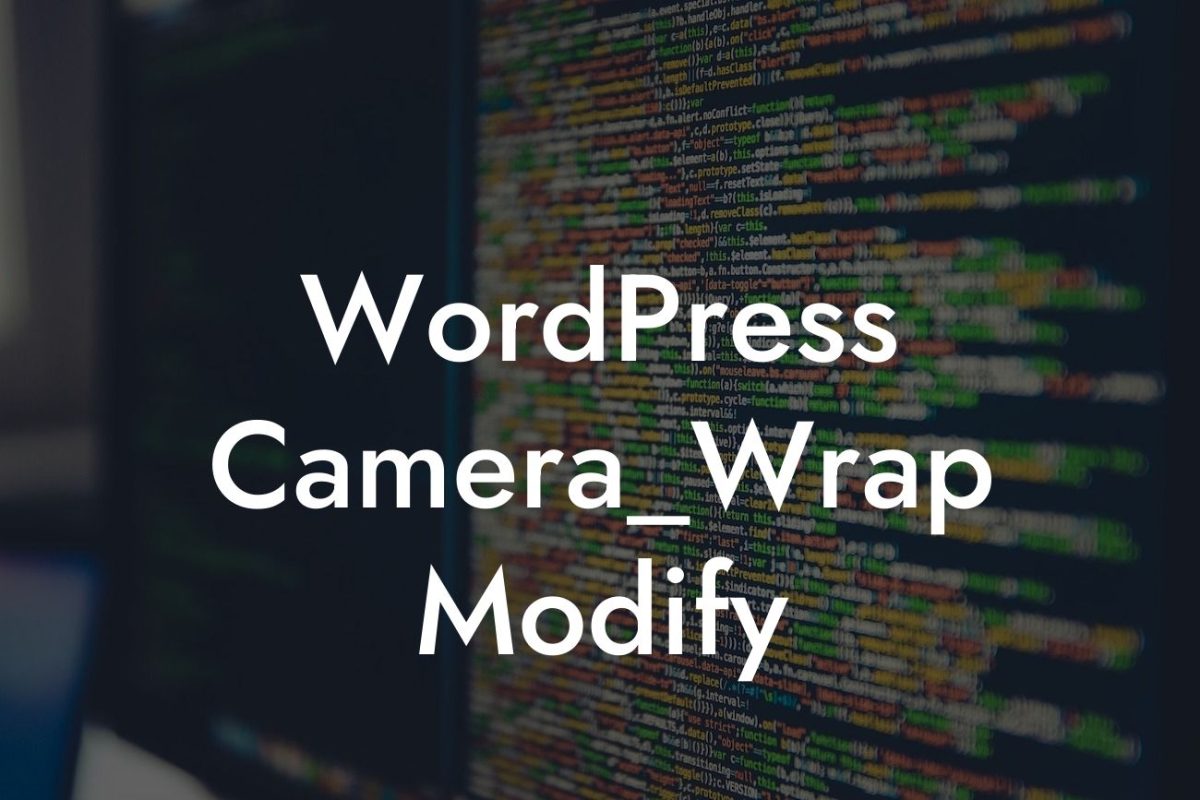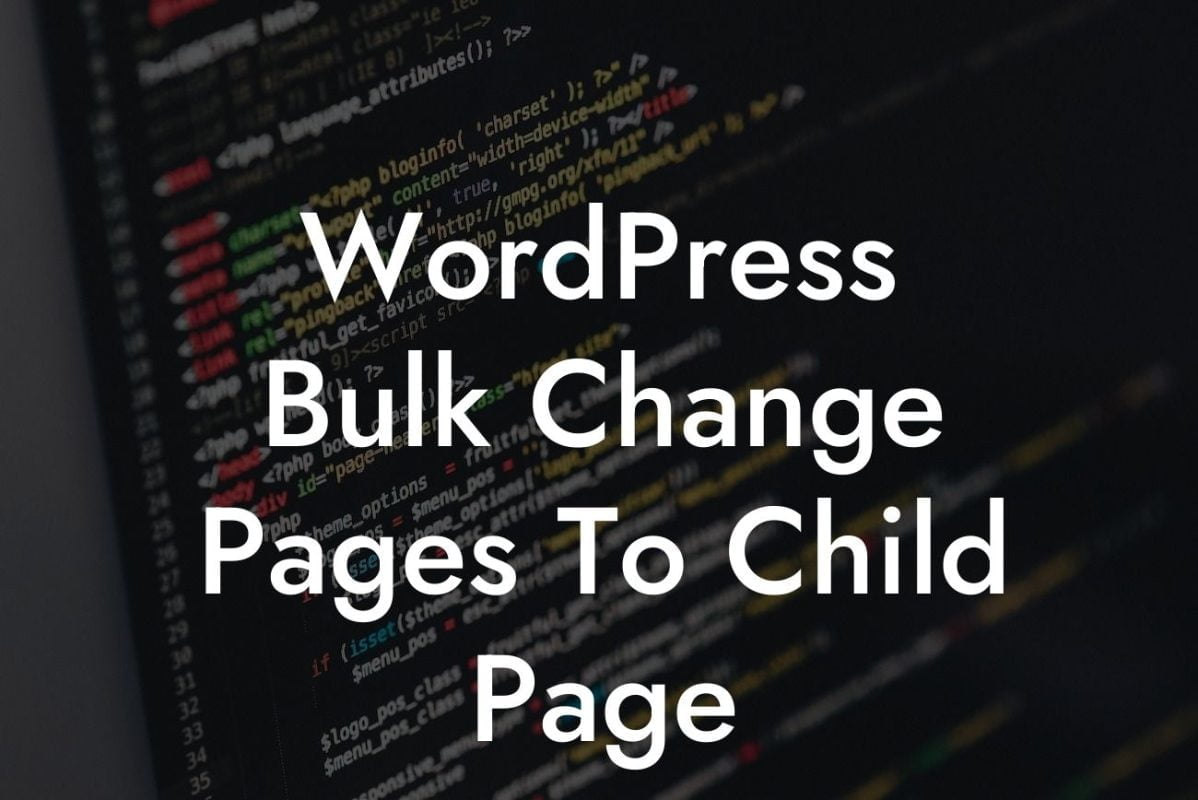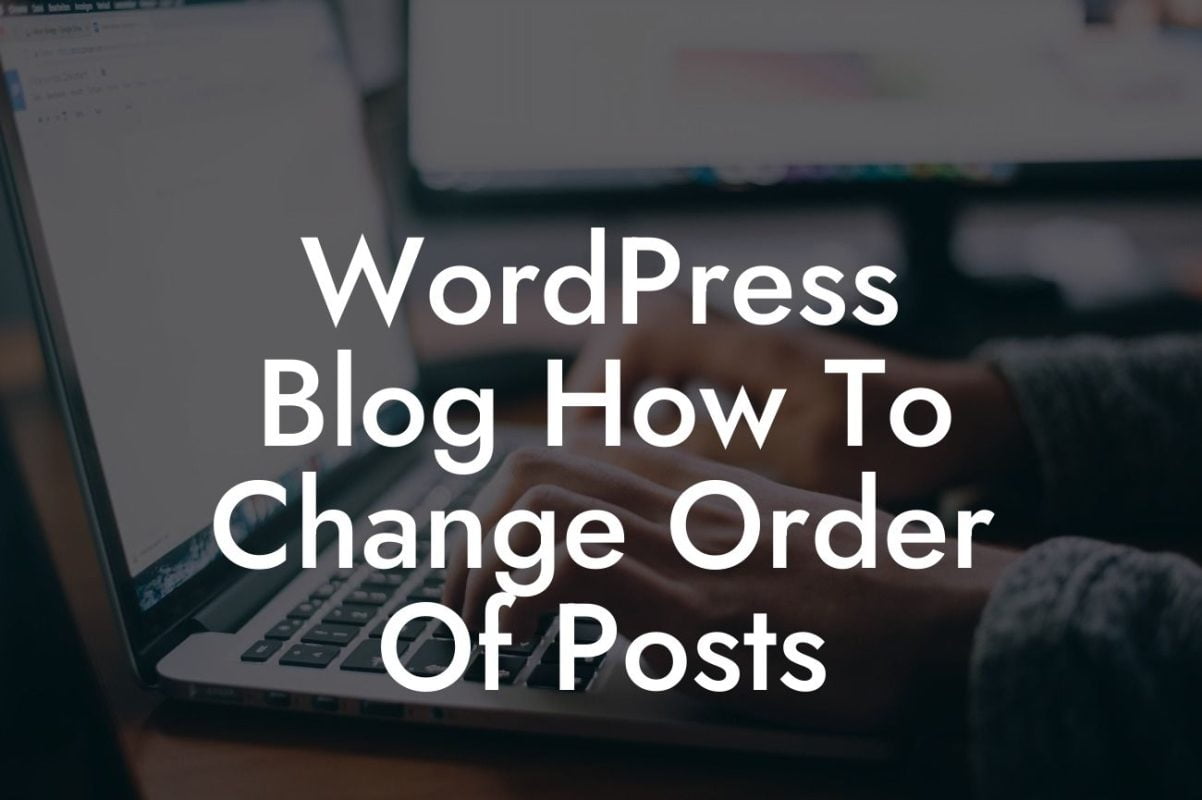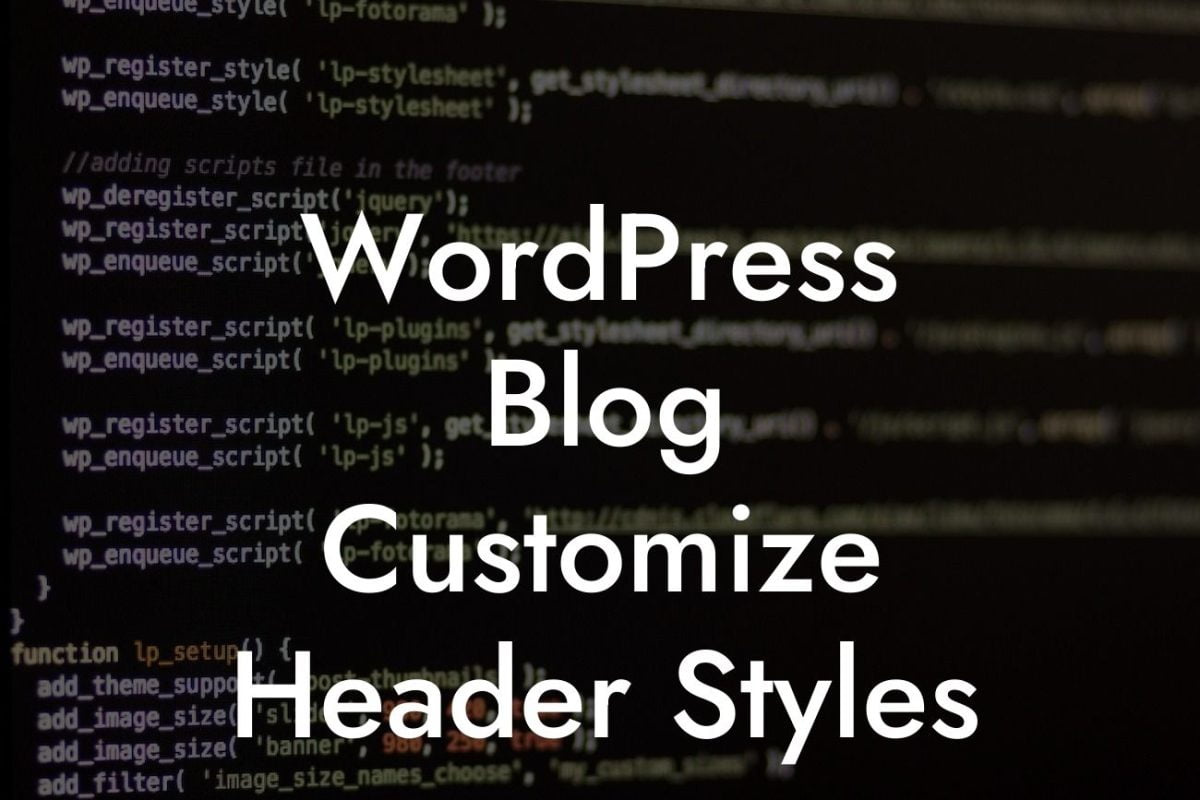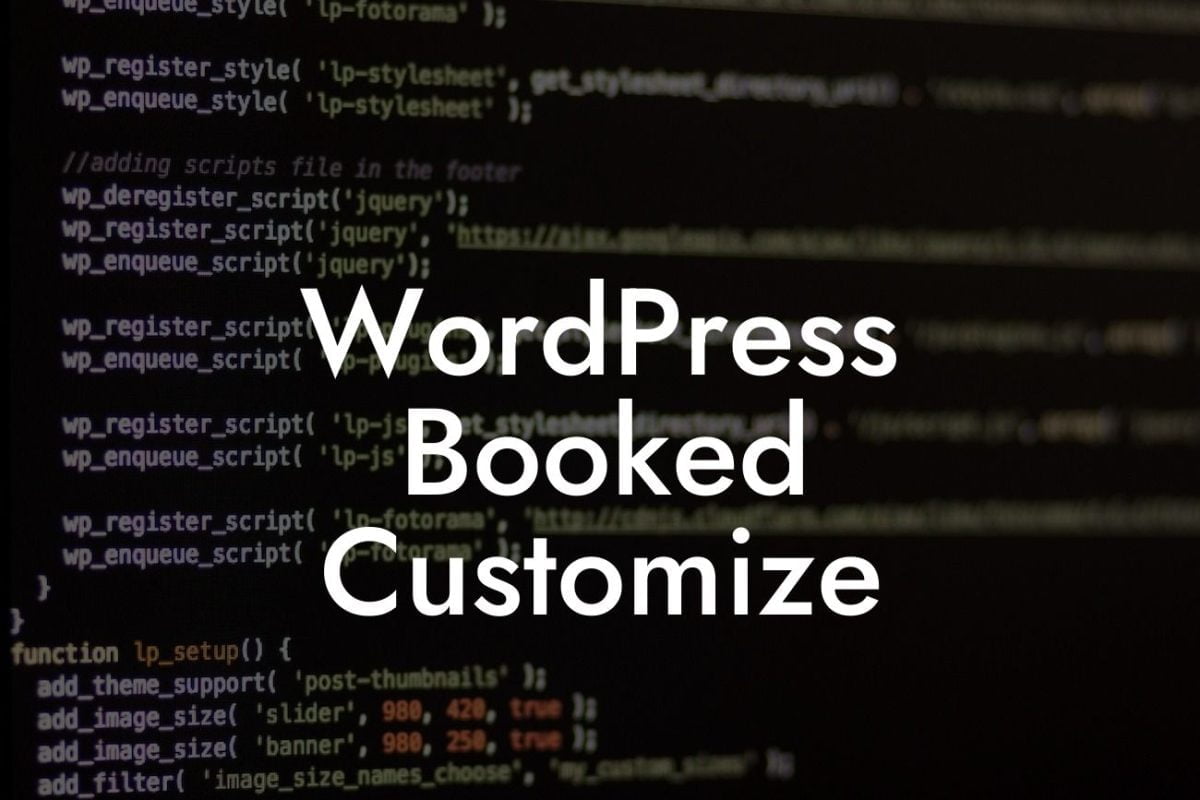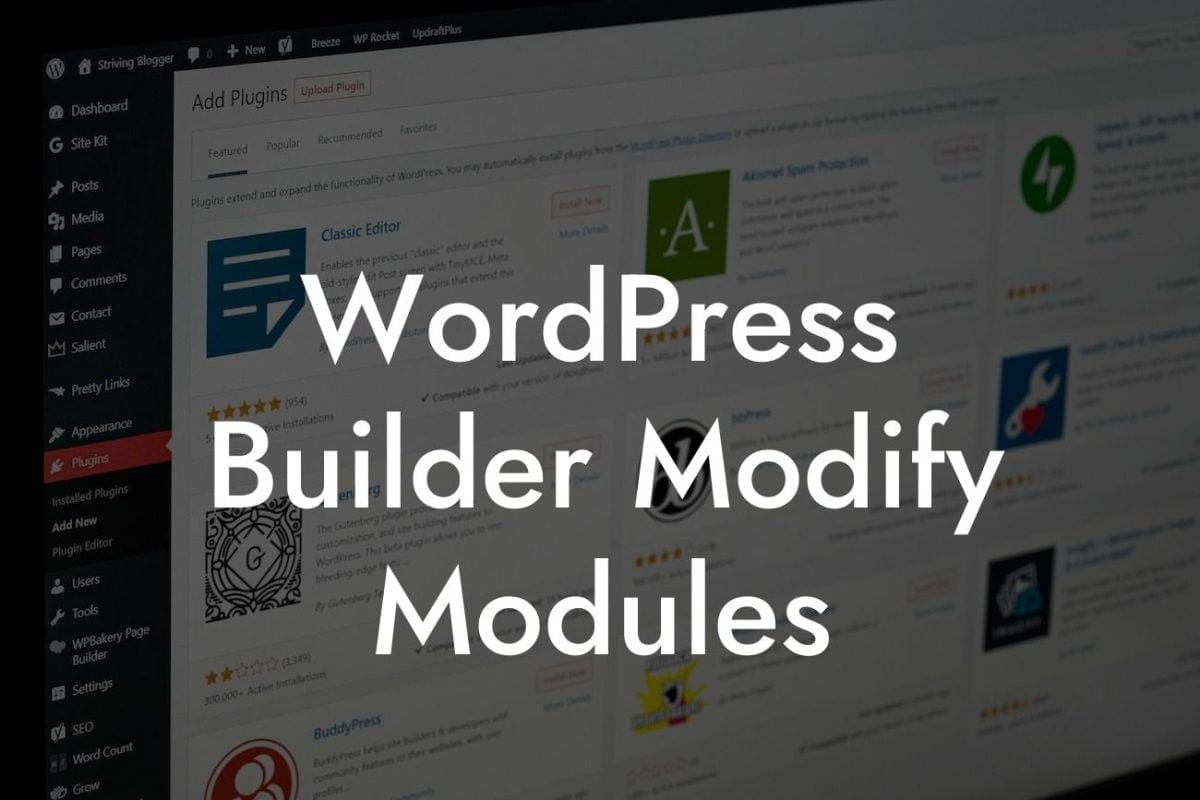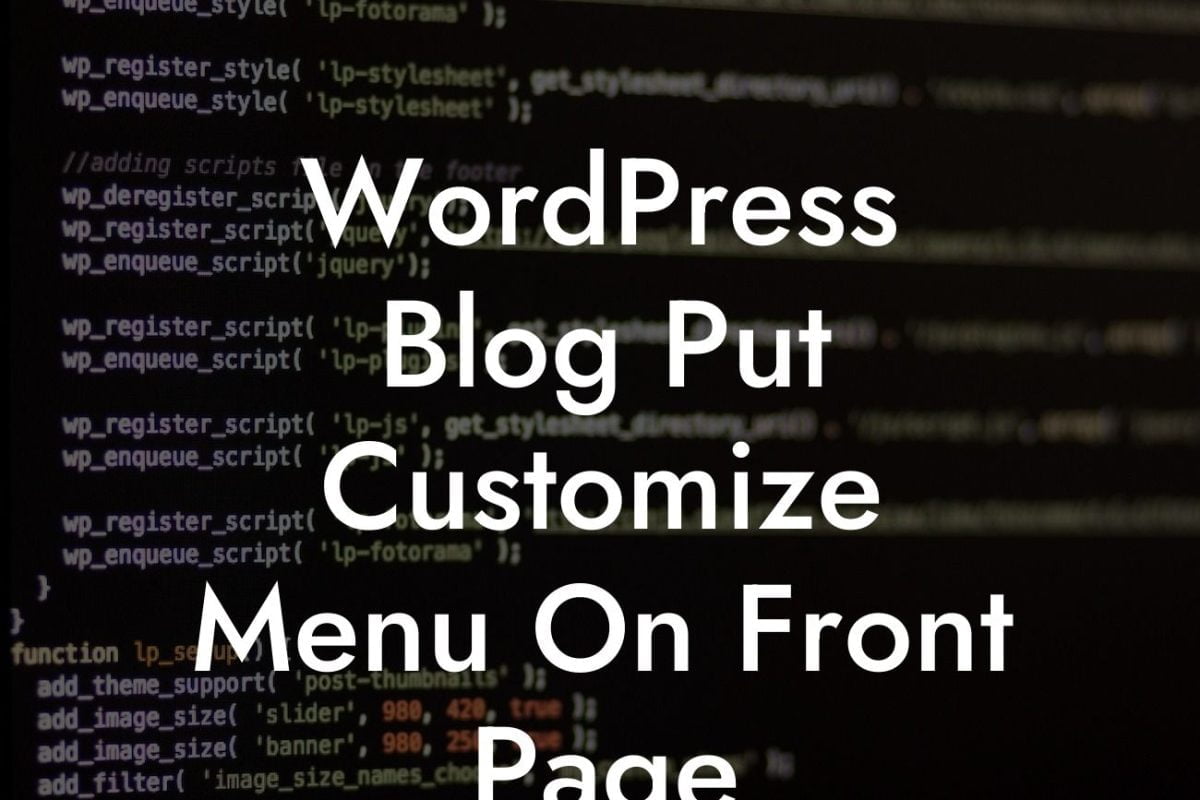Contact forms are a crucial component of any website, enabling seamless communication between businesses and their audience. However, the standard "Send" button on contact forms may not always align with your website's design or branding. Fortunately, WordPress and DamnWoo offer remarkable solutions to customize the send button on your contact form. In this article, we will provide a detailed guide on how to enhance your website's functionality by customizing the Send button on your Contact Form plugin in WordPress.
When it comes to personalized and aesthetic websites, every detail matters. Customizing the Send button on your contact form allows you to align it with your website's overall theme, ensuring a consistent and visually appealing user experience. To achieve this, follow these simple steps:
1. Choose a Contact Form Plugin: Before customizing the send button, you'll need to install a suitable Contact Form plugin. Popular options include Contact Form 7, WPForms, and Gravity Forms. Evaluate each plugin's features and compatibility with your website to make an informed decision.
2. Locate the Send Button Settings: Once you have installed and activated your preferred Contact Form plugin, navigate to its settings in the WordPress admin dashboard. Look for the section that allows you to modify the send button's appearance.
3. Modify the Button Text: Most Contact Form plugins provide an option to change the default "Send" text on the button. Take advantage of this feature to align the text with your desired call-to-action. For instance, if you want to personalize the button for a consulting business, you could change the text to "Request Consultation" or "Submit Inquiry."
4. Customize the Button Styling: To ensure the send button seamlessly integrates with your website's design, customize its appearance. Contact Form plugins often offer options to modify button colors, font styles, and sizes. Experiment with different settings to find the perfect combination that suits your website's aesthetics.
How To Customize Send Button On Contact Form WordPress Example:
Let's consider a hypothetical scenario where you run an e-commerce store selling handmade jewelry. By customizing the send button on your Contact Form plugin, you can make it more engaging for potential customers. Changing the button text to "Send Me Sparkles" and styling it with a pastel color scheme and a cursive font, creates a visually appealing and cohesive experience, reinforcing your brand image throughout the shopping journey.
Customizing the send button on your Contact Form plugin opens up endless possibilities for enhancing user experience and elevating your online presence. Experiment with different styles, colors, and texts to find a combination that aligns with your brand and captivates your audience. At DamnWoo, we understand the importance of personalization, and our exceptional WordPress plugins can help you achieve greatness. Don't hesitate to explore our other guides, try our plugins, and take your small business or entrepreneurial venture to new heights. Share this article with others who may benefit from crafting a unique user experience on their WordPress websites.