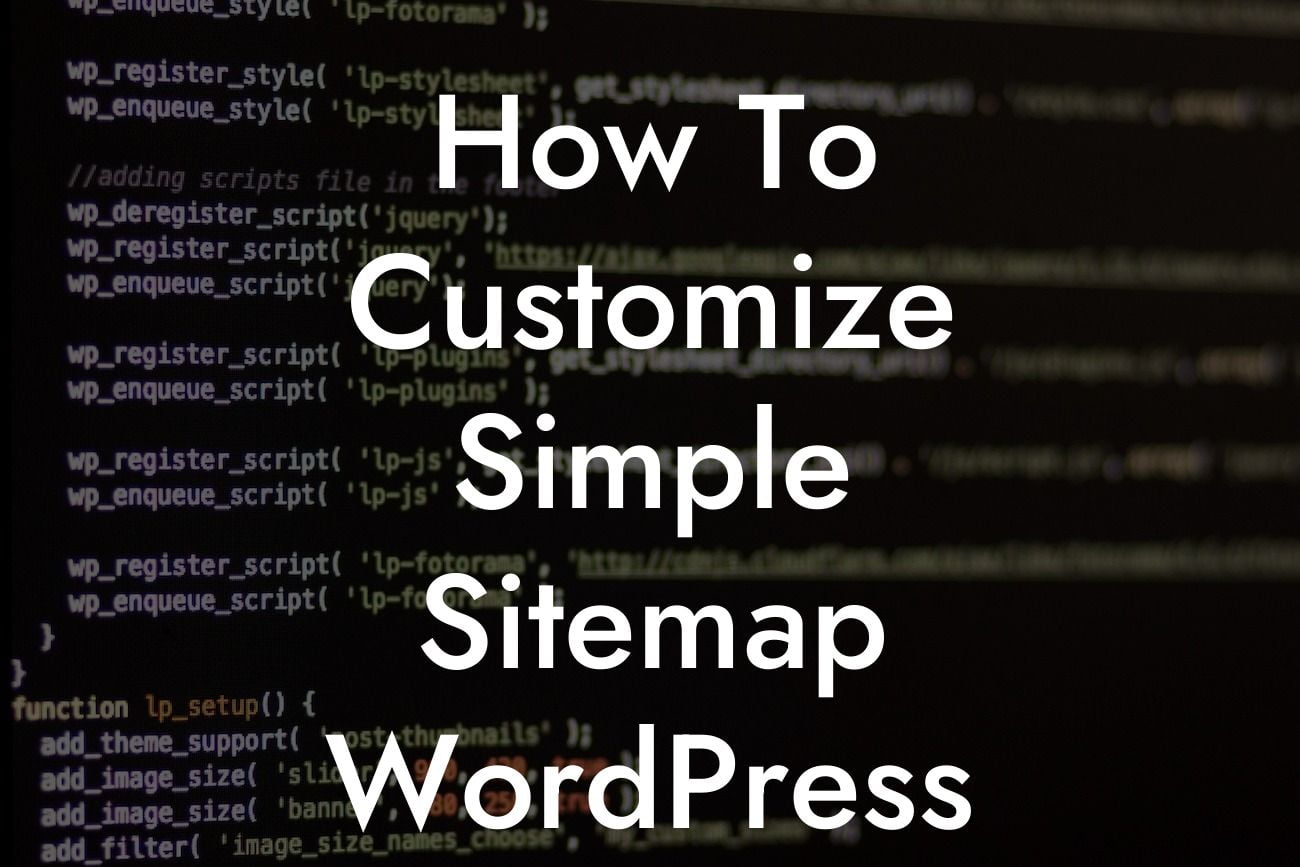If you're a small business owner or an entrepreneur running a WordPress website, you understand the importance of a well-optimized site that attracts both search engines and potential customers. One crucial aspect of SEO is having a sitemap, as it helps search engines efficiently crawl and index your site. Fortunately, the Simple Sitemap WordPress plugin is here to make this task a breeze. In this guide, we will walk you through the process of customizing the Simple Sitemap plugin to tailor it to your specific needs. Get ready to take your website's SEO to the next level!
The Simple Sitemap plugin offers a straightforward solution for generating a sitemap without any complicated settings or configurations. It automatically creates a sitemap page based on the structure of your site, making it easy for both search engines and users to navigate through your content. Let's explore how you can customize this plugin to optimize your website further:
1. Installing and Activating the Simple Sitemap Plugin:
Begin by installing and activating the Simple Sitemap plugin from the WordPress repository. After activation, navigate to the plugin settings page to configure its options.
2. Customizing the Sitemap Appearance:
Looking For a Custom QuickBook Integration?
The Simple Sitemap plugin offers several customization options to match your website's branding. From the settings page, you can choose the number of columns, sorting options, and include or exclude specific pages or posts. Experiment with these settings until you achieve the desired appearance and functionality.
3. Enhancing User Experience with Hierarchy:
The plugin allows you to display your content hierarchically, providing users with a structured view of your website. Utilize the H2 and H3 heading tags to categorize your pages and posts logically. This logical structure not only helps search engines understand your content better but also enhances the user experience.
4. Optimizing URLs and Permalinks:
Ensure your website's URLs and permalinks are search-engine-friendly. The Simple Sitemap plugin plays well with popular WordPress SEO plugins, enabling you to optimize the structure of your URLs for improved crawlability and click-through rates.
How To Customize Simple Sitemap Wordpress Plugin Example:
Let's imagine you have a small business selling handmade candles. By customizing the Simple Sitemap plugin, you can create a sitemap that showcases different categories of candles, such as scented candles, decorative candles, and personalized candles. Within each category, you can further separate specific product pages. This logical organization helps search engines understand your website's structure and improves the user experience by enabling easy navigation.
Congratulations! You now possess the knowledge to customize the Simple Sitemap WordPress plugin to elevate your website's SEO and user experience. With DamnWoo's expert guidance, you can supercharge your online success. Don't forget to share this article with your fellow small business owners and entrepreneurs, and explore other guides on DamnWoo to enhance your WordPress website even further. And while you're at it, why not try out one of our awesome DamnWoo plugins to take your website to new heights? Unlock your website's potential and leave ordinary behind!