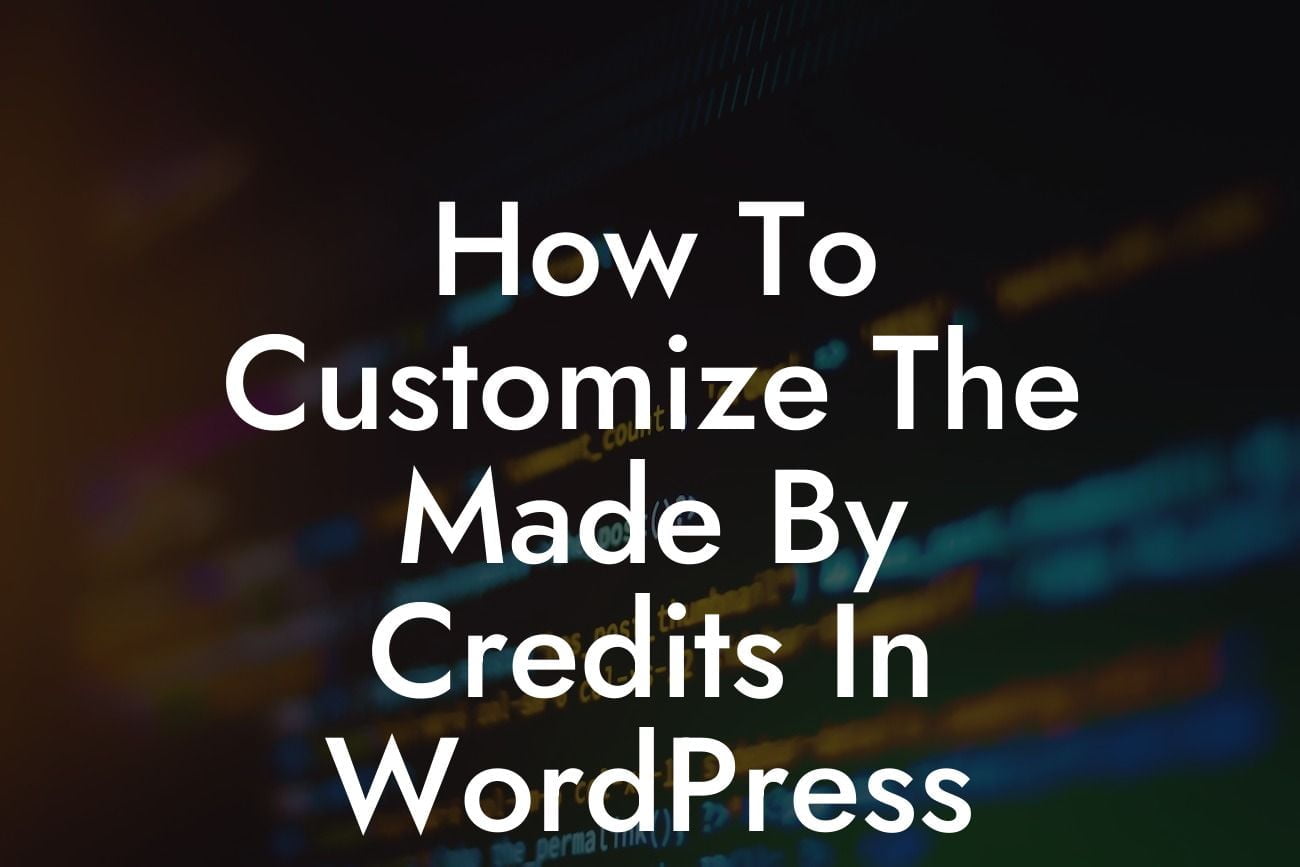Have you ever wondered how to customize the "Made By" credits in WordPress? Now, you can say goodbye to the generic default options and embrace a more personalized touch. As a small business owner or entrepreneur, it's crucial to have a unique online presence that reflects your brand identity. In this article, we will guide you through the process of customizing the "Made By" credits in WordPress, ensuring that your website truly represents your brand and stands out from the competition.
Once you've launched your WordPress website, you may notice a small phrase like "Made with love" or "Proudly powered by WordPress" in the footer of your pages. These credits acknowledge the platform that powers your website but may not align with your brand's messaging or image. Here's how you can turn these credits into a promotional tool or express your brand's individuality:
1. Use a Plugin:
The easiest way to customize the "Made By" credits in WordPress is by using a plugin. There are several plugins available, such as 'Customize My Site' or 'Footer Putter,' that allow you to modify or completely remove the default credits. Install and activate the plugin of your choice, then follow the plugin's instructions to customize the credits to your liking.
2. Manually Edit the Theme:
Looking For a Custom QuickBook Integration?
For more advanced users, manually editing the theme's code is an option. Access your WordPress files through FTP or the file manager in your hosting account. Locate the footer.php file within your theme's folder and open it in a code editor. Look for the section that contains the "Made By" credits and modify the code accordingly. Save the changes, and the custom credits will appear on your website.
3. Hire a Professional:
If you're not comfortable with coding or prefer to leave it to the experts, consider hiring a web developer or designer to customize the "Made By" credits for you. This ensures a professional and polished end result, tailored specifically to your brand's vision.
How To Customize The Made By Credits In Wordpress Example:
Let's say you own a creative agency called "Pixel Perfect Designs." To showcase your professionalism and creativity, you decide to replace the default credits with a more personalized touch. Using a plugin like 'Customize My Site,' you easily change the credits to say "Crafted with precision at Pixel Perfect Designs." Now, your website proudly showcases your brand while also giving credit to the platform that powers it.
Congratulations! You have successfully customized the "Made By" credits in WordPress, giving your website a unique and personalized touch. Remember, DamnWoo offers a range of awesome WordPress plugins designed exclusively for small businesses and entrepreneurs like you. Explore our other guides, share this article with fellow business owners, and don't forget to check out our extraordinary plugins to further enhance your online presence. With DamnWoo, creating a standout website is within your reach.