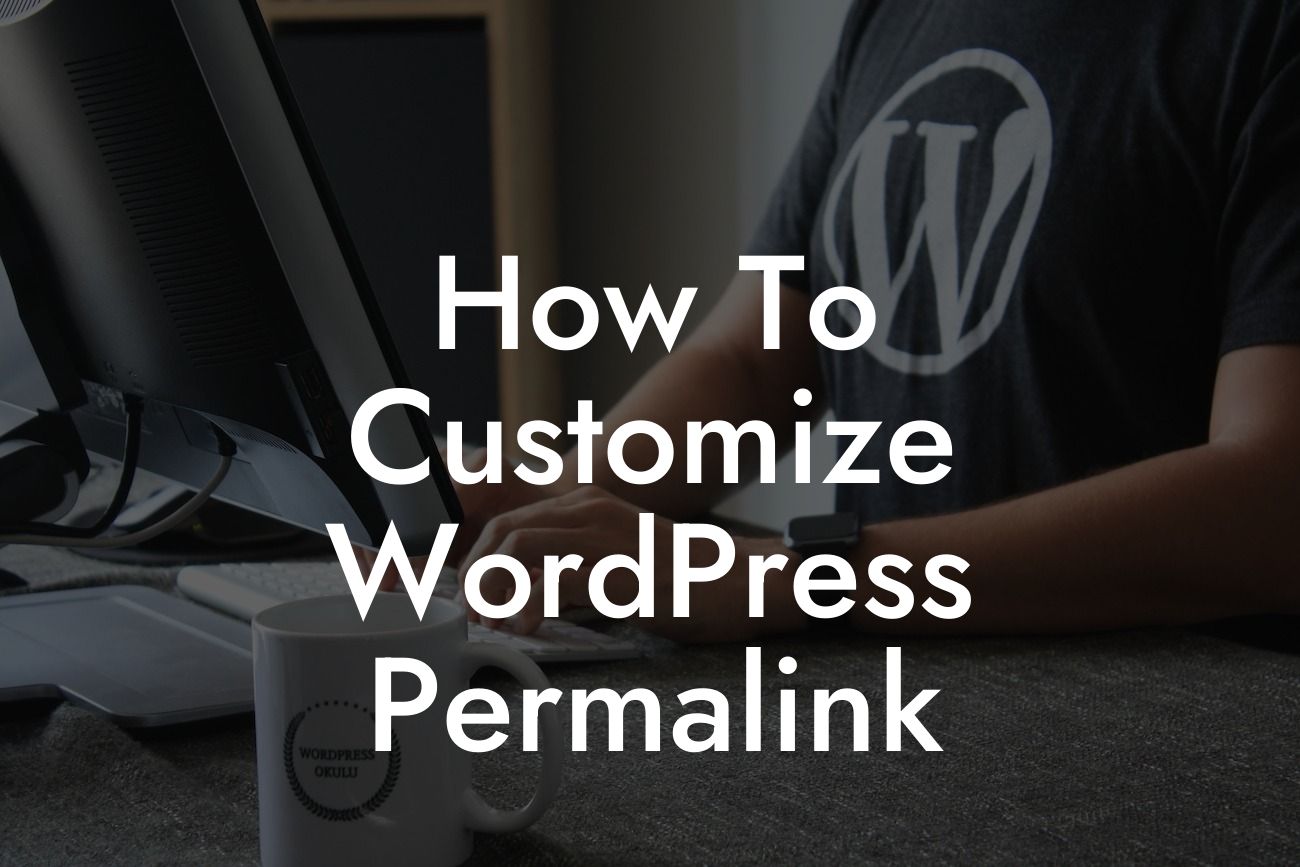Customizing your WordPress permalinks is an essential step towards enhancing your website's SEO and user experience. When it comes to optimizing your small business or entrepreneurial venture's online presence, every detail matters. Gone are the days of generic URLs that lack personalization and optimization. With DamnWoo's expert guidance and powerful plugins, you can easily take control of your permalinks and elevate your website's performance to new heights. Get ready to say goodbye to cookie-cutter solutions and embrace the extraordinary.
H2: Understanding Permalinks in WordPress
Your website's permalinks are the permanent URLs that lead to your individual pages and posts. They serve as the gateway for both search engines and users to access your content. By default, WordPress assigns a generic permalink structure, but customizing it according to your specific needs can greatly benefit your website's SEO and user experience.
H3: Why Customizing Permalinks Matters
1. Improved SEO: Customizing your permalinks allows you to incorporate relevant keywords and make your URLs more search engine-friendly. This not only helps search engines understand the context of your content but also boosts your chances of ranking higher in search results.
Looking For a Custom QuickBook Integration?
2. User-Friendly URLs: Long, complex URLs filled with random numbers and characters are not only difficult to remember but also deter users from clicking on them. Customizing permalinks gives you the opportunity to create clean, descriptive, and user-friendly URLs that inspire trust and engagement.
3. Enhanced Navigation: When your website's URLs reflect the structure and hierarchy of your content, it becomes easier for users to navigate through your site. Customizing permalinks ensures that your website's structure is clear and intuitive, providing a seamless browsing experience.
H3: How to Customize WordPress Permalinks
1. Access the Permalink Settings: In your WordPress dashboard, navigate to "Settings" and then "Permalinks." Here, you'll find various permalink structure options.
2. Choose a Desired Structure: WordPress offers several predefined permalink structures, including Plain, Day and name, Month and name, Numeric, Post name, and Custom Structure. Select the structure that best suits your website's needs or customize your own.
3. Customize the Structure: If you opt for a custom permalink structure, you can use a combination of tags provided by WordPress to create a personalized URL. Tags such as %postname%, %category%, and %author% can help you achieve a more specific and meaningful structure.
4. Save Changes: Once you've chosen or customized your desired permalink structure, don't forget to save the changes and update your website.
How To Customize Wordpress Permalink Example:
Imagine you run a small boutique selling handmade jewelry. Your website's URL structure is currently set to the default Plain option, resulting in unsightly URLs like "www.yourboutique.com/?p=123." By customizing your permalinks, you can transform this into a more appealing structure like "www.yourboutique.com/handmade-jewelry." This not only helps improve your SEO but also makes it easier for customers to navigate and remember the URLs of their favorite products.
As you can see, customizing your WordPress permalinks is a simple yet powerful technique that can greatly enhance your small business or entrepreneurial website. Embrace the extraordinary by leveraging DamnWoo's fantastic collection of plugins, specifically designed for small businesses and entrepreneurs like yours. Take control of your online presence, supercharge your success, and join the league of extraordinary websites. Don't forget to share this article, explore other guides on DamnWoo, and give our awesome plugins a try. Together, we'll take your website to new heights.