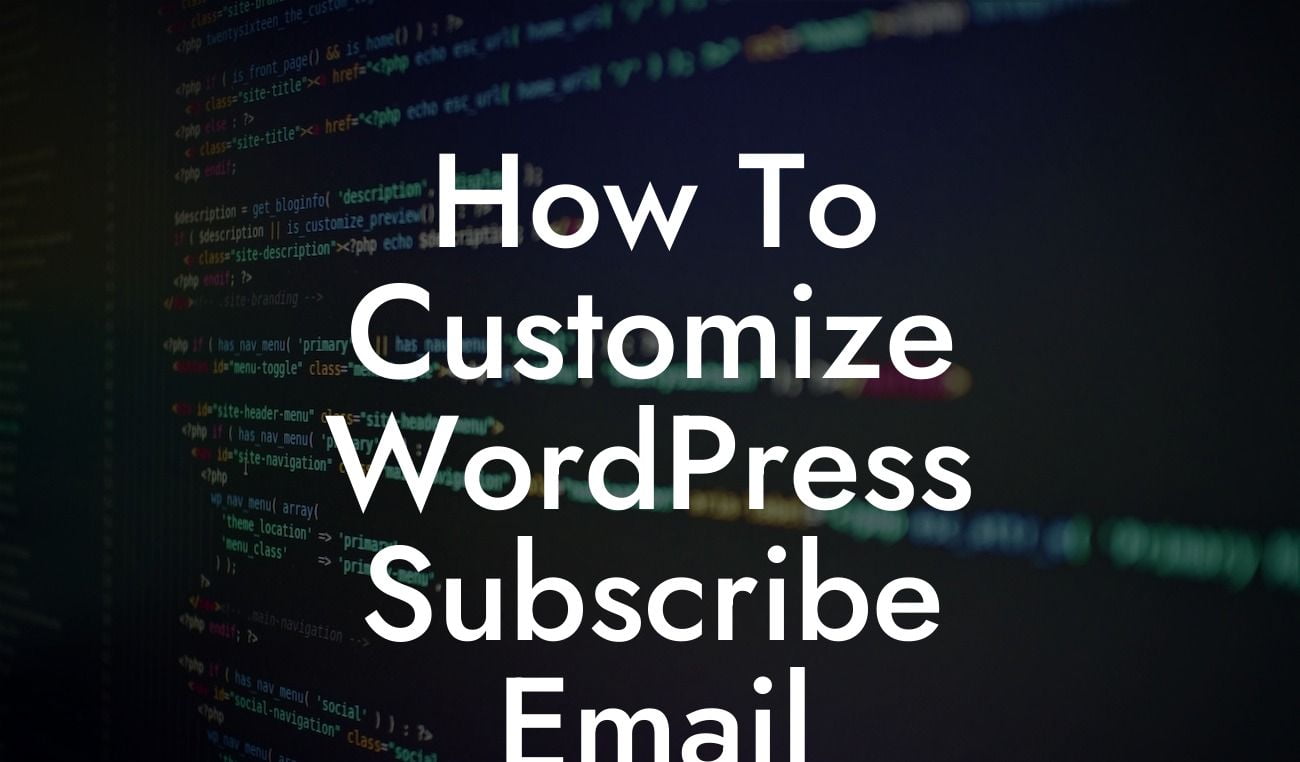Whether you run a small business or are an entrepreneur, having a strong online presence is essential for success. One of the best ways to engage with your audience and build a loyal customer base is through a WordPress subscribe email feature. However, using generic solutions often leaves much to be desired. That's where DamnWoo comes in. In this article, we will guide you through the process of customizing your WordPress subscribe email to make it truly unique and effective for your brand.
WordPress provides several options for email subscription plugins, but customizing them to reflect your brand identity can be a challenge. With DamnWoo's expert tips and tricks, you can elevate your online presence and supercharge your success. Let's dive into the step-by-step process of customizing your WordPress subscribe email:
1. Choose the Right Plugin:
Start by selecting a plugin that offers customization options to align with your brand. Popular plugins like Mailchimp, OptinMonster, and Newsletter provide features that cater to different customization needs. Research the available options and choose the one that suits your requirements.
2. Design an Engaging Email Template:
Looking For a Custom QuickBook Integration?
Now it's time to create an email template that resonates with your brand and captures your audience's attention. Use a combination of attractive visuals, your brand colors, and personalized content. Don't forget to include clear call-to-action buttons to encourage subscribers to take action.
3. Customize the Form:
The subscription form is the first point of contact for potential subscribers. Customize it to create a positive first impression. Add form fields that you specifically need, such as name, email, or even additional questions to gather valuable data. Align the form design with your website's style to maintain a consistent branding experience.
4. Personalize the Confirmation Email:
When someone subscribes to your emails, sending them a confirmation email is a common practice. Take this opportunity to make a lasting impression. Customize the email with your brand's colors, logo, and engaging content. Add a warm welcome message and ensure that the email reflects your brand's tone and voice.
5. Segment Your Audience:
Customizing your WordPress subscribe email doesn't stop at the design. Segmenting your audience allows for more personalized and targeted communication. Group subscribers based on their interests, location, or any other relevant factor. This way, you can tailor content specifically to each segment, increasing engagement and conversion rates.
How To Customize Wordpress Subscribe Email Example:
Let's say you run an e-commerce store specializing in organic skincare products. By customizing your WordPress subscribe email, you can send personalized offers and tips based on each subscriber's skin type or preference. This level of personalization will leave a lasting impact and turn subscribers into loyal customers.
By following these steps, you can transform your WordPress subscribe email into a powerful tool to engage with your audience. Take control of your brand's online presence with DamnWoo's awesome plugins. Explore our range of solutions to further enhance your website and marketing efforts. Join the DamnWoo community and unlock the extraordinary. Don't forget to share this article with others who could benefit from our tips.