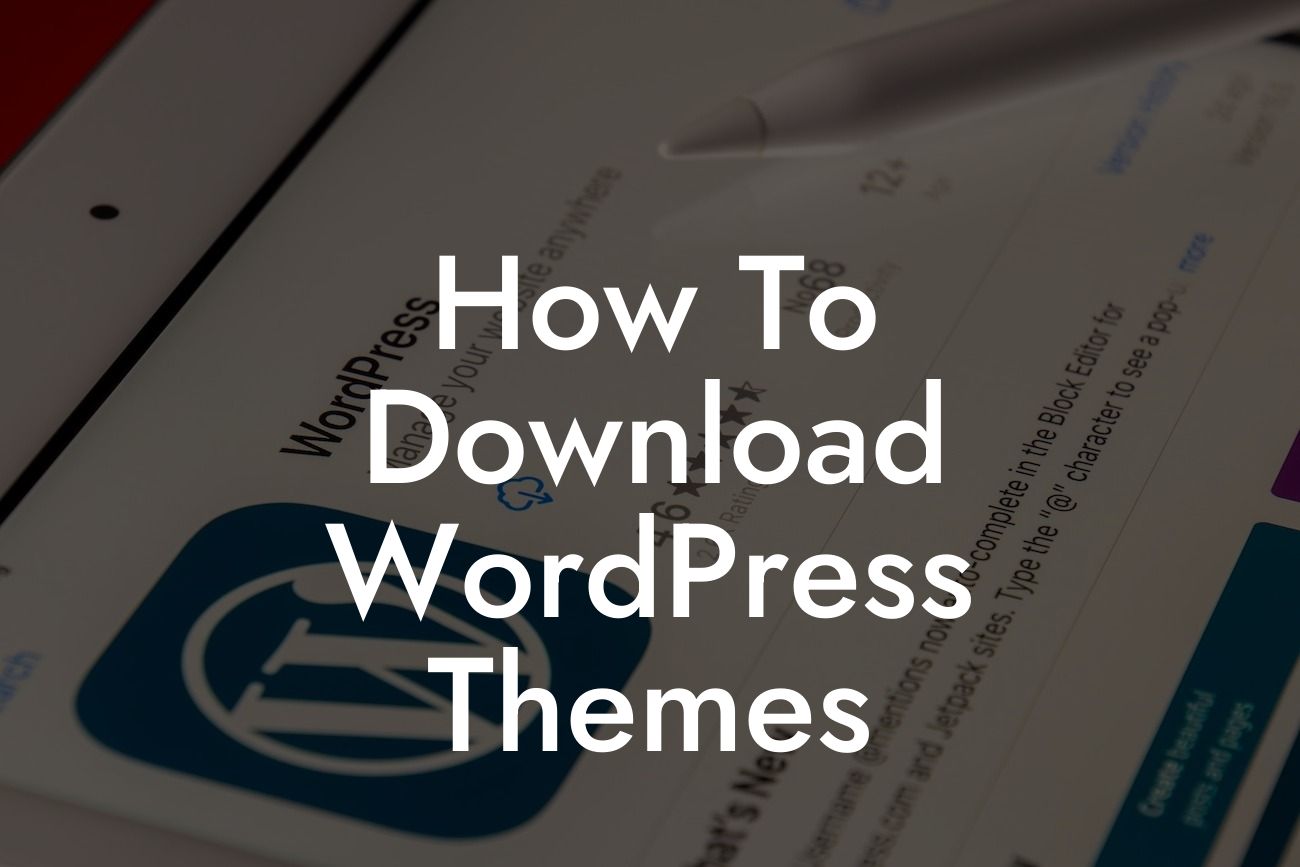Finding the perfect WordPress theme for your website is like finding a needle in a haystack. With countless options available online, it can be overwhelming to choose the right one that aligns with your brand's identity and complements your content. But fear not! In this guide, we will walk you through the process of downloading WordPress themes, ensuring that your online presence stands out from the crowd. At DamnWoo, we understand the importance of an exceptional website, which is why we have developed a range of plugins to supercharge your success. Let's dive in!
Downloading WordPress themes may seem like a straightforward task, but there are a few things to consider to ensure a seamless experience and the perfect match for your website. Let's break it down into simple steps:
1. Research and Select a Theme: Before diving into the vast ocean of themes, take a moment to consider your website's goals, target audience, and desired functionalities. Browse through reputable websites that offer WordPress themes, such as ThemeForest and Elegant Themes, and explore their extensive collections. Look for themes that align with your brand's identity, have positive user reviews, and offer the features you need.
2. Check Compatibility: Don't forget to check the theme's compatibility with the latest version of WordPress. Outdated themes may lead to compatibility issues and security vulnerabilities. Ensure that the theme you choose is regularly updated and supported by its developers.
3. Theme Documentation: Always check if the theme comes with detailed documentation. Clear instructions on installation, setup, and customization will save you countless hours and frustration in the long run. Documentation often includes video tutorials, FAQs, and troubleshooting guides, making it easier for you to get started.
Looking For a Custom QuickBook Integration?
4. Download the Theme: Once you've made your selection, click on the download button. Most websites offer a direct download option, while others may provide a download link via email. Make sure to save the theme file in a location on your computer where you can easily access it later.
5. Install the Theme: Log in to your WordPress dashboard and navigate to the "Appearance" tab. Click on "Themes" and then select "Add New." From there, click on the "Upload Theme" button and choose the theme file you downloaded earlier. Once the theme is successfully uploaded, click on "Activate" to apply the changes.
How To Download Wordpress Themes Example:
Let's say you run a small photography business and want a WordPress theme that showcases your portfolio beautifully. After thorough research, you settle on the "PicturePerfect" theme, known for its stunning gallery options and modern design. You follow the steps mentioned above, download the theme, and install it effortlessly on your website. Now, your photography business is ready to shine online!
Congratulations! You have now learned how to download WordPress themes like a pro. Remember, the theme you choose plays a significant role in attracting and engaging your website visitors. Don't forget to explore other guidance articles on DamnWoo to make the most out of your WordPress journey. Enhance your website's design and functionality with our awesome plugins designed exclusively for small businesses and entrepreneurs. Share this guide with fellow WordPress enthusiasts and let them experience the power of DamnWoo too!