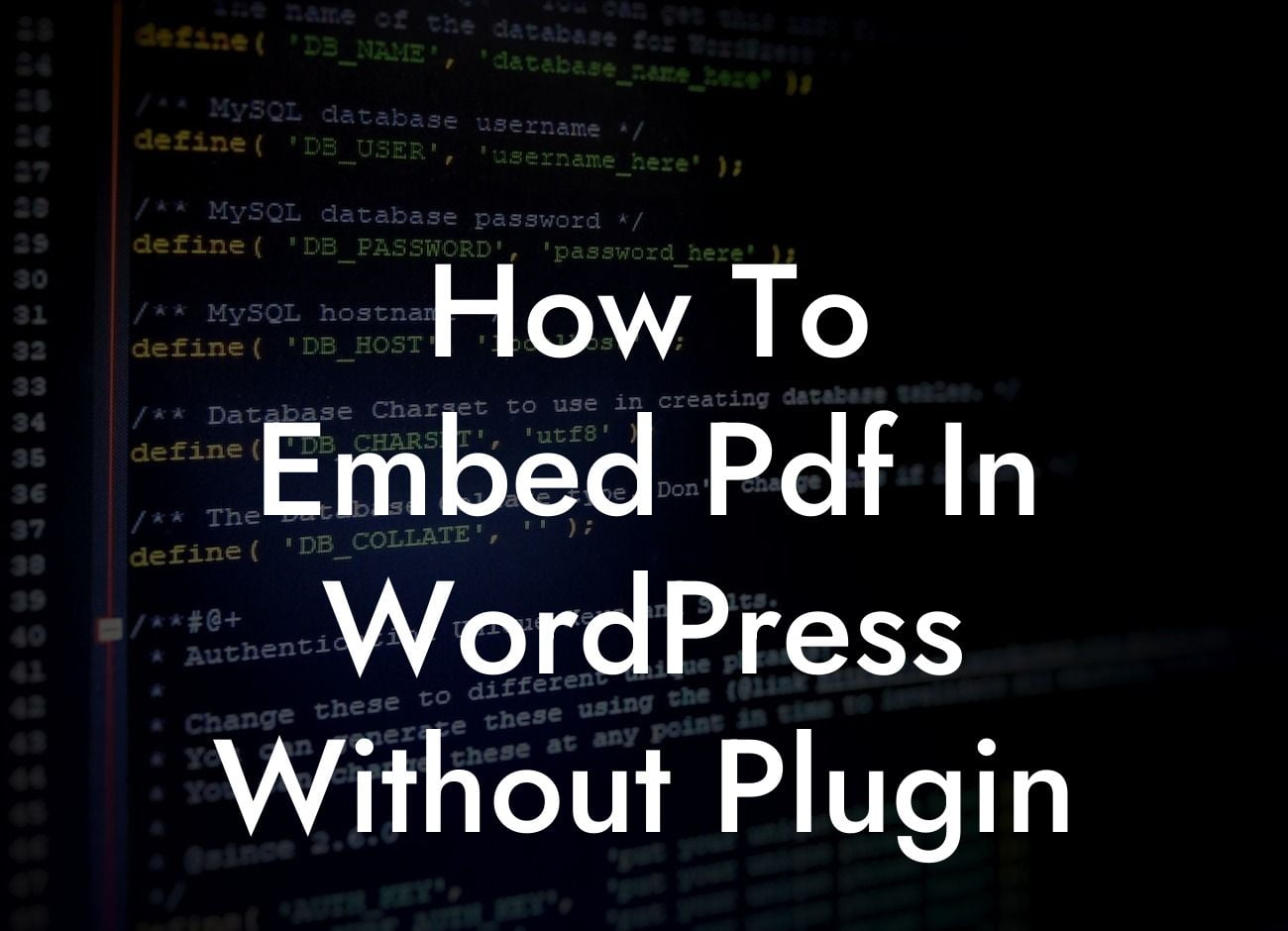Embedding PDFs in your WordPress website can be a powerful way to enhance your content and provide valuable resources to your audience. While there are many plugins available that can help in this task, in this article, we will show you how to embed a PDF in WordPress without using any plugins. Whether you're a small business owner or an entrepreneur looking to optimize your online presence, this guide from DamnWoo will provide you with the necessary steps to incorporate PDFs seamlessly into your website.
To embed a PDF in WordPress without a plugin, you can follow these steps:
1. Upload your PDF to your website: Begin by uploading your PDF file to your WordPress media library. You can do this by going to your dashboard, selecting "Media," and then clicking on "Add New." Choose the PDF file you want to upload, and WordPress will automatically add it to your media library.
2. Get the URL of the PDF: Once your PDF is uploaded, click on it in the media library to open the attachment details. Copy the URL of the PDF, as you will need it to embed the file into your website.
3. Edit the page or post where you want to embed the PDF: Open the page or post where you want to embed the PDF in your WordPress editor. You can either edit an existing page or create a new one specifically for the PDF.
Looking For a Custom QuickBook Integration?
4. Switch to the Text editor: While editing the page or post, switch from the Visual editor to the Text editor. The Text editor allows you to add HTML code directly to your content, which is essential for embedding the PDF file.
5. Embed the PDF using HTML code: In the Text editor, place your cursor where you want to embed the PDF, and then insert the following HTML code:
Replace "URL_OF_PDF" with the URL you copied in step 2. You can also modify the "WIDTH" and "HEIGHT" parameters to adjust the size of the embedded PDF.
6. Save and preview your changes: Once you have added the HTML code, save your changes and preview the page or post. You should now see the embedded PDF on your website.
How To Embed Pdf In Wordpress Without Plugin Example:
Let's say you run a cooking blog, and you want to embed a PDF version of a recipe for your audience to download. You can follow the steps outlined above to seamlessly embed the PDF file into your recipe blog post. This way, your visitors can easily access the recipe instructions and print them out if needed, enhancing their cooking experience.
Congratulations! You have successfully learned how to embed a PDF in WordPress without using a plugin. Incorporating PDFs into your website can significantly enhance your content and provide valuable resources to your audience. Don't forget to share this article with others who might find it useful and explore other guides on DamnWoo to supercharge your online success. If you're looking to take your website to the next level, check out our awesome WordPress plugins designed exclusively for small businesses and entrepreneurs.