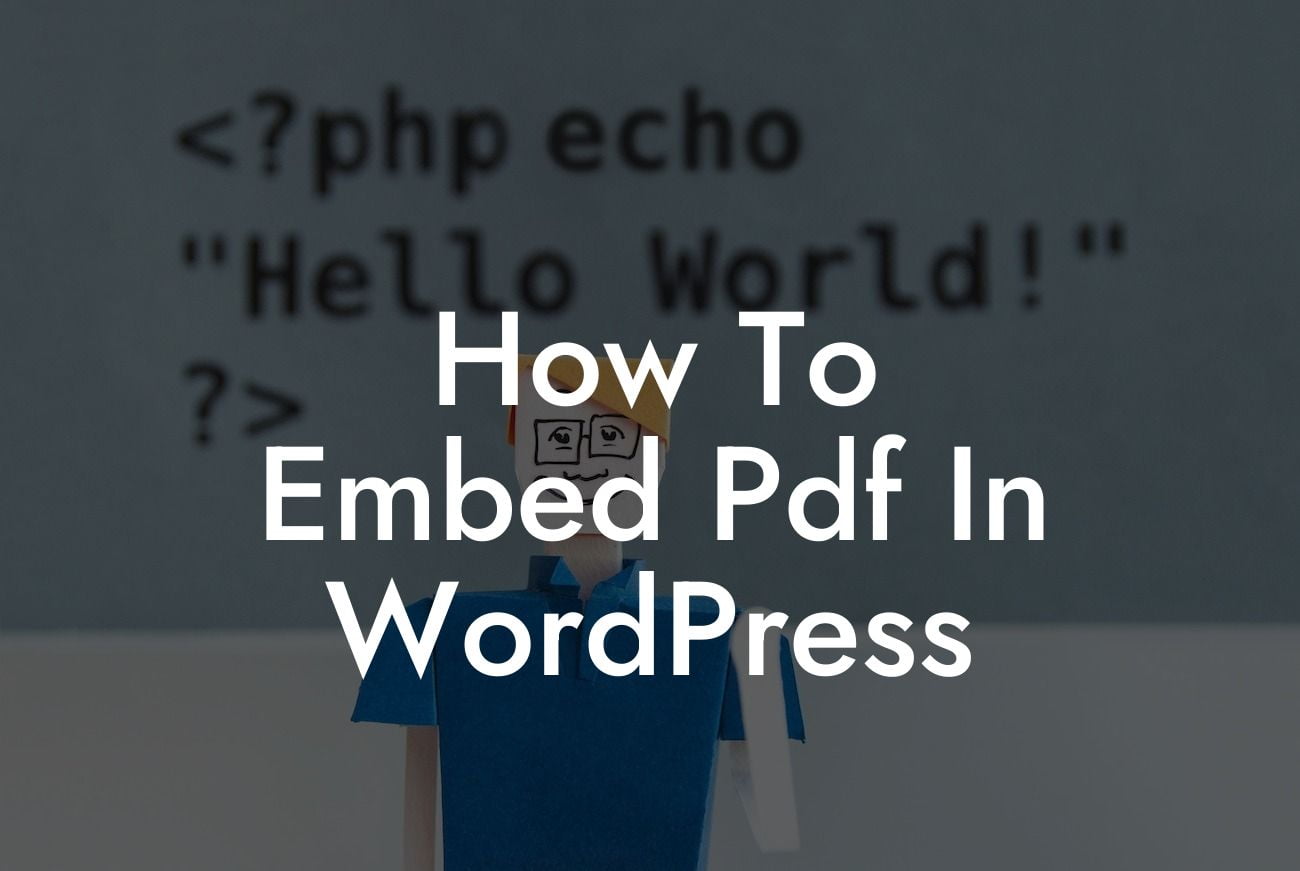Embedding PDF files in your WordPress website can be a game-changer when it comes to presenting important information or providing downloadable resources. Whether you're a small business owner or an entrepreneur, this guide will show you how to seamlessly integrate PDF files into your WordPress site. With DamnWoo's top-notch plugins, you can enhance your online presence and take your success to new heights.
To effectively embed PDF files in WordPress, you have several options depending on your goals and preferences.
Option 1: Using the PDF Embedder Plugin
The PDF Embedder plugin is a fantastic tool that allows you to effortlessly display PDF files within your WordPress posts or pages. Simply install and activate the plugin, upload your PDF file, and add the shortcode to the desired location. You can customize the dimensions, navigation, and other settings to match your website's aesthetics.
Option 2: Utilizing the Google Drive Embed Plugin
Looking For a Custom QuickBook Integration?
If you prefer storing your PDF files on Google Drive, the Google Drive Embed plugin is an excellent choice. Once installed, it enables you to embed PDF files directly from your Google Drive account. This method ensures seamless integration, effortless updates, and reliable file storage.
Option 3: Embedding PDF Using Manual Code
For advanced users who prefer more control, manually embedding PDF files is a viable option. This method requires a basic understanding of HTML and CSS. You can link to your PDF file using an anchor tag or utilize iframe code to display it directly on your website. Remember to consider responsiveness and user experience when implementing this approach.
How To Embed Pdf In Wordpress Example:
Let's say you're a photographer sharing a portfolio on your WordPress website. You want to showcase a PDF document containing additional details about your services and pricing packages. With DamnWoo's PDF Embedder plugin, you can easily upload the PDF file, customize the dimensions, and insert it within a captivating section on your homepage. This enhances user experience and allows potential clients to access essential information without leaving your website.
Mastering the art of embedding PDF files in WordPress can transform your website from ordinary to extraordinary. With DamnWoo's suite of powerful plugins tailored for small businesses and entrepreneurs, your online presence will be elevated to new heights. Explore our other insightful guides, dive into the endless possibilities, and try our awesome plugins to further enhance your success. Don't keep this valuable knowledge to yourself – share this article and empower others in their WordPress journey!