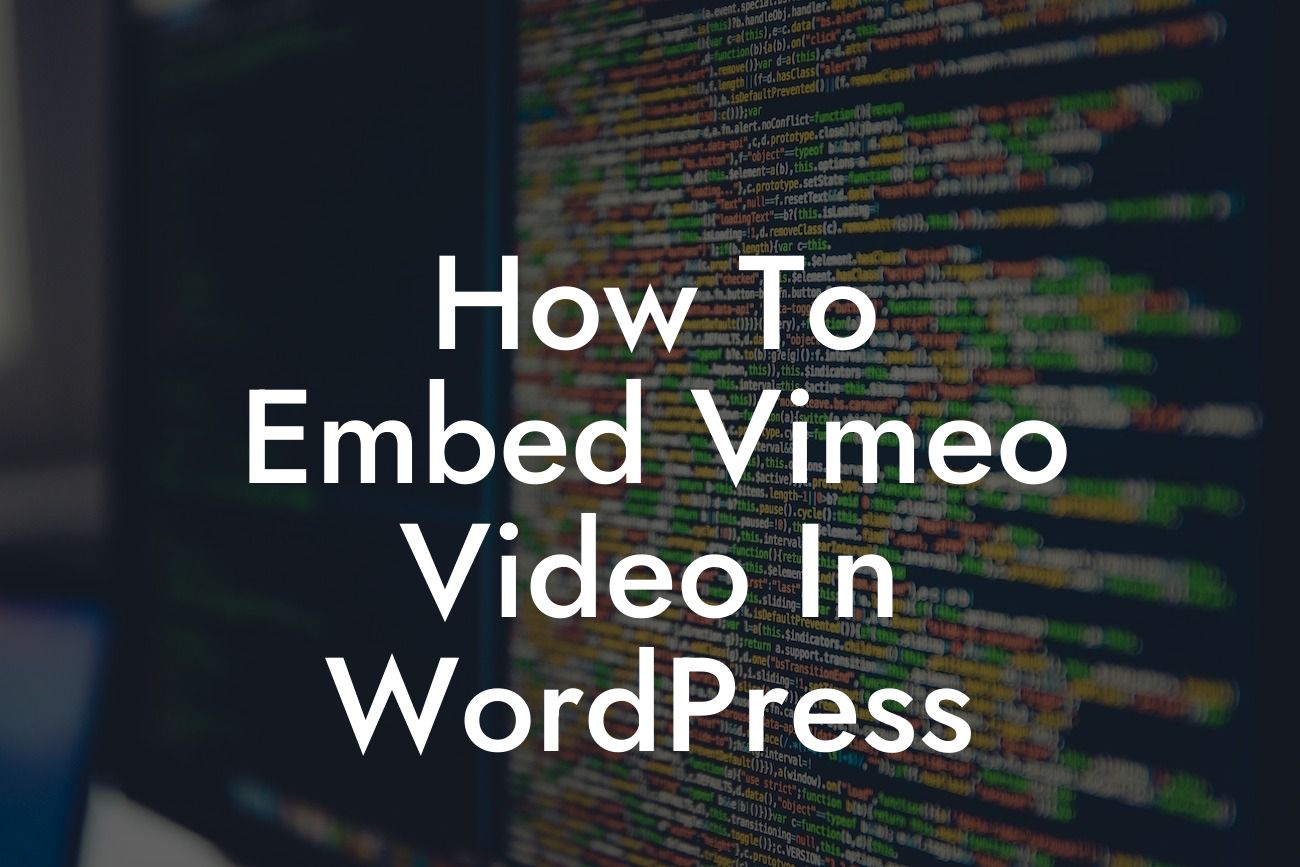Embarking on a journey to enhance your online presence and captivate your audience with stunning video content? Look no further! In this comprehensive guide, we will show you how to effortlessly embed Vimeo videos in your WordPress website. Gone are the days of plain text - harness the power of visual storytelling and elevate your online persona. Whether you're a small business owner or an aspiring entrepreneur, DamnWoo's got your back! Let's dive in and unlock the secrets of seamless video integration.
H2: Why Vimeo?
Let's begin by understanding why Vimeo is the ideal platform for embedding videos in WordPress. With its sleek interface, customizable player, and diverse privacy options, Vimeo empowers you to showcase your videos in the most professional and tailored manner. Plus, it's ad-free, ensuring a distraction-free viewing experience for your audience. Say goodbye to generic video hosting platforms and embrace Vimeo's premium features.
H2: Step-by-Step Guide to Embedding Vimeo Videos in WordPress
H3: Step 1: Uploading Your Video to Vimeo
Looking For a Custom QuickBook Integration?
To kickstart the embedding process, you need to upload the video you wish to showcase on your WordPress website to Vimeo. Sign in to your Vimeo account, click on the "Upload" button, and select your video file. While the video uploads, provide a captivating title, add relevant tags, and craft a compelling description that entices your viewers.
H3: Step 2: Accessing the Video Embed Code
Once your video is successfully uploaded, navigate to the video's page on Vimeo. Next, click on the "Share" button located below the video player. In the "Embed" section, you will find a code snippet that starts with "<iframe". Copy this embed code to your clipboard - we'll be using it shortly!
H3: Step 3: Embedding the Video in WordPress
Log in to your WordPress dashboard and navigate to the post or page where you want to embed the Vimeo video. Ensure you're using the "Visual" editor mode. In the content area, paste the embed code you copied from Vimeo. WordPress will automatically recognize this code and convert it into an embedded video player. Voila! Your Vimeo video is now seamlessly integrated into your WordPress website.
H2: How To Embed Vimeo Video In Wordpress Example:
Imagine you own a fitness blog and want to share an intense workout video with your readers. By embedding a Vimeo video in WordPress, you can provide an immersive experience that engages your audience and brings your fitness routines to life. Users can follow each exercise with precision, boosting their motivation and fostering a loyal community of fitness enthusiasts. Take advantage of DamnWoo's powerful plugins to further customize the video player and ensure a flawless fit within your website's design.
Congratulations! You've mastered the art of embedding Vimeo videos in WordPress. Now, it's time to take your online presence to unprecedented heights. Share this article with fellow business owners and entrepreneurs who aspire to captivate their audience with visually stunning content. Explore DamnWoo's array of comprehensive guides to unravel more hidden gems and unleash the full potential of your WordPress website. Don't forget to try out our exceptional plugins, specially designed to supercharge your success. Remember, at DamnWoo, we believe in embracing the extraordinary!