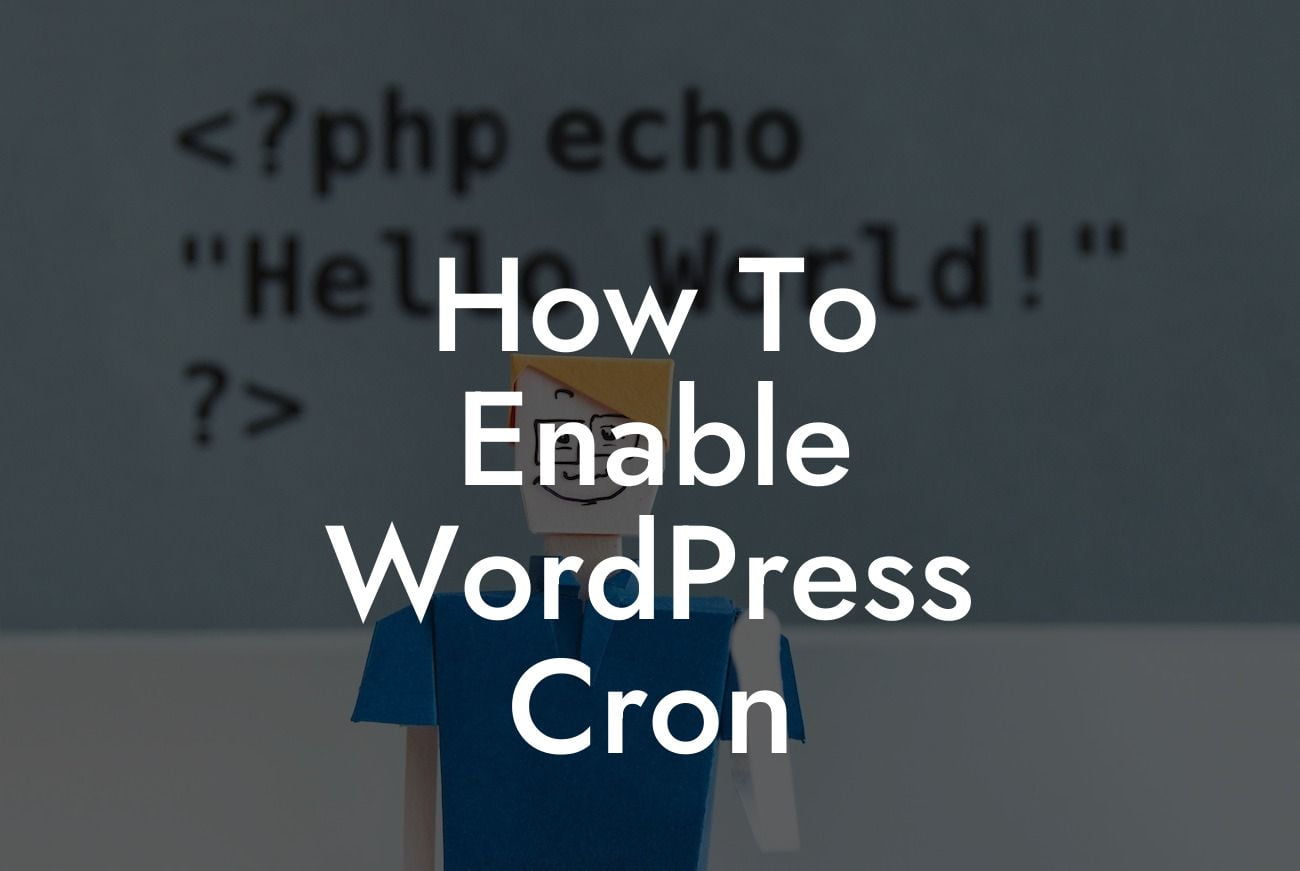WordPress cron is a powerful feature that enables the scheduling of various tasks on your website. From publishing regular blog posts to updating plugins and themes, WordPress cron ensures that these activities take place automatically, saving you time and effort. However, many users are unaware of how to effectively enable and optimize WordPress cron to enhance their website's performance. In this article, we will guide you through the process in a detailed and comprehensive manner, helping you harness the full potential of WordPress cron.
Enabling WordPress cron requires a few simple steps. Let's dive into each one and explore how you can optimize the scheduling of tasks on your website.
1. Understanding WordPress Cron:
Before we proceed, it's essential to grasp the concept of WordPress cron. Cron is a time-based job scheduler in Unix-like operating systems, while WordPress cron is a virtual cron scheduler built within WordPress. It allows you to automate recurring tasks by scheduling them at specific intervals.
2. Configuring WordPress Cron:
Looking For a Custom QuickBook Integration?
To enable WordPress cron, you need to edit the wp-config.php file in your WordPress installation. Locate the line that reads "/* That's all, stop editing! Happy blogging. */" and insert the following code just above it:
`define('DISABLE_WP_CRON', true);`
3. External Cron Setup:
Enabling WordPress cron through the wp-config.php file is suitable for most users. However, if you have a high-traffic website, it's advisable to set up an external cron job to improve performance. This involves creating a task that triggers the WordPress cron system at regular intervals.
4. Optimizing Cron Intervals:
By default, WordPress cron tasks run every time a page is loaded on your website. However, this can impact site performance, especially if you have numerous tasks scheduled. To optimize cron intervals, you can use plugins like WP Crontrol or Advanced Cron Manager, which allow you to control the execution frequency of cron events.
How To Enable Wordpress Cron Example:
Consider a scenario where you run a blog with multiple authors who regularly publish articles. By enabling and optimizing WordPress cron, you can schedule the automatic publishing of these articles at specific times. This ensures consistent content delivery to your audience, even when you're away or occupied with other tasks.
Now that you have learned how to enable and optimize WordPress cron, it's time to put this knowledge into action. Experiment with different cron intervals, monitor your website's performance, and revel in the convenience of automated tasks. Don't forget to check out other helpful guides on DamnWoo and explore our exceptional range of WordPress plugins to propel your online success. Share this article with fellow small business owners and entrepreneurs who can benefit from the power of WordPress cron. Together, let's embrace extraordinary solutions for our online ventures.