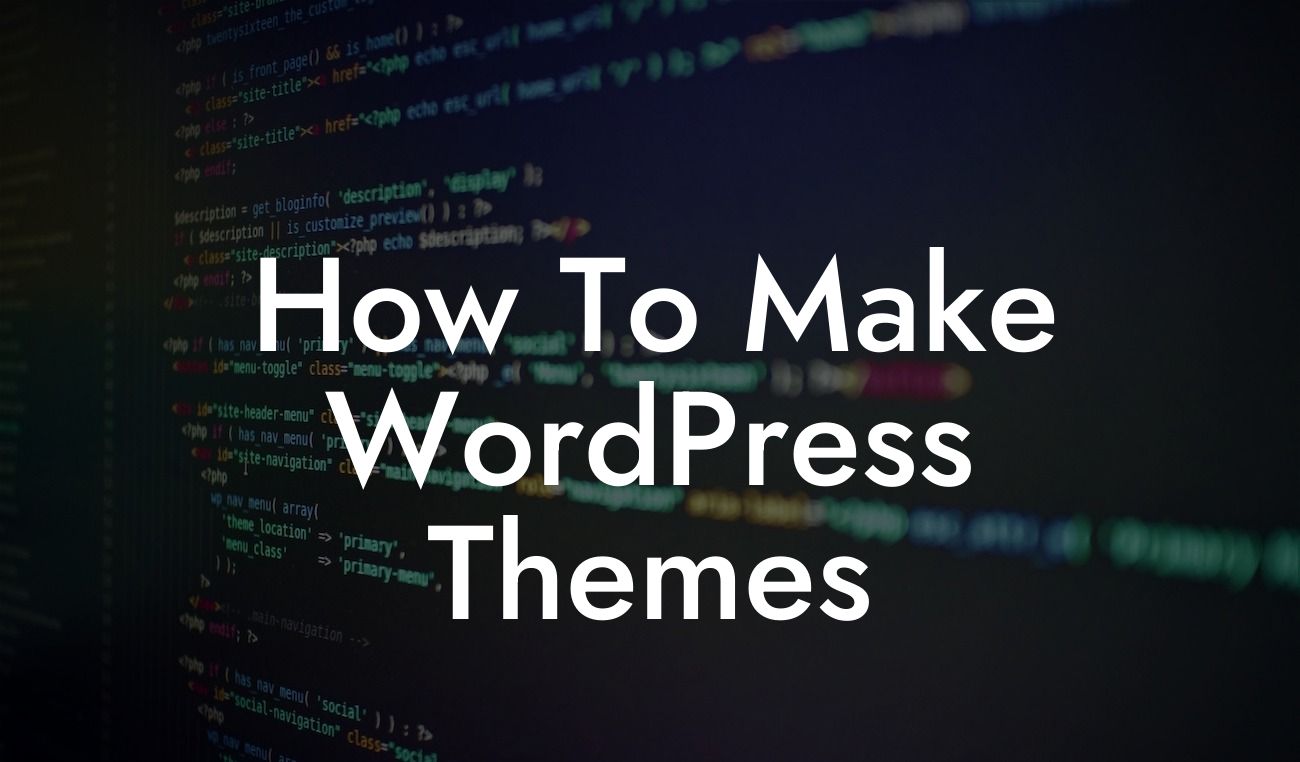If you're a small business owner or aspiring entrepreneur looking to establish a compelling online presence, having a well-designed WordPress theme is essential. Your website's appearance plays a crucial role in attracting and retaining visitors, and with DamnWoo's guide, you'll learn how to create stunning WordPress themes that reflect your brand's uniqueness and captivate your audience. Say goodbye to off-the-shelf solutions and embrace the extraordinary. Let's dive into the world of WordPress theme creation!
Creating a WordPress theme may seem like a daunting task, but with the right knowledge and guidance, it becomes an exciting journey of unleashing your creativity. In this detailed guide, we'll walk you through the essential steps to make WordPress themes that will make your website stand out. Let's get started:
1. Define Your Theme's Purpose:
Before diving into the technical aspects, it's vital to have a clear understanding of your theme's purpose. Define the goals, style, and functionality you want to achieve. This step lays the foundation for your design process.
2. HTML and CSS Fundamentals:
Looking For a Custom QuickBook Integration?
To create a WordPress theme, you need to have a solid grasp of HTML and CSS. Familiarize yourself with the necessary HTML elements, structuring your content, and designing layouts using CSS. Don't worry; you don't need to be a coding expert to succeed!
3. Theme Development Environment:
Create a suitable environment for your theme's development. Set up a local WordPress installation using software like XAMPP or MAMP. This allows you to experiment and make changes without affecting your live website.
4. Understand WordPress Template Hierarchy:
Familiarize yourself with WordPress's template hierarchy, which determines how different parts of your website are displayed. Learn about template files, such as header.php, footer.php, and index.php, to organize your theme efficiently.
5. Building Custom Templates:
Now it's time to get creative! Craft custom templates for your homepage, blog pages, and other sections. Utilize the power of PHP to integrate dynamic content, such as post excerpts, featured images, and custom fields.
6. Enhancing Functionality with Plugins:
Take your theme to the next level by adding functionality with plugins. Whether it's incorporating sliders, contact forms, or social media integration, plugins expand the capabilities of your theme and provide a better user experience.
How To Make Wordpress Themes Example:
Imagine you're a small business owner running a boutique clothing store. You want a visually appealing WordPress theme that showcases your latest collections, offers easy navigation, and seamlessly integrates an online store. With DamnWoo's guide, you'll be able to create a theme that reflects your brand's aesthetics, engages your customers, and boosts your online sales. Let your creativity flow and tailor every aspect of your theme to meet your unique requirements.
Congratulations! You've now learned how to make WordPress themes that not only look amazing but also elevate your online presence. Embrace the extraordinary by trying out DamnWoo's awesome plugins that can enhance your theme even further. Don't forget to share this article with other small business owners and entrepreneurs looking to level up their websites. Ready to explore more guides and WordPress plugins to supercharge your success? Visit DamnWoo today and let's revolutionize your online presence together!