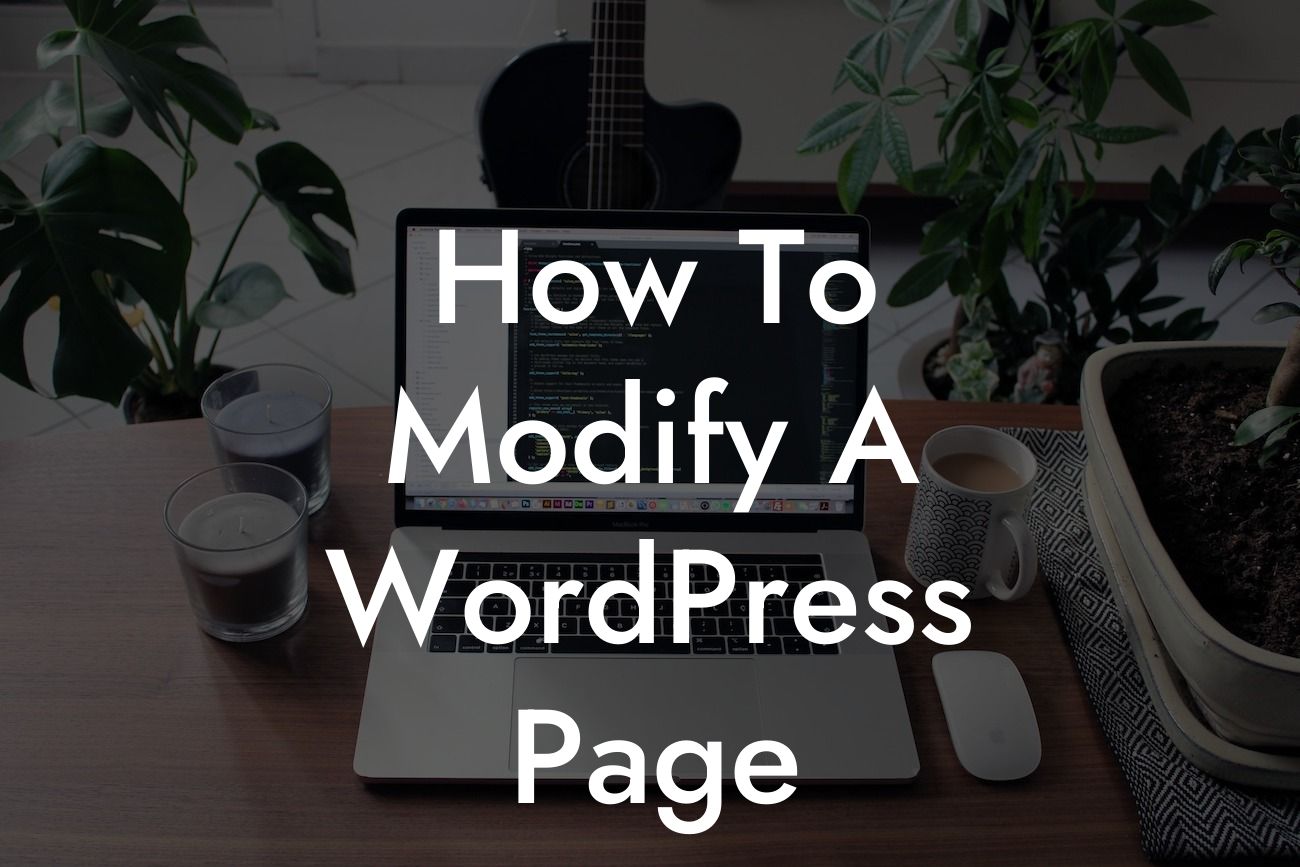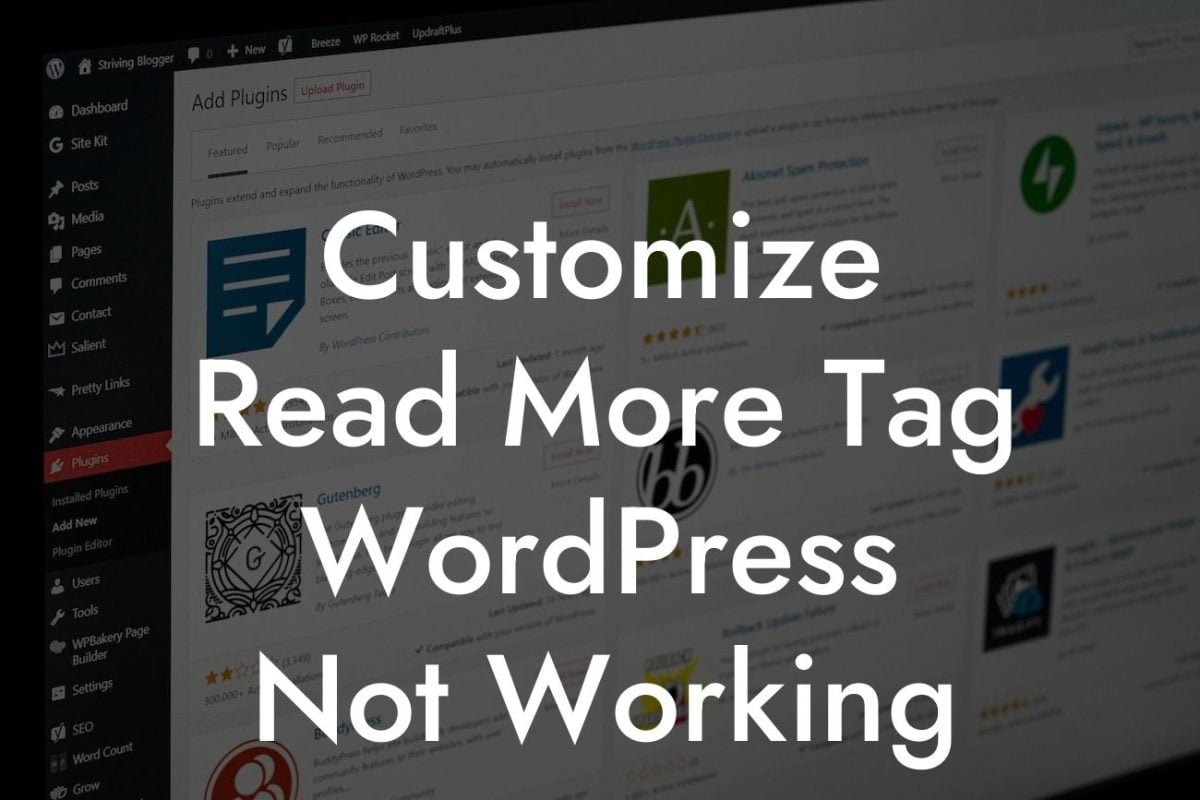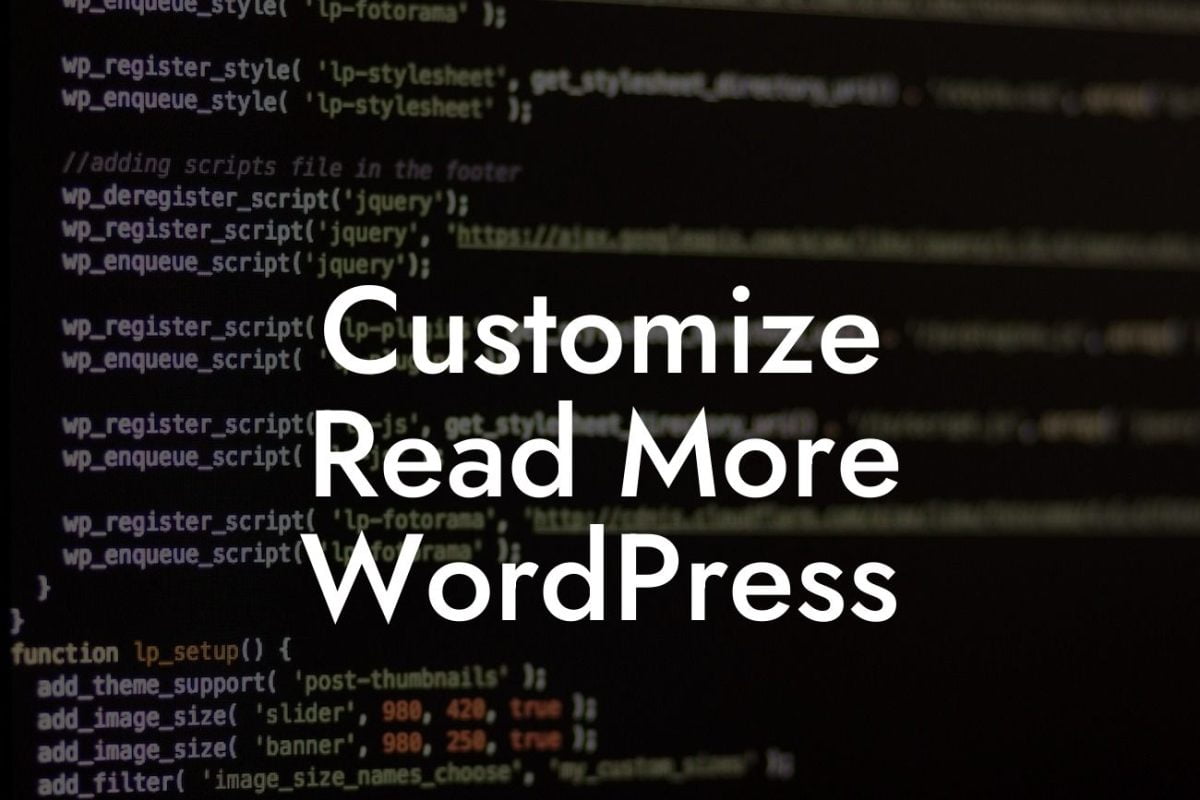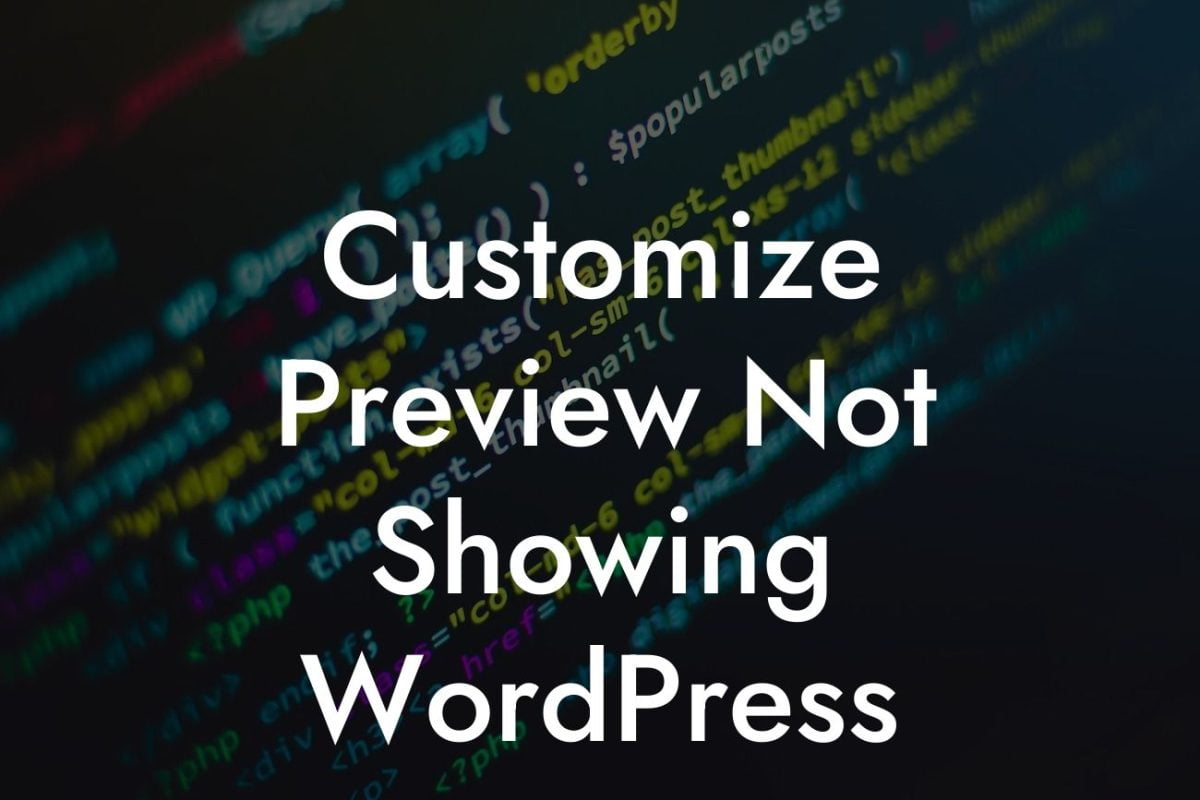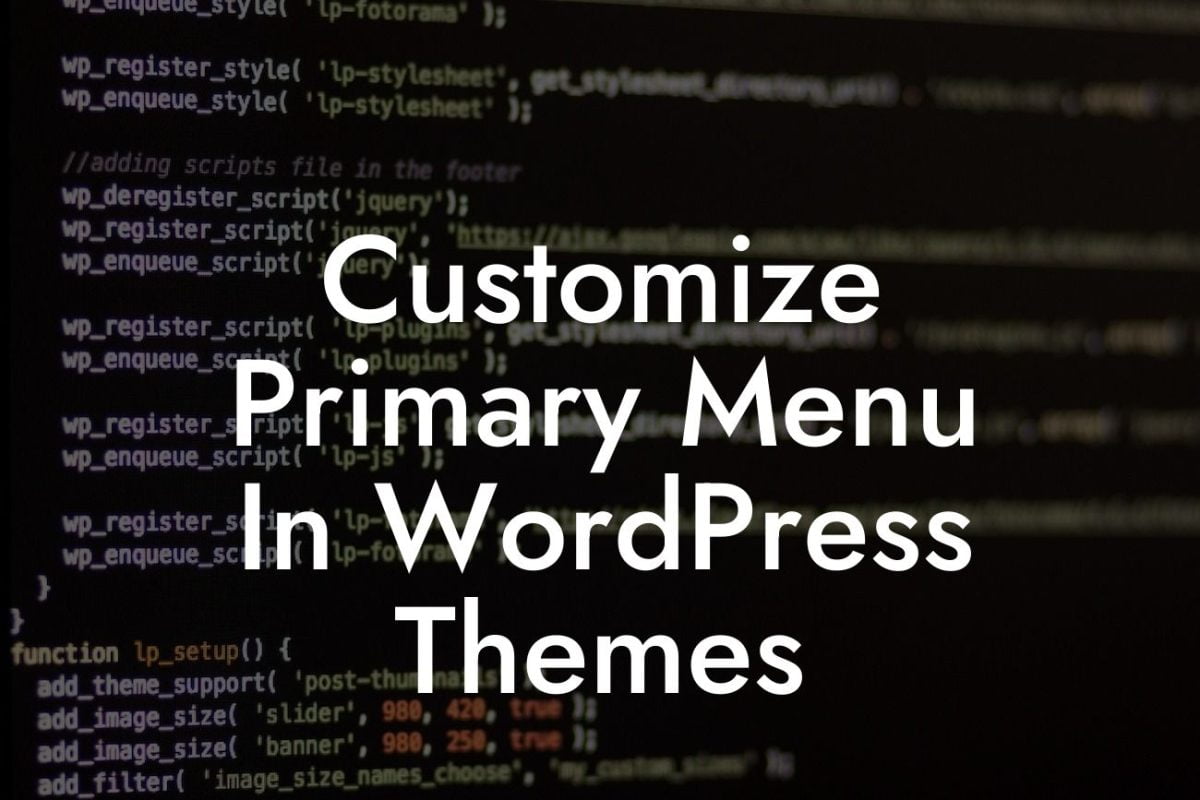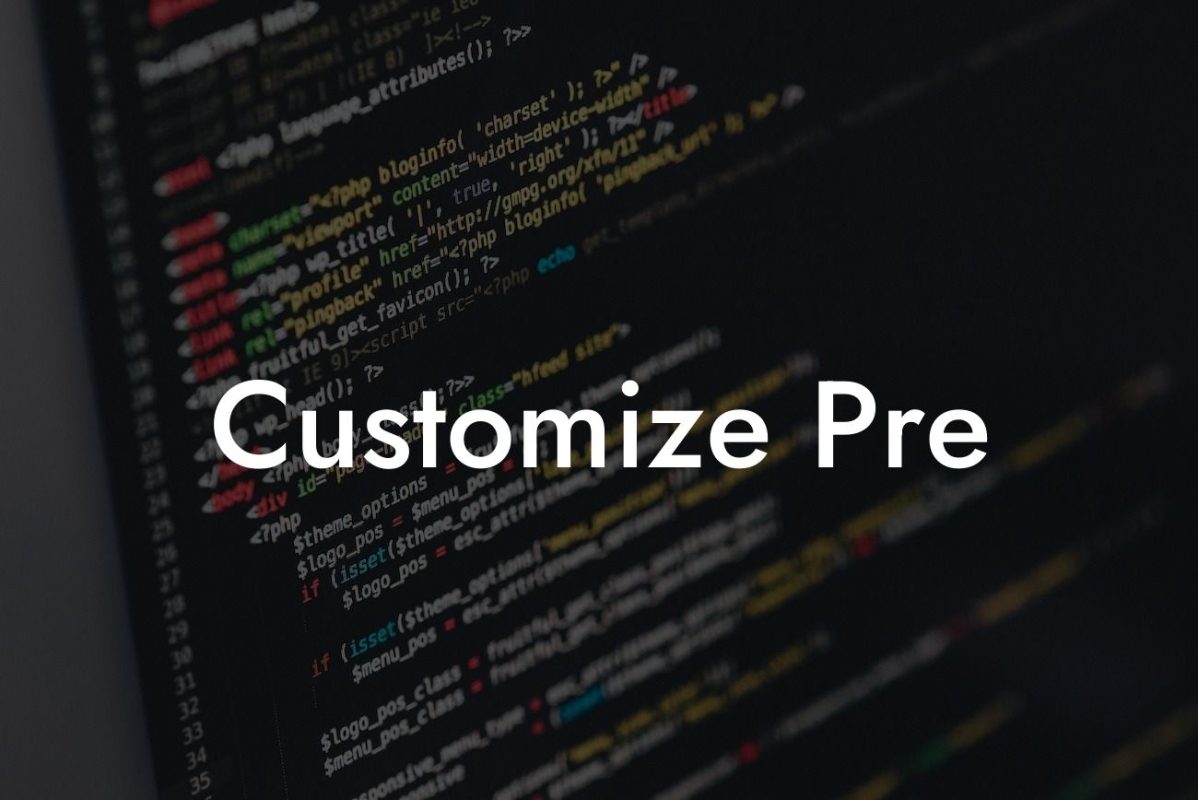Are you looking to customize your WordPress page to fit your brand and stand out from the competition? Look no further! In this detailed guide, DamnWoo will show you how to modify a WordPress page step-by-step. Whether you're a small business owner or an aspiring entrepreneur, our expert tips and examples will help you elevate your online presence and supercharge your success.
Choosing the Right Page Builder:
To modify a WordPress page effectively, it is crucial to choose the right page builder. We recommend using popular and user-friendly builders like Elementor or Divi. These plugins offer drag-and-drop functionality, making it easy to create visually stunning and customized pages without any coding knowledge.
Customizing the Header and Footer:
To create a cohesive brand experience, you'll want to customize the header and footer of your WordPress page. With a reliable theme, you can easily modify these sections by adding your logo, changing colors, and adjusting the layout to reflect your unique style. Remember, consistency is key to leave a lasting impression on your visitors.
Looking For a Custom QuickBook Integration?
Adding and Editing Content Blocks:
WordPress page builders provide various content blocks to add text, images, videos, and more. To modify a WordPress page effectively, create engaging content by using headings, bullet points, and ordered lists. These elements break up the text, making it more scannable and easier to digest for readers.
Optimizing for SEO:
To make your modified WordPress page more visible to search engines, optimize it for SEO. Use relevant keywords in your headings, titles, and content. Additionally, aim to write engaging
How To Modify A Wordpress Page Example:
Let's say you run an e-commerce store selling handmade jewelry. To modify a WordPress page for your store, choose a page builder like Elementor. Start by customizing the header and footer with your store's logo and color scheme. Then, create content blocks that highlight your bestselling products, provide tips on jewelry care, and showcase customer testimonials. Lastly, optimize your page's title, headings, and
Congratulations! You now know how to modify a WordPress page like a pro. By utilizing page builders, customizing the header and footer, adding engaging content blocks, and optimizing for SEO, you'll have a website that truly reflects your brand and captivates your audience. Take your online presence to the next level by exploring our other guides on DamnWoo and trying out our awesome WordPress plugins. Don't forget to share this article with others who may find it helpful!