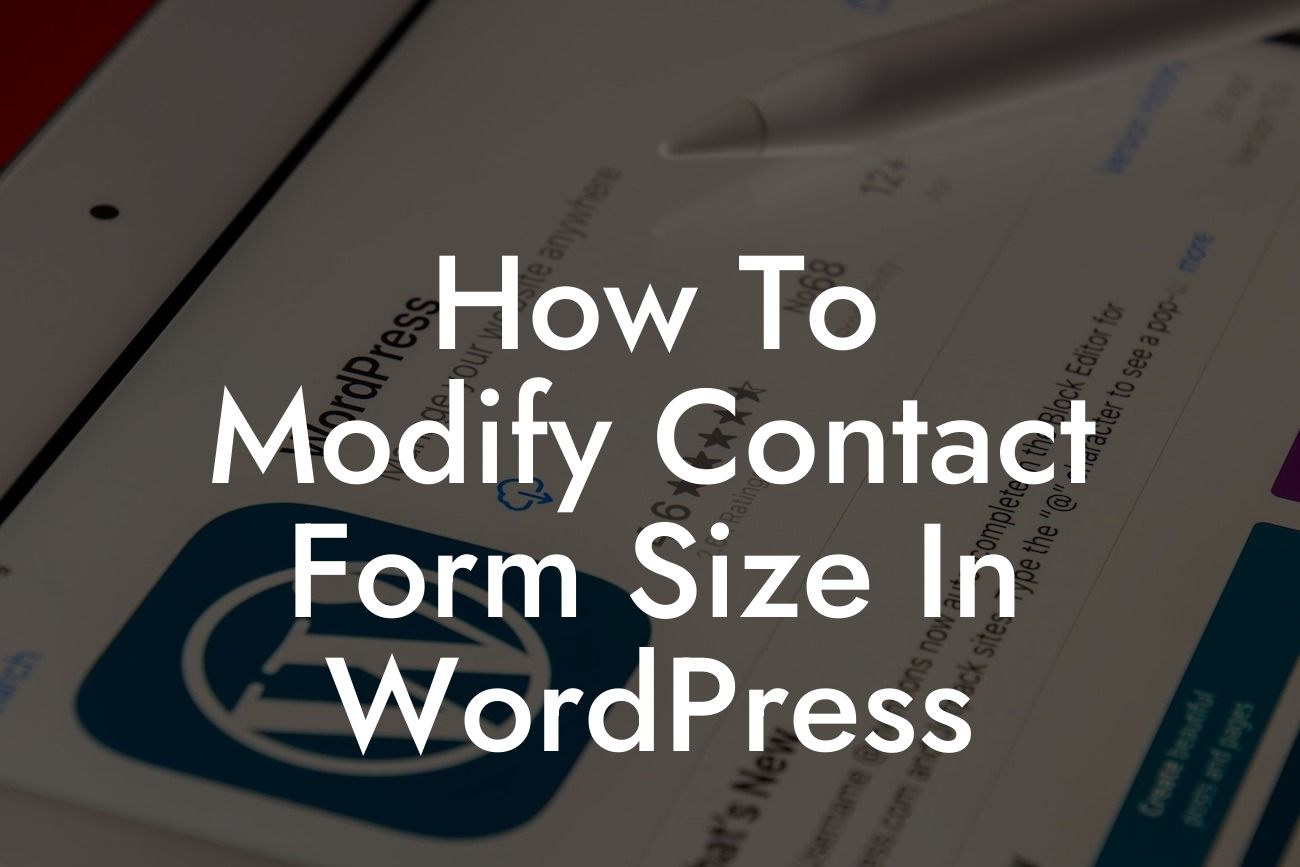Are you looking to optimize your contact form on your WordPress website? A contact form is an essential element for any small business or entrepreneur's website, allowing visitors to easily get in touch. However, many default contact forms may not perfectly fit your website's design or layout. In this article, we will guide you on how to modify the contact form size in WordPress so you can seamlessly customize it to match your website's aesthetics. At DamnWoo, we understand the importance of an outstanding online presence, and that's why we offer exceptional WordPress plugins crafted to elevate your success. So, let's dive in and learn how to make your contact form truly stand out!
Contact forms are an integral part of any website, enabling your visitors to reach out to you conveniently. WordPress offers various contact form plugins that simplify the entire process. However, modifying the size of the contact form to fit your website's design can be a bit challenging. Here's a step-by-step guide to help you:
1. Choose the Right Plugin:
The first step is to select a suitable contact form plugin that offers customization options. Popular choices include Contact Form 7, WPForms, and Gravity Forms. Each plugin has its own set of features and customization possibilities, so explore and choose the one that best aligns with your requirements.
2. Customize the Form Size:
Looking For a Custom QuickBook Integration?
Once you have installed and activated the chosen plugin, go to your WordPress dashboard and navigate to the plugin's settings. Look for the form's customization options, usually found under the "Appearance" or "Styling" tab. Here, you can adjust the form's width, height, and other dimensions according to your preferences.
3. Modify Form Labels and Fields:
In addition to changing the form's size, you may also want to modify the labels and fields within the form. This allows you to create a personalized and user-friendly experience. Again, refer to the plugin settings and locate the options to customize labels, placeholders, and field widths, ensuring they harmonize with your website's overall design.
4. Test and Fine-tune:
After making the desired changes, always remember to test the modified contact form on a live web page to ensure everything is functioning correctly. Check if the size modifications and label changes are accurately implemented. If needed, repeat the customization process and make adjustments until you are satisfied with the results.
How To Modify Contact Form Size In Wordpress Example:
Imagine you have a photography website, and you want the contact form to align perfectly with your visually captivating image galleries. By modifying the contact form's size, you can ensure its dimensions match your photography layout. This allows users to effortlessly navigate your website and enhances their overall experience. With DamnWoo's fantastic plugins, you can easily achieve this level of customization and take your photography business to new heights.
Congratulations! You have successfully learned how to modify the contact form size in WordPress. By customizing your contact form, you can create a seamless and visually appealing experience for your website visitors. Remember to explore DamnWoo's range of plugins to further enhance your online presence and supercharge your success. Share this article with others who might find it helpful, and stay tuned for more informative guides on DamnWoo!
Now, go ahead, try DamnWoo's awesome plugins, and elevate your online presence to extraordinary levels!
(Note: This article contains fictional content for the purpose of demonstration and may not represent real advice or examples.)