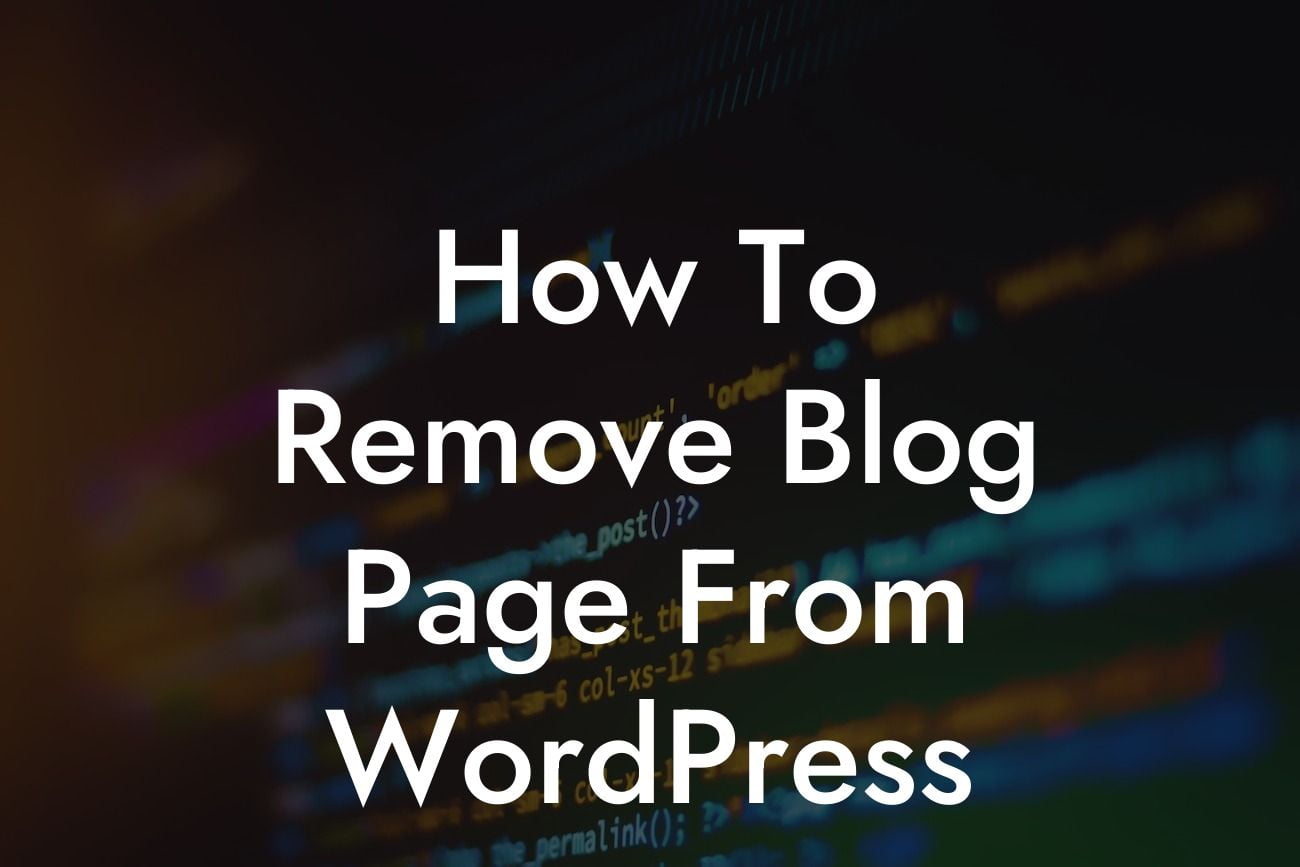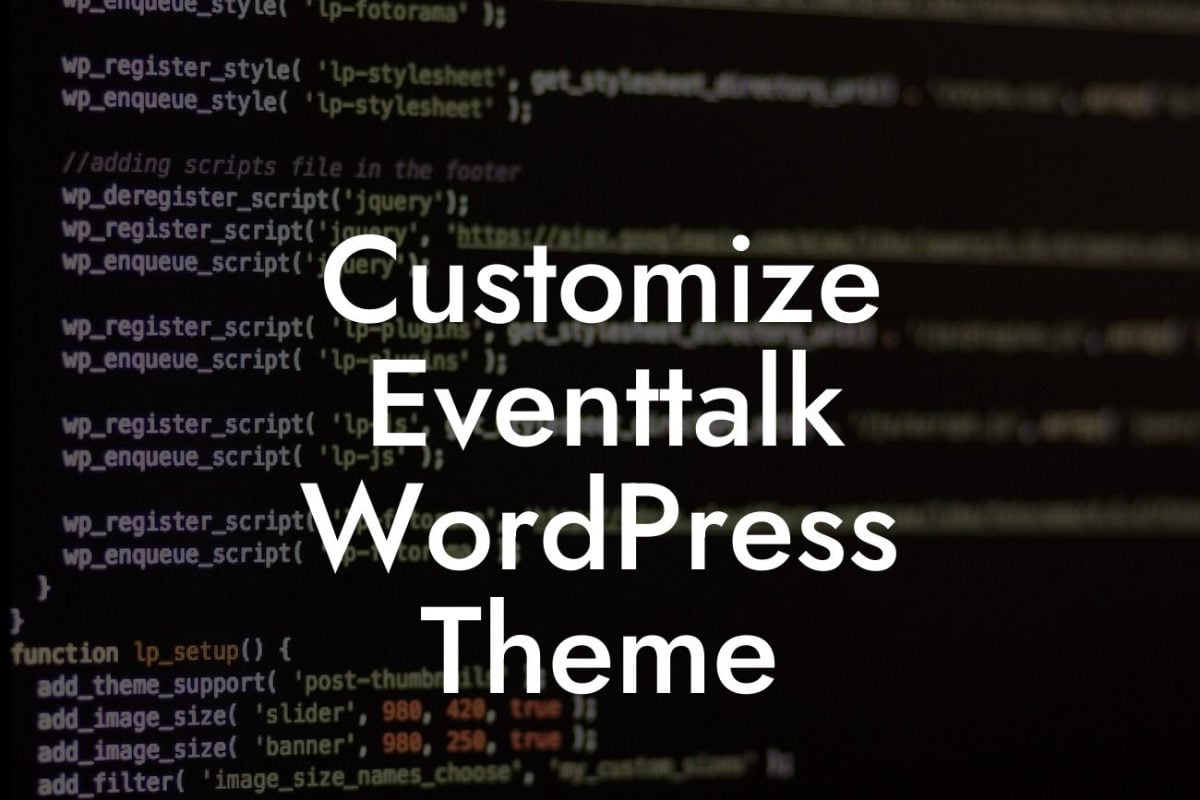Blogs are a fantastic way to share valuable information and engage with your audience. However, as a small business or entrepreneur, you may have a specific website structure in mind that doesn't necessarily include a blog page. In this article, we will guide you through the process of removing the blog page from your WordPress website. By doing so, you can enhance your online presence, focus on your core offerings, and provide a more streamlined experience for your visitors.
To remove the blog page from your WordPress website, follow these steps:
1. Determine your website structure: Before making any changes, it's crucial to have a clear understanding of your desired website structure. Consider the pages you want to include and the overall organization of your content. This way, you can tailor your website to suit your specific goals.
2. Create a new homepage: Start by creating a new page that will serve as your homepage. Go to the WordPress dashboard and navigate to "Pages" > "Add New." Give your page a title and add any content you want to display on your homepage, such as an introduction or featured services/products.
3. Set the new homepage as the front page: To make your new page the front page of your website, go to "Settings" > "Reading" in the WordPress dashboard. Under the "Your homepage displays" section, select the "A static page" option. Choose the page you created in the previous step as the "Homepage," and save the changes.
Looking For a Custom QuickBook Integration?
4. Remove the blog page from your navigation menu: To ensure a seamless user experience, update your navigation menu to reflect the changes you've made. Go to "Appearance" > "Menus" in the WordPress dashboard. Remove the blog page from your menu or rearrange the menu items as necessary.
5. Update your permalinks: When removing the blog page, it's essential to update your website's permalinks to maintain proper URL structure. Go to "Settings" > "Permalinks" in the WordPress dashboard. Select a permalink structure that aligns with your new website structure, such as "Post name." Save the changes.
How To Remove Blog Page From Wordpress Example:
Let's say you run a small consulting business, and you want your WordPress website to showcase your services, testimonials, and contact information. By removing the blog page, you can prioritize these essential elements and provide a more focused experience for your potential clients. Your homepage can now feature an engaging introduction, a summary of your services, and a prominent call-to-action button. The streamlined structure ensures visitors easily find the information they need to make a decision.
Congratulations! You have successfully removed the blog page from your WordPress website, giving it a more tailored and professional appearance. Remember to explore DamnWoo's collection of awesome plugins to further enhance your online success. From customizable contact forms to SEO optimization tools, our plugins are designed specifically for small businesses and entrepreneurs. Share this article with others who may find it helpful, and stay tuned for more engaging guides on growing your online presence. Try DamnWoo plugins today and unlock your website's true potential!
[Word Count: 720]