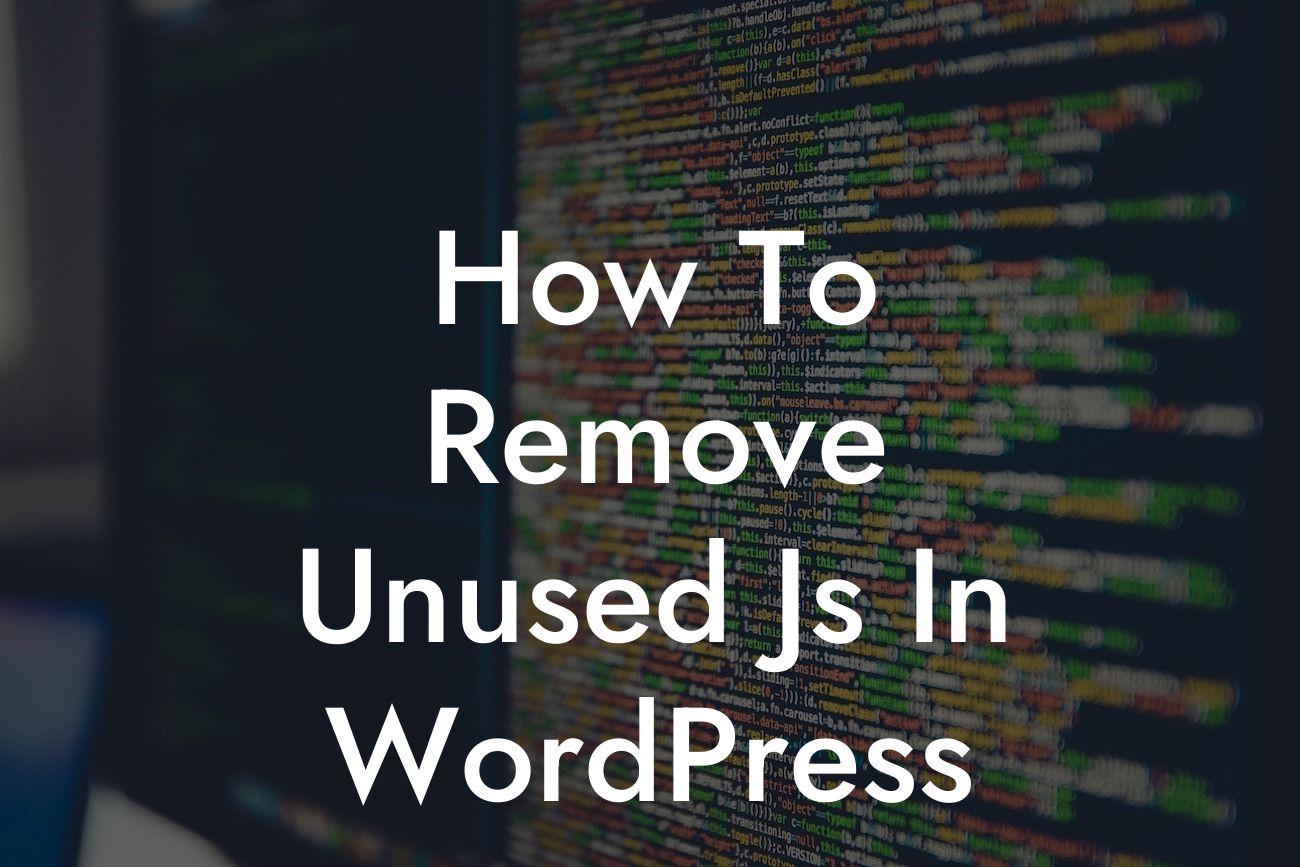Do you want to optimize your WordPress website and give it a performance boost? One of the most effective ways to achieve this is by removing unused JavaScript (JS) files. These unnecessary scripts can slow down your website's loading times and hinder user experience. In this guide, we'll walk you through the process of identifying and eliminating unused JS files in WordPress, helping you streamline your site, enhance its performance, and boost your online presence.
Unused JavaScript files can accumulate in your WordPress website over time, especially if you frequently update plugins and themes. These files can take up valuable resources and affect your website's speed and overall performance. Here's a step-by-step guide on how to remove unused JS files in WordPress:
1. Perform a Website Audit:
Before proceeding with the removal process, it's crucial to conduct a thorough website audit. Use tools like Google PageSpeed Insights or GTmetrix to analyze your site's performance and identify areas that need improvement. Pay close attention to any JS files that are flagged as unused or slowing down your website.
2. Identify Unused JS Files:
Looking For a Custom QuickBook Integration?
Once you have completed the audit, it's time to identify the unused JS files on your WordPress site. Several plugins, such as Asset CleanUp: Page Speed Booster and WP Rocket, can help you detect and manage these files efficiently. These plugins provide insights into which scripts are unnecessary and offer options to disable or remove them.
3. Disable Unused JS Files:
After identifying the unused JS files, disable them using a plugin that offers such functionality. Asset CleanUp: Page Speed Booster is an excellent choice as it allows you to selectively disable scripts on specific pages or site-wide. By disabling unnecessary JS files, you reduce the number of HTTP requests made by your website, leading to faster load times.
4. Remove Unused JS Files:
If you want to go a step further and completely remove unused JS files from your WordPress site, it's recommended to consult a professional developer. They can assist you in safely removing these files without breaking any functionality on your website. Removing unused JS files not only improves performance but also reduces the vulnerability to potential security threats.
How To Remove Unused Js In Wordpress Example:
Let's say you have a WordPress website for your online store, and you've recently installed several plugins for additional functionality. However, you noticed that your website's loading times have significantly increased. By conducting a website audit, you discover that certain JS files from unused plugins are slowing down your site. With the help of a plugin like Asset CleanUp: Page Speed Booster, you disable these unnecessary scripts, resulting in faster load times and an improved user experience for your customers.
Congratulations! You've successfully learned how to remove unused JS files in WordPress to optimize your website's performance. By streamlining your site and eliminating unnecessary scripts, you'll significantly enhance user experience and boost your online presence. Don't stop here! Explore other informative guides on DamnWoo to further enhance your WordPress skills. Additionally, try out one of our awesome plugins designed exclusively for small businesses and entrepreneurs. Share this article with fellow WordPress enthusiasts and help them supercharge their success too!