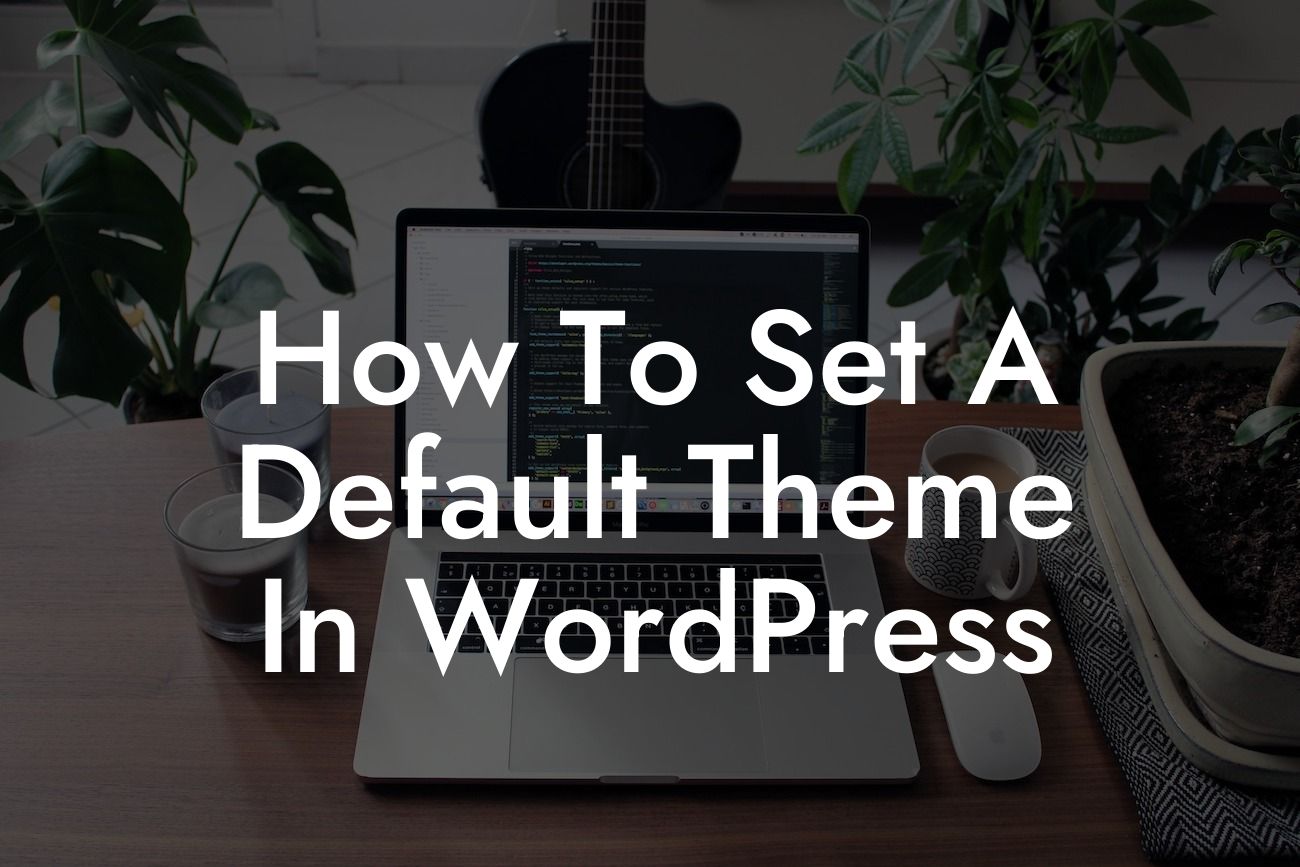For small businesses and entrepreneurs looking to establish a strong online presence, WordPress is a popular choice. With its user-friendly interface and extensive range of themes, plugins, and customization options, WordPress serves as the perfect platform. In this guide, we will walk you through the process of setting a default theme in WordPress, ensuring that your website consistently portrays your brand's identity. Say goodbye to outdated designs and embrace a fresh, captivating website that visitors won't be able to resist.
To set a default theme in WordPress, follow these simple steps:
1. Access Your WordPress Dashboard: Log in to your WordPress admin panel by entering your login credentials.
2. Navigate to the "Appearance" Section: Look for the "Appearance" tab in the left sidebar of your dashboard and click on it.
3. Select "Themes" from the Drop-Down Menu: Once you are in the "Appearance" section, a drop-down menu will appear. Click on "Themes" to proceed.
Looking For a Custom QuickBook Integration?
4. Explore the Available Themes: WordPress offers a variety of themes to choose from. Browse through the available options and select one that aligns with your brand's aesthetics.
5. Install and Activate the Theme: After selecting a theme, click on the "Install" button to add it to your WordPress. Once installed, click on the "Activate" button to make it your default theme.
6. Customize Your Theme: Most themes offer customization options. Navigate to the "Customize" tab to personalize the theme's colors, fonts, layout, and more. This step helps you create a truly unique and engaging website.
7. Preview Your Website: Before finalizing your default theme, it's essential to preview how it will appear to your visitors. Click on the "Preview" button and go through all the pages to ensure everything looks perfect.
How To Set A Default Theme In Wordpress Example:
Let's consider John, a small business owner who offers handcrafted jewelry. He wants his website to reflect the elegance and uniqueness of his products. John follows the steps mentioned above and selects a theme that aligns with his brand's aesthetics. After installing and activating the theme, he customizes it with his brand's colors, choosing a font that complements the jewelry's elegance. John then previews his website, witnessing firsthand how the new default theme elevates his online presence, making it visually appealing to potential customers.
Congratulations! You have successfully set a default theme in WordPress, breathing new life into your website. Keep exploring DamnWoo's guides to discover more tips and tricks to enhance your online presence. Don't forget to try our awesome plugins, designed specifically for small businesses and entrepreneurs like you. Share this article with others who might benefit from it, and together, let's embrace extraordinary online success.