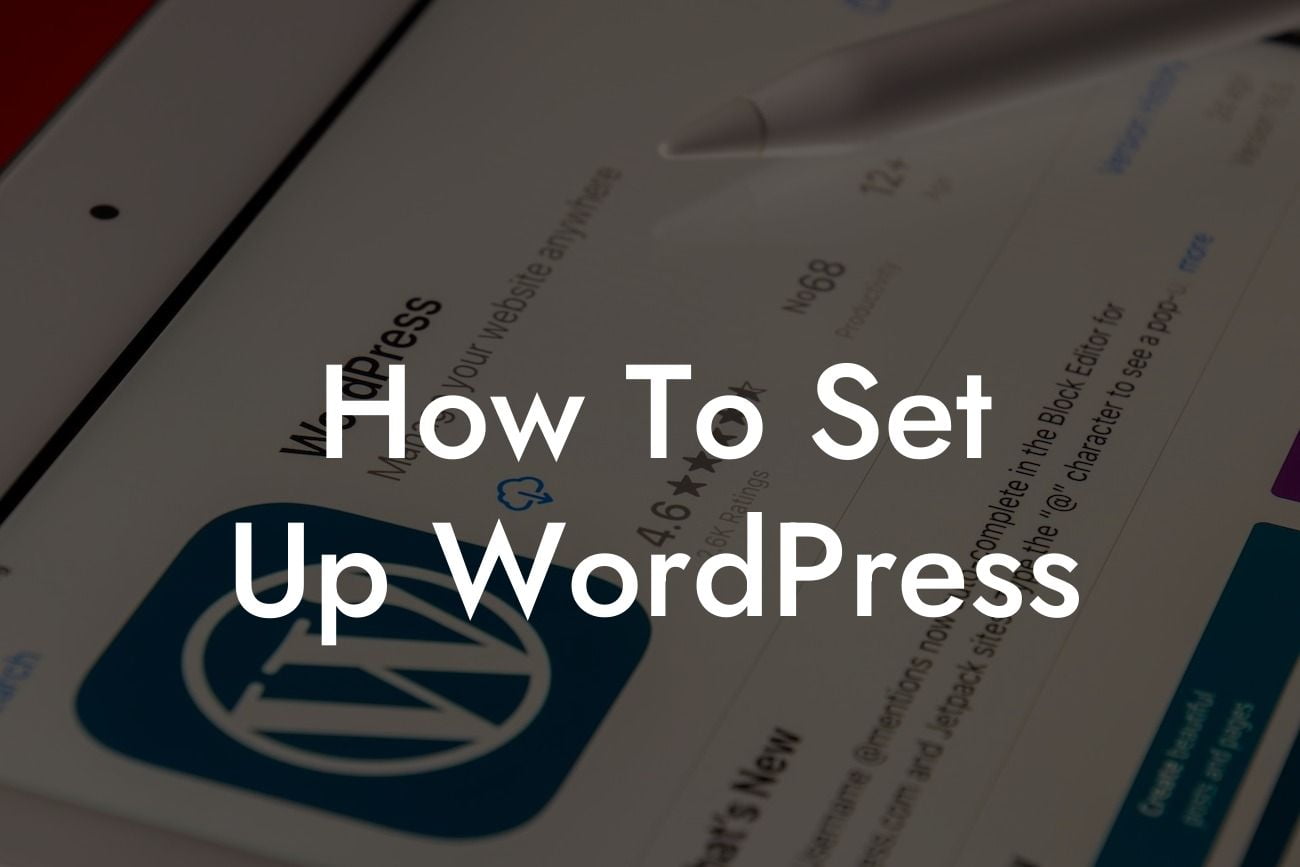Setting up a website can be an overwhelming task, especially for small businesses and entrepreneurs who are juggling numerous responsibilities. That's where WordPress comes in. As the most popular content management system on the web, WordPress provides a user-friendly and powerful platform for creating stunning websites. In this guide, we will walk you through the process of setting up WordPress, ensuring that your online presence is elevated to new heights and your success is supercharged. Say goodbye to cookie-cutter solutions and embrace the extraordinary with DamnWoo.
Setting up WordPress is a straightforward process that can be completed in just a few steps. Let's dive in:
1. Choose a Hosting Provider:
To get started, you will need a hosting provider that will store your website's files and make it accessible on the internet. Look for a provider that offers reliable uptime, excellent customer support, and suitable pricing options. Some popular hosting providers include Bluehost, SiteGround, and DreamHost.
2. Register a Domain Name:
Looking For a Custom QuickBook Integration?
A domain name is the address of your website on the internet (e.g., www.yourbusiness.com). Choose a domain name that reflects your brand and is catchy and memorable. You can register a domain name through your hosting provider or through specialized domain registrars such as GoDaddy or Namecheap.
3. Install WordPress:
Most hosting providers offer a one-click WordPress installation feature. Log in to your hosting account and look for the WordPress installation option. Follow the on-screen instructions, and within a few minutes, you'll have WordPress up and running on your domain.
4. Configure WordPress Settings:
Once WordPress is installed, it's time to configure some essential settings. Access the WordPress dashboard by typing "/wp-admin" after your domain name (e.g., www.yourbusiness.com/wp-admin) and enter the login credentials you set during the installation process. From the dashboard, you can customize various settings, including site title and tagline, permalink structure, and more, to align with your brand and preferences.
5. Select a Theme:
Themes define the appearance and layout of your WordPress website. Choose a theme that complements your brand and offers the necessary functionality you require. WordPress offers a range of free and premium themes, and you can browse them directly from the dashboard. In addition, there are numerous third-party marketplaces that provide high-quality themes.
6. Install Essential Plugins:
Plugins extend the functionality of your WordPress website. Install plugins that are integral to your business goals, such as SEO optimization, contact forms, security, social media integration, and analytics. Some popular plugins to consider include Yoast SEO, Contact Form 7, Wordfence, and MonsterInsights.
How To Set Up Wordpress Example:
To better illustrate the process of setting up WordPress, let's consider the example of a small business called "Awesome Eats." They want to create an online presence for their food delivery service. By following the steps outlined above, they select a reliable hosting provider, register the domain name "awesomeeats.com," install WordPress with a few clicks, and configure the settings to align with their brand. They choose a visually appealing and mobile-friendly theme and install essential plugins for SEO optimization, contact forms, and social media integration. Within no time, Awesome Eats has a professional and functional website that attracts hungry customers.
Congratulations! You have successfully set up WordPress and taken the first step towards building an exceptional online presence. Remember, DamnWoo is here to support you on your journey to success. Explore our other guides for more expert tips and tricks, and don't forget to check out our collection of awesome WordPress plugins that will take your website to the next level. Share this article with fellow entrepreneurs and let them discover the power of WordPress too! Together, we can embrace the extraordinary and elevate our businesses to new heights.