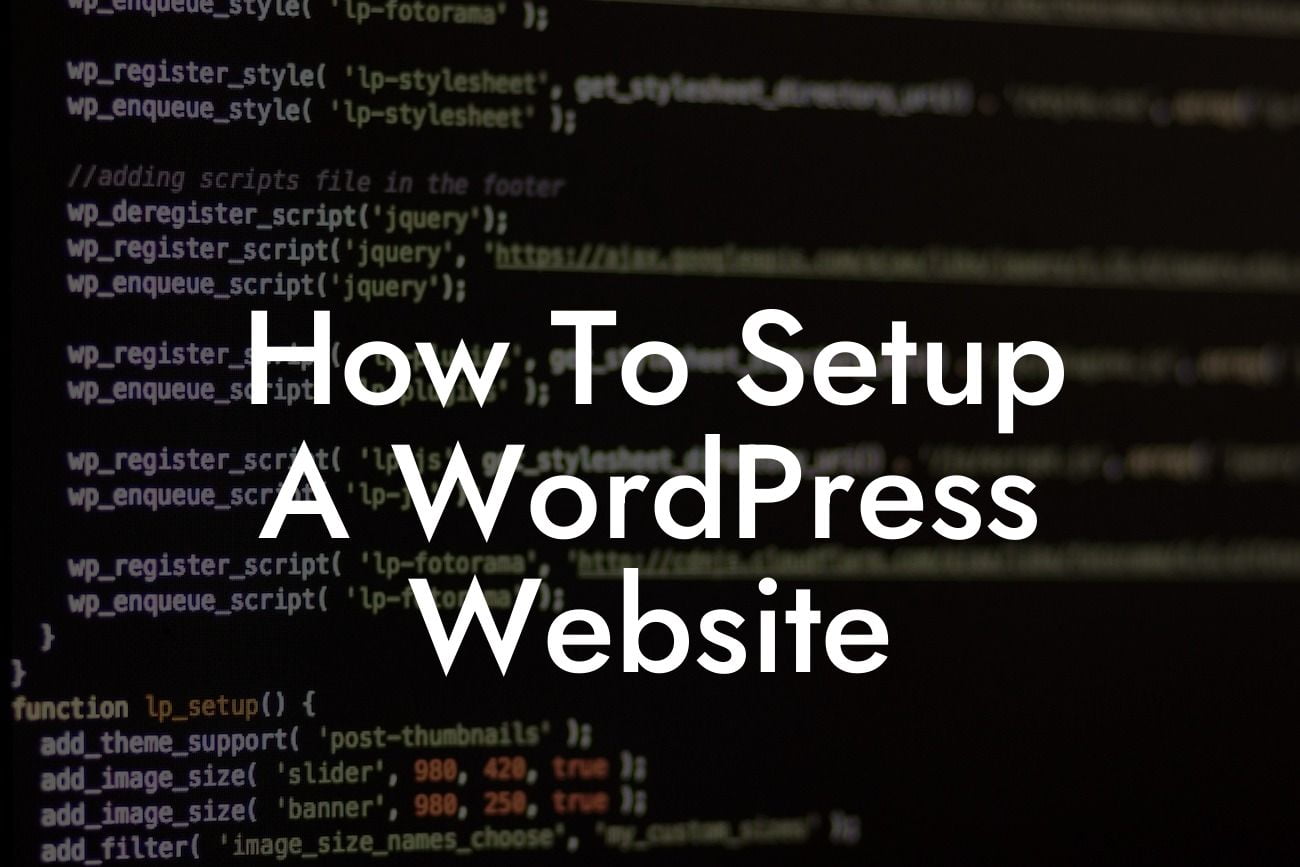Setting up a WordPress website may seem daunting at first, but with the right tools and guidance, you can create a stunning online presence that will elevate your small business or entrepreneurial venture to new heights. In this comprehensive guide, we'll take you through the step-by-step process of setting up a WordPress website that will capture attention, engage your audience, and drive success. Get ready to say goodbye to cookie-cutter solutions and embrace the extraordinary with DamnWoo's awesome plugins. Let's dive in!
Setting up a WordPress website requires careful planning and execution. Follow these steps to ensure you create a website that stands out from the crowd:
1. Choose a Domain and Hosting:
- Select a domain that reflects your brand identity and is easy to remember.
- Find a reliable hosting provider that offers excellent speed, security, and support.
Looking For a Custom QuickBook Integration?
2. Install WordPress:
- Access your hosting server and use an automatic installer or manually install WordPress.
- Set up your administrative credentials and secure your website.
3. Select a Theme:
- Browse through the vast collection of WordPress themes, both free and premium.
- Choose a theme that aligns with your brand image and suits your business needs.
4. Customize Your Website:
- Modify the appearance of your website using the WordPress Customizer.
- Edit colors, fonts, layouts, and navigation menus to create a visually appealing design.
5. Install Essential Plugins:
- Explore DamnWoo's awesome collection of WordPress plugins designed for small businesses and entrepreneurs.
- Install plugins for SEO optimization, security, contact forms, social media integration, and more.
How To Setup A Wordpress Website Example:
Let's say you're starting a digital marketing agency called "Marvelous Media Solutions." To create a WordPress website that reflects your brand, you would first choose a domain like "marvelousmediasolutions.com" and find a reputable hosting provider. After installing WordPress, you can browse through themes that capture the essence of your agency's creativity and professionalism. Customize your website's colors, fonts, and layout to match your brand aesthetics. Additionally, install DamnWoo's plugins, such as the SEO optimizer plugin to enhance your website's visibility and the contact form plugin to enable seamless communication with potential clients.
Congratulations! You've now learned the process of setting up a WordPress website that will amaze your audience and drive business success. Embrace the extraordinary with DamnWoo's range of plugins to take your online presence to new heights. Don't forget to share this article with fellow small business owners and entrepreneurs who can benefit from these valuable insights. Explore our other guides on DamnWoo to uncover more ways to maximize your website's potential. Get ready to supercharge your success!