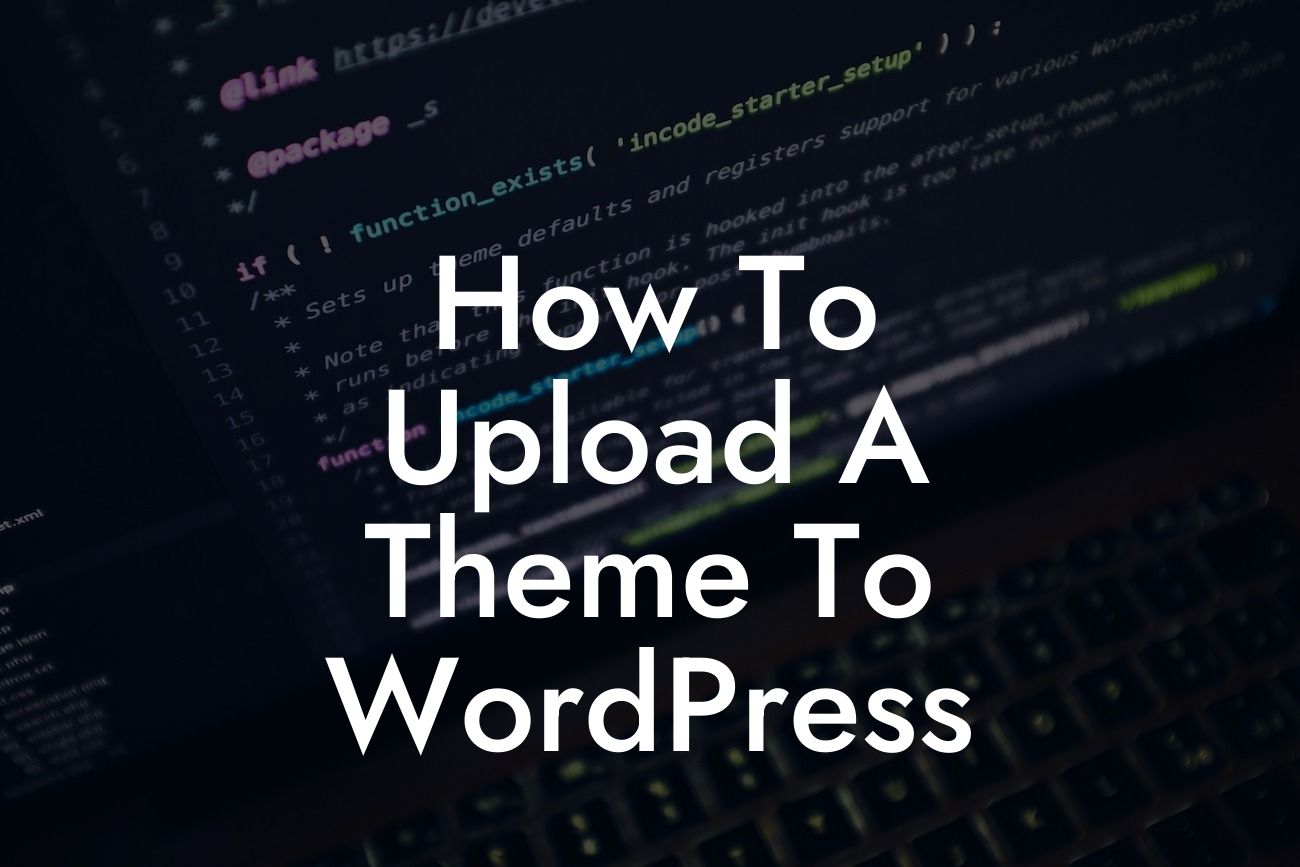Are you tired of your website looking dull and outdated? Do you want to revamp its appearance and make it stand out from the competition? Look no further! In this guide, we will walk you through the process of uploading a theme to WordPress, allowing you to transform your website with endless design possibilities. With DamnWoo's remarkable WordPress plugins, you'll have the power to supercharge your online presence and achieve unprecedented success. Read on to discover how easy it is to give your website a fresh and dynamic look.
When it comes to uploading a theme to WordPress, it's essential to follow the right steps to ensure a smooth and hassle-free process. Here's a detailed breakdown of the entire process:
1. Research and Choose a Theme:
Before starting the upload process, it's crucial to select a suitable theme that aligns with your brand's identity and goals. Browse through DamnWoo's vast collection of amazing WordPress themes tailored specifically for small businesses and entrepreneurs. Take your time to find the perfect match that reflects your vision and style.
2. Access the WordPress Dashboard:
Looking For a Custom QuickBook Integration?
To upload a theme, you need to log in to your WordPress dashboard. After logging in, navigate to the "Appearance" tab on the left-hand side of the dashboard. Click on "Themes" from the dropdown menu, and you'll be directed to the themes page.
3. Upload the Theme:
On the themes page, you'll notice a button that says "Add New." Click on it to proceed with uploading your chosen theme. You'll then have two options: either upload the theme from your computer or choose one from a range of available themes from the WordPress theme repository. If you've purchased a premium theme from DamnWoo, click on the "Upload Theme" button and select the theme file from your computer.
4. Install and Activate the Theme:
Once you've chosen the theme file, click on the "Install Now" button. WordPress will automatically upload and install the theme for you. After the installation is complete, click on the "Activate" button to make the theme active on your website. Your website will now sport a fresh and distinctive look!
How To Upload A Theme To Wordpress Example:
Let's imagine you are an entrepreneur running a budding online boutique. You've stumbled upon DamnWoo's "Elegant Boutique" theme, which perfectly matches your brand's aesthetics. After purchasing the theme, you follow the steps mentioned above to upload and activate it on your WordPress website. The result? Your online boutique now exudes sophistication and elegance, impressing your customers and leaving your competitors in awe.
Congratulations! You've successfully learned how to upload a theme to WordPress and transform your website. With DamnWoo's extraordinary plugins, you can further enhance your online presence and take your small business or entrepreneurial venture to new heights. Don't forget to share this article with others seeking to revamp their websites and explore our other comprehensive guides on DamnWoo. Try out our awe-inspiring plugins and unlock limitless possibilities for success. Join the DamnWoo community and witness the magic unfold!