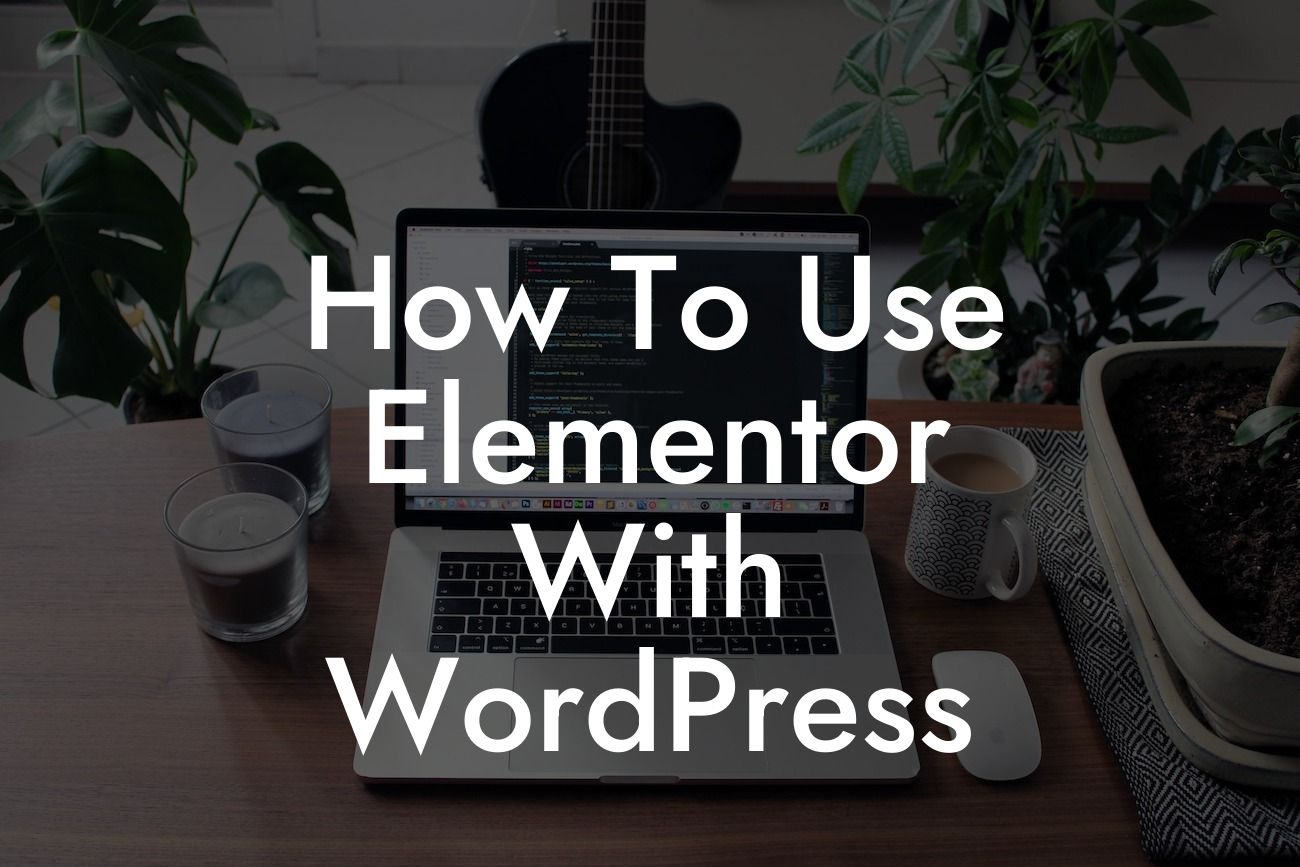Are you a small business owner or an entrepreneur looking to take your WordPress website to the next level? Well, you're in luck! In this article, we will guide you through the process of using Elementor with WordPress. Elementor is a versatile and intuitive page builder that allows you to design stunning and professional websites without any coding knowledge. Whether you're a beginner or a seasoned web developer, Elementor can transform your online presence and significantly boost your success.
Elementor is a game-changer when it comes to building and customizing websites on WordPress. With its drag-and-drop functionality and extensive collection of pre-designed templates, you have the power to create visually appealing and functional web pages effortlessly. Let's dive into a step-by-step guide on how to make the most out of Elementor:
1. Install and Activate Elementor: Start by installing the Elementor plugin from the WordPress repository. Once activated, you'll have access to a variety of editing tools and options.
2. Create a New Page or Edit an Existing Page: Open the WordPress editor and navigate to the page where you want to use Elementor. You can either create a new page or edit an existing one.
3. Choose a Template or Start From Scratch: Elementor offers a wide range of professionally designed templates to kickstart your website design. You can select a template that suits your business or start designing from scratch.
Looking For a Custom QuickBook Integration?
4. Customize the Layout: Once you've selected a template or a blank canvas, it's time to customize the layout. Use the intuitive drag-and-drop editor to add elements, columns, and sections to your page. You can also adjust the width and height of each element to achieve the desired look.
5. Add Widgets and Content Blocks: Elementor provides a vast library of widgets and content blocks to enhance the functionality and aesthetics of your website. Add elements such as text blocks, images, buttons, forms, and more to create a truly unique web page.
6. Edit and Style the Elements: With Elementor, you have complete control over the styling and appearance of every element on your page. From colors and typography to padding and margins, you can customize each element to match your brand's identity.
7. Preview and Publish: Once you're satisfied with your design, preview how it looks on different devices and screen sizes. Elementor allows you to optimize your website for mobile responsiveness. Finally, hit the publish button to make your stunning page live on the internet.
How To Use Elementor With Wordpress Example:
Let's say you run a small e-commerce store and want to create a captivating homepage that showcases your products. With Elementor, you can easily design and customize a visually stunning and user-friendly homepage. Add product sliders, testimonials, a newsletter subscription form, and more to create a powerful first impression for your visitors. The possibilities are endless with Elementor!
Congratulations! You've just discovered the power of using Elementor with WordPress. With its intuitive interface and extensive range of features, Elementor empowers small businesses and entrepreneurs to create remarkable websites that leave a lasting impression. Explore the other guides on DamnWoo and unlock more tips and tricks to elevate your online presence. Don't forget to try our awesome plugins that are tailor-made for small businesses like yours. Share this article with others who can benefit from Elementor's magic and join the league of extraordinary website creators.