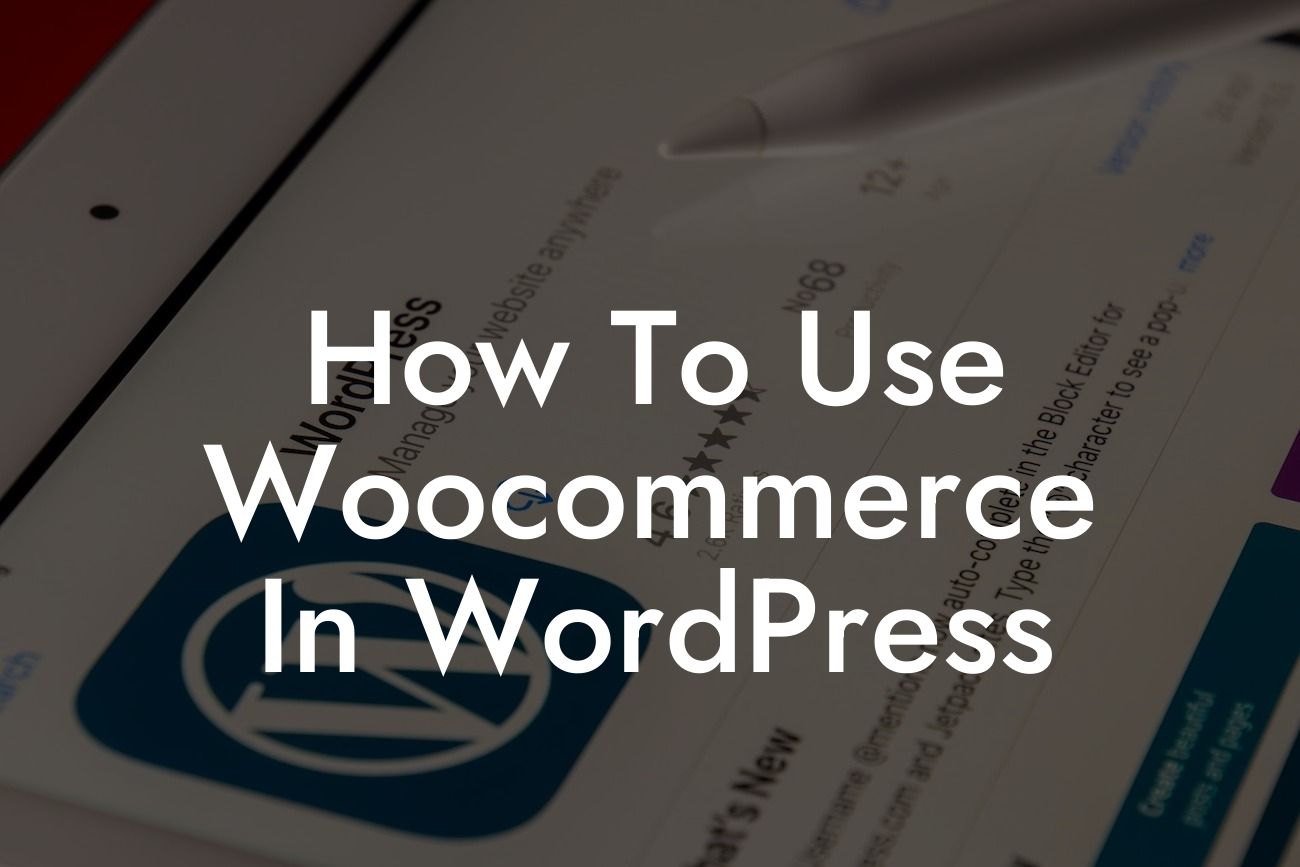With the ever-growing popularity of online shopping, having a seamless and user-friendly e-commerce platform is crucial for small businesses and entrepreneurs. Enter WooCommerce, the WordPress plugin that can transform your website into a fully functional online store. In this guide, we will take you through all the key aspects of using WooCommerce in WordPress, from its features and benefits to a step-by-step setup guide. Get ready to elevate your online business and boost your success!
WooCommerce is a powerful plugin that seamlessly integrates with your WordPress website, enabling you to sell products and services online. Let's dive into its key features and benefits that make it a go-to choice for online entrepreneurs:
1. Seamless Integration: As WooCommerce is specifically designed for WordPress, it effortlessly integrates into your existing website. This means you don't have to worry about starting from scratch or dealing with multiple platforms.
2. Flexible Product Management: Whether you're selling physical products, digital downloads, or even subscriptions, WooCommerce allows you to easily manage and showcase your products. With its user-friendly interface, adding or updating products is a breeze.
3. Extensive Payment Options: WooCommerce offers a wide range of payment gateways like PayPal, Stripe, and more. This ensures that your customers have the freedom to choose the payment method that suits them best, while you enjoy secure transactions.
Looking For a Custom QuickBook Integration?
4. Customization Possibilities: Personalizing your online store is a must to make it stand out from the crowd. WooCommerce provides countless themes and extensions, allowing you to create a unique and visually appealing store that reflects your brand.
5. Analytics and Insights: To make informed business decisions, understanding your audience and sales performance is crucial. WooCommerce offers built-in analytics and reporting tools, providing you with valuable insights to optimize your marketing strategies.
How To Use Woocommerce In Wordpress Example:
To illustrate how powerful WooCommerce can be, let's consider the case of a small business called "Gadget Haven." They specialize in selling electronics and want to expand their reach online. By integrating WooCommerce into their WordPress website, Gadget Haven was able to:
- Showcase their products with stunning visuals and detailed descriptions, making it easier for customers to browse and make purchasing decisions.
- Offer secure and convenient payment options, such as PayPal and credit cards, attracting a wider range of customers and boosting credibility.
- Implement various promotional strategies like flash sales and discount codes, resulting in increased customer engagement and higher conversion rates.
- Utilize the built-in analytics tools to analyze customer behavior, track sales performance, and make data-driven decisions to improve their online store.
Congratulations! You now have a solid understanding of how to use WooCommerce in WordPress to enhance your online business. Take the leap and integrate DamnWoo's powerful WordPress plugins to unlock even more possibilities for your website. Don't forget to share this article with fellow entrepreneurs and explore our other guides on DamnWoo to maximize your online success. It's time to elevate your online presence and supercharge your business with DamnWoo!