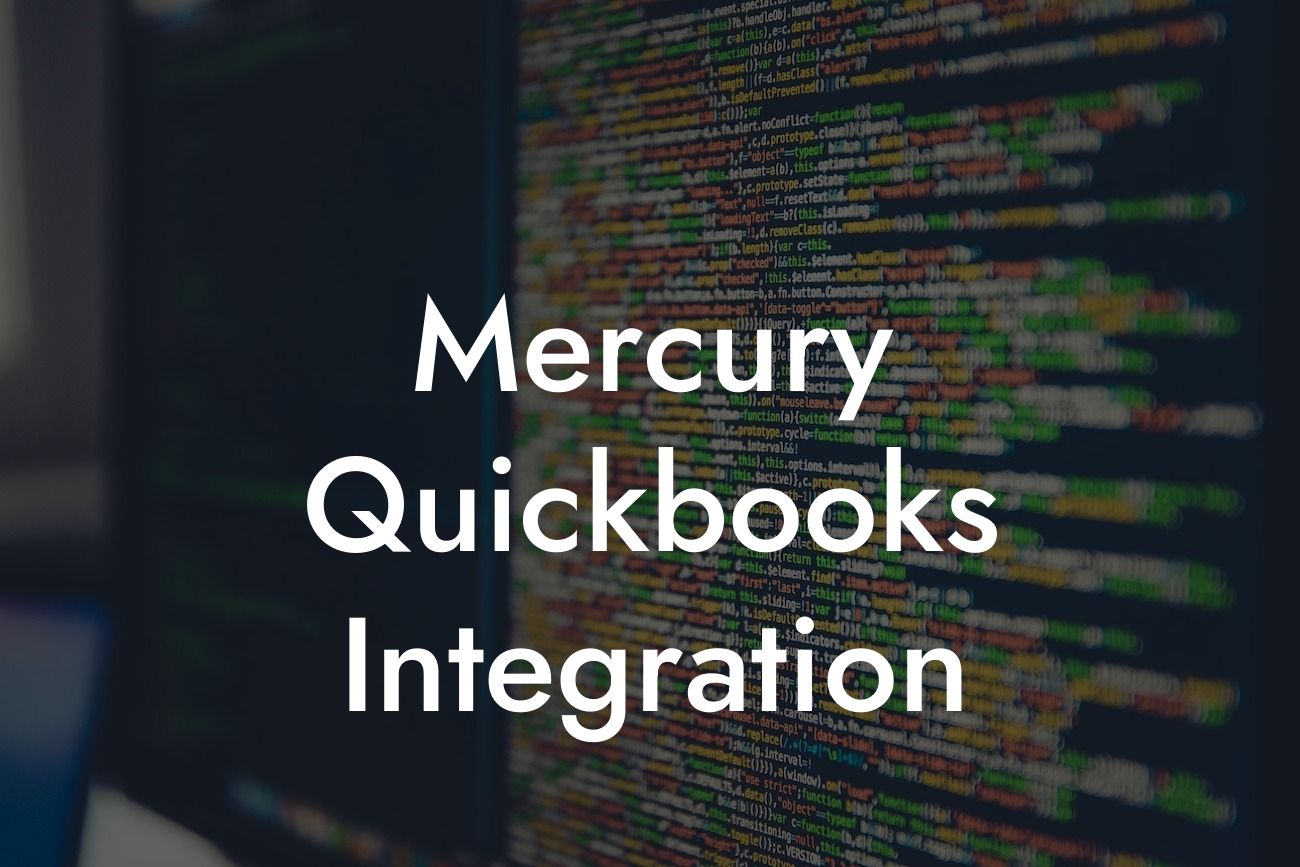What is Mercury QuickBooks Integration?
Mercury QuickBooks integration is a seamless connection between Mercury Payment Systems and QuickBooks accounting software. This integration enables businesses to process payments, manage transactions, and synchronize financial data in real-time, streamlining their accounting and payment processing operations. By integrating Mercury with QuickBooks, businesses can eliminate manual data entry, reduce errors, and increase efficiency, ultimately saving time and resources.
Benefits of Mercury QuickBooks Integration
The integration of Mercury and QuickBooks offers numerous benefits to businesses, including:
- Automated payment processing: Mercury's payment processing capabilities are integrated with QuickBooks, allowing businesses to process payments and update their accounting records simultaneously.
- Real-time synchronization: The integration ensures that financial data is synchronized in real-time, providing businesses with an accurate and up-to-date view of their financial situation.
- Reduced manual data entry: By automating the payment processing and accounting functions, businesses can eliminate manual data entry, reducing the risk of errors and increasing efficiency.
Looking For a Custom QuickBook Integration?
- Improved cash flow management: The integration provides businesses with real-time visibility into their cash flow, enabling them to make informed decisions and manage their finances more effectively.
- Enhanced security: The integration ensures that sensitive financial data is protected and secure, reducing the risk of fraud and data breaches.
How Does Mercury QuickBooks Integration Work?
The integration process involves connecting Mercury Payment Systems with QuickBooks accounting software. This connection enables the seamless exchange of financial data between the two systems, allowing businesses to process payments, manage transactions, and synchronize their accounting records in real-time.
The integration process typically involves the following steps:
- Setting up a Mercury account: Businesses need to set up a Mercury account and obtain a merchant ID.
- Installing the QuickBooks plugin: The QuickBooks plugin needs to be installed and configured to connect with the Mercury account.
- Configuring the integration: The integration settings need to be configured to map the payment processing and accounting functions between Mercury and QuickBooks.
- Testing the integration: The integration should be tested to ensure that it is working correctly and that financial data is being synchronized accurately.
Mercury QuickBooks Integration Features
The Mercury QuickBooks integration offers a range of features that enable businesses to streamline their payment processing and accounting operations, including:
- Payment processing: The integration enables businesses to process payments in real-time, including credit card, debit card, and ACH transactions.
- Invoicing and billing: The integration allows businesses to create and send invoices, as well as track payments and manage billing cycles.
- Cash flow management: The integration provides businesses with real-time visibility into their cash flow, enabling them to make informed decisions and manage their finances more effectively.
- Accounting and reporting: The integration enables businesses to generate financial reports, track expenses, and manage their accounting records in real-time.
- Security and compliance: The integration ensures that sensitive financial data is protected and secure, reducing the risk of fraud and data breaches.
Common Use Cases for Mercury QuickBooks Integration
The Mercury QuickBooks integration is commonly used in a variety of industries and businesses, including:
- Retail and e-commerce businesses: The integration enables retail and e-commerce businesses to process payments, manage transactions, and synchronize their accounting records in real-time.
- Service-based businesses: The integration is ideal for service-based businesses, such as consultants, lawyers, and accountants, who need to track time and expenses, and manage their accounting records accurately.
- Restaurants and hospitality businesses: The integration enables restaurants and hospitality businesses to process payments, manage transactions, and synchronize their accounting records in real-time, streamlining their operations and improving efficiency.
- Non-profit organizations: The integration is commonly used by non-profit organizations to manage donations, track expenses, and synchronize their accounting records accurately.
Challenges and Limitations of Mercury QuickBooks Integration
While the Mercury QuickBooks integration offers numerous benefits, there are some challenges and limitations to consider, including:
- Technical issues: Technical issues can arise during the integration process, such as connectivity problems or data synchronization errors.
- Data mapping: The integration requires accurate data mapping between Mercury and QuickBooks, which can be time-consuming and require technical expertise.
- Security and compliance: The integration requires businesses to ensure that their financial data is protected and secure, which can be a challenge, especially for small businesses with limited resources.
- Cost: The integration may require additional costs, such as subscription fees, implementation costs, and ongoing support and maintenance.
Best Practices for Implementing Mercury QuickBooks Integration
To ensure a successful implementation of the Mercury QuickBooks integration, businesses should follow best practices, including:
- Carefully planning and preparing for the integration: Businesses should carefully plan and prepare for the integration, including setting up their Mercury account, installing the QuickBooks plugin, and configuring the integration settings.
- Ensuring accurate data mapping: Businesses should ensure that their financial data is accurately mapped between Mercury and QuickBooks, which requires technical expertise and attention to detail.
- Testing the integration: Businesses should thoroughly test the integration to ensure that it is working correctly and that financial data is being synchronized accurately.
- Providing ongoing support and maintenance: Businesses should provide ongoing support and maintenance to ensure that the integration continues to work smoothly and efficiently.
In conclusion, the Mercury QuickBooks integration is a powerful tool that enables businesses to streamline their payment processing and accounting operations. By automating payment processing, reducing manual data entry, and providing real-time visibility into cash flow, the integration can help businesses improve efficiency, reduce errors, and increase profitability. By following best practices and carefully planning and preparing for the integration, businesses can ensure a successful implementation and reap the benefits of this powerful integration.
Frequently Asked Questions
What is Mercury QuickBooks Integration?
Mercury QuickBooks Integration is a seamless connection between Mercury Payment Systems and QuickBooks accounting software. This integration allows businesses to streamline their payment processing and accounting operations, reducing errors and increasing efficiency.
What are the benefits of integrating Mercury with QuickBooks?
By integrating Mercury with QuickBooks, businesses can enjoy benefits such as automated payment reconciliation, reduced manual data entry, and improved accuracy. This integration also provides real-time visibility into sales and cash flow, enabling informed business decisions.
Is Mercury QuickBooks Integration secure?
Absolutely! Mercury QuickBooks Integration uses industry-standard security protocols to ensure that sensitive payment and financial data is protected. Our integration is PCI-DSS compliant and utilizes encryption to safeguard data transmission.
Do I need to be a QuickBooks expert to use the integration?
No, you don't need to be a QuickBooks expert to use the integration. Our intuitive interface and user-friendly design make it easy to navigate and use, even for those without extensive QuickBooks knowledge.
Can I integrate Mercury with multiple QuickBooks accounts?
Yes, you can integrate Mercury with multiple QuickBooks accounts. This feature is particularly useful for businesses with multiple locations or entities, allowing you to manage all your accounts from a single platform.
What types of payments can I process through the integration?
The Mercury QuickBooks Integration supports various payment types, including credit card, debit card, and ACH transactions. You can also process recurring payments, invoices, and refunds seamlessly.
How does the integration handle payment errors and disputes?
In the event of a payment error or dispute, the integration provides a clear audit trail and notification system. This enables you to quickly identify and resolve issues, minimizing the impact on your business.
Can I customize the integration to fit my business needs?
Yes, the Mercury QuickBooks Integration is highly customizable. You can tailor the integration to fit your specific business requirements, including setting up custom payment schedules and workflows.
What kind of customer support is available for the integration?
We offer comprehensive customer support for the integration, including online resources, phone support, and email support. Our dedicated team is available to assist you with any questions or issues you may encounter.
How long does it take to set up the integration?
The setup process typically takes around 1-2 hours, depending on the complexity of your QuickBooks setup and the number of payment accounts you need to integrate. Our support team is available to guide you through the process.
Is the integration compatible with all QuickBooks versions?
The Mercury QuickBooks Integration is compatible with QuickBooks Online, QuickBooks Desktop, and QuickBooks Enterprise. Please note that compatibility may vary depending on the specific version and edition of QuickBooks you're using.
Can I use the integration for international transactions?
Yes, the integration supports international transactions, allowing you to process payments in multiple currencies. However, please note that some features and functionality may vary depending on the country and region you're operating in.
How does the integration handle sales tax and VAT?
The integration can handle sales tax and VAT calculations, ensuring compliance with local tax regulations. You can set up tax rates and rules within QuickBooks, and the integration will automatically apply them to transactions.
Can I use the integration for e-commerce transactions?
Absolutely! The Mercury QuickBooks Integration supports e-commerce transactions, allowing you to process online payments seamlessly. You can integrate with popular e-commerce platforms like Shopify, Magento, and WooCommerce.
How does the integration handle refunds and chargebacks?
The integration provides a streamlined process for handling refunds and chargebacks. You can initiate refunds and chargebacks directly from within QuickBooks, and the integration will update your accounts accordingly.
Can I use the integration for recurring billing and subscriptions?
Yes, the integration supports recurring billing and subscriptions. You can set up recurring payment schedules and automate subscription payments, making it easy to manage ongoing customer relationships.
How does the integration impact my QuickBooks data?
The integration does not alter or manipulate your QuickBooks data in any way. It simply synchronizes payment data between Mercury and QuickBooks, ensuring accuracy and consistency across both systems.
Can I use the integration with multiple users and permissions?
Yes, the integration supports multiple users and permissions. You can set up different user roles and access levels within QuickBooks, and the integration will respect those permissions.
How does the integration handle payment batching and settlement?
The integration automates payment batching and settlement, ensuring that your payments are processed efficiently and accurately. You can set up custom batching schedules and settlement rules to fit your business needs.
Can I customize the integration's reporting and analytics?
Yes, the integration provides customizable reporting and analytics. You can create custom reports and dashboards to track key performance indicators, sales trends, and cash flow.
How does the integration handle payment card industry (PCI) compliance?
The integration is PCI-DSS compliant, ensuring that sensitive payment card information is protected and secure. Our integration meets the highest industry standards for payment security and compliance.
Can I integrate Mercury with other business applications?
Yes, the Mercury QuickBooks Integration can be integrated with other business applications, such as CRM systems, inventory management software, and more. Our integration platform is designed to be flexible and adaptable to your unique business needs.
What kind of training and resources are available for the integration?
We offer comprehensive training and resources to help you get the most out of the integration. This includes online tutorials, user guides, and dedicated customer support to ensure a smooth transition.
How do I get started with the Mercury QuickBooks Integration?
To get started, simply contact our sales team or sign up for a free trial. Our experts will guide you through the setup process and provide ongoing support to ensure a seamless integration experience.