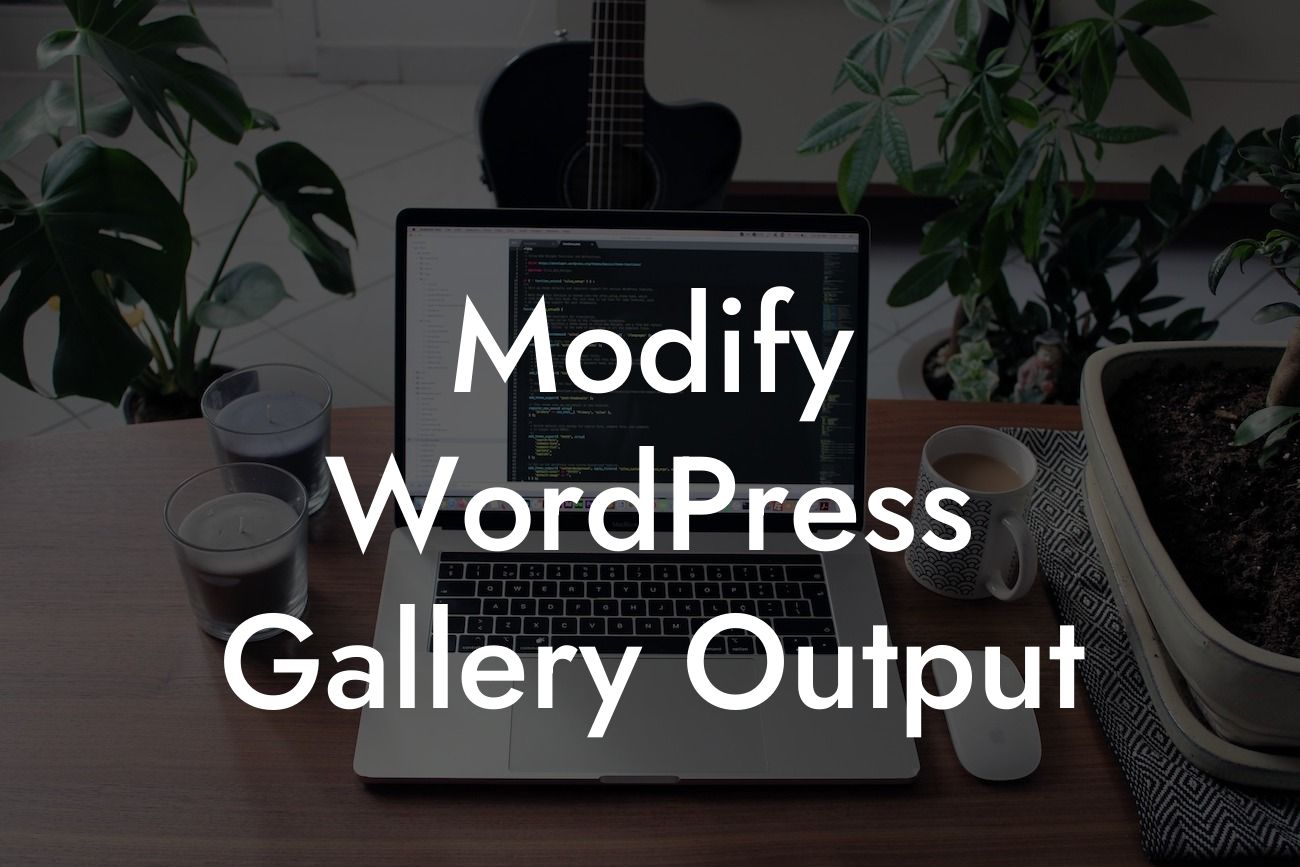WordPress is a powerful platform for small businesses and entrepreneurs seeking to establish a strong online presence. However, when it comes to displaying images, the default WordPress gallery may fall short in terms of customization and visual appeal. In this article, we will delve into the world of modifying WordPress gallery output to create mesmerizing displays that captivate your audience. Whether you're a photographer, designer, or business owner showcasing your products, DamnWoo has got you covered with expert advice and actionable steps.
Creating a visually pleasing WordPress gallery may seem like a daunting task, but with the right techniques, it can become an effortless endeavor. Follow these steps to elevate your gallery and make it truly stand out:
1. Understanding the Default Gallery Output:
Before making any modifications, it's essential to comprehend how the default WordPress gallery operates. Familiarize yourself with the structure, classes, and elements that contribute to its overall appearance.
2. Choosing the Right Gallery Plugin:
Looking For a Custom QuickBook Integration?
To unlock advanced customization options, consider using a gallery plugin that provides additional functionality and design possibilities. DamnWoo offers a range of plugins tailored for small businesses and entrepreneurs, ensuring a seamless integration with your WordPress site.
3. Customizing Gallery Layout:
Explore the various layout options offered by DamnWoo's plugins to find the one that best suits your needs. From grid-based displays to carousel sliders, there's a layout to complement every type of content.
4. Styling Your Gallery:
With DamnWoo's plugins, you have full control over the style and appearance of your gallery. Utilize CSS and HTML customization to match your brand's aesthetic and create a unique visual experience for your visitors.
5. Adding Interactive Elements:
Take your gallery to the next level by incorporating interactive elements. DamnWoo's plugins allow you to add lightbox effects, hover animations, and navigation buttons, providing a captivating experience for your audience.
Modify Wordpress Gallery Output Example:
Imagine you run a fashion blog and want to showcase your latest outfit ideas. With DamnWoo's plugins, you can effortlessly create a stunning gallery that features each outfit in a dynamic carousel slider. Incorporate hover effects to reveal additional details, and use navigation buttons to allow visitors to browse through your different collections. By customizing the gallery layout and styling, you can capture your audience's attention and immerse them in your fashion world.
Congratulations! You now possess the knowledge and tools to transform your WordPress gallery into a visually captivating masterpiece. Embrace the extraordinary with DamnWoo's plugins and take your online presence to new heights. Don't forget to share this article with fellow entrepreneurs and explore other guides on DamnWoo to further enhance your digital success. Try one of our awesome plugins today and witness the remarkable impact they can have on your website.