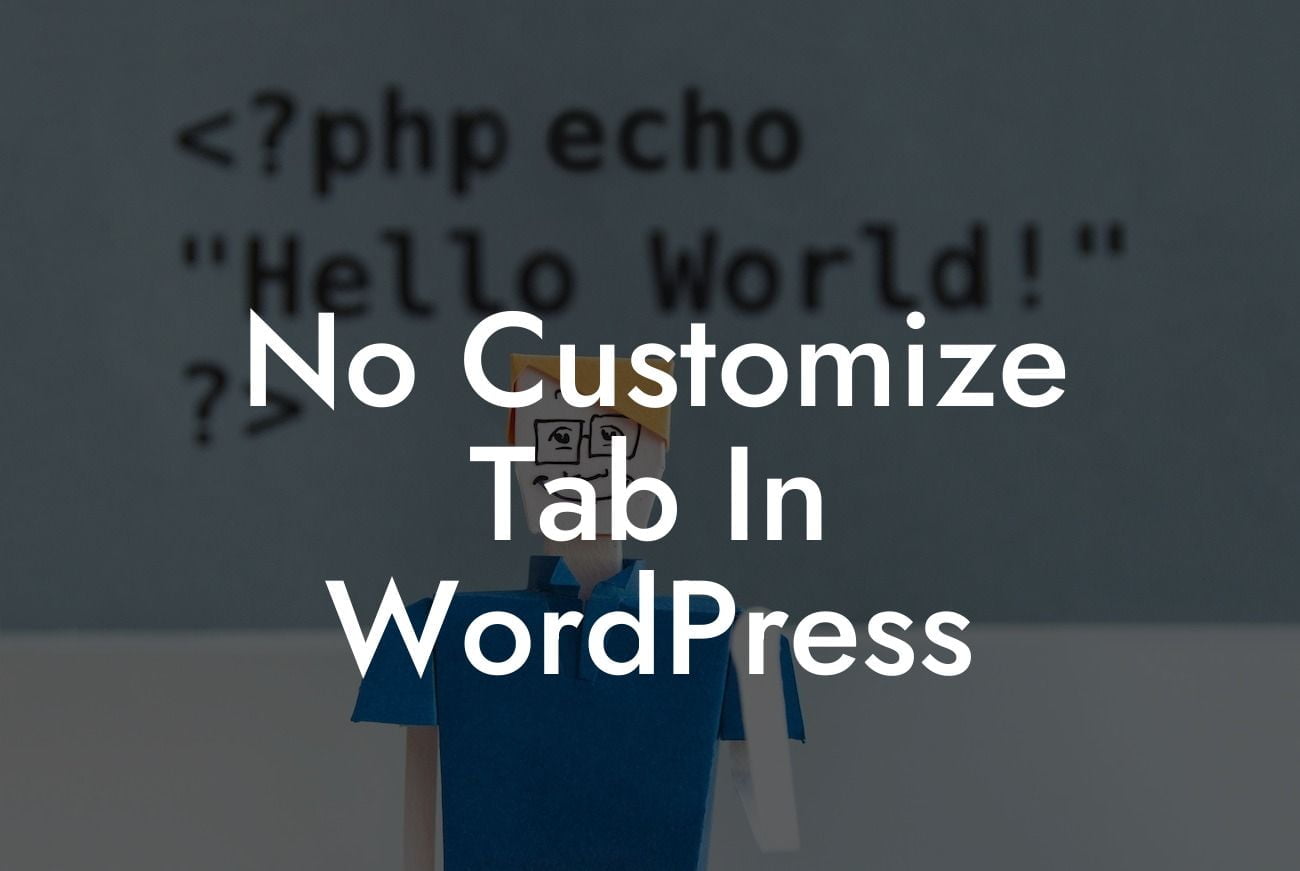Are you a small business owner or an entrepreneur struggling to find the Customize tab in WordPress? Frustrating, isn't it? The Customize tab is an essential tool that allows you to fine-tune your website's appearance and functionality. But don't fret! In this article, we'll dig deep into the reasons behind its disappearance and guide you with practical solutions to get it back.
The Customize tab is typically located in the WordPress dashboard, under the Appearance section. However, there are instances where it may not be visible. Let's explore some potential culprits:
1. Theme Limitations:
Certain themes may not offer full customization options, restricting access to the Customize tab. They are mainly built to serve a specific purpose and may lack the flexibility needed for extensive modifications. If you suspect this is the case, it might be time to consider switching to a more customizable theme.
2. Plugin Conflicts:
Looking For a Custom QuickBook Integration?
Conflicts between plugins can occasionally lead to the disappearance of the Customize tab. This can occur when two or more plugins make similar modifications to the WordPress dashboard or interfere with each other's functionality. Identifying and deactivating conflicting plugins will help restore the Customize tab.
3. User Role Restrictions:
WordPress comprises different user roles, such as administrators, editors, and contributors. If you don't see the Customize tab, it's possible that your user role doesn't have the necessary permissions to access it. Checking your user role settings and ensuring you have administrative privileges should resolve this issue.
No Customize Tab In Wordpress Example:
Let's assume you own a small e-commerce business and want to customize the appearance of your online store. However, you are unable to locate the Customize tab in WordPress. After investigating possible causes, you discover that one of the installed plugins was conflicting with your theme, resulting in the missing tab. By deactivating the conflicting plugin and refreshing the dashboard, you successfully restore the Customize tab and can now personalize your store's design.
Congratulations! You have learned the key reasons why the Customize tab may vanish in WordPress and discovered effective solutions to restore its functionality. Now, it's time to take action! Explore DamnWoo's collection of awesome WordPress plugins designed exclusively for small businesses and entrepreneurs. Elevate your online presence, boost your success, and embrace extraordinary customization opportunities. Don't forget to share this article with friends and colleagues who may be facing similar challenges. Stay tuned for more insightful guides from DamnWoo!
[Call to Action] Discover DamnWoo's extraordinary plugins today and unlock unlimited customization possibilities for your WordPress website.