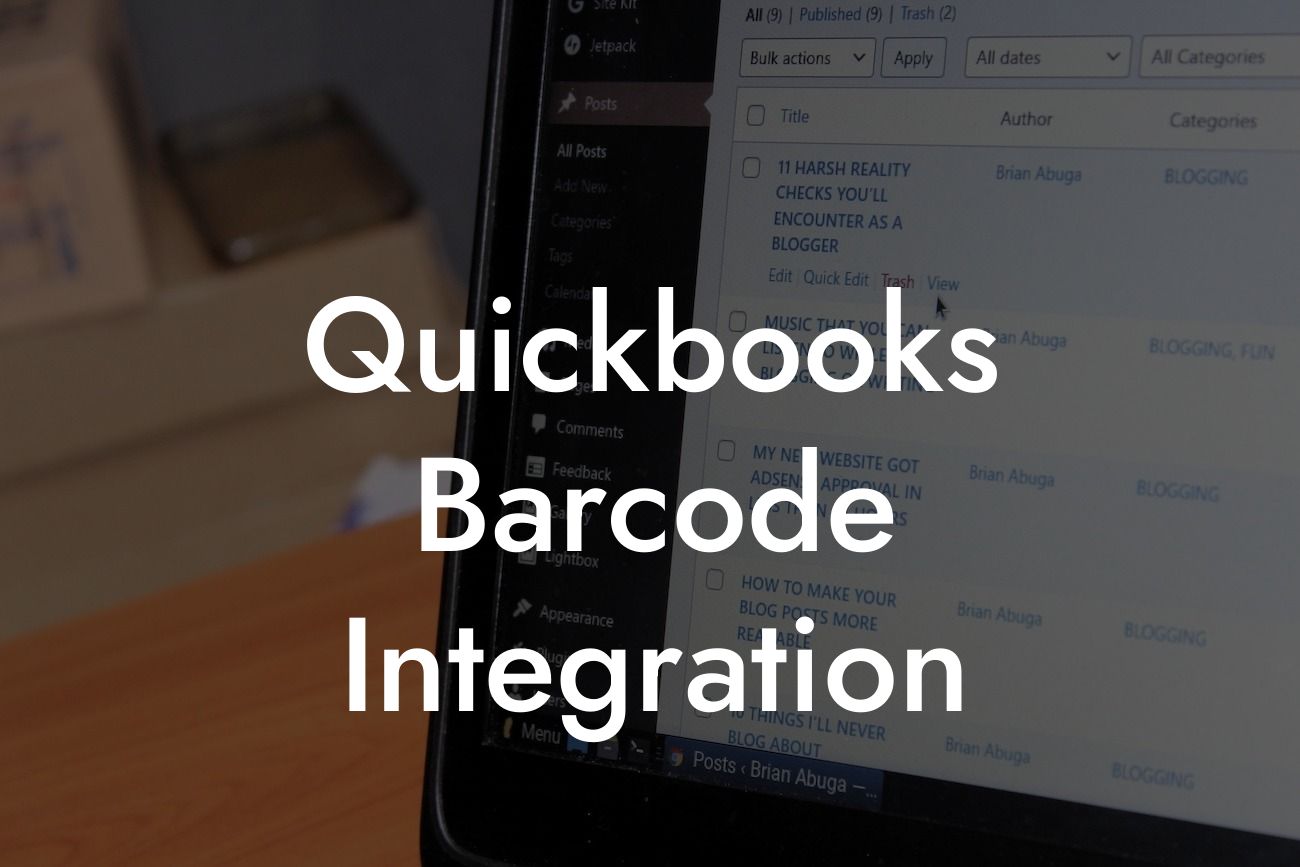What is QuickBooks Barcode Integration?
QuickBooks barcode integration is a process that allows businesses to automate their inventory management and tracking by linking their barcode scanners to their QuickBooks accounting software. This integration enables businesses to easily track and manage their inventory, streamline their supply chain, and improve their overall operational efficiency.
Benefits of QuickBooks Barcode Integration
The benefits of QuickBooks barcode integration are numerous. By automating inventory tracking and management, businesses can reduce errors, increase accuracy, and save time. This integration also enables businesses to track their inventory levels in real-time, making it easier to manage stock levels, reduce stockouts, and prevent overstocking. Additionally, QuickBooks barcode integration can help businesses to improve their customer satisfaction by ensuring that orders are fulfilled accurately and on time.
How Does QuickBooks Barcode Integration Work?
QuickBooks barcode integration works by connecting a barcode scanner to a computer or mobile device that has QuickBooks installed. When a barcode is scanned, the information is transmitted to QuickBooks, where it is automatically recorded and updated in the inventory management system. This eliminates the need for manual data entry, reducing errors and increasing efficiency.
Types of Barcode Scanners Compatible with QuickBooks
There are several types of barcode scanners that are compatible with QuickBooks, including:
• USB barcode scanners: These scanners connect to a computer via a USB port and are ideal for small to medium-sized businesses.
Looking For a Custom QuickBook Integration?
• Bluetooth barcode scanners: These scanners connect to a mobile device or computer via Bluetooth and are ideal for businesses that need to scan items in multiple locations.
• Wireless barcode scanners: These scanners connect to a computer or mobile device via a wireless network and are ideal for businesses that need to scan items in multiple locations.
Setting Up QuickBooks Barcode Integration
Setting up QuickBooks barcode integration is a straightforward process that can be completed in a few steps. First, businesses need to purchase a barcode scanner that is compatible with QuickBooks. Next, they need to install the scanner's software on their computer or mobile device. Finally, they need to configure the scanner to connect to QuickBooks and set up the inventory management system.
Common Applications of QuickBooks Barcode Integration
QuickBooks barcode integration has a wide range of applications across various industries, including:
• Retail: QuickBooks barcode integration is ideal for retail businesses that need to track inventory levels, manage stock, and fulfill orders accurately.
• Manufacturing: QuickBooks barcode integration is ideal for manufacturing businesses that need to track inventory levels, manage production, and fulfill orders accurately.
• Wholesale: QuickBooks barcode integration is ideal for wholesale businesses that need to track inventory levels, manage stock, and fulfill orders accurately.
• E-commerce: QuickBooks barcode integration is ideal for e-commerce businesses that need to track inventory levels, manage stock, and fulfill orders accurately.
Challenges of QuickBooks Barcode Integration
While QuickBooks barcode integration offers many benefits, there are also some challenges that businesses may face. These include:
• Hardware compatibility issues: Businesses may experience issues with the compatibility of their barcode scanner with QuickBooks.
• Software configuration issues: Businesses may experience issues with the configuration of the scanner's software with QuickBooks.
• Inventory management issues: Businesses may experience issues with managing their inventory levels, particularly if they have a large or complex inventory.
Best Practices for QuickBooks Barcode Integration
To get the most out of QuickBooks barcode integration, businesses should follow best practices, including:
• Regularly updating their inventory management system to ensure accuracy and efficiency.
• Regularly backing up their data to prevent loss in case of system failure.
• Providing training to employees on the use of the barcode scanner and QuickBooks.
• Regularly monitoring and evaluating the performance of the barcode scanner and QuickBooks integration.
In conclusion, QuickBooks barcode integration is a powerful tool that can help businesses to automate their inventory management and tracking, streamline their supply chain, and improve their overall operational efficiency. By understanding the benefits, types of barcode scanners, and best practices of QuickBooks barcode integration, businesses can make informed decisions about implementing this technology and getting the most out of it.
Frequently Asked Questions
What is QuickBooks barcode integration?
QuickBooks barcode integration is a process that allows businesses to connect their barcode scanning devices to their QuickBooks accounting software. This integration enables the automatic tracking and recording of inventory, sales, and other transactions, making it easier to manage your business operations.
What are the benefits of integrating barcode scanning with QuickBooks?
The benefits of integrating barcode scanning with QuickBooks include increased accuracy, reduced errors, and improved efficiency. It also enables real-time tracking of inventory levels, automates data entry, and provides valuable insights into business operations.
What types of businesses can benefit from QuickBooks barcode integration?
Any business that uses barcode scanning to track inventory, sales, or assets can benefit from QuickBooks barcode integration. This includes retail stores, warehouses, manufacturing facilities, and service-based businesses.
What is required to integrate barcode scanning with QuickBooks?
To integrate barcode scanning with QuickBooks, you will need a barcode scanner, a computer with QuickBooks installed, and an internet connection. You may also need additional software or hardware depending on your specific business needs.
Can I use any barcode scanner with QuickBooks?
Not all barcode scanners are compatible with QuickBooks. You will need a scanner that is compatible with your QuickBooks version and meets your specific business needs. It's recommended to check with the manufacturer or a QuickBooks certified consultant to ensure compatibility.
How do I set up barcode scanning in QuickBooks?
To set up barcode scanning in QuickBooks, you will need to configure your scanner to communicate with QuickBooks. This may involve setting up a new vendor or customer, creating a barcode template, and configuring the scanner settings. You can refer to the QuickBooks user guide or consult with a certified consultant for assistance.
Can I use barcode scanning for inventory management in QuickBooks?
Yes, barcode scanning can be used for inventory management in QuickBooks. You can use barcode scanners to track inventory levels, monitor stock movements, and automate inventory tracking.
How does barcode scanning improve inventory accuracy in QuickBooks?
Barcode scanning improves inventory accuracy in QuickBooks by reducing manual data entry errors and providing real-time tracking of inventory levels. This ensures that your inventory records are up-to-date and accurate, enabling you to make informed business decisions.
Can I use barcode scanning for sales tracking in QuickBooks?
Yes, barcode scanning can be used for sales tracking in QuickBooks. You can use barcode scanners to track sales transactions, monitor customer purchases, and automate sales data entry.
How does barcode scanning improve sales tracking in QuickBooks?
Barcode scanning improves sales tracking in QuickBooks by providing real-time tracking of sales transactions, reducing manual data entry errors, and enabling accurate sales reporting.
Can I use barcode scanning for asset tracking in QuickBooks?
Yes, barcode scanning can be used for asset tracking in QuickBooks. You can use barcode scanners to track asset movements, monitor asset conditions, and automate asset tracking.
How does barcode scanning improve asset tracking in QuickBooks?
Barcode scanning improves asset tracking in QuickBooks by providing real-time tracking of asset movements, reducing manual data entry errors, and enabling accurate asset reporting.
What are the common challenges of integrating barcode scanning with QuickBooks?
The common challenges of integrating barcode scanning with QuickBooks include compatibility issues, data synchronization errors, and user adoption. It's recommended to work with a certified QuickBooks consultant to overcome these challenges.
How do I troubleshoot barcode scanning issues in QuickBooks?
To troubleshoot barcode scanning issues in QuickBooks, you can refer to the QuickBooks user guide, contact QuickBooks support, or consult with a certified consultant. Common issues include scanner connectivity problems, data synchronization errors, and barcode template configuration issues.
Can I customize my barcode scanning setup in QuickBooks?
Yes, you can customize your barcode scanning setup in QuickBooks to meet your specific business needs. This may include creating custom barcode templates, configuring scanner settings, and integrating with other QuickBooks features.
How do I ensure data security when using barcode scanning with QuickBooks?
To ensure data security when using barcode scanning with QuickBooks, you should implement robust security measures such as password protection, data encryption, and access controls. You should also ensure that your barcode scanner and computer are secure and up-to-date.
Can I use barcode scanning with QuickBooks online?
Yes, you can use barcode scanning with QuickBooks online. However, you may need to use a third-party integration or app to connect your barcode scanner to QuickBooks online.
How do I choose the right barcode scanning solution for my business?
To choose the right barcode scanning solution for your business, you should consider factors such as compatibility, scalability, ease of use, and cost. You should also evaluate the specific needs of your business and consult with a certified QuickBooks consultant.
What is the cost of implementing barcode scanning with QuickBooks?
The cost of implementing barcode scanning with QuickBooks varies depending on the specific solution, hardware, and software requirements. You should factor in the cost of the barcode scanner, software, implementation, and training.
How long does it take to implement barcode scanning with QuickBooks?
The implementation time for barcode scanning with QuickBooks varies depending on the complexity of the solution and the size of your business. On average, implementation can take anywhere from a few days to several weeks.
What kind of training and support is available for barcode scanning with QuickBooks?
QuickBooks offers various training and support resources for barcode scanning, including user guides, online tutorials, and phone support. You can also consult with a certified QuickBooks consultant for customized training and support.
Can I integrate barcode scanning with other QuickBooks features?
Yes, you can integrate barcode scanning with other QuickBooks features such as inventory management, sales tracking, and accounting. This enables you to streamline your business operations and gain valuable insights into your business performance.
How does barcode scanning improve business efficiency in QuickBooks?
Barcode scanning improves business efficiency in QuickBooks by automating manual tasks, reducing errors, and providing real-time tracking of business operations. This enables you to make informed decisions, improve customer satisfaction, and increase profitability.
What are the best practices for using barcode scanning with QuickBooks?
The best practices for using barcode scanning with QuickBooks include implementing robust security measures, regularly updating your software and hardware, and providing ongoing training and support to users. You should also regularly review and optimize your barcode scanning setup to ensure it meets your changing business needs.