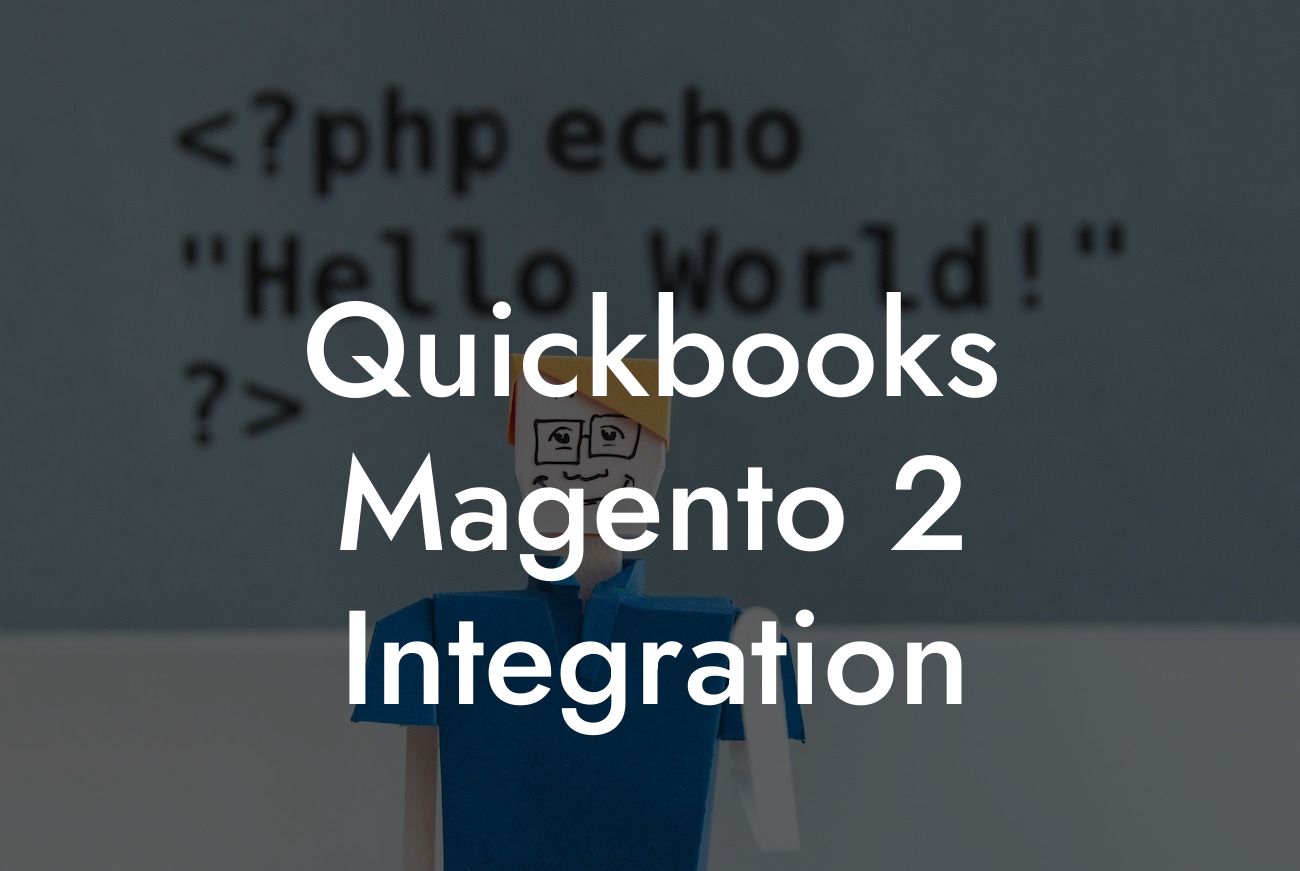What is QuickBooks Magento 2 Integration?
As an e-commerce business owner, managing your online store's finances and inventory can be a daunting task. This is where QuickBooks Magento 2 integration comes in – a powerful solution that streamlines your financial management and inventory tracking. In this article, we'll delve into the world of QuickBooks Magento 2 integration, exploring its benefits, features, and how it can revolutionize your business operations.
Why Integrate QuickBooks with Magento 2?
Magento 2 is a popular e-commerce platform that offers a range of features to help you manage your online store. However, when it comes to financial management, Magento 2 falls short. This is where QuickBooks, a leading accounting software, comes into play. By integrating QuickBooks with Magento 2, you can automate financial tasks, reduce errors, and gain valuable insights into your business's financial performance.
Some of the key benefits of integrating QuickBooks with Magento 2 include:
- Automated financial data synchronization
- Real-time inventory tracking and management
- Streamlined order management and fulfillment
- Improved financial reporting and analysis
- Reduced manual errors and increased accuracy
How Does QuickBooks Magento 2 Integration Work?
The integration process involves connecting your Magento 2 store with your QuickBooks account. This can be done using various integration methods, including APIs, plugins, and third-party connectors. Once connected, the integration solution will synchronize data between the two platforms, ensuring that your financial data is always up-to-date and accurate.
The integration process typically involves the following steps:
Looking For a Custom QuickBook Integration?
- Setting up the integration solution
- Configuring the connection between Magento 2 and QuickBooks
- Mapping data fields and entities between the two platforms
- Scheduling data synchronization and automation
Key Features of QuickBooks Magento 2 Integration
A comprehensive QuickBooks Magento 2 integration solution should offer a range of features to help you manage your financial data and inventory. Some of the key features to look for include:
- Automated order syncing: Sync orders from Magento 2 to QuickBooks in real-time
- Inventory management: Track and manage inventory levels across multiple warehouses and locations
- Financial data synchronization: Sync financial data, including invoices, payments, and credits
- Automated accounting: Automate accounting tasks, such as journal entries and reconciliations
- Reporting and analytics: Gain insights into your business's financial performance with customizable reports and dashboards
Benefits of QuickBooks Magento 2 Integration for E-commerce Businesses
Integrating QuickBooks with Magento 2 can have a transformative impact on your e-commerce business. Some of the key benefits include:
- Improved financial accuracy and reduced errors
- Increased efficiency and productivity
- Enhanced inventory management and tracking
- Better financial reporting and analysis
- Improved customer satisfaction and loyalty
Common Challenges and Solutions
While QuickBooks Magento 2 integration can be a game-changer for e-commerce businesses, it's not without its challenges. Some common issues include:
- Data synchronization errors
- Inventory discrepancies
- Financial data inconsistencies
- Integration setup and configuration issues
To overcome these challenges, it's essential to work with an experienced integration partner who can provide:
- Expert setup and configuration
- Ongoing support and maintenance
- Customized integration solutions
- Training and education on the integration solution
Best Practices for QuickBooks Magento 2 Integration
To get the most out of your QuickBooks Magento 2 integration, it's essential to follow best practices. Some key tips include:
- Map data fields and entities carefully
- Schedule regular data synchronization
- Monitor and reconcile financial data regularly
- Use automation to streamline financial tasks
- Provide ongoing training and education to staff
In conclusion, QuickBooks Magento 2 integration is a powerful solution that can revolutionize your e-commerce business's financial management and inventory tracking. By understanding the benefits, features, and challenges of integration, you can make informed decisions and get the most out of this powerful solution. Remember to work with an experienced integration partner, follow best practices, and provide ongoing training and education to staff to ensure a seamless and successful integration.
Frequently Asked Questions
What is QuickBooks Magento 2 Integration?
QuickBooks Magento 2 Integration is a process that connects your Magento 2 e-commerce platform with QuickBooks accounting software. This integration enables the seamless exchange of data between the two systems, automating tasks, and streamlining your business operations.
Why do I need QuickBooks Magento 2 Integration?
Integrating QuickBooks with Magento 2 helps you to manage your financial data, inventory, and orders in a centralized manner. It eliminates manual data entry, reduces errors, and saves time, allowing you to focus on growing your business.
What are the benefits of QuickBooks Magento 2 Integration?
The integration offers numerous benefits, including automated order synchronization, real-time inventory updates, streamlined accounting, and enhanced customer service. It also provides you with a 360-degree view of your business, enabling data-driven decision-making.
How does QuickBooks Magento 2 Integration work?
The integration uses APIs to connect your Magento 2 store with QuickBooks, enabling the exchange of data between the two systems. It can be set up to synchronize data in real-time or at scheduled intervals, depending on your business needs.
What data is synchronized between QuickBooks and Magento 2?
The integration synchronizes various data points, including customer information, orders, products, inventory levels, and payment details. It also supports the exchange of data related to refunds, credits, and cancellations.
Can I customize the data synchronization process?
Yes, you can customize the data synchronization process to meet your specific business needs. You can choose which data points to synchronize, set up filters, and define the synchronization frequency.
Is QuickBooks Magento 2 Integration secure?
Yes, the integration is secure and uses industry-standard encryption protocols to protect your data. It also supports two-factor authentication and role-based access control to ensure that only authorized personnel can access your data.
Do I need technical expertise to set up the integration?
While technical expertise can be helpful, it's not necessary to set up the integration. Many integration solutions offer user-friendly interfaces and guided setup processes. Additionally, you can hire a developer or a consultant to assist you with the setup.
How long does it take to set up the integration?
The setup time varies depending on the complexity of your business needs and the integration solution you choose. On average, it can take anywhere from a few hours to a few days to set up the integration.
What are the system requirements for QuickBooks Magento 2 Integration?
The integration requires a Magento 2 store with a compatible version of QuickBooks. You'll also need a stable internet connection and a compatible browser. Check with your integration solution provider for specific system requirements.
Can I integrate QuickBooks with multiple Magento 2 stores?
Yes, you can integrate QuickBooks with multiple Magento 2 stores. This is particularly useful for businesses with multiple storefronts or brands.
How do I troubleshoot integration issues?
If you encounter integration issues, check the integration solution's documentation and support resources. You can also contact the integration solution provider's support team or a Magento 2 developer for assistance.
Can I cancel or refund orders through the integration?
Yes, the integration enables you to cancel or refund orders directly from your Magento 2 store. The changes will be reflected in QuickBooks, ensuring that your financial records are up-to-date.
Does the integration support multi-currency transactions?
Yes, the integration supports multi-currency transactions, enabling you to manage international orders and payments seamlessly.
Can I use QuickBooks Magento 2 Integration for B2B transactions?
Yes, the integration is suitable for B2B transactions, allowing you to manage complex business relationships and transactions with ease.
How does the integration handle tax rates and calculations?
The integration can handle tax rates and calculations automatically, using the tax rates set up in your Magento 2 store. You can also configure custom tax rates and rules to meet your specific business needs.
Can I use QuickBooks Magento 2 Integration for dropshipping?
Yes, the integration supports dropshipping, enabling you to manage your dropshipping operations efficiently. You can automate order routing, inventory management, and shipping processes.
Does the integration support gift cards and loyalty programs?
Yes, the integration supports gift cards and loyalty programs, allowing you to manage these programs seamlessly across your Magento 2 store and QuickBooks.
Can I use QuickBooks Magento 2 Integration with other third-party apps?
Yes, the integration can be used with other third-party apps, such as shipping providers, payment gateways, and marketing automation tools. This enables you to create a seamless and integrated business ecosystem.
What kind of customer support is available for the integration?
The integration solution provider typically offers customer support through various channels, including phone, email, and live chat. You may also have access to a knowledge base, documentation, and community forums.
How do I get started with QuickBooks Magento 2 Integration?
To get started, choose an integration solution that meets your business needs. Follow the setup instructions, and configure the integration according to your requirements. You can also consult with a Magento 2 developer or a QuickBooks expert for assistance.
What is the cost of QuickBooks Magento 2 Integration?
The cost of the integration varies depending on the solution provider, the complexity of the integration, and the level of customization required. You may need to pay a one-time setup fee, a monthly subscription, or a per-transaction fee.
Is QuickBooks Magento 2 Integration scalable?
Yes, the integration is scalable and can grow with your business. It can handle high volumes of transactions, customers, and products, making it an ideal solution for businesses of all sizes.
Can I customize the integration to meet my specific business needs?
Yes, the integration can be customized to meet your specific business needs. You can work with a Magento 2 developer or a QuickBooks expert to tailor the integration to your requirements.
How do I ensure data accuracy and consistency across both systems?
To ensure data accuracy and consistency, set up the integration to synchronize data in real-time or at scheduled intervals. You can also configure data validation rules and alerts to detect any discrepancies.
What are the common use cases for QuickBooks Magento 2 Integration?
The integration is commonly used by e-commerce businesses, wholesalers, distributors, and manufacturers who need to manage their financial data, inventory, and orders efficiently.