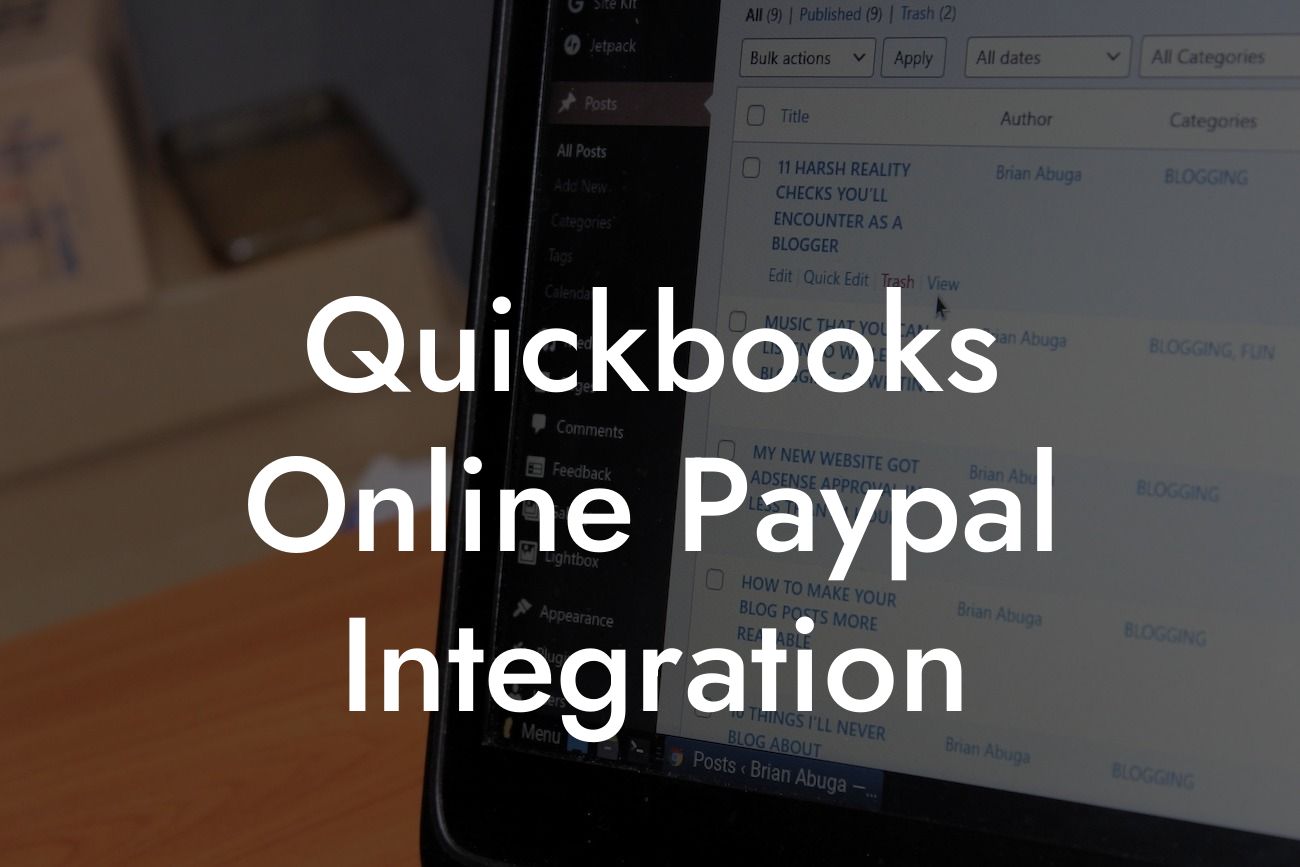Streamlining Your Finances: A Comprehensive Guide to QuickBooks Online PayPal Integration
As a business owner, managing your finances efficiently is crucial to the success of your organization. With the rise of digital payments, integrating your accounting software with online payment platforms like PayPal has become a necessity. In this article, we'll delve into the world of QuickBooks Online PayPal integration, exploring its benefits, setup process, and troubleshooting tips to help you make the most of this powerful combination.
What is QuickBooks Online PayPal Integration?
QuickBooks Online PayPal integration is a feature that allows you to connect your PayPal account with your QuickBooks Online accounting software. This integration enables you to automatically sync your PayPal transactions, eliminating the need for manual data entry and reducing the risk of errors. With this integration, you can easily track your income, expenses, and invoices, making it easier to manage your business finances.
Benefits of QuickBooks Online PayPal Integration
Integrating your PayPal account with QuickBooks Online offers numerous benefits, including:
- Automated transaction syncing: Eliminate manual data entry and reduce errors by automatically syncing your PayPal transactions with QuickBooks Online.
- Streamlined invoicing: Create and send professional-looking invoices directly from QuickBooks Online, with the option to accept PayPal payments.
Looking For a Custom QuickBook Integration?
- Enhanced financial visibility: Get a clear picture of your business's financial health by tracking income, expenses, and invoices in one place.
- Reduced reconciliation time: Save time and effort by automatically reconciling your PayPal transactions with your QuickBooks Online accounts.
- Improved customer satisfaction: Offer your customers a convenient payment option and improve their overall experience.
How to Set Up QuickBooks Online PayPal Integration
Setting up QuickBooks Online PayPal integration is a straightforward process that can be completed in a few steps:
- Log in to your QuickBooks Online account and navigate to the "Gear" icon.
- Click on "Reconcile" and then select "Connect an account".
- Choose PayPal from the list of available banks and financial institutions.
- Enter your PayPal login credentials and authorize the connection.
- Select the PayPal account you want to connect and choose the QuickBooks Online account you want to link it to.
- Click "Connect" to complete the setup process.
Syncing PayPal Transactions with QuickBooks Online
Once you've set up the integration, you can sync your PayPal transactions with QuickBooks Online in a few ways:
- Automatic syncing: Set up automatic syncing to import PayPal transactions at regular intervals.
- Manual syncing: Manually sync your PayPal transactions with QuickBooks Online at any time.
- Importing historical transactions: Import historical PayPal transactions into QuickBooks Online to get a complete picture of your business's financial activity.
Troubleshooting Common Issues with QuickBooks Online PayPal Integration
While QuickBooks Online PayPal integration is generally smooth, you may encounter some issues. Here are some common problems and their solutions:
- PayPal transactions not syncing: Check your PayPal account credentials, ensure that the integration is set up correctly, and try syncing again.
- Duplicate transactions: Review your PayPal transactions and delete any duplicates. Adjust your syncing settings to avoid future duplicates.
- Inaccurate transaction amounts: Verify that your PayPal account and QuickBooks Online accounts are set up correctly, and check for any errors in transaction amounts.
Best Practices for Managing Your Finances with QuickBooks Online PayPal Integration
To get the most out of QuickBooks Online PayPal integration, follow these best practices:
- Regularly review and reconcile your PayPal transactions to ensure accuracy.
- Set up automatic syncing to save time and reduce errors.
- Use QuickBooks Online's invoicing feature to create and send professional-looking invoices.
- Monitor your business's financial health regularly to make informed decisions.
QuickBooks Online PayPal integration is a powerful tool that can streamline your business's finances, reduce errors, and improve customer satisfaction. By following the setup process, troubleshooting common issues, and implementing best practices, you can unlock the full potential of this integration and take your business to the next level.
If you're still unsure about setting up QuickBooks Online PayPal integration or need further assistance, our team of experts is here to help. With our expertise in QuickBooks integrations, we can guide you through the process and ensure a seamless integration that meets your business needs.
Frequently Asked Questions
What is QuickBooks Online PayPal integration?
QuickBooks Online PayPal integration is a feature that allows users to connect their PayPal account to QuickBooks Online, enabling seamless and automated transaction tracking, invoicing, and payment processing. This integration eliminates the need for manual data entry, reducing errors and saving time.
What are the benefits of integrating PayPal with QuickBooks Online?
The integration offers several benefits, including automated transaction tracking, reduced manual data entry, improved accuracy, and enhanced financial visibility. It also enables users to create professional invoices, track payments, and manage their cash flow more efficiently.
How do I set up PayPal integration with QuickBooks Online?
To set up the integration, log in to your QuickBooks Online account, navigate to the "Gear" icon, and select "Reconcile" under the "Tools" section. Then, click on "Connect" next to PayPal, and follow the prompts to authenticate your PayPal account.
What types of PayPal transactions can I track in QuickBooks Online?
You can track various types of PayPal transactions, including payments received, refunds, fees, and transfers. The integration also supports tracking of multiple currencies and exchange rates.
Can I connect multiple PayPal accounts to QuickBooks Online?
Yes, you can connect multiple PayPal accounts to QuickBooks Online, allowing you to manage multiple businesses or clients from a single QuickBooks account.
How often does QuickBooks Online sync with PayPal?
QuickBooks Online syncs with PayPal in real-time, ensuring that your transaction data is always up-to-date and accurate.
Can I customize the integration settings to suit my business needs?
Yes, you can customize the integration settings to suit your business needs, including selecting the specific PayPal transactions you want to track, setting up payment reminders, and configuring invoice templates.
How does the integration handle refunds and disputes?
The integration automatically tracks refunds and disputes, ensuring that your financial records are accurate and up-to-date. You can also use QuickBooks Online to issue refunds and respond to disputes.
Can I use QuickBooks Online to create and send invoices to my customers?
Yes, you can use QuickBooks Online to create and send professional invoices to your customers, including invoices with PayPal payment options.
How do I reconcile my PayPal transactions in QuickBooks Online?
To reconcile your PayPal transactions, navigate to the "Reconcile" section in QuickBooks Online, select the PayPal account you want to reconcile, and follow the prompts to match and reconcile your transactions.
What if I encounter errors or discrepancies during the reconciliation process?
If you encounter errors or discrepancies during the reconciliation process, you can contact QuickBooks Online support for assistance. They will help you resolve the issue and ensure that your financial records are accurate.
Can I use QuickBooks Online to track my PayPal fees?
Yes, you can use QuickBooks Online to track your PayPal fees, including transaction fees, cross-border fees, and other fees associated with your PayPal account.
How does the integration handle currency exchange rates?
The integration automatically tracks and updates currency exchange rates, ensuring that your financial records are accurate and up-to-date.
Can I use QuickBooks Online to manage my PayPal payment schedules?
Yes, you can use QuickBooks Online to manage your PayPal payment schedules, including setting up recurring payments and tracking payment status.
How does the integration handle PayPal payment holds?
The integration automatically tracks and updates PayPal payment holds, ensuring that your financial records are accurate and up-to-date.
Can I use QuickBooks Online to issue credits to my customers?
Yes, you can use QuickBooks Online to issue credits to your customers, including credits for refunds, discounts, and other adjustments.
How does the integration handle PayPal disputes and claims?
The integration automatically tracks and updates PayPal disputes and claims, ensuring that your financial records are accurate and up-to-date.
Can I use QuickBooks Online to track my PayPal cash flow?
Yes, you can use QuickBooks Online to track your PayPal cash flow, including tracking your available balance, pending payments, and payment status.
How does the integration handle PayPal account changes?
The integration automatically tracks and updates PayPal account changes, including changes to your account settings, payment methods, and billing information.
Can I use QuickBooks Online to generate reports and insights for my PayPal transactions?
Yes, you can use QuickBooks Online to generate reports and insights for your PayPal transactions, including transaction summaries, payment trends, and cash flow analysis.
How does the integration handle PayPal security and compliance?
The integration ensures that your PayPal transactions are secure and compliant with industry standards, including PCI-DSS and GDPR.
Can I use QuickBooks Online to manage my PayPal subscriptions and recurring payments?
Yes, you can use QuickBooks Online to manage your PayPal subscriptions and recurring payments, including tracking payment status and sending reminders to customers.
How does the integration handle PayPal chargebacks?
The integration automatically tracks and updates PayPal chargebacks, ensuring that your financial records are accurate and up-to-date.
Can I use QuickBooks Online to track my PayPal customer information?
Yes, you can use QuickBooks Online to track your PayPal customer information, including customer contact details, payment history, and transaction status.