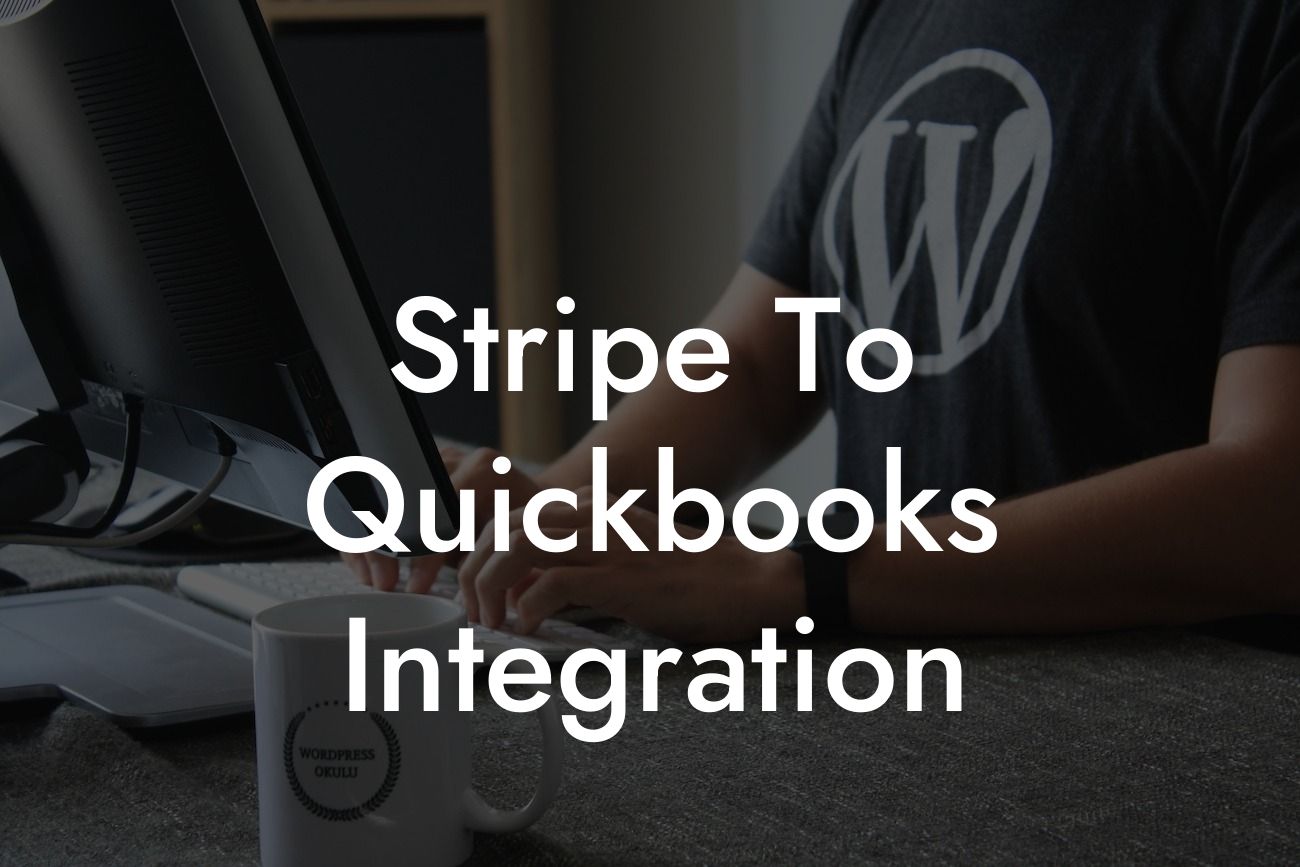What is Stripe to QuickBooks Integration?
Stripe to QuickBooks integration is a process that connects your Stripe payment gateway with your QuickBooks accounting software. This integration allows you to automatically sync your Stripe transactions with your QuickBooks account, eliminating the need for manual data entry and reducing the risk of errors. With this integration, you can streamline your accounting process, save time, and focus on growing your business.
Benefits of Stripe to QuickBooks Integration
Integrating Stripe with QuickBooks offers numerous benefits, including:
- Automated data entry: Say goodbye to manual data entry and reduce the risk of errors. The integration automatically syncs your Stripe transactions with your QuickBooks account, saving you time and effort.
- Real-time tracking: With the integration, you can track your Stripe transactions in real-time, allowing you to make informed business decisions and stay on top of your finances.
- Improved accuracy: The integration eliminates the risk of human error, ensuring that your financial data is accurate and up-to-date.
Looking For a Custom QuickBook Integration?
- Enhanced reporting: The integration provides you with detailed reports and insights, helping you to identify trends, track performance, and make data-driven decisions.
- Simplified reconciliation: The integration simplifies the reconciliation process, making it easier to match your Stripe transactions with your QuickBooks account.
How Does Stripe to QuickBooks Integration Work?
The integration process typically involves the following steps:
- Connecting your Stripe account: You need to connect your Stripe account to your QuickBooks account using an integration platform or a third-party app.
- Configuring the integration: You need to configure the integration by specifying the data you want to sync, such as transactions, customers, and invoices.
- Syncing data: The integration platform or app syncs your Stripe data with your QuickBooks account, ensuring that your financial data is up-to-date and accurate.
- Reconciling transactions: The integration simplifies the reconciliation process, making it easier to match your Stripe transactions with your QuickBooks account.
Types of Stripe to QuickBooks Integration
There are several types of Stripe to QuickBooks integration, including:
- One-way integration: This type of integration syncs data from Stripe to QuickBooks, but not vice versa.
- Two-way integration: This type of integration syncs data both ways, allowing you to update data in either Stripe or QuickBooks and have it reflected in the other system.
- Real-time integration: This type of integration syncs data in real-time, allowing you to track your Stripe transactions as they happen.
Stripe to QuickBooks Integration Methods
There are several methods to integrate Stripe with QuickBooks, including:
- API integration: This method involves using APIs to connect your Stripe account with your QuickBooks account.
- Zapier integration: This method involves using Zapier, a third-party app, to connect your Stripe account with your QuickBooks account.
- Webhooks integration: This method involves using webhooks to connect your Stripe account with your QuickBooks account.
- Custom integration: This method involves developing a custom integration using a programming language, such as Python or JavaScript.
Common Issues with Stripe to QuickBooks Integration
While Stripe to QuickBooks integration can be a game-changer for your business, it's not without its challenges. Some common issues include:
- Data mismatch: One of the most common issues is data mismatch, where the data in Stripe doesn't match the data in QuickBooks.
- Syncing errors: Syncing errors can occur due to various reasons, such as API rate limits, connectivity issues, or data format issues.
- Configuration issues: Configuration issues can occur if the integration is not set up correctly, leading to data discrepancies and errors.
- Security concerns: Security concerns can arise if the integration is not secure, putting your financial data at risk.
Best Practices for Stripe to QuickBooks Integration
To get the most out of your Stripe to QuickBooks integration, follow these best practices:
- Test the integration: Before going live, test the integration to ensure that it's working correctly and data is syncing accurately.
- Monitor the integration: Regularly monitor the integration to identify any issues or errors.
- Use a reliable integration platform: Use a reliable integration platform or app to connect your Stripe account with your QuickBooks account.
- Implement security measures: Implement security measures, such as encryption and access controls, to protect your financial data.
- Provide training: Provide training to your team on how to use the integration and troubleshoot common issues.
Stripe to QuickBooks integration is a powerful tool that can streamline your accounting process, reduce errors, and save you time. By understanding the benefits, types, and methods of integration, as well as common issues and best practices, you can make the most of this integration and take your business to the next level. If you're looking for a reliable and experienced partner to help you with your Stripe to QuickBooks integration, look no further. Our team of experts has years of experience in QuickBooks integrations and can help you achieve seamless integration and accuracy. Contact us today to learn more.
Frequently Asked Questions
What is Stripe to QuickBooks integration?
Stripe to QuickBooks integration is a process that connects your Stripe account to your QuickBooks accounting software, allowing you to automatically sync transactions, invoices, and customer data between the two platforms. This integration streamlines your financial management, reduces manual errors, and saves time.
Why do I need to integrate Stripe with QuickBooks?
Integrating Stripe with QuickBooks provides a seamless and efficient way to manage your finances. It eliminates the need for manual data entry, reduces errors, and ensures that your financial records are up-to-date and accurate. This integration also enables you to track your cash flow, identify trends, and make informed business decisions.
What are the benefits of integrating Stripe with QuickBooks?
The benefits of integrating Stripe with QuickBooks include automated transaction syncing, reduced manual errors, improved financial visibility, enhanced customer insights, and streamlined accounting processes. This integration also enables you to focus on growing your business, rather than spending time on manual data entry and reconciliation.
How does Stripe to QuickBooks integration work?
The integration process involves connecting your Stripe account to your QuickBooks software using an API key or a third-party connector. Once connected, transactions, invoices, and customer data are automatically synced between the two platforms, ensuring that your financial records are accurate and up-to-date.
What types of transactions can be synced between Stripe and QuickBooks?
The integration can sync various types of transactions, including payments, refunds, credits, and charges. This ensures that your financial records are comprehensive and accurate, providing a clear picture of your business's financial health.
Can I customize the integration to fit my business needs?
Yes, the integration can be customized to fit your business needs. You can choose which transactions to sync, set up custom mapping for your accounts, and configure the integration to meet your specific requirements.
Is the integration secure and reliable?
Yes, the integration is secure and reliable. It uses industry-standard encryption and secure protocols to ensure that your data is protected and transmitted securely between Stripe and QuickBooks.
How long does it take to set up the integration?
The setup process typically takes around 15-30 minutes, depending on the complexity of your business and the specific requirements of the integration.
Do I need to have technical expertise to set up the integration?
No, you don't need technical expertise to set up the integration. The process is designed to be user-friendly, and most users can set it up without assistance. However, if you need help, our support team is available to assist you.
Can I integrate multiple Stripe accounts with QuickBooks?
Yes, you can integrate multiple Stripe accounts with QuickBooks. This is useful for businesses with multiple subsidiaries, divisions, or locations.
What if I have existing transactions in Stripe that I want to sync with QuickBooks?
You can sync historical transactions from Stripe to QuickBooks using the integration. This ensures that your financial records are accurate and up-to-date, even if you've been using Stripe for a while.
Can I sync invoices and estimates from Stripe to QuickBooks?
Yes, you can sync invoices and estimates from Stripe to QuickBooks. This ensures that your accounting records are accurate and up-to-date, and that you can track your sales and revenue effectively.
How does the integration handle refunds and credits?
The integration can sync refunds and credits from Stripe to QuickBooks, ensuring that your financial records are accurate and up-to-date. This also enables you to track refunds and credits, and make adjustments to your accounting records as needed.
Can I use the integration to track customer information?
Yes, the integration can sync customer information from Stripe to QuickBooks, enabling you to track customer data, sales history, and payment patterns.
Is the integration compatible with different versions of QuickBooks?
Yes, the integration is compatible with different versions of QuickBooks, including QuickBooks Online, QuickBooks Desktop, and QuickBooks Enterprise.
What if I encounter issues with the integration?
If you encounter issues with the integration, our support team is available to assist you. We provide comprehensive support, including online resources, phone support, and email support.
Can I cancel the integration if I'm not satisfied?
Yes, you can cancel the integration at any time if you're not satisfied. We offer a 30-day money-back guarantee, and you can cancel your subscription at any time.
How much does the integration cost?
The cost of the integration varies depending on the specific plan and features you choose. We offer a range of pricing plans to fit different business needs and budgets.
Is the integration scalable for growing businesses?
Yes, the integration is scalable for growing businesses. It can handle large volumes of transactions, and can be customized to meet the specific needs of your business as it grows.
Can I use the integration with other accounting software?
No, the integration is specifically designed for QuickBooks. However, we do offer integrations with other accounting software, such as Xero and Sage.
How often is the integration updated?
The integration is regularly updated to ensure that it remains secure, reliable, and compatible with the latest versions of Stripe and QuickBooks. We also add new features and functionality to the integration on a regular basis.
Can I get a demo of the integration?
Yes, you can get a demo of the integration. Our support team can provide a personalized demo, showcasing the features and benefits of the integration.
What kind of support is available for the integration?
We offer comprehensive support for the integration, including online resources, phone support, email support, and a knowledge base. Our support team is available to assist you 24/7.
Is the integration compliant with accounting standards?
Yes, the integration is compliant with accounting standards, including GAAP and IFRS. It ensures that your financial records are accurate, complete, and compliant with relevant accounting standards.
Can I customize the integration to meet my specific accounting needs?
Yes, the integration can be customized to meet your specific accounting needs. You can choose which transactions to sync, set up custom mapping for your accounts, and configure the integration to meet your specific requirements.
How does the integration handle foreign currencies?
The integration can handle foreign currencies, ensuring that your financial records are accurate and up-to-date, even if you conduct business internationally.