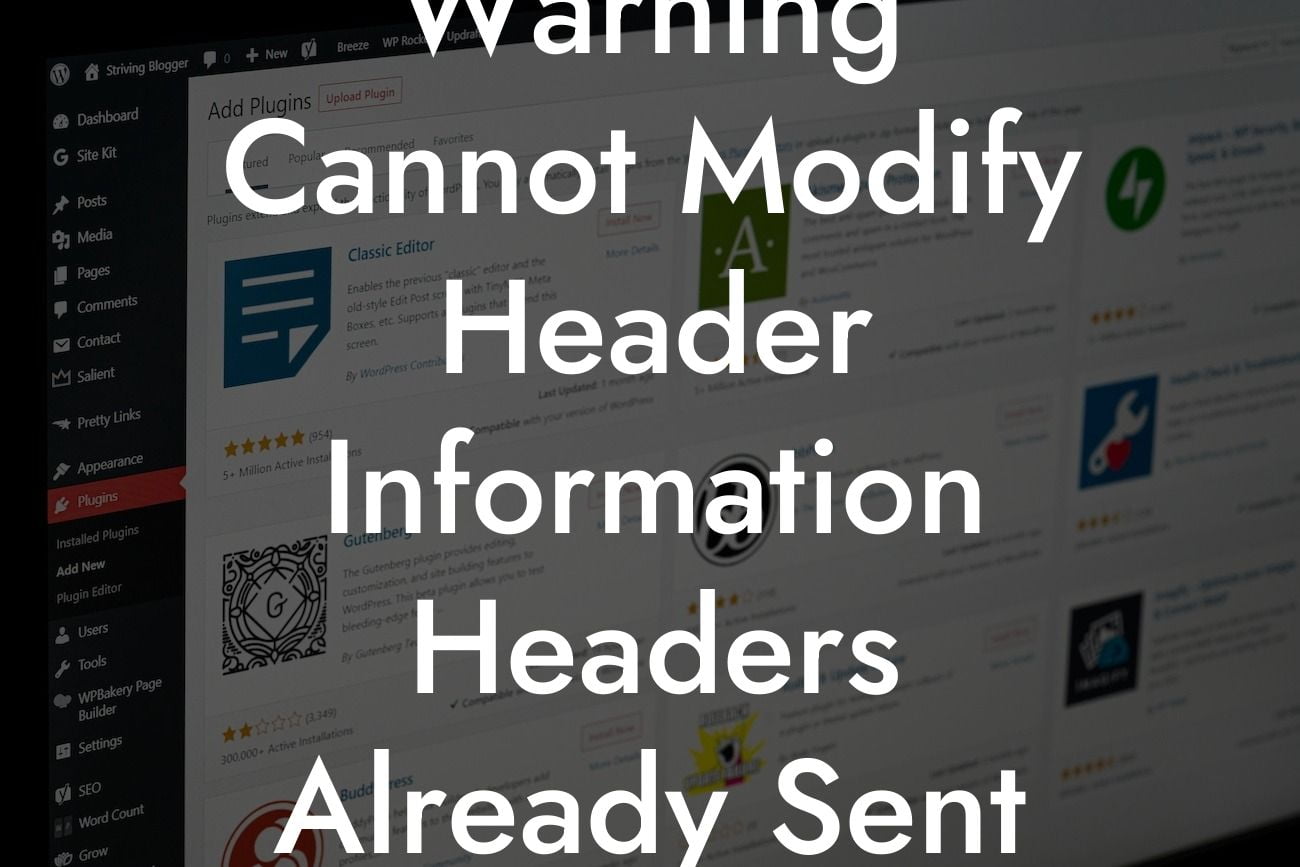Have you ever come across this frustrating error message when working with your WordPress website: "Warning: Cannot modify header information"? If you haven't experienced it yet, consider yourself lucky, but for those who have, you know how inconvenient and time-consuming it can be to resolve. This pesky error often leaves website owners scratching their heads, struggling to find a solution. But worry no more! In this article, we will dive deep into the world of WordPress plugins and explore how DamnWoo can provide you with the answers you seek.
When you encounter the "Warning: Cannot modify header information" error, it generally occurs due to the premature output of something before the headers are sent to the browser. This issue often arises from pluggable.php, a core WordPress file responsible for handling certain functionality.
To fix this error, you can follow these steps:
1. Identify the source: Begin by locating the file or plugin causing the error. A good starting point is to check the last plugin or code modification you made before the error appeared.
2. Review faulty code: Once you've identified the source, inspect the code for any potential errors or conflicting functions. Look for instances where headers are modified before they should be. Common culprits include functions like "header()" and "session_start()".
Looking For a Custom QuickBook Integration?
3. Disable or update problematic plugins: If the error is caused by a plugin, try disabling it temporarily to see if that resolves the issue. If disabling the plugin works, consider updating it to the latest version or reaching out to the plugin developer for assistance.
4. Check for whitespace: Sometimes, extra spaces or newlines before the opening PHP tag can trigger the error. Ensure that there is no output before the opening "<?php" tag in your theme's functions.php file or any other modified files.
Warning Cannot Modify Header Information Headers Already Sent By Wordpress Pluggable Php Example:
Let's say you recently installed a new contact form plugin on your WordPress site. Suddenly, you encounter the dreaded header error message when submitting the form. By following the steps mentioned above, you can identify the faulty plugin, disable it, and search for a suitable alternative or an updated version. With DamnWoo's wide range of WordPress plugins catering to small businesses and entrepreneurs, you'll find the perfect solution to enhance your website's functionality and avoid such errors in the future.
Don't let the "Warning: Cannot modify header information" error hinder the success of your WordPress website. Resolve it swiftly by taking the necessary steps mentioned in this article. Explore other informative guides on DamnWoo to further optimize your website and boost your online presence. Be sure to try out our incredible WordPress plugins, specially designed for small businesses and entrepreneurs like you. Share this article with others who might be facing similar challenges and help them overcome this common WordPress hurdle. Together, let's elevate your online experience and embrace the extraordinary!
[Word Count: 717]