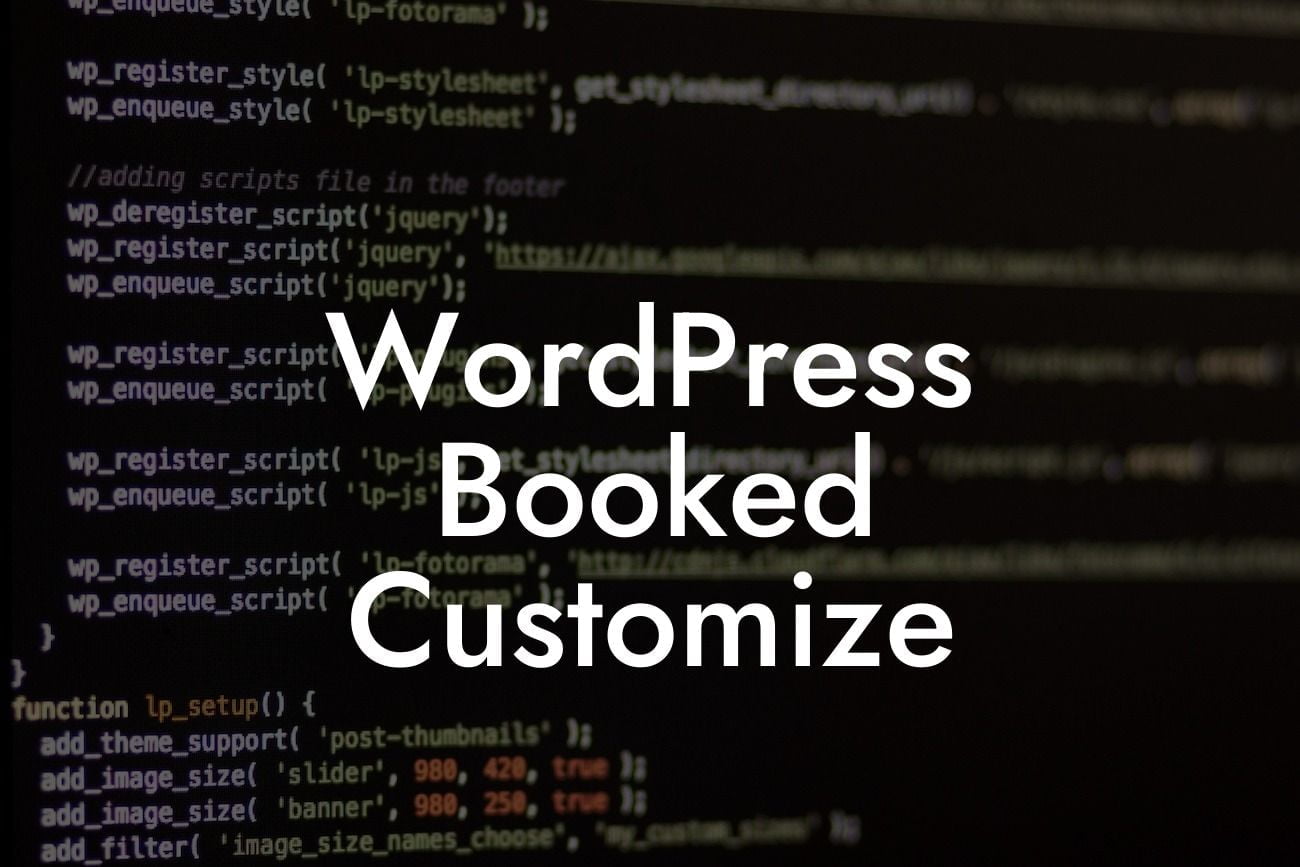When it comes to managing appointments and bookings online, WordPress Booked plugin is an excellent tool for small businesses and entrepreneurs. However, to truly achieve a unique and personalized user experience, customization is key. In this article, we will guide you through the process of customizing your WordPress Booked plugin, allowing you to elevate your online booking system and stand out from the competition. Get ready to explore the exciting possibilities that DamnWoo brings!
WordPress Booked plugin customization offers a range of options to transform your booking system. Let's dive into some of the most important customization features:
1. Branding and Design:
a) Changing colors and fonts: Customize the appearance of your booking system to match your brand's identity. With Booked, you can easily modify colors and fonts to create a seamless integration with your website.
b) Adding a custom logo: Enhance your brand visibility by uploading your own logo. This simple step can significantly impact your booking site's professional look and feel.
Looking For a Custom QuickBook Integration?
2. Appointment Types and Services:
a) Creating unique appointment types: Tailor your booking system to your specific services by defining different appointment types. This allows you to present a comprehensive range of options to your customers.
b) Setting durations and intervals: Manage appointment durations and intervals efficiently. Booked lets you decide how long each appointment should last and the intervals between appointments, ensuring smooth scheduling.
3. Availability and Scheduling:
a) Customizing working hours: Adjust the working hours to match your business hours accurately. Whether you have specific hours or operate 24/7, Booked has you covered.
b) Setting time slots: Define the time slots available for bookings, whether it's hourly, daily, or even custom time slots. Booked provides flexibility to meet your business requirements.
Wordpress Booked Customize Example:
Imagine you run a spa offering multiple services like massages, facials, and body treatments. With WordPress Booked customization, you can create appointment types for each service, complete with duration and pricing. You can also customize the booking form, asking clients to choose additional preferences like preferred therapist or room preference. By customizing your booking system, you provide a personalized experience for your clients, setting yourself apart from generic booking platforms.
Now that you have learned the art of WordPress Booked customization, it's time to apply these tips and take your online booking system to the next level. Unlock the extraordinary potential of DamnWoo's WordPress plugins and explore our range of other guides to amplify your success. Don't forget to share this article with fellow entrepreneurs and small business owners who can benefit from these insights. Try DamnWoo's awesome plugins and transform your online presence today!