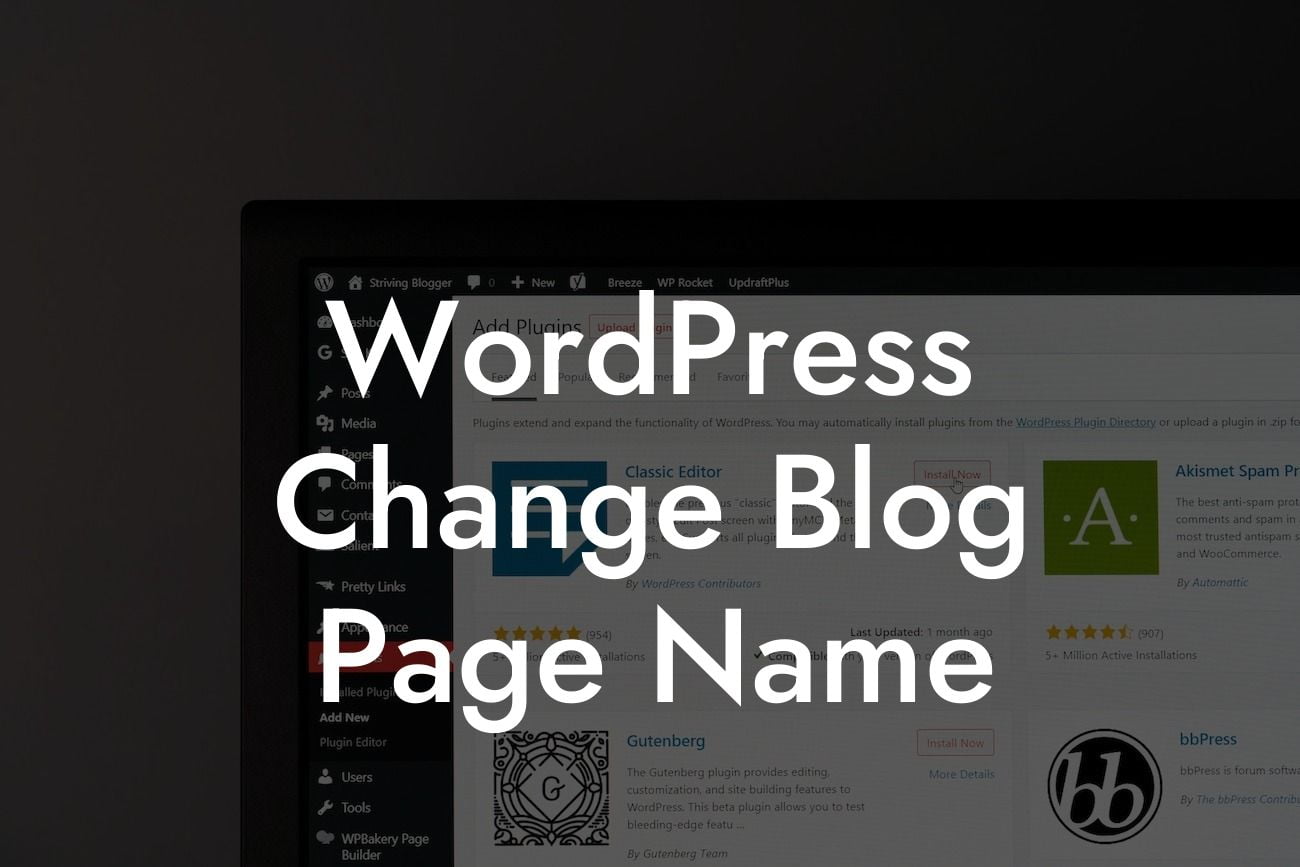Are you a small business owner or entrepreneur looking to personalize your WordPress website? One of the essential steps in establishing a unique online presence is customizing your blog page name. By changing the default name to something more aligned with your brand or niche, you can make a lasting impression on your visitors. In this comprehensive guide, we'll walk you through the process of modifying your blog page name on WordPress, along with some additional tips and techniques. Let's dive in!
Changing the blog page name on WordPress is a simple yet important customization. Here's the step-by-step process to help you get started:
1. Access your WordPress dashboard: Log in to your WordPress account and navigate to the "Dashboard."
2. Visit the "Pages" section: Click on "Pages" in the left-hand menu to view all the pages on your website.
3. Locate the blog page: Look for the "Blog" or "Posts" page, which is usually created automatically when you install WordPress.
Looking For a Custom QuickBook Integration?
4. Edit the page: Hover over the blog page and click on the "Edit" option that appears.
5. Modify the page title: Once inside the editor, locate the title of the page and change it to your desired name. Be sure to choose a name that accurately represents your brand or niche.
6. Save and update: After making the necessary changes, click on the "Update" or "Publish" button to save your modifications.
7. Verify the changes: Visit your website to ensure that the new blog page name is now displayed correctly.
Now that you know the process, let's explore some additional tips to optimize the impact of this customization:
- Keyword optimization: When selecting a new blog page name, consider incorporating relevant keywords that align with your content. This can potentially improve your website's visibility in search engine results.
- Consistency across platforms: If you have a presence on multiple online platforms, such as social media or email newsletters, make sure to update the blog page name there as well. This consistent branding helps reinforce your brand message.
- User experience: While it's important to customize your blog page name, keep in mind that clarity and simplicity are key. Choose a name that your visitors can easily understand and navigate.
Wordpress Change Blog Page Name Example:
Let's say you run a photography business and want to change your blog page name from the generic "Blog" to something more personalized. You could choose "Captured Moments" as your new blog page name, reflecting your specialty and the essence of your brand. By doing so, you create a sense of identity and establish a connection with your target audience right from the start.
Congratulations! You've successfully learned how to change the blog page name on your WordPress website. By customizing this essential component, you have taken another step towards strengthening your online presence. Keep exploring DamnWoo's informative guides to unlock more WordPress customization tricks and techniques. Don't forget to check out our awesome plugins, designed exclusively for small businesses and entrepreneurs, to supercharge your success. Share this article with others who might find it helpful and let us know about your experience in the comments below.