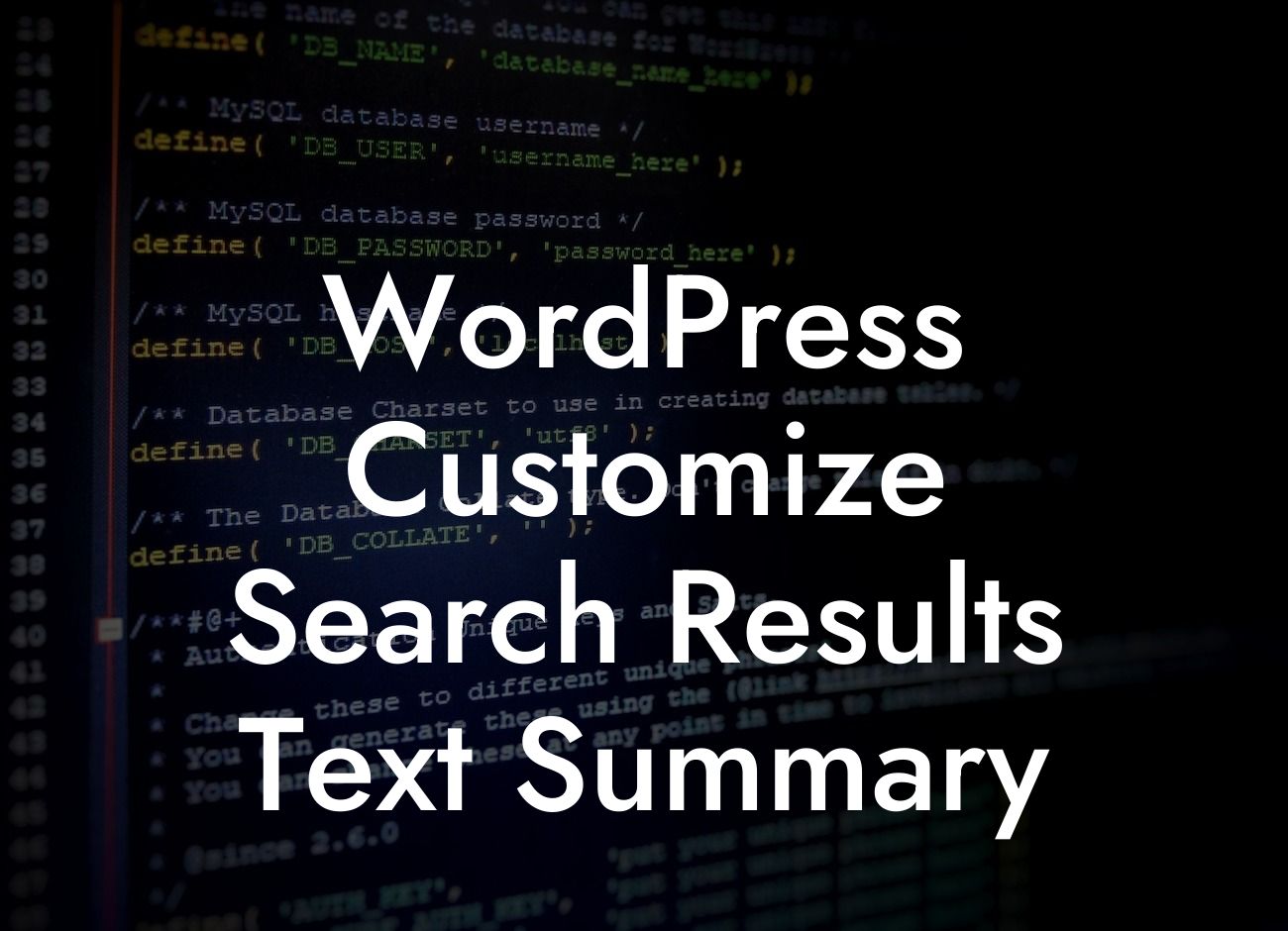Are you tired of the generic and uninteresting search results text summary on your WordPress website? Want to make it more engaging and captivating for your visitors? Look no further! In this comprehensive guide, DamnWoo will walk you through the process of customizing the search results text summary on your WordPress site. Elevate your online presence and stand out from the competition with our helpful tips and tricks.
Customizing the search results text summary requires a few simple steps, but the impact it can have on your website's appearance and user experience is significant. Let's dive into the detailed process:
1. Understand the importance of search results text summary:
- Start by realizing the value of a compelling search results text summary. It is often the first glimpse users have of your website in search engine results, making it crucial for attracting clicks and visitors.
2. Install and activate a suitable SEO plugin:
Looking For a Custom QuickBook Integration?
- Look for a reputable SEO plugin that allows you to customize search results text summary. Popular options include Yoast SEO and All in One SEO Pack. Install and activate the plugin of your choice.
3. Access the SEO plugin settings:
- Once the plugin is activated, locate its settings within your WordPress dashboard. Typically, you'll find an SEO menu or tab where you can access various optimization options.
4. Navigate to the search appearance settings:
- In the SEO plugin settings, search for the section related to search appearance. This is where you can customize the search results text summary.
5. Customize the search results text format:
- Within the search appearance settings, you'll find options to modify the search results text. You can use variables to dynamically generate relevant information, such as post title, site name, and
Wordpress Customize Search Results Text Summary Example:
Let's say you run a travel blog, and you want the search results text summary to display the destination, a brief description, and the date the article was published. Using the SEO plugin, you can create a format like this:
Destination - Brief description | Published on [Publication date]
For example, a search result for an article about "Top 10 Travel Destinations" published on September 1, 2022, might appear as:
Paris - Explore the city of love | Published on September 1, 2022
Congratulations on customizing your search results text summary! By putting in the effort to make it engaging and informative, you're one step closer to boosting your website's visibility and attracting more visitors. Don't forget to share this article with others who might benefit from it, explore other helpful guides on DamnWoo, and try out our awesome WordPress plugins. Together, let's elevate your online presence and achieve unmatched success.
In conclusion, customizing the search results text summary on your WordPress website is a simple yet impactful way to enhance your online presence. Follow the steps outlined in this guide to create an engaging and informative summary that captures the attention of your audience. With DamnWoo's plugins and expert guidance, you're well on your way to reaching new heights in your online journey.