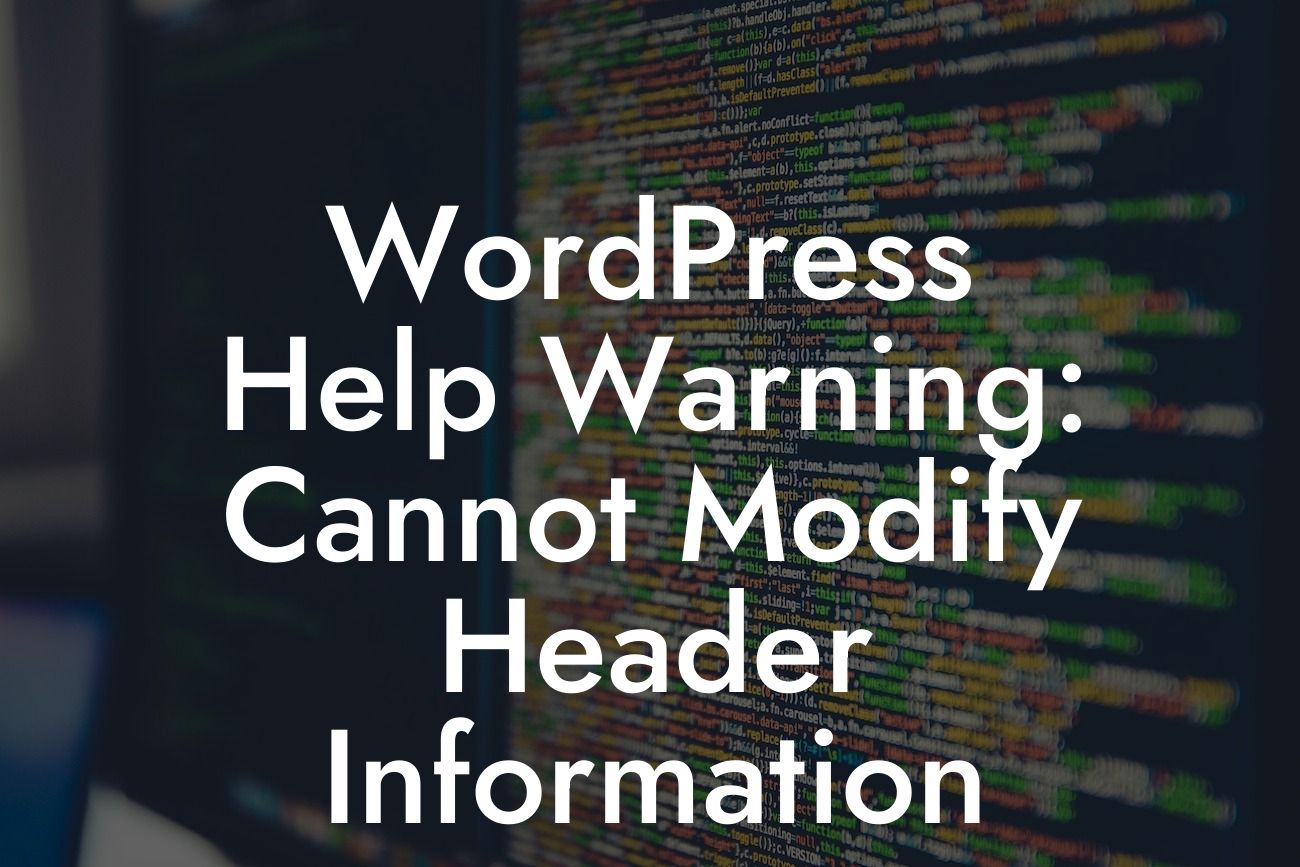Are you a WordPress user who has encountered the frustrating error message, "Cannot Modify Header Information - Headers Already Sent By"? If so, you're not alone. This common issue can easily disrupt your website's functionality, leaving you scratching your head for solutions. But fear not, because here at DamnWoo, we've got you covered. In this article, we will delve deep into the causes of this error and provide you with practical steps to resolve it. By the end, you'll have a clear understanding of how to tackle this issue head-on.
Headers are essential components of any web page, as they contain crucial instructions for browsers and servers. However, when certain information is sent to the browser before headers, the "Cannot Modify Header Information" error arises. There are several common causes for this error, and let's explore them below:
1. Whitespace or Empty Lines:
Sometimes, unintended whitespace or empty lines can be the culprits behind this error. Even a single space before the opening tag can cause the headers error. It's important to remove any unnecessary spaces or empty lines from your theme files, plugins, or custom code snippets.
2. UTF-8 Encoding Issues:
Looking For a Custom QuickBook Integration?
WordPress relies on the UTF-8 encoding to handle special characters effectively. However, incorrect configuration or improper handling of UTF-8 characters can trigger the headers error. Make sure your theme, plugins, and database are all set to use UTF-8 encoding consistently.
3. Outputting Data before Headers:
Another frequent cause of this error is when data is sent to the browser before WordPress headers are created. This often happens when a plugin or theme uses functions like echo or print to output content before headers. Carefully review your code and ensure that no content is sent to the browser before headers.
Wordpress Help Warning: Cannot Modify Header Information Example:
Let's consider a realistic example to better understand this issue. Imagine you have recently installed a new theme on your WordPress website. Upon activating it, you encounter the headers error. After some investigation, you find that the theme's functions.php file contains an unnecessary space before the opening <?php tag. Removing that whitespace resolves the issue and allows you to enjoy the features of your new theme without any problems.
Congratulations! You've now gained a comprehensive understanding of the "Cannot Modify Header Information - Headers Already Sent By" error in WordPress. Armed with this knowledge, you can confidently troubleshoot and resolve this issue with ease. Remember, DamnWoo is here to support you every step of the way. Explore our other guides, try our awesome WordPress plugins, and elevate your online presence to new heights. Don't forget to share this article with other WordPress enthusiasts who might find it helpful. Stay tuned for more valuable content from DamnWoo!