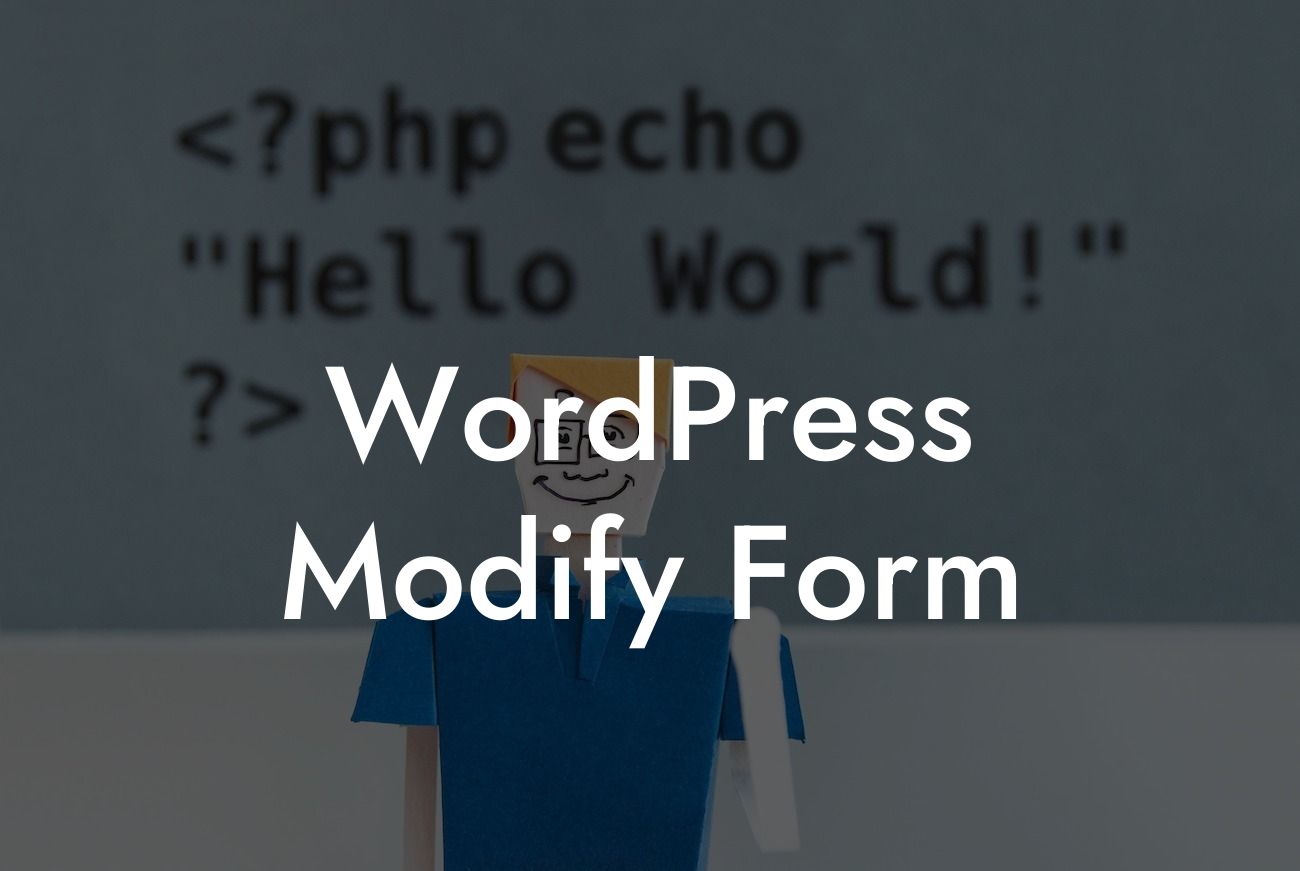Welcome to DamnWoo's blog post on WordPress form modification! In this article, we will explore the various techniques and plugins that can help you customize and enhance your forms on WordPress. Whether you're a small business owner or an entrepreneur, our goal is to empower you with the knowledge to take your online presence to the next level. Say goodbye to generic forms and embrace the power of customization!
WordPress offers a plethora of form builder plugins that can make the process of creating and modifying forms a breeze. These plugins come with intuitive drag-and-drop interfaces, allowing you to easily build and customize forms without the need for any coding knowledge. Some popular options include:
1. Gravity Forms: With Gravity Forms, you can create complex and highly customizable forms. The plugin enables you to add conditional logic, multi-page forms, and even integrate with third-party services. Its extensive features make it a go-to choice for many businesses.
2. Contact Form 7: As one of the most widely used form builder plugins, Contact Form 7 provides a simple and flexible solution for creating forms. It offers customizability through markup tags, enabling you to control the form layout and style according to your needs.
3. WPForms: WPForms prides itself on being beginner-friendly while still offering powerful customization options. It allows you to create beautiful forms with its pre-built templates and provides features like conditional logic, file uploads, and spam protection.
Looking For a Custom QuickBook Integration?
Wordpress Modify Form Example:
Let's say you run an e-commerce website and want to create a customized form for your customers to provide feedback on their shopping experience. By using Gravity Forms, you can easily create a form with specific fields such as rating, comments, and suggestions. You can also set conditional logic to display different questions based on their responses. This personalized form will allow you to collect valuable feedback to improve your business.
Congratulations! You are now equipped with the knowledge to modify and enhance your WordPress forms. Don't forget to share this article with others looking to elevate their online presence. Explore other useful guides on DamnWoo and take your website to new heights with our awesome plugins. Try them out and unlock the full potential of your small business or entrepreneurial venture.