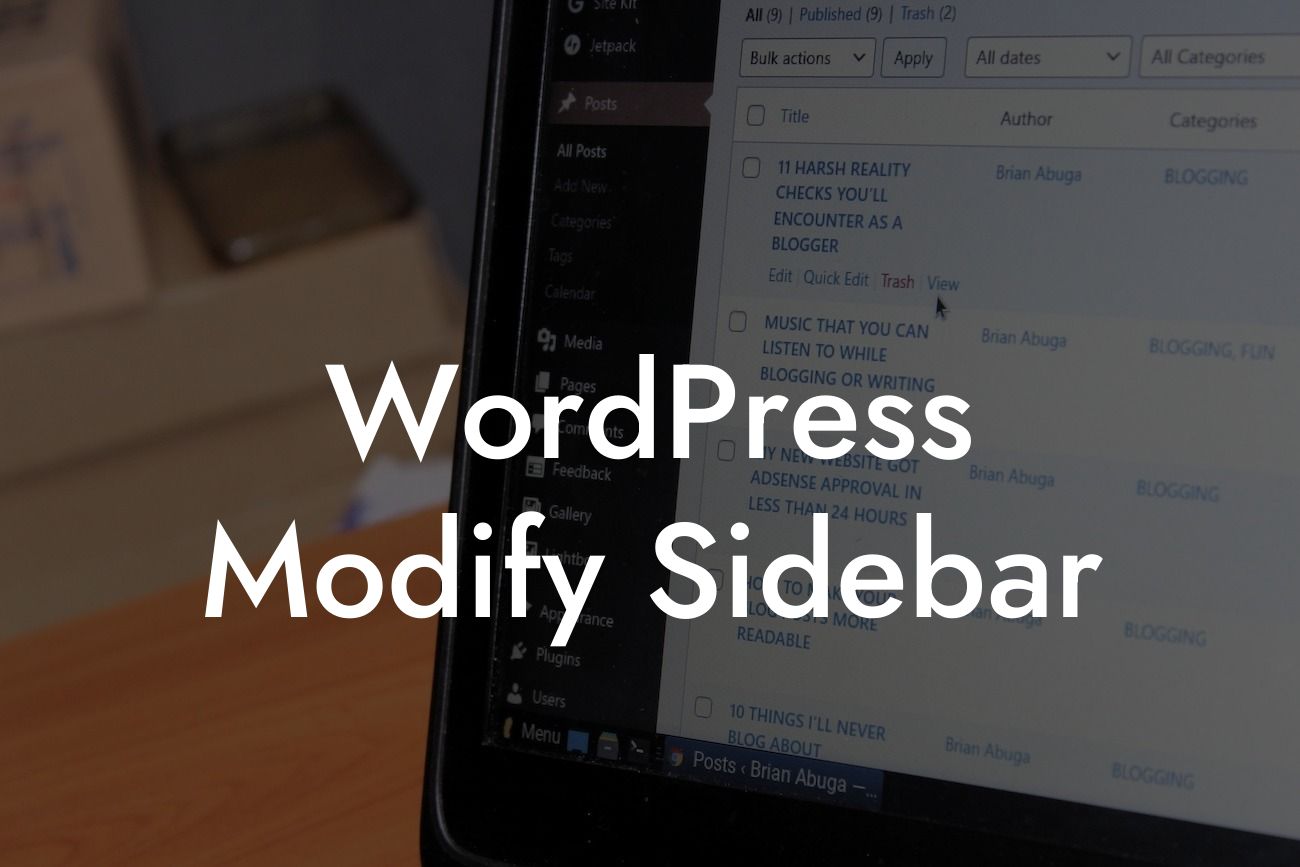Are you looking to take your WordPress website to the next level? The sidebar is a powerful tool that can greatly enhance the user experience and boost engagement on your site. In this article, we will walk you through the process of modifying the sidebar in WordPress, providing you with practical steps and valuable insights.
To begin, let's understand the importance of a well-designed sidebar. A sidebar acts as a navigational tool and provides easy access to important information on your website. By customizing the sidebar, you can display relevant content, showcase promotions, and improve overall user engagement.
1. Evaluate Your Sidebar Needs:
Before making any modifications, analyze your website's goals and target audience. Determine what type of content you want to display in the sidebar. This could include categories, recent posts, search bars, social media icons, or even advertisements. Consider the user experience and map out the ideal layout for your sidebar.
2. Choose the Right Theme:
Looking For a Custom QuickBook Integration?
Selecting a suitable WordPress theme is essential when modifying the sidebar. Look for a theme that offers flexibility in terms of customizing sidebars. Popular themes like Divi or Avada provide built-in settings to easily modify sidebars. Alternatively, you can use DamnWoo's powerful plugins to add advanced functionality and customize sidebars according to your specific requirements.
3. Utilize Widgets:
WordPress widgets are an excellent tool for modifying sidebars. Widgets allow you to add functionality and content to your sidebar effortlessly. Popular widgets include recent posts, categories, social media icons, newsletter sign-ups, and related content. Experiment with different widgets to find the ones that best meet your needs.
4. Implement Custom CSS:
If you're familiar with CSS, you can take your customization further by adding custom CSS to the sidebar. This allows you to style the sidebar elements, change fonts, colors, and sizes, and create a unique visual appeal that aligns with your brand.
Wordpress Modify Sidebar Example:
Let's say you're a small business owner running an online store. You want your sidebar to showcase popular products, current promotions, and a newsletter sign-up form. With DamnWoo's powerful plugins, you can easily add custom widgets to display featured products, integrate pop-ups for promotions, and connect your newsletter platform to capture leads directly from the sidebar.
Congratulations! You now possess the knowledge to modify the sidebar in WordPress effectively. Take your website to new heights by implementing these techniques and watch as user engagement and conversions soar. Explore other guides on DamnWoo to unlock even more powerful WordPress plugins, and be sure to give our plugins a try to supercharge your online success! Don't forget to share this article with others who can benefit from these valuable insights.