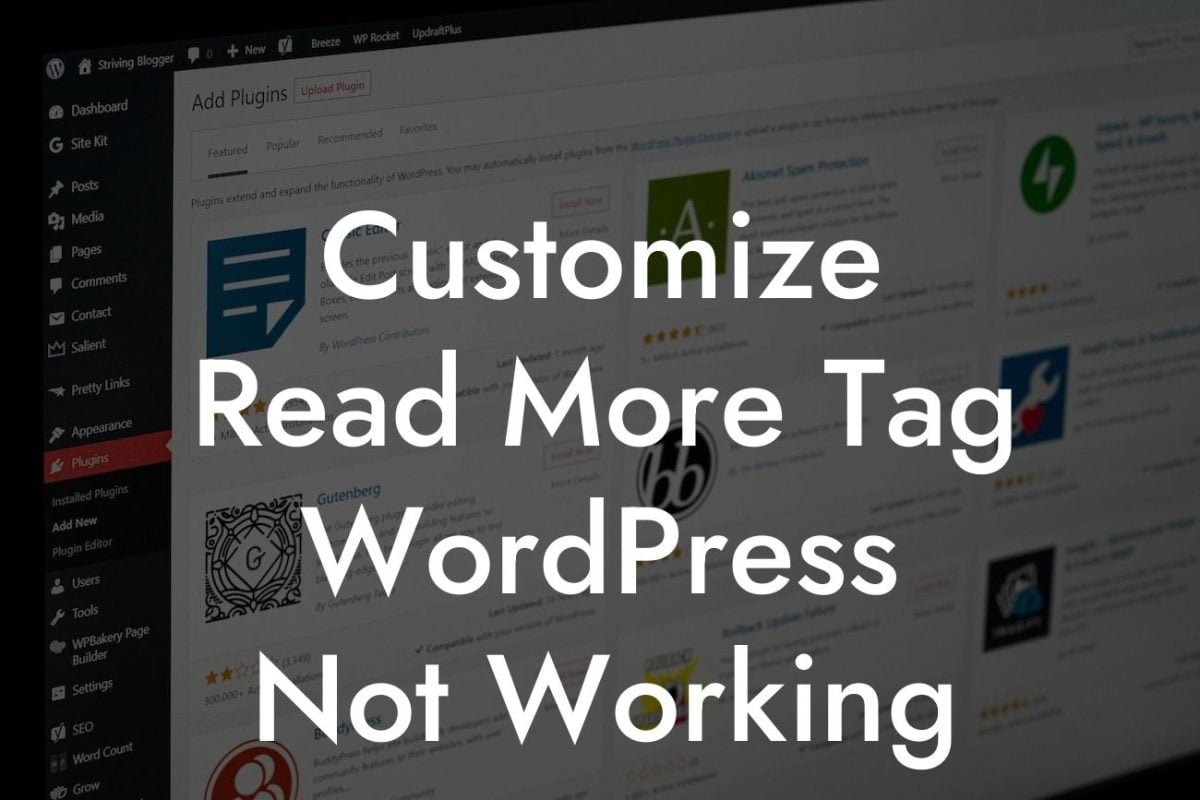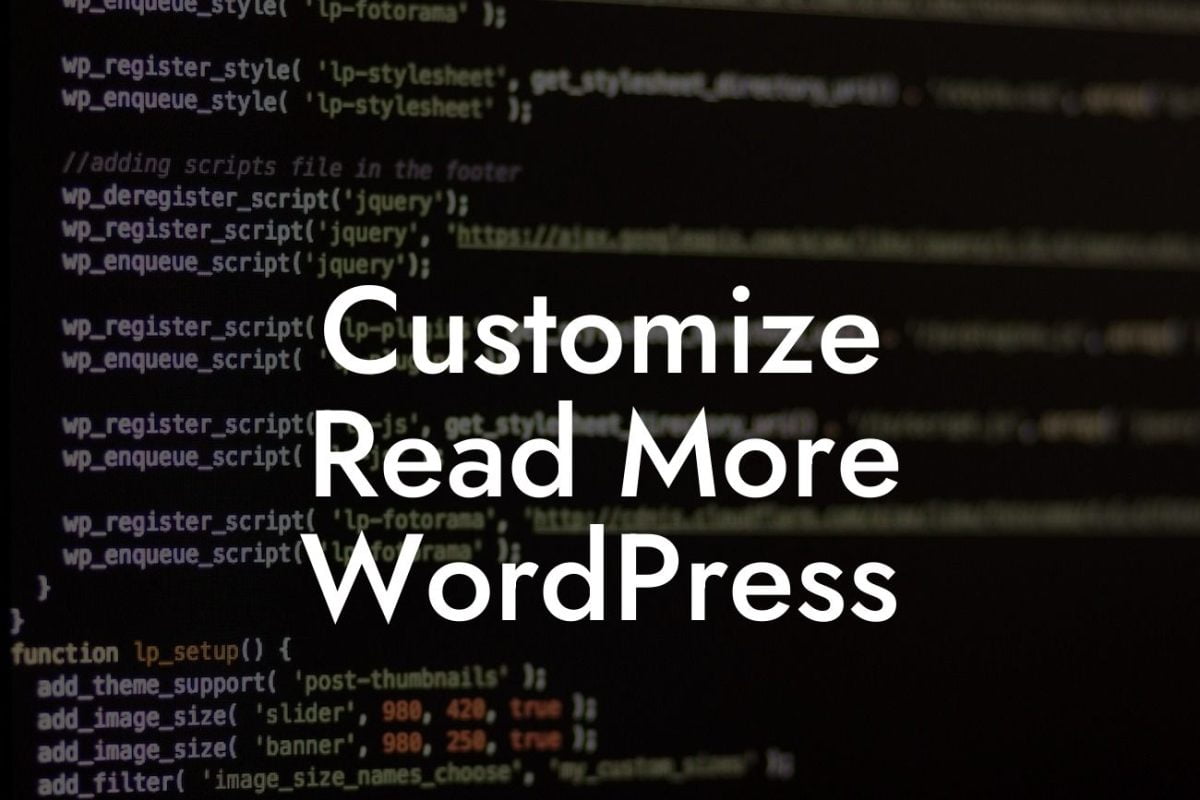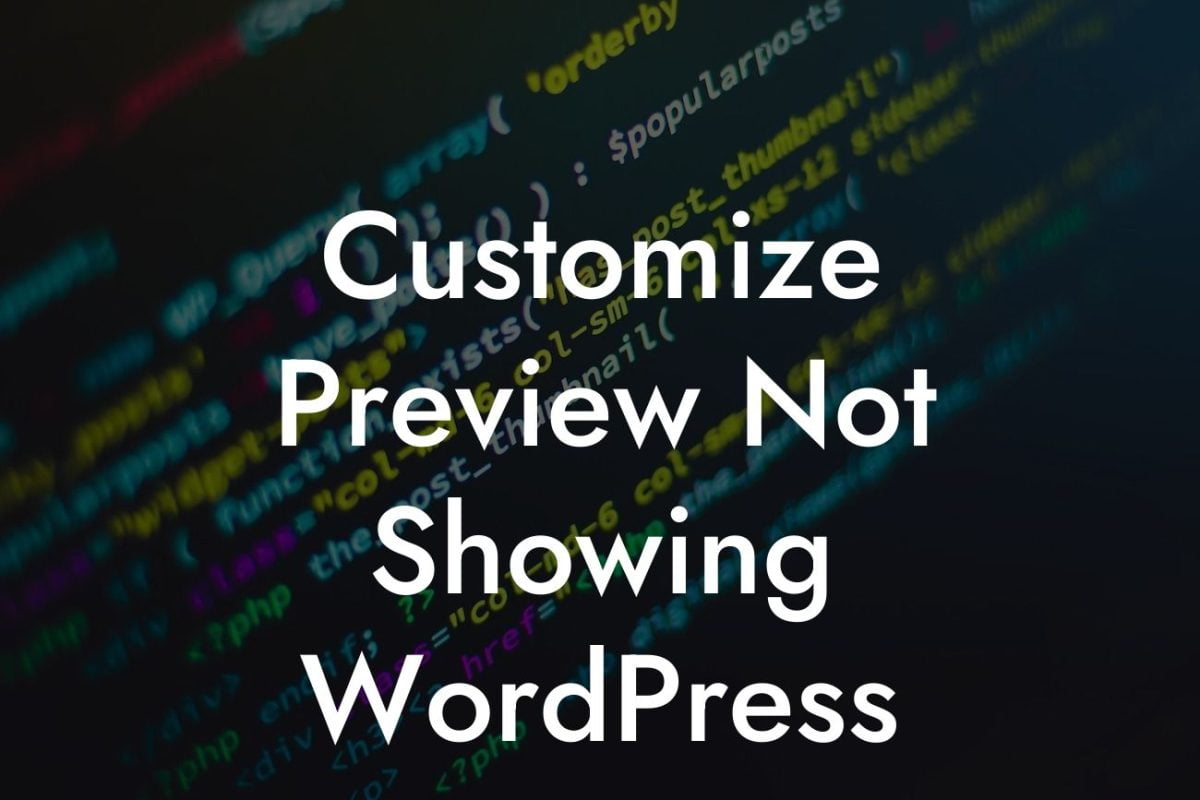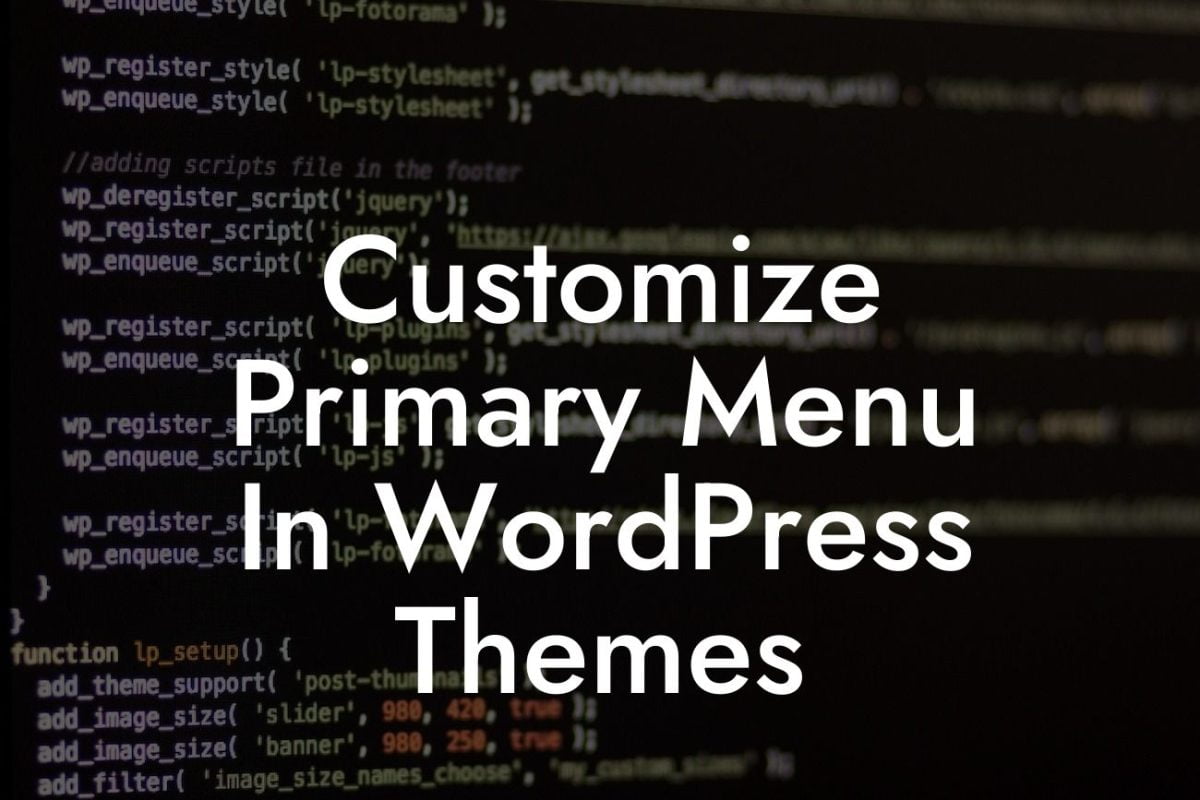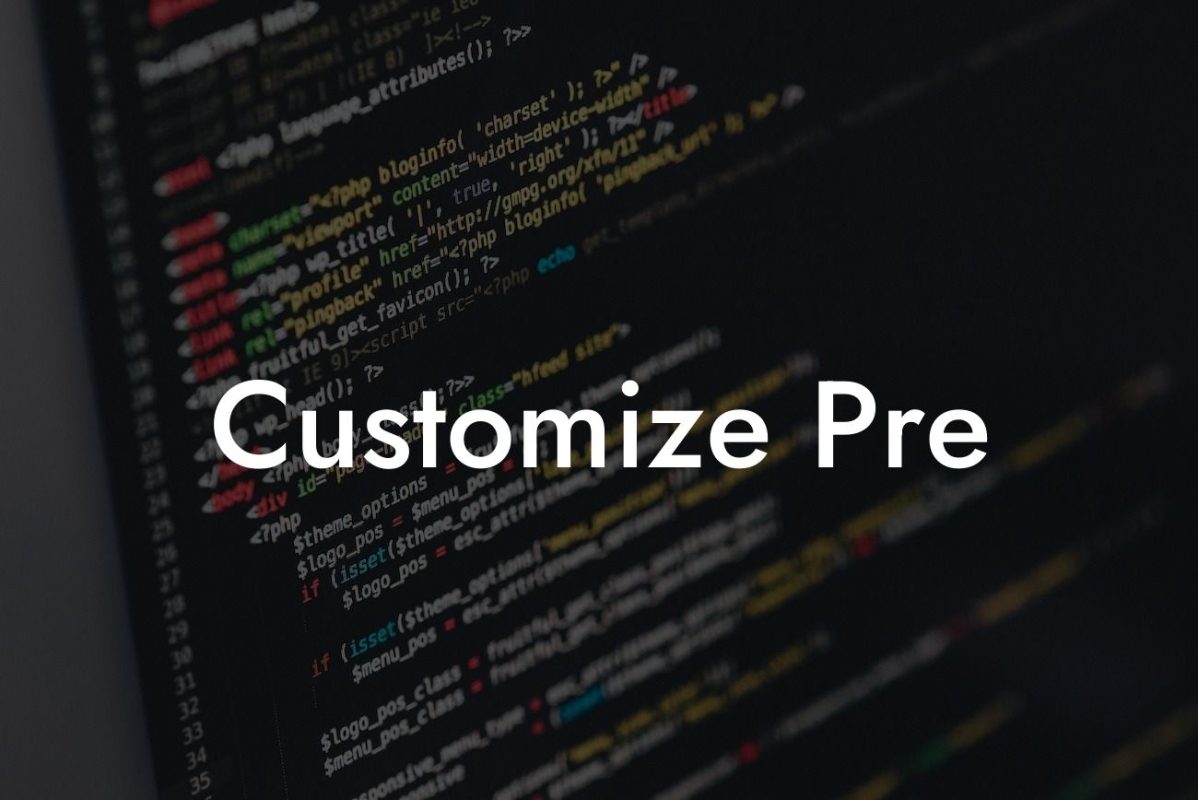Changing the font colors on your WordPress website can have a significant impact on its overall look and feel. By customizing the font colors, you can create a unique and visually appealing website that reflects your brand's identity. In this article, we will take you through the process of changing font colors in WordPress, providing you with detailed instructions and useful tips to enhance your website's aesthetics.
Changing the font colors in WordPress is a straightforward process that can be done in multiple ways. Here are three popular methods:
1. Theme Customizer:
The easiest way to change font colors in WordPress is by using the Theme Customizer. Simply navigate to "Appearance" and click on "Customize." From there, select "Colors" or a similar option and look for the settings related to font colors. With the Theme Customizer, you can easily modify the font colors to match your brand's style and preferences.
2. Theme Options Panel:
Looking For a Custom QuickBook Integration?
Some WordPress themes come with a built-in options panel that allows you to customize various aspects of your website, including font colors. Locate the "Theme Options" or "Theme Settings" menu in your WordPress dashboard and look for the font customization settings. From there, you can change the font colors by selecting the appropriate options or entering custom CSS code.
3. Additional CSS:
For more advanced users or those with coding knowledge, customizing font colors can be achieved through the use of CSS. Go to "Appearance" and click on "Customize" or "Additional CSS" in your WordPress dashboard. Here, you can add CSS code to modify the font colors on your website. If you're unfamiliar with CSS, DamnWoo offers plugins that simplify the process by providing an intuitive interface to customize fonts without any coding required.
Change Font Colors Wordpress Example:
Let's say you have a fitness blog and you want to change the font colors to match your brand's energetic and vibrant image. Using the Theme Customizer, you can easily modify the font colors to vibrant hues like bold reds or energetic yellows. With the click of a few buttons, your website will instantly transform and have a more cohesive and visually appealing look that resonates with your target audience.
Congratulations! You've successfully learned how to change font colors in WordPress. By customizing the font colors on your website, you have taken a step towards creating a unique and captivating online presence. Don't forget to explore other useful guides on DamnWoo and try out our awesome WordPress plugins to further enhance your website's design and functionality. Share this article with others who may find it helpful and let them discover the power of font customization on WordPress.